As technology advances, iPhone and iPad users prioritize convenience above all else. This has resulted in an increase in demand for SD card readers. To free up space on your iPhone and iPad, you can use SD card readers and transfer important files. Isn’t that handy? To make your purchase easier, I have curated a list of the best SD card reader for iPhone and iPad!
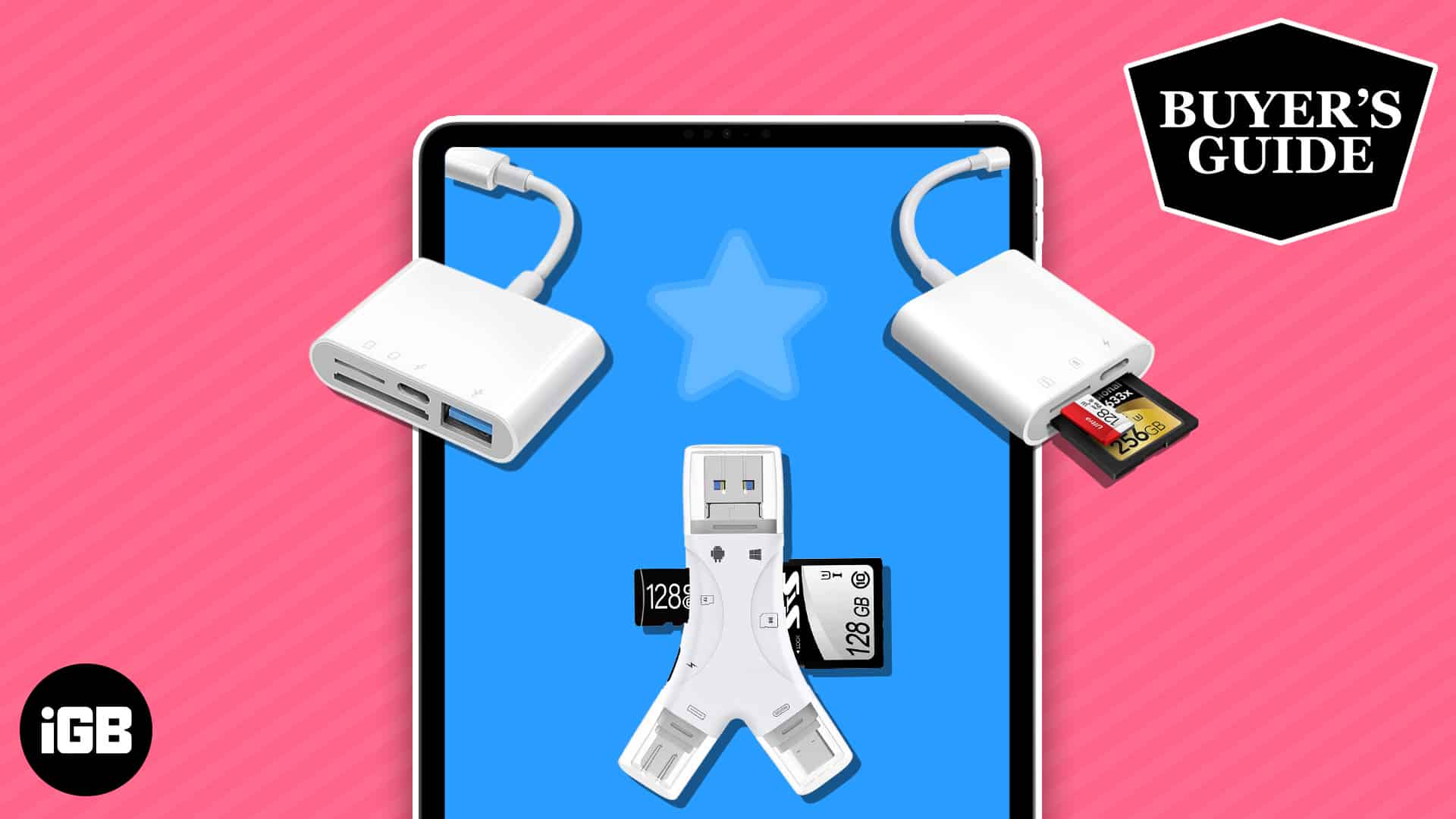
1. Veetone MFi-certified SD card reader – Editor’s Choice

Despite the promises made by numerous SD card readers to ensure device safety, they often fall short of delivering on their claims. But this is not the case with the Veetone SD card reader. With exceptional performance, versatility, and Apple MFi approval, it stands as one of the best card readers for iPhone and iPad. With its seamless performance, it ensures a hassle-free experience.
The universal iOS compatibility of this reader entails easy media transfer from an SD or microSD card directly to your Apple devices. And don’t worry if you’re fond of carrying large videos on an SD card. Its high-speed data transmission capabilities ensure swift and efficient transfer rates, saving valuable time for individuals on the go.
The compact design offers convenience and portability, making it ideal for travel or use in various work settings. It can withstand SD cards with a capacity of 256GB and supports standard photo formats (including JPEG and RAW) and SD/HD Video formats (including H.264 and MPEG-4). All in all, it is the optimal choice for those who crave a reliable and affordable card reader for their iPhone and iPad.
Pros
- 36 Months Warranty
- Universal compatibility
- Super high-speed transmission
Cons
- Supports one-way transmission for iOS 9.2-12.4
2. SUNTRSI SD card reader – The 4-in-1 reader

The SUNTRSI SD card reader emerges as a top-tier choice for those who handle multiple devices at once. For all your file transfer needs, this reader is your one-stop shop. Designed to cater to the specific needs of Apple devices, this SD card reader offers an unmatched blend of efficiency, reliability, and versatility.
The compact and stylish design of this reader facilitates high-speed transfers capable of achieving a speed of 14 to 16 Mbps. With its wide compatibility, it supports various standard photo formats like RAW, JPEG, GIF, PNG, etc., without any hassle. In spite of being tiny and lightweight, the SUNTRSI SD card reader boasts a sturdy build quality that guarantees long-lasting functionality and durability.
Best of all, it features an integrated Lightning connector that enables direct access to the iPhone or iPad without requiring additional adapters. All in all, everyone who is looking to carry a universal connector for all their devices in their pockets must try the SUNTRSI SD card reader. Streamline your data management workflow with utmost ease.
Pros
- Small and portable
- Charging port
- Easily manage and backup files
Cons
- Not MFi Certified
3. Oyuiasle SD card reader – Two-way transfer support

As we continue looking for the best SD card reader for iPhone, it’s unfair to overlook the Oyuiasle SD card reader. It is one of the top contenders for iPhone and iPad users looking for a reliable and efficient device to transfer data without any delay. Designed specifically for Apple devices, this card reader ensures optimal compatibility and seamless integration with iOS.
With its lightning connector, users can easily connect their iPhones or iPads to SD cards, making it easy to import or export photos, videos, or documents. It is enriched with flawless standard support of photo formats, such as JPEG, RAW, and 4K video formats, such as H.264 and MPEG-4. All this with high-speed data transfer speed via its USB 3.0 interface.
Simply plug and play your way into accessibility. Eliminate all the need for complicated setups and gadgets with this one tool. With its well-crafted design and affordable price point, the Oyuiasle SD card reader provides professional users with a convenient solution for expanding storage capacity and efficiently managing files on their Apple devices.
Pros
- Double duty
- Two-way transfer
- High-speed transfer
Cons
- Some iOS devices have reportedly frozen up
4. SZHAIYIJIN SD card reader – Perfect tool for the photographer

It’s a good day for individuals looking for a compact SD card reader, just like this next one. SZHAIYIJIN SD card reader is one of the best options available for iPhone and iPad users looking to expand their device’s storage capabilities. With its compact and sleek design, it seamlessly integrates with both devices, ensuring optimal convenience.
It also supports SDHC, SDXC, microSD, and even UHS-I cards, making it highly versatile for various file types and sizes. A lightning connector ensures fast and stable data transfer rates of up to 14MB/s. It supports iOS Files, so you can access and manage your files directly from your device’s card reader.
Additionally, the SZHAIYIJIN SD card reader has built-in security features like password encryption to protect sensitive data from unauthorized access. For those in search of efficient storage solutions customized to their iPhones or iPads, this SD card reader is the ultimate choice. Its reliability, functionality, and user-friendly experience make it a top-notch option for professionals.
Pros
- Dual card slots
- Female USB interface
- High-speed data transfer
Cons
- Occasionally stops working
5. Fubiaofei SD card reader – Slim and sleek

Probing ahead, make way for the 4-in-1 assistant, Fubiaofei SD card reader. With its compact design and high-speed performance, it’s an ideal choice for both personal and professional use. Honestly, it’s all you need for a seamless data transfer experience. With a variety of supported formats, including DHC, SDXC, and microSD cards, you can streamline your file transfer process at a very reasonable price.
A lightning connector makes it easy for users to transfer photos and videos from their cameras straight to their iOS devices. As a result, importing is simplified and does not require extra adapters or software. With the Fubiaofei SD card reader, you won’t experience any issues transferring large media files.
It is further equipped with the latest high-tech chips, which make data transmission more secure. Enabled with many more features and durable build quality, this top-tier SD card reader provides a reliable solution for Apple enthusiasts seeking to expand their device’s storage capabilities while maintaining optimal data transmission speeds.
Pros
- 4 in 1 Assistant
- Supports up to 512 GB memory card
Cons
- Comparatively pricey
- Supports one-way transfers for iOS versions 9.2-12.4
6. ZOIOT SD card reader – The Y-shaped reader

Featuring a unique design with universal support for all Apple devices, welcome the ZOIOT SD card reader into your lives. This compact yet powerful device boasts exceptional compatibility, supporting various types of memory cards, including SDHC, SDXC, microSD, and CompactFlash. It can seamlessly read both SD card and MicroSD card simultaneously, allowing you to transition as you desire.
Its high-speed USB 3.0 interface ensures swift and seamless data transmission with only a 16 M/S latency drop, enabling users to conveniently access their files without any lag or delay. Furthermore, the ZOIOT SD card reader comes with an accompanying app that facilitates easy management of files on both iPhones and iPads.
The sleek design and durable build quality of the ZOIOT SD card reader ensure that you don’t have to worry about finding a replacement for years to come. Our goal is to provide professionals with the utmost convenience in handling their critical data transfers efficiently.
Pros
- I-Flash Device app
- Can read multiple cards simultaneously
- Two-way transfer
Cons
- Does not support SD cards with more than 128 GB capacity
7. DESOFICON SD card – Micro SD card reader

Today, we’ll try something new. Instead of a grand ending, how about a small one? Meet the tiniest SD card reader for your iPhone and iPad, DESOFICON. It might not look like much, but trust me; this one has got potential. This innovative device allows users to easily transfer and manage their photos, videos, and documents from an SD card to their Apple devices.
Its compact design ensures portability and convenience, making it an ideal companion for photographers, videographers, and professionals on the go. With its lightning-fast transfer speed of up to 14MB/s, users can quickly backup or share files without any hassle. Moreover, the DESOFICON SD card reader boasts wide compatibility with various iOS versions, including iOS 9.2 and above.
Further, the robust construction guarantees durability and long-lasting performance in demanding situations. Additionally, it supports a variety of file formats such as JPEG, RAW, H.264, MP4, and more. The DESOFICON SD card reader is the perfect solution for iPhone and iPad users who prioritize efficient data management without compromising quality or reliability.
Pros
- Exfat & fat32 support
- 24 Months warranty
- Lifetime technical support
Cons
- Some iPhones fail to recognize this reader
Anytime, anywhere!
As we bid farewell, remember that the journey toward optimal data transfer, storage, and accessibility continues to evolve, promising even more remarkable innovations in the years to come. Embrace the future, as technology and imagination intertwine seamlessly like never before. Regardless of your profession, the ideal SD card reader you desire is out there. Try everything that piques your interest and leave no stones unturned.
Thank you for reading. Please leave your thoughts in the comment section below.
Read more:
Editorial Note: When you purchase through our links, we earn a small commission. However, this does not affect our opinions or evaluations. Learn more about our Editorial Process and Disclaimer.
