Whether you want to take intervals at the right time during your work, sleep on time, or never get late for any step while cooking, these best Apple Watch timer apps can be of great help!

While Apple’s native Timer app is excellent, other third-party apps can offer a more personalized experience, from setting countdowns for cooking, taking the proper intervals while working out, or managing your time better.
Here, I have curated a list of the best timer apps for watchOS. Let’s dive in and discover how these simple but powerful tools can make your life much easier!
- Timer+ multiple timers
- MultiTimer
- SmartWOD Timer
- Intervals Pro
- Pomodoro
- Focus Productivity Timer
- Insight Timer
- Countdowns
- Brushout
- BFT – Bear Focus Timer
1. Timer+ multiple timers – Editor’s choice
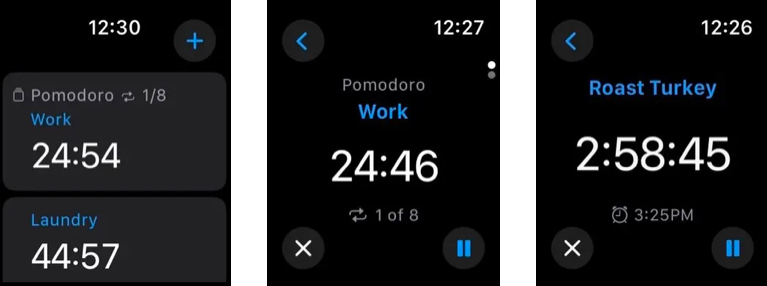
With Timer+, you can set multiple customized intervals, stopwatches, and timers. So, you don’t need to use several timer apps for tasks such as breaks, workouts, cooking, or running. It allows for up to 64 repetitions of the same timer.
Besides, I liked its user-friendly, clean interface that’s easy to read on the watch display. You can pause or cancel timers directly from your Apple Watch or use its voiceover accessibility feature. Moreover, the timer can function in the background.
You may use their preset timers for specific events, saving time and effort. The best part is the app has Smart Stack timer widgets for watchOS 10.
Pros
- Preset timers
- One-tap functionality
- Voiceover accessibility feature
- Updated watchOS 10 features
Cons
- Consumes too much battery
Price: Free (In-app purchases start at $1.99)
2. MultiTimer – Best multiple timers app
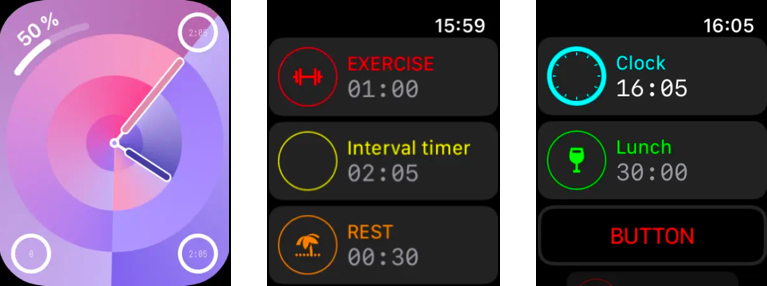
A colorful, easy-to-use timer app lets you set multiple timers on your Apple Watch simultaneously. Easily track your chores while you are clocking some work hours. And not just by time! You can also track events by date. So you could easily incorporate everything on your calendar.
You can also customize the preset timer layout and run different timers side-by-side. Give them a custom name, color, icon, alarm sound, add Siri Shortcuts, set them to auto-repeat, and more. To start, pause, or end a timer, all you have to do is tap it from your Apple Watch. Plus, a smart complication lets you see the progress from the watch face.
Pros
- Multiple timer layout
- Colorful and intuitive UI
- Up to 100 days of countdown duration
- No ads
Cons
- Can only edit a preset timer from an iPhone
Price: Free (In-app purchases start at $0.99)
3. SmartWOD Timer – Workout timer for Apple Watch

SmartWOD Timer app is your ultimate fitness and workout buddy on your Apple watch. It offers several preset exercise interval timers such as AMRAP, For Time, EMOM, Tabata, etc. Don’t get intimidated by complex names.
The simple and user-friendly interface makes your session tracking a breeze. Simply select the sort of workout, choose the time, and get going. You may also rearrange those presets to adapt your regime.
Moreover, the app has a count button with a motivating audio cue to help you keep track of your rounds while working out. The best part is you don’t need your iPhone to begin the exercise regime. Apple Watch is the default to kick off the timers.
Pros
- Workout preset timers
- Simple navigation
- Motivational sound support
- Fitness sets count
Cons
- No cons found
Price: Free (In-app purchases start at $1.99)
4. Intervals Pro – Best HIIT timer app
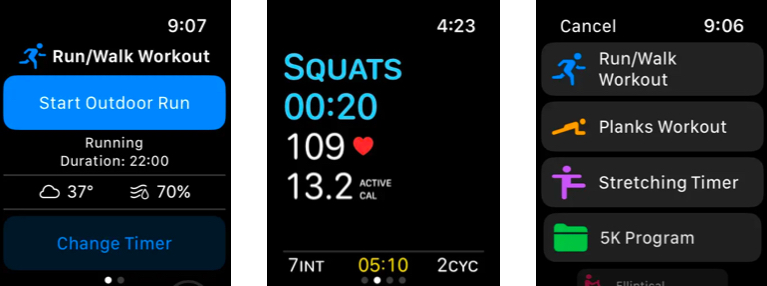
A fitness-oriented Apple Watch timer app with a particular focus on interval workouts. It boasts 6 workout templates, 2 running training programs, and 3 timer types. So, whether running, HIIT, circuit training, or 7-minute workouts, the app can handle it all on your Apple Watch.
I like to use its flexible interval timer for my run-walk, meditation, and yoga sessions. Plus, it syncs with the Activity app, completing your rings per your chosen workout. Once the exercise preset is set from your iPhone, the Apple Watch can manage it with a tap.
The app also offers Siri support, so you don’t have to check the screen regularly. Although there is a chink in the armor. While you get multiple timers in the pro version, the free one is restricted to just one.
Pros
- Workout history
- Siri shortcut support
- Connects with the Health and Activity app
- Backup customized timers in iCloud
Cons
- Single timer in the free version
- Can’t edit settings from Apple Watch
Price: Free (In-app purchases start at $0.99)
5. Pomodoro – Best focus timer
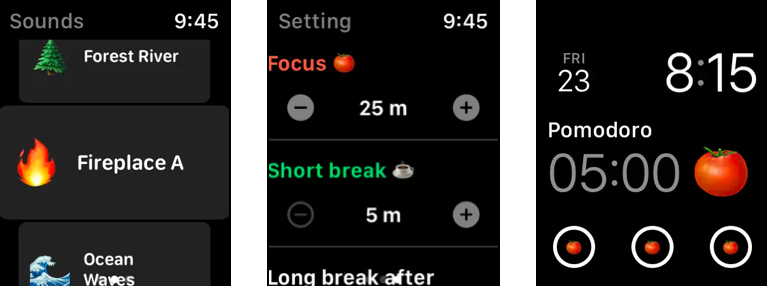
Till now, we have discussed the best workout interval apps for your Apple Watch. Now, let’s jump into the stopwatch apps. How about listening to relaxing sounds while you are studying?
The Pomodoro app helps you to split your work into suitable intervals and boost your productivity with Apple Watch complications. Though it follows the Pomodoro approach, you can adjust your working intervals per schedule.
I love this app as I can focus on my work more as it plays white noises with each timer. The embedded music player has a vast library of soothing music that works offline. Besides, you may log voice feedback after each interval and track your overall progress.
Pros
- Intuitive interface
- White noises are played with timers
- Customizable timer style
- Voice feedback
Cons
- No timer presets
Price: Free (In-app purchases start at $0.99)
6. Focus – Best productivity timer
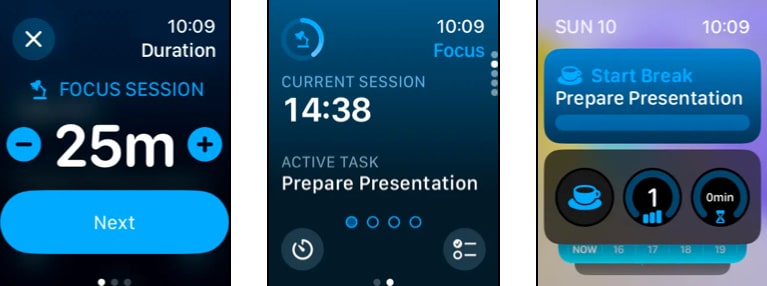
Focus app helps you “focus” on boosting your productivity by breaking your work time into 25-minute sessions. After every session, you will get a little break to relax your brain muscles and start working again. Besides, after four sessions, the app sets a longer 15 to 20-minute break.
So, you can do one task at a time and handle multitasking with finesse. Also, this approach optimizes vitality, ignites imagination, and fosters a feeling of accomplishment. I like the simple task organizer that quickly arranges tasks and helps reach daily objectives. Moreover, Focus provides detailed data reports with task tracking.
This Apple Watch Timer app syncs timers across your iPhone, iPad, and Mac. The best part is you can manage sessions and monitor your progress from your Apple Watch. Also, you may personalize your watch face to quickly view your progress with the Focus complication.
Pros
- Manage sessions from the Apple Watch
- Watch face complications
- Syncs with iCloud
Cons
- Most features are behind the paywall
Price: Free (In-app purchases start at $7.99)
7. Insight Timer – Meditation App: Best for quick relaxation
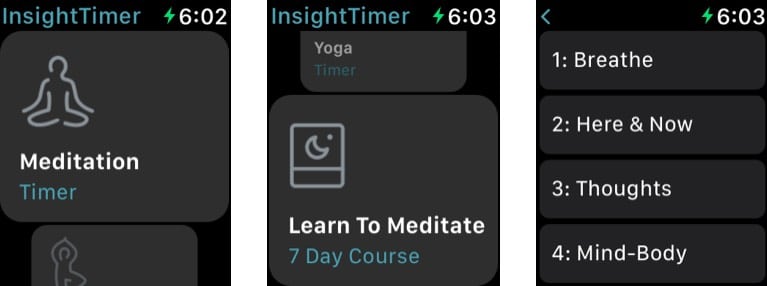
Insight Timer is amongst the best meditation apps out there. And even though the Apple Watch version is limited, it manages to help you meditate, calm down, and sleep better.
For starters, it boasts a meditation and yoga timer for up to 60 minutes. So you can start and log your sessions in the Health app from the watch itself. There is also a guided meditation course.
The audio-guided course is designed to help you explore your breath, mind, body, and emotional state. In all, it improves your focus, concentration, and overall state of mind.
Notably, it might not be a great standalone ‘timer’ app, but it is indeed a worthy option for yoga and meditation lovers.
Pros
- Free yoga and meditation timer
- Syncs with the Health app
Cons
- Just 1 audio course available on Apple Watch
Price: Free (In-app purchases start at $4.99)
8. Countdowns: Best for remembering special days
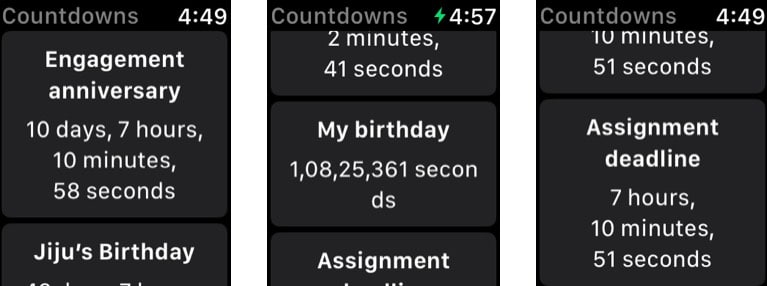
A handy app for poor fellas who often forget days like birthdays and anniversaries and later face its wrath. And also for those nostalgic kinds who like to count the days until a special event.
And not just far-flung events; you can set unlimited timers for an upcoming meeting, submission, and more. You can even pick custom units, i.e., markdown hours or seconds for each countdown.
There’s more! You can even sync your Apple Calendar with the app and mark special dates. However, all these luxurious settings are only available for your iPhone.
The Apple Watch app can only show you the time remaining for an event and ping you when the time is approaching.
Pros
- Unlimited countdowns
- Repeat yearly timers
- Custom units for each countdown
Cons
- Can’t sort or rearrange in the free version
- Not many settings for the Apple Watch
Price: Free (In-app purchases start at $0.99)
9. Brushout: Fun timer for Apple Watch

Ever wanted to make brushing time fun for kids or yourself? No worries, we have a special app recommendation for that as well. Brushout ensures that you brush for at least two minutes every day.
The dedicated app has a no-nonsense interface; you are directly taken to the time, and it starts with just a tap. Quite like an electric toothbrush with a timer, 15-second intervals further separate the two minutes.
It reminds you to move on to a different part of the mouth, ensuring that every corner gets its due attention.
The best part is that you don’t need to use the iPhone to set the timer; your Apple Watch can manage it all on its own.
Pros
- Keeps track of your brushing routine
- Unlocks achievements to keep you (kids) motivated
- Daily reminders
Cons
- Can’t edit the timer
- Could have a more colorful UI
Price: Free (Monthly plan starts at $0.99)
10. BFT – Bear Focus Timer: Best for productivity
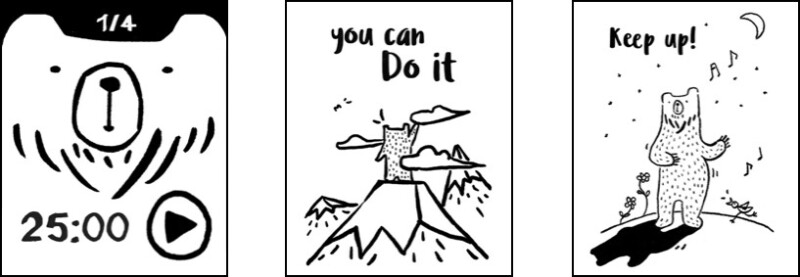
BFT uses the Pomodoro method, i.e., it splits your time into 25-minute chunks separated by short breaks. It combines this theory with a friendly bear called Tom to help you track these work sessions.
The idea is to ignore distractions entirely and reward yourself with small, planned distractions after completing each cycle to scratch the procrastination itch.
Tom covers your watch face with cute little line-drawn art, from the live timer to motivational quotes to avoid all other distractions. Additionally, the app offers a variety of white noises to help you concentrate better.
Notably, you can change the session time in the settings and reset the timer by pressing Tom’s belly button.
Pros
- Cute and fun UI
- Configurable timings and audio
- No unnecessary gamification
Cons
- No free version to test
- Limited features
Price: $1.99
Yes, the workout timers let you use run-walk intervals preset on your Apple Watch. You may also customize them as per your requirements.
When you set a timer using the native Timers app, it displays the countdown on your Apple Watch face.
Take charge of your time! ⚡️
These were some of the best timer apps for the Apple Watch, which can be game changers when it comes to managing your time and boosting productivity. They can simplify your daily tasks, from cooking to workouts and everything in between.
Which one of the above-mentioned apps have you chosen? I would be glad to know its name and the features you have liked in it. Share your answers in the comments below.
Read more:
