Due to the tiny screen size, calculating is certainly not a convenient task on Apple Watch. But that doesn’t mean, you can let go off calculating on the Watch that’s considered to be an iconic wearable device. Since the Watch remains on your wrist, you would definitely like to get on with your maths even on the move. Needless to take the iPhone out of your pocket, if you can fast-track calculation right from the comfort of your wrist! How about having a go at some of the best calculator apps for Apple Watch?

1. The Calculator Free

Combining the standard and scientific calculator, it’s designed to make your calculation fast. All the calculations are automatically saved to let you access them later. Depending on your need, you can easily copy and forward the calculations.
There is an option to hide the calculations for more privacy. It also features a built-in currency converter. With more than 50 attractive themes available, you will be able to tweak its look as well.
Price: Free
Download
2. Calculator%
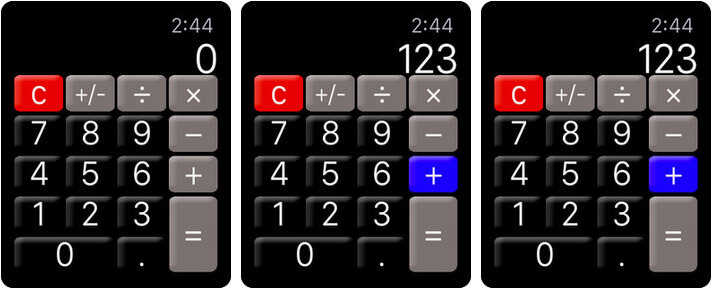
Calculator% is not feature-rich like some of its competitors. However, when it comes to providing fast calculating experience, it’s second to none.
With the elegant user-interface, it improves your calculation speed and makes it more convenient. You will have no problem in getting your Math right on the tiny screen of the watch with its up-to-the-task functionality.
Price: Free
Download
3. Calbot 2
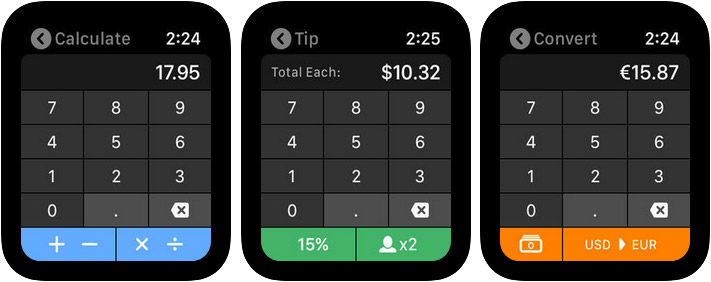
Calbot 2 is a pretty smart calculator and unit converter app. You can convert your calculations with over 500 units across 22 different categories.
Your calculation is automatically saved to the history tape, which you can access later. Favorite a calculation to get quick access to its result via Favorites key. It also offers instant access to scientific constants such as Pi, atomic mass, etc. The custom animation and sound effects slightly spice things up for a cool experience.
Price: Free
Download
4. Calculator HD++
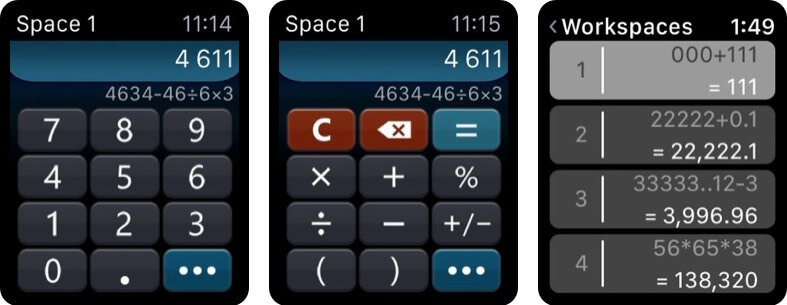
Here’s a simple, easy to use, and well-designed calculator with a high precision engine. It can handle many complex mathematical functions, and the result is displayed while typing. Further, it shows you the full stream of calculations that you’ve done. You can share history by email and even print using AirPrint.
Price: Free
Download
5. Inflation Calculator

Have ever thought what could be the total expense of any mansion made several years ago or any other thing from the past– if made or purchased today? If yes, try out the Inflation Calculator app to know that instantly. It lets you calculate the value of the dollar from 1800 to 2017. It has the support of 18 international currencies including US Dollar, British Pound, Japanese Yen, Euro and more
Price: $1.99
Download
6. PCalc
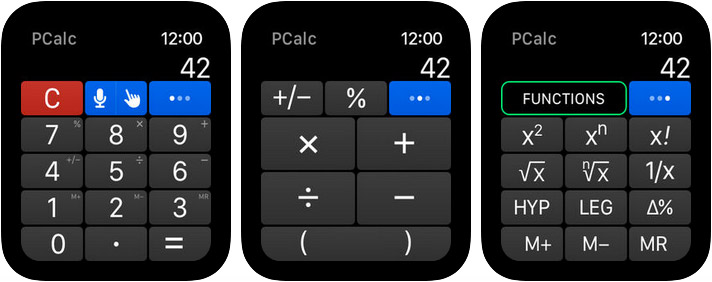
PCalc is by far the most powerful calculator app not just for Apple Watch but also for iPhone. Thanks to its commendable functionality, it’s considered to be a favorite choice of engineers, students, and scientists.
Important features like multi-line display and multiple undo and redo simplify the task of calculation. Besides, it supports hexadecimal, octal, and binary calculations. It also works as a highly competent unit converter.
Price: $9.99
Download
7. CALC Smart
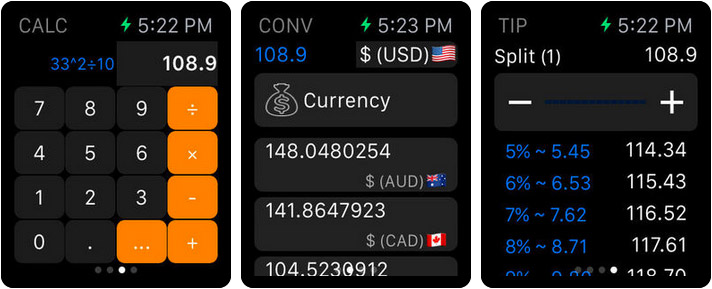
“CALC Smart” is what you should use to make your calculation hassle-free. You can instantly access more than 60 math functions, constants, and symbols just by swiping left or right. Besides, it allows you to create your own Math functions.
The calculator apps automatically save your calculations so that you can refer them later. You can convert your result in more than 21 categories including currency. There are a lot of themes to let you bring some fun into the play.
Price: $2.99
Download
8. Xmart Calculator
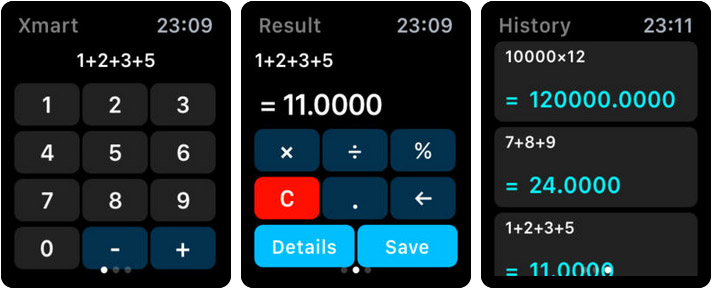
“Xmart Calculator” is a pretty simple calculator for your Apple Watch. It features several scientific functions that make it very useful for students. It saves all of your calculations, which you can re-use later. Besides, you can search the calculation history via Spotlight and even be able to share the result with your friends via Facebook, Twitter.
Price: $5.99
Download
9. Calculator HD+ Pro

Based on user-friendly features, “Calculator HD+ Pro” can be your top bet to do your Math right quickly. It supports multiple undo to let you calculate with the needed freedom.
There is a right or left-handed mode that makes the job of calculation incredibly easy. You can promptly switch between spaces. It lets you print via AirPrint. Even better, it supports Bluetooth keyboard as well.
Price: $3.99
Download
10. DayCalc – Note Calculator
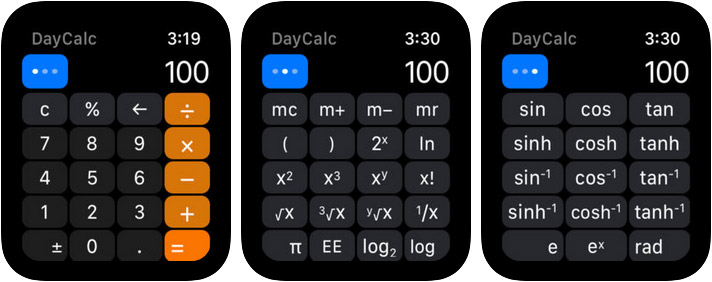
DayCalc features both scientific and standard calculators. The clean layout makes the calculation process easy-going. There are more than 30 scientific operations, which make it very handy for engineers.
You can add notes to history to easily remember important things. With the 20 good-looking themes available, you will be able to give it a facelift instantly.
Price: Free
Download
That’s all, folks!
The Bottom Line
Agreed, calculating on the tiny screen of the Watch is not as comfortable as it’s on iPhone. However, these calculator apps help you circumvent that inconvenience to a great extent. Which one of these calculator apps has got a place on your Apple Watch? Do let us know that in the comments.
