Life would be easier if you could use your WhatsApp on the web by accessing the app on your laptop or desktop computer. Until now, iPhone users were not provided this facility; if they wanted to use WhatsApp on the web, they had to Jailbreak their devices. Though Android users have enjoyed this facility for long, iOS devices are now equipped with WhatsApp web feature.
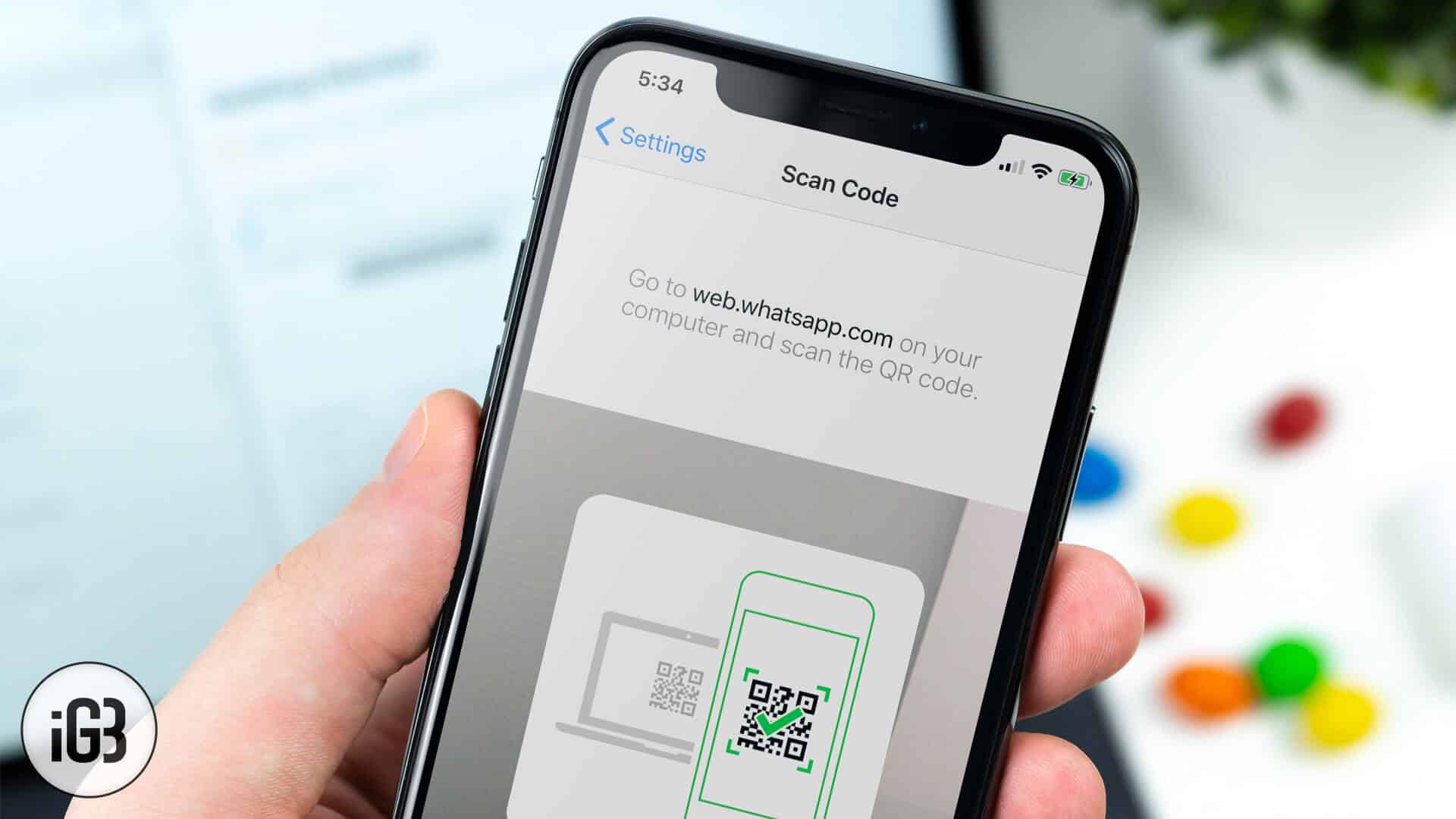
With its latest update, WhatsApp now can be accessed on the web, and you don’t need to Jailbreak your iDevice. Here is a simple method.
How to Set up and Use WhatsApp Web with iPhone
Step #1. Launch WhatsApp on your iPhone → Tap on Settings.
Step #2. Tap on WhatsApp Web/Desktop option.

Step #3. A screen will appear with an option. Now launch web.whatsapp.com on your computer browser. A QR Code will appear on the screen of your computer screen.
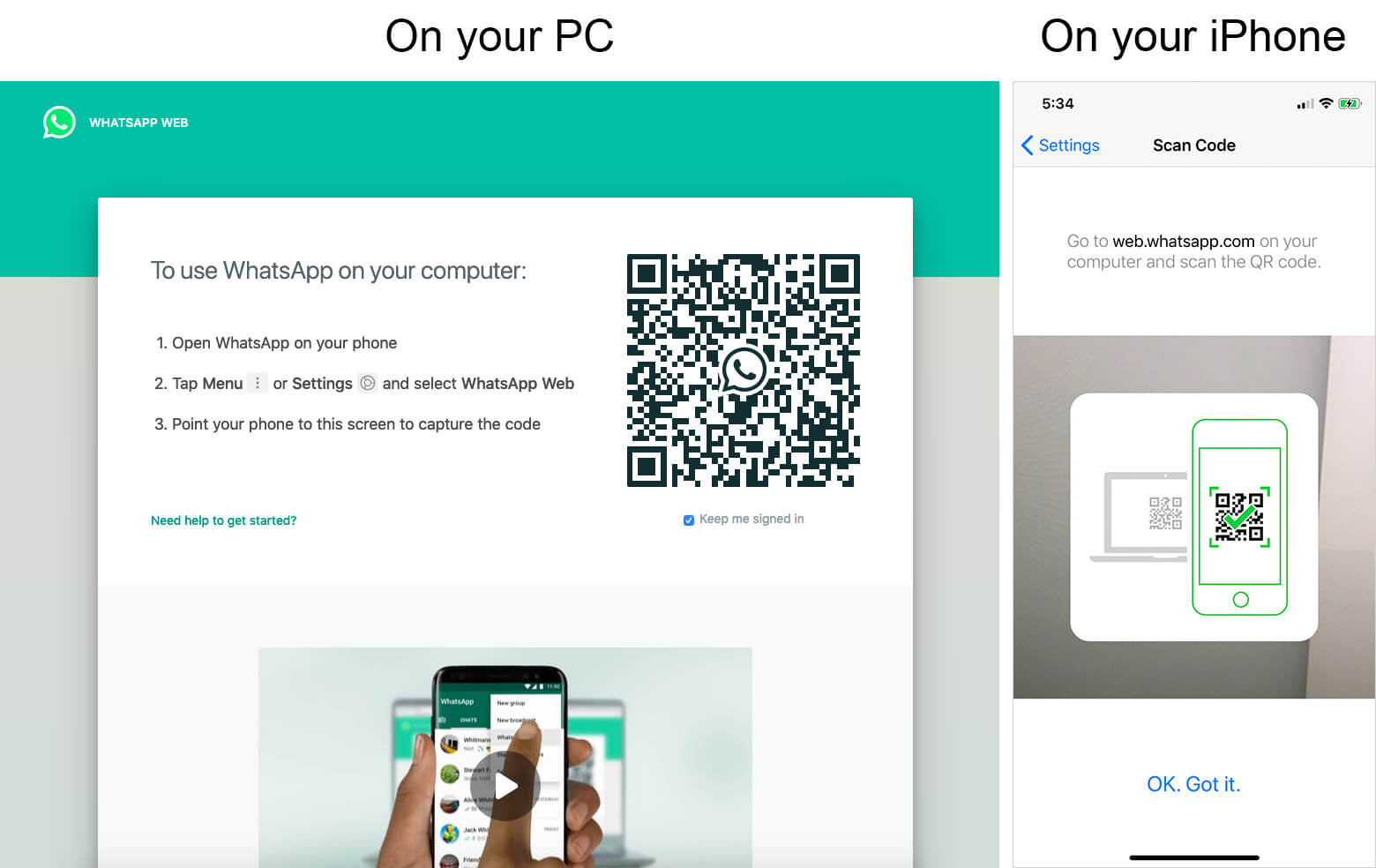
This will set up WhatsApp Web, and you will be able to operate your WhatsApp on the computer. Please ensure that if you fail to scan QR Code immediately, it will be disappeared from the screen; however, you can reload the code by clicking on CLICK TO RELOAD QR CODE button.
One of the major advantages of WhatsApp Web is that you can quickly type in messages and send it to your contacts; a single message can be sent to multiple contacts by copying and pasting the text. Moreover, you can download images, audios and videos directly on the computer.
That’s it!
You may also like to explore:
- How to Back Up/Restore WhatsApp Chat Messages and Photos
- How to Know Who Has Read WhatsApp Group Message
Enjoyed this tip? Do share your feedback in the comment below.
