Did you ever come across a situation where you have to convert units, and you don’t love maths? Well, in that case, you often search for a simple method or use technology to convert the units. Depending on the different kinds of units and their conversions, the following is the list of apps that can be handy, especially for unit conversions.
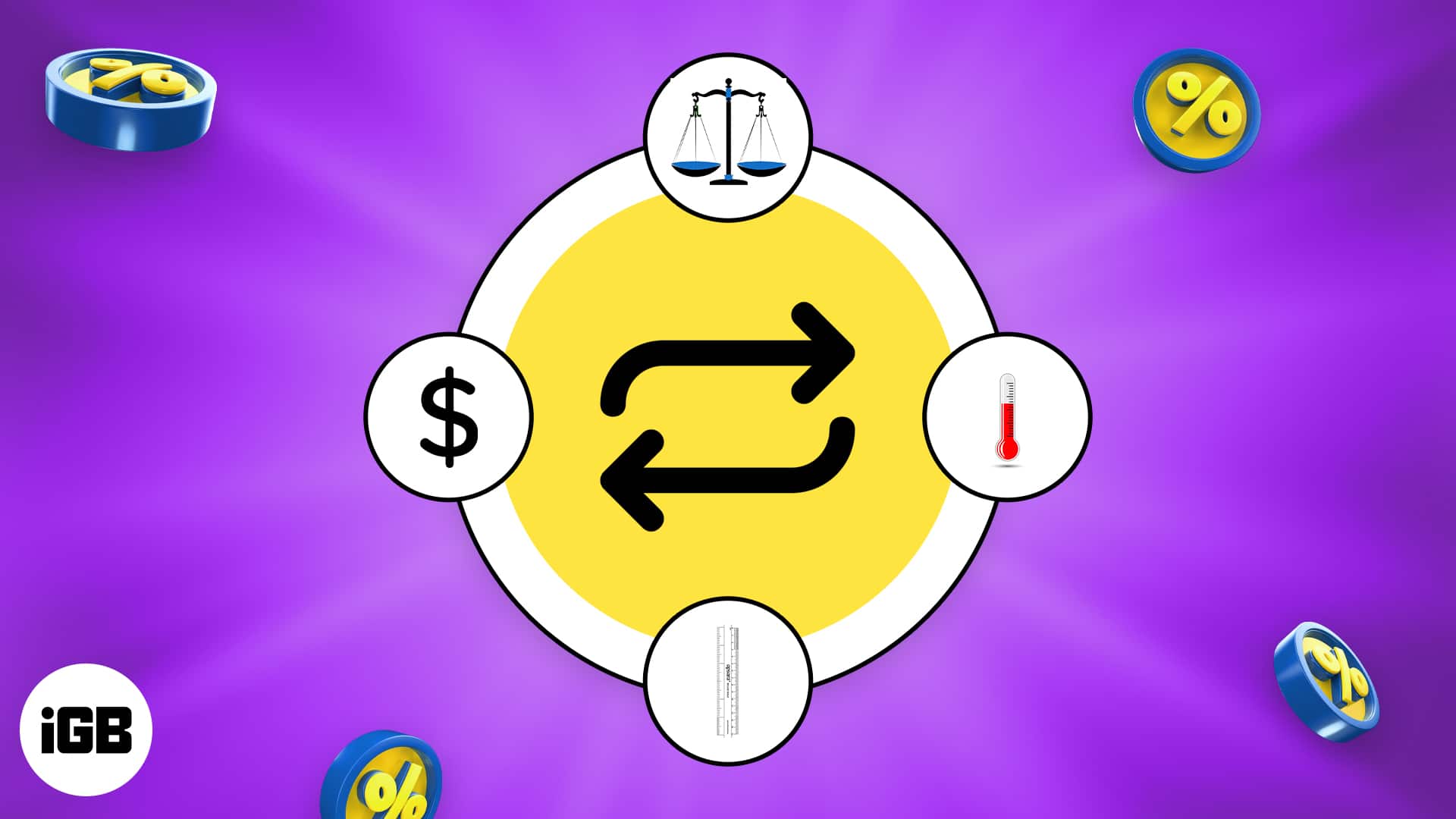
These apps are a must for students and might even help teachers. Besides reading effectively with these best unit converter apps available for iPhone and iPad users, make your calculations accurate.
- Convertium: Currency & Units
- Units
- XE Currency
- Converter+
- Mila’s Tools Free
- GlobeConvert
- Currency & Unit Converter
- Measures
- Converter & Calculator Pro
1. Convertium Currency & Units – Editor‘s choice
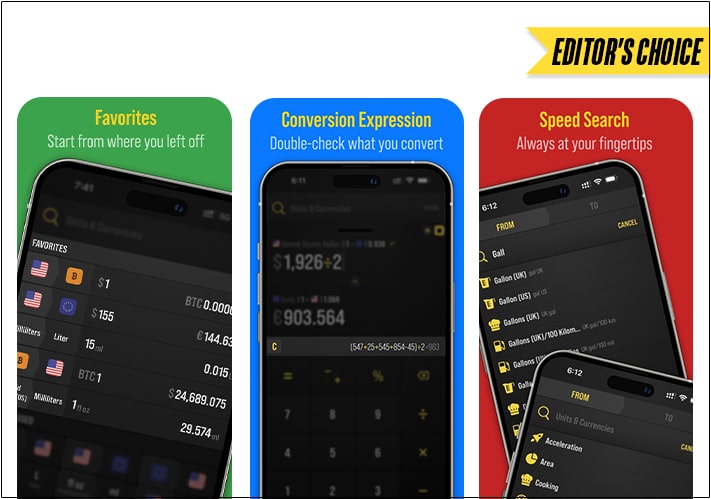
Convertium app offers a wide range of unit conversions, including 160 currencies and 350 physical units. It has metric system units and regionally specific currencies with equations for conversion. So, you can do the calculations fast and efficiently. Also, it allows you to bookmark your most used conversion tool for easy access.
The best part is that you can use the app even offline. It continuously saves the updated real-time currency exchange rates. Besides, you can access unlimited history of conversions and sync your data with iCloud. You may change between the colorful themes and get advanced settings in the premium version.
Price: Free (In-app purchases start from $3.99)
Download
2. Units – Free Unit Converter
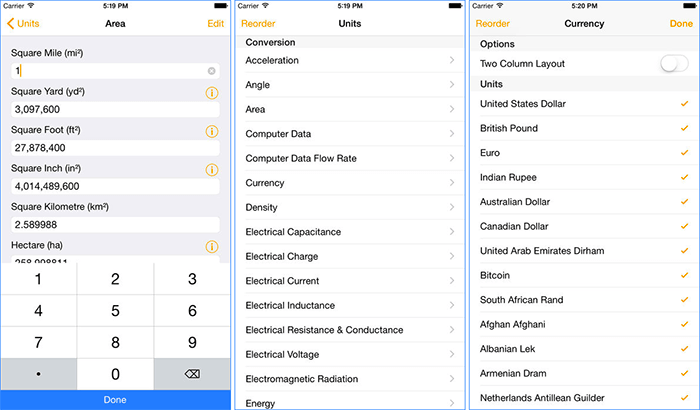
“Units” is one of my favorite unit converters for iOS. The app can convert over 800 units from more than 43 categories like speed, time, length, volume, area, power, temperature, fuel consumption, etc. Thanks to the support for Apple Watch, it lets you convert units right from your wrist as well.
It also has a built-in currency converter that keeps updating the currency rates automatically, each day to help you stay updated with ease. Even better, you can also hide the units that you don’t need to make the interface look clutter-free.
Price: Free
Download
3. XE Currency
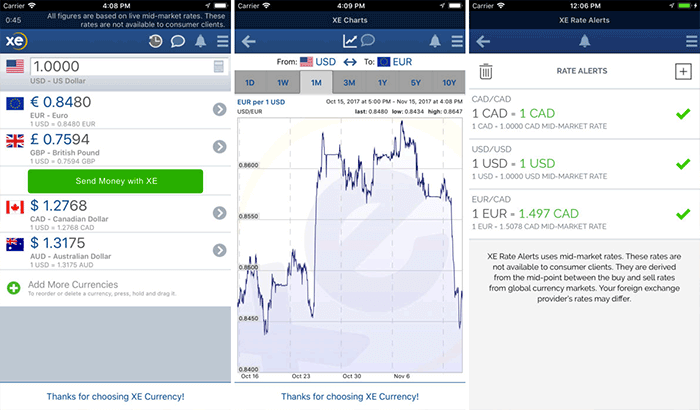
If you want to convert currency fast and more efficiently, XE Currency is the app for you. Rates are updated minute-wise, and it even provides the rates for precious metals. So it lets you compare the rates and buy such things in real-time.
The app is designed to compare up to 10 currencies at once. You can upgrade to the pro version of the app to track more currencies. Moreover, you can use XE Currency in several languages, including English, German, Chinese, French, Italian, Japanese, Portuguese, and Spanish.
Price: Free
Download
4. Converter+
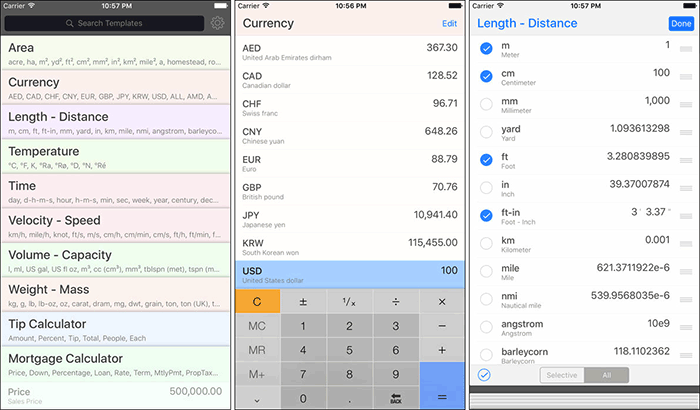
Boasting the support for a number of currencies and units in hundreds of categories, Converter+ is easily one of the best in the business. You can use this super handy app to convert multiple currencies and units at one go.
Thanks to the built-in calculator, converting units is more convenient. It lets you edit existing templates, add your own and even download the ones that look perfect for your specific tasks. Better still, you can keep track of the exchange rates for 167 world’s currencies using this app!
Price: Free
Download
5. Mila’s Tools Free
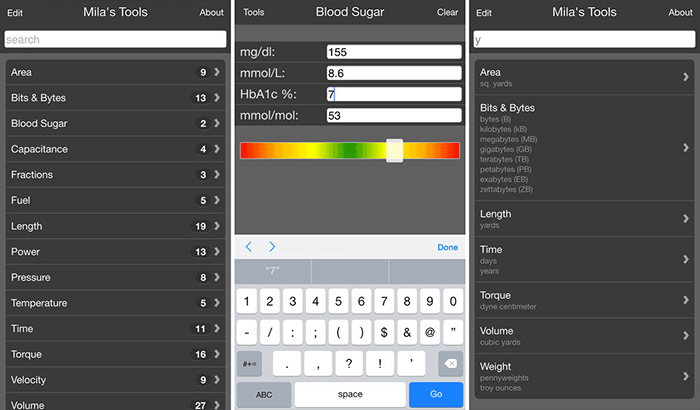
I have found “Mila’s Tools” up to the mark in all aspects. The app lets you flawlessly convert several units like area, bits & bytes, capacitance, fraction, fuel, length, liquid (volume), numbers, pressure, temperature, time, torque, velocity and weight. Even better, it auto converts multiple units as you type in order not just to deliver the fastest possible result but also save your precious time!
Based on your requirements, you can ideally customize the app. With the help of active filtering, you can find out anything you want quickly.
Price: Free
Download
6. GlobeConvert
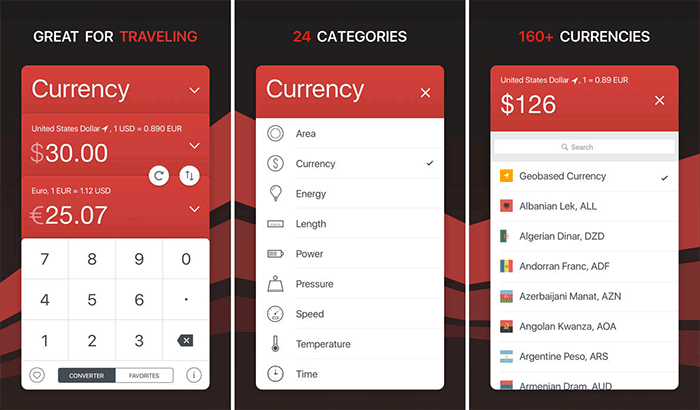
GlobeConvert can be enormously handy if you have to convert some specific units often. You can create a list of all of your favorite conversion types and quickly access them when needed.
Courtesy the support for more than 350 physical units and over 160 currencies; the app has you fully covered. With the real-time currency exchange rate refresh, GlobeConvert keeps you in the loop.
It also shows geo-based currency. Additionally, you can upgrade to the premium version ($3.99) of the app to use the app without ads and even unlock more themes.
Price: Free
Download
7. Currency & Unit Converter

For converting currencies and units proficiently, this app is right on the money. Its biggest highlight is the ability to convert up to 400 units in more than 20 categories. You can also make a list of your favorite categories to simplify your tasks.
Check out the scientific calculator that’s perfectly designed to get your Math right with ease. Mixed unit support offers you more flexibility. Beyond unit conversion, you can use this highly user-friendly app in several languages such as English, French, and German.
Price: Free
Download
8. Measures
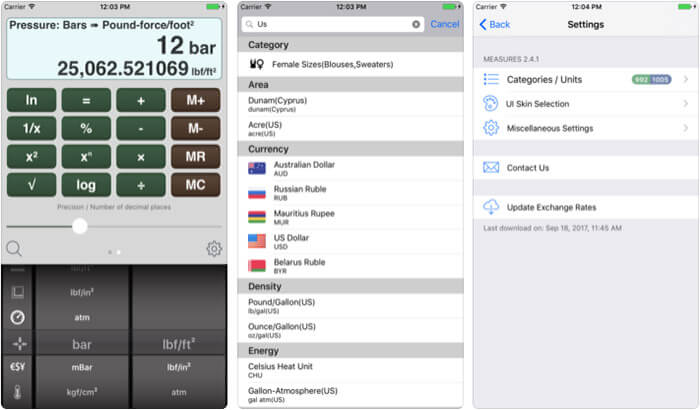
The thing that has compelled me to include “Measures” in this special lineup is the massive database. Due mainly to the support for over 1,000 units in more than 40 categories, it never lets you run out of options. Another quality that sets this unit converter apart is the intuitive user-interface.
You can view the updated exchange rates for as many as 170 countries. If you hardly use any units or categories, you have the option to turn them off. Besides, it allows you to sort units based on your specific requirements seamlessly.
Price: $2.99
Download
9. Converter & Calculator Pro
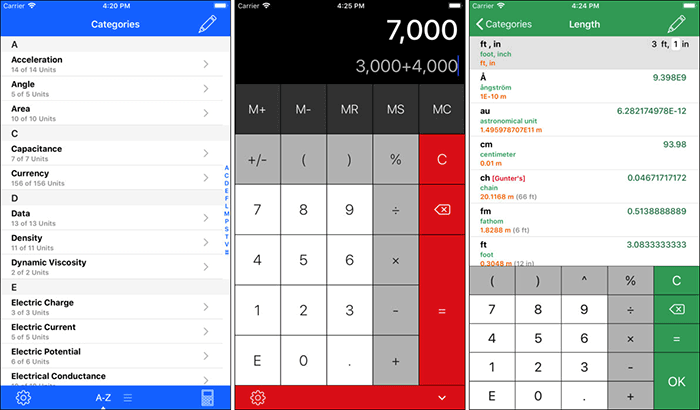
Converter Pro is a superior unit converter which supports up to 496 unit conversions in 27 different categories. You can use this app to convert multiple units and currencies simultaneously flawlessly.
It provides you easy access to over 150 world currency rates. Whether it’s converting cooking measurements or checking latest currency rates, it’s equipped to solve any calculations with unmatched accuracy.
Features like the automatic formatting of decimal and thousands of separators and in-line definitions help you get your work done smoothly. What’s more, there are a number of skin styles and color schemes to let you customize the app.
Price: $2.99
Download
That’s all, folks!
What’s your favorite?
Now that you have taken a peek at the finest unit converter apps for iOS, let us know about the apps that seem to be fully geared up for your specific requirements. Plus, do tell us about the ones that can be worth including in the above roundup.
Don’t miss:
