Although software updates on iPhones and iPads are essential, sometimes you don’t want to download them due to your device’s storage capacity. However, iOS automatically downloads the updates on your device, thereby acquiring space.
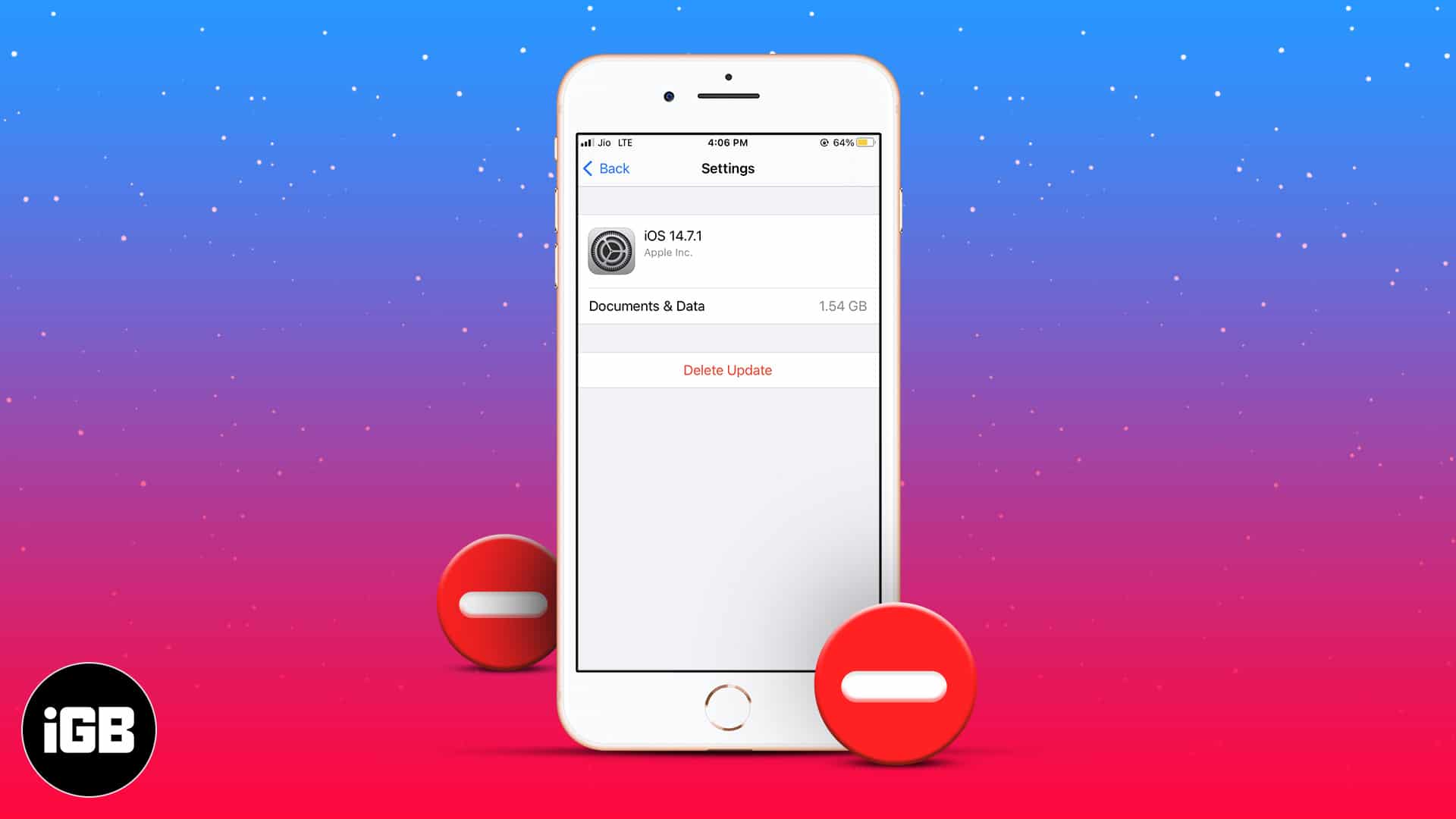
If that’s the case with you, learn how to delete the software update downloaded on your iPhone and iPad.
Note: If you’re on the latest iOS version, you won’t find the option to delete the update. Additionally, the update can be deleted only if it’s downloaded. Installing the update will remove the option to delete it.
Extra info: If your iPhone is running iOS 15 beta and you don’t find it convenient, check our explainer on how to downgrade to iOS.
How to remove software update download from iPhone
- Open Settings.
- Tap General.
- Tap iPhone/iPad Storage.
- Under this section, scroll and locate the iOS version and tap it.
- Tap Delete Update.
- Tap Delete Update again to confirm the process.
Note: if you’re on iOS 10 or earlier, look for Storage and iCloud usage under Settings. Then tap Manage Storage to locate the software update and delete it.
FAQs
Removing the update is not a problem. You can delete it if your device is running low on space or if you plan to update to the latest version.
To download the update again, go to Settings → tap General → tap Software Update → tap Download and install.
That’s it! This is how you can delete the software update from your iPhone and iPad. Facing any problem related to this? Share your queries in the comments below.
Read next:
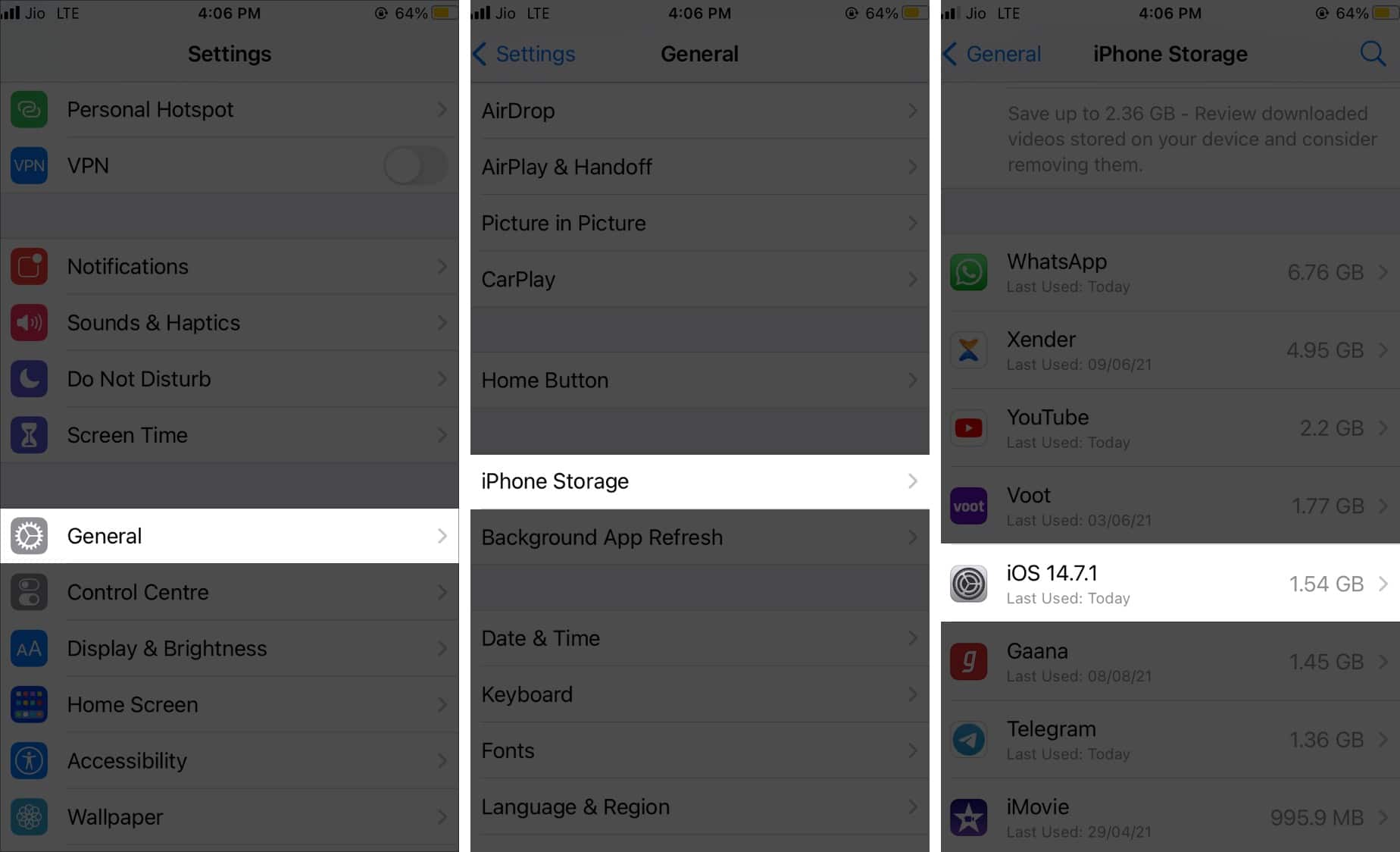
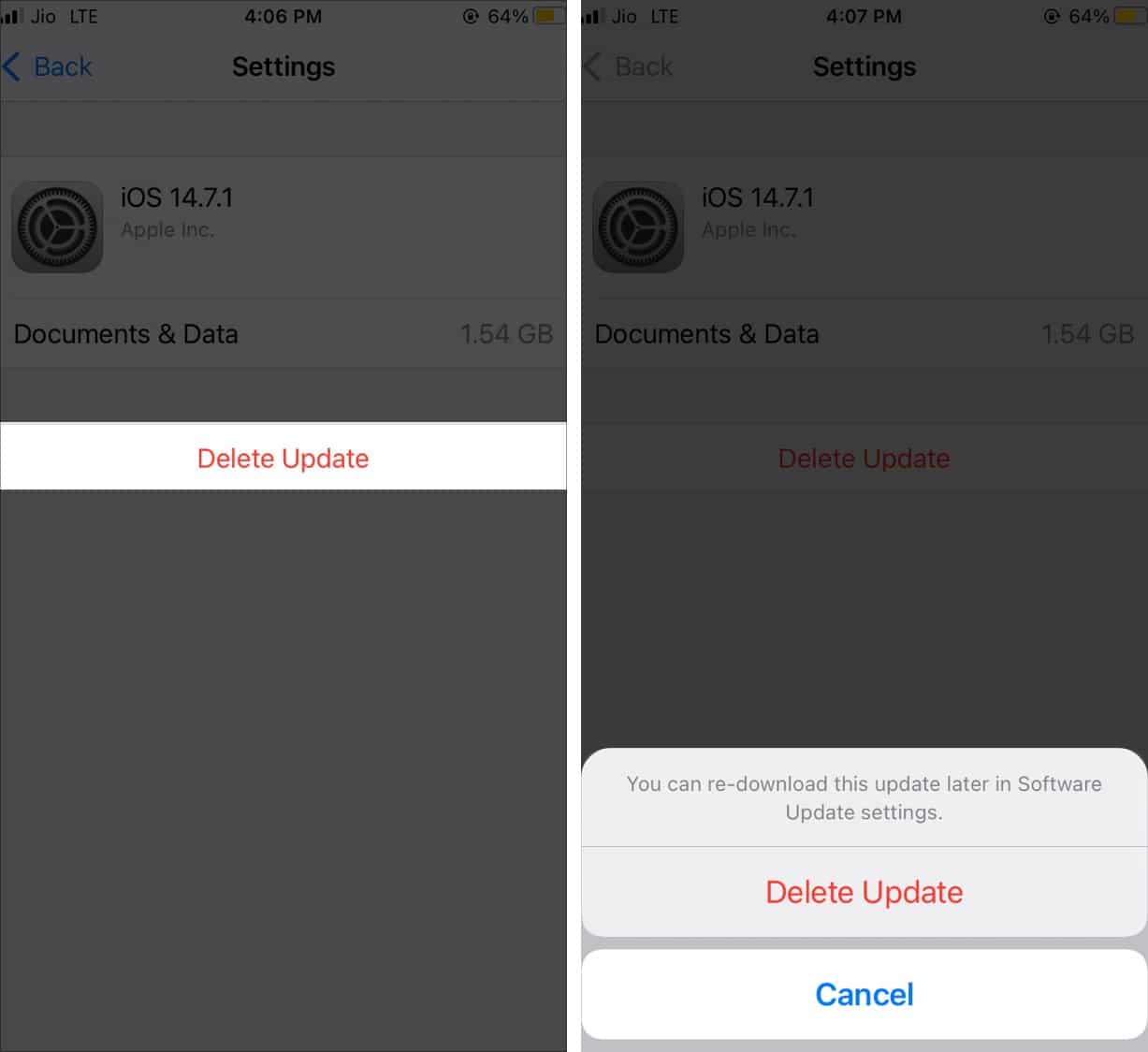

Hi. I have an iPhone 13. The software updated to ios17.3.1. It has a long delay when typing a text and sometimes just times out while trying to type one word. So frustrating. This version doesn’t have the Delete Update option. Any tips?
While the Delete Update option might not be readily available in this specific version, there are still steps you can take to address the issue. First of all update your iPhone to the latest versions and check for the downloaded file again. If you still cannot find the same, Reset network settings. It may help you locate the missing files.
My phone says it’s ready for update but I cannot find it in the list under Storage.
This ain’t the first time, and it’s starting to get under my skin.
I understand your frustration. Firstly, ensure your iPhone is connected to a stable internet connection. You may force restart your iPhone and check if you see a new update in Settings > General > Software Update. If the update is already downloaded, tap Delete Update and re-download the update.