You have had a memorable time chatting and sharing funny stories with your friends in Snapchat. Now in order to protect your privacy, you want to delete individual or entire Snapchat history. How would you clean up all the conversations to ensure no one will ever find out the fabulous stories you shared with your bodies?

Snapchat allows you to easily get rid of the specific as well as entire chat history. Let me walk you through this simple guide to show how it’s done the right way!
How to Delete Individual or Entire Snapchat History on iPhone and iPad
How to Clear Specific Snapchat Conversation on iPhone and iPad
Step #1. Open Snapchat on your iOS device.
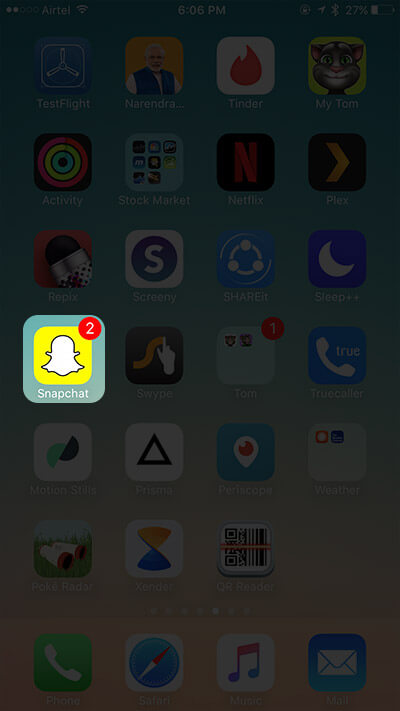
Step #2. Next, tap on the Snapchat icon at the top left corner of the screen.
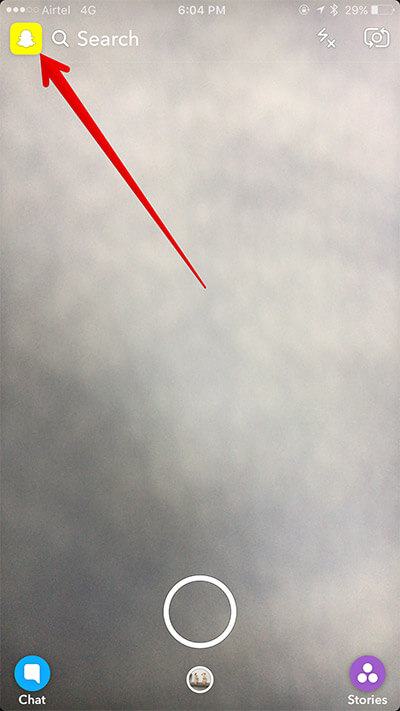
Step #3. Now, tap on Settings button at the top right corner.

Step #4. Next up, you need to scroll down and tap on Clear Conversations.
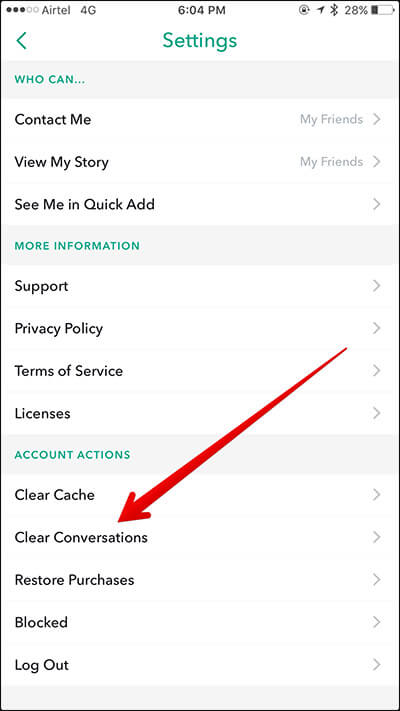
Step #5. Tap on the X button next to the individual chat you wish to delete → Tap on Clear in the popup to confirm.
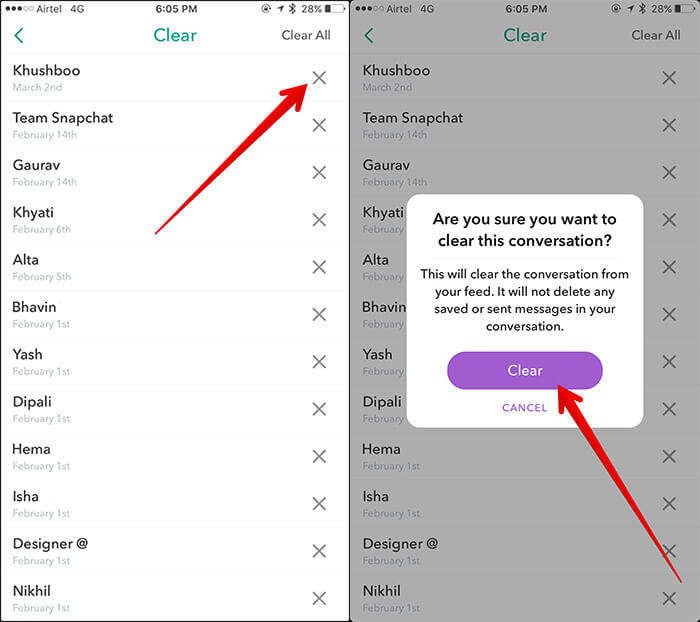
How to Clear All Conversations in Snapchat on iPhone and iPad
Step #1. Launch Snapchat → tap on app icon → Settings → Clear Conversations.
Step #2. Now, tap on the Clear All button at the top right corner → Finally, tap on Clear Feed to confirm.
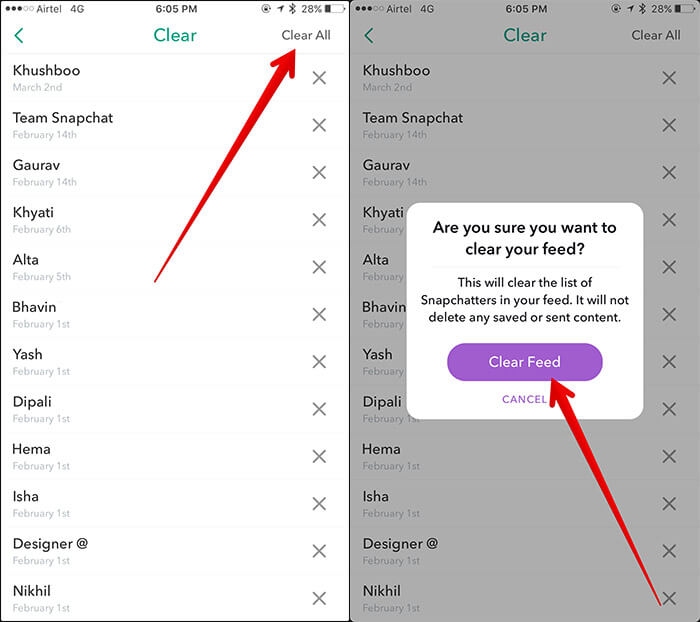
That’s it!
Wrap Up
Thankfully, it’s simple to clean up the messages. I communicate with a lot of friends and share hilarious videos with them. To make sure, those shared files don’t clutter the app or take up a lot of storage on my device, I clean them up from time to time. If I find anything worth keeping, I make sure to back it up.
There are some posts such as
- How to delete a Snapchat account
- How to use Memories in Snapchat
- How to screenshot on Snapchat without them knowing
Have any feedback? Do let us know that in the comments.
