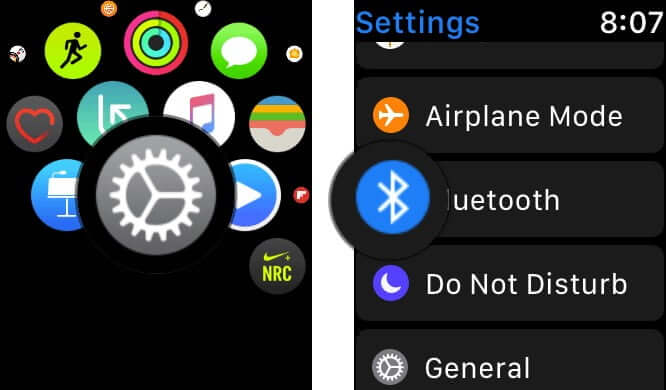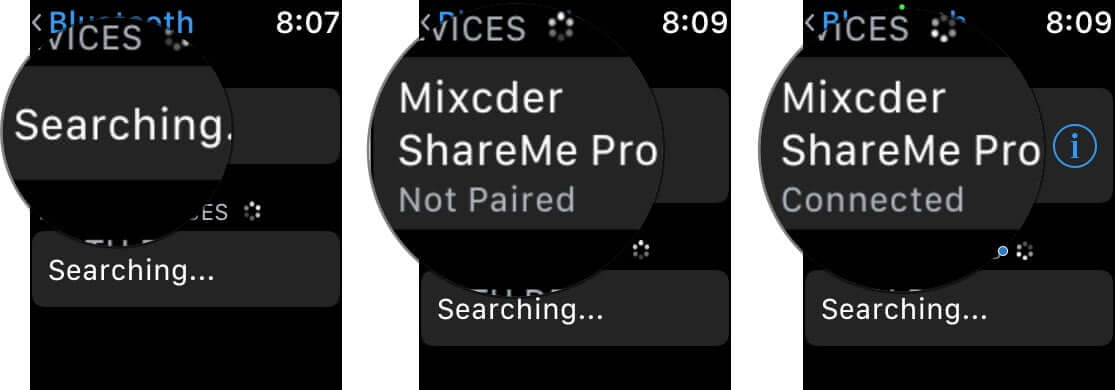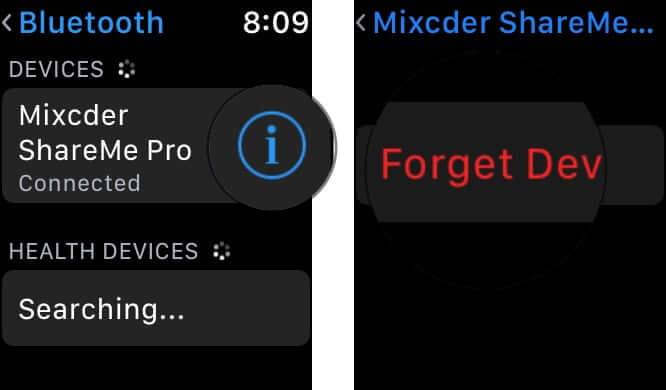You can connect Apple Watch to Bluetooth headphones or speakers to listen to your favorite music in high stereo sound. The process of pairing the Apple Watch with any Bluetooth accessory is quite straightforward. So, you bought a top-quality wireless headphone and wished to connect it with your Watch? Follow these quick steps to get it done!

- What Headphones Work with Apple Watch?
- How to Pair Bluetooth Headphones or Speaker on Apple Watch
- How to Unpair a Bluetooth Device from Apple Watch
What Headphones Work with Apple Watch?
The Apple Watch supports any headset with Bluetooth 4.0 or Apple’s W-series chip, such as AirPods and Beats products. So any devices that use older Bluetooth technologies will not be discovered by your watch or may not work well. To make things easy, we’ve curated some of the best headphones for Apple Watch, from which you can take your pick.
How to Pair Bluetooth Headphones on Apple Watch
- Put Bluetooth headphones in pairing mode. You can do this by the press and hold a power button for a few seconds on your headset
- Go to Settings on your Apple Watch
- Tap on Bluetooth.
- The watch will now search for nearby devices. Once you see your Bluetooth headphone name, tap on it to begin pairing.
Once Bluetooth headphone is connected, you can begin listening to music or other audio on your Apple Watch. This process is even simpler if you have any of Apple’s AirPods.
The great news is that once you set up your AirPods with your iPhone, they’re also automatically connected to your Apple Watch. So you can listen to audio from either device without having the repeat the pairing process. Pretty convenient!
How to Unpair a Bluetooth Device from Apple Watch
- Go to Settings on your smartwatch
- Tap on Bluetooth.
- Now, you need to tap on the “i” button next to the device name that you want to unpair
- Finally, you have to tap on Forget Device.
Now, your headphones or speakers will be unpaired from your Apple Watch, and you will need to connect it again when you want to use it in the future.
Summing Up
It’s straightforward to connect your Apple Watch with Bluetooth devices such as headphones or speakers. This makes it convenient to listen to your music or even audiobooks and podcasts from your wrist.
Are you looking for any more Apple Watch tips and tricks? Let us know in the comments below.