The one thing that encourages me to go some extra yards or put more than 100% is music. That’s why I love to listen to some of my favorite songs while sweating out in the gym. Besides, I set a special workout playlist on my Apple Watch so that the moment I start jogging on the treadmill; exciting music automatically joins me.

If you also like listening to songs and wish some of your favorite tracks automatically play and jam along with your rhythm during your workout, follow these quick steps to set up a cool playlist for it on your Apple Watch.
How to Setup a Workout Playlist on Apple Watch
Step #1. Launch Apple Watch app on your iPhone.
Step #2. Now, you need to tap on My Watch tab at the bottom of the screen → Next, you have to scroll to Workout and tap it.
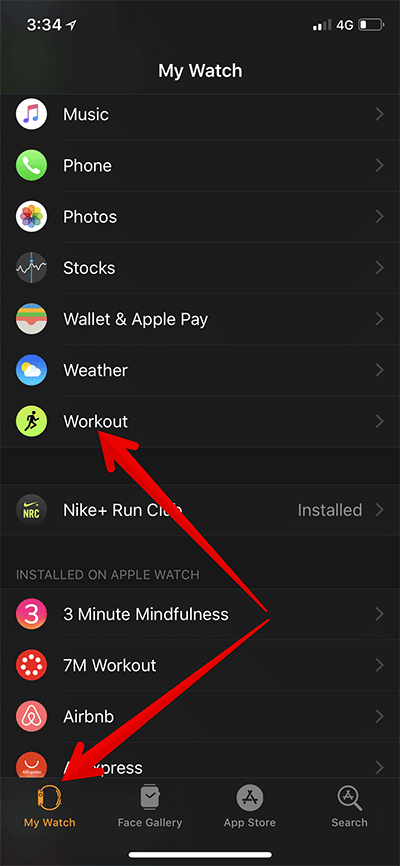
Step #3. Next up, you need to tap on Workout Playlist.
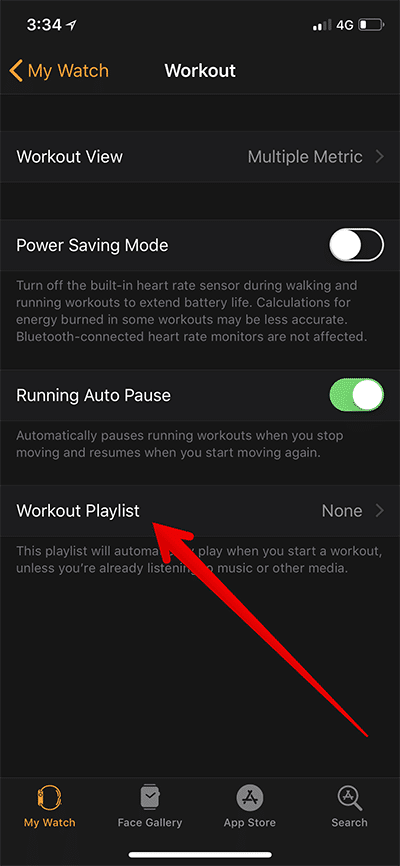
Step #4. Finally, select a playlist.
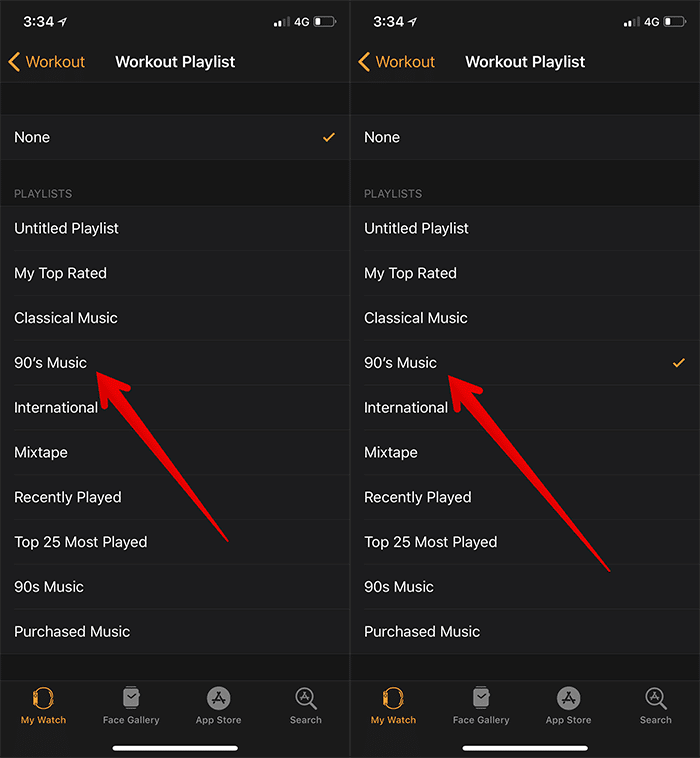
Going forward, this playlist will automatically play when you start a workout. It won’t play if you are already listening to something else.
That’s it!
Wrap up:
Apple Watch is immensely helpful in keeping you fit and healthy. I give a lot of credit to the smartwatch for helping me remain fit. Apart from being a handy extension to the iPhone, it’s a great fitness device. Let me know how much has it helped you in improving your health or letting you achieve your desired figure.
You might refer these posts as well:
