Though I’ve always enjoyed listening to Apple Music, the music-streaming service seems to have become more pleasant to my soul recently. And it’s all thanks to the Shortcuts that have added a new dimension. After trying out several hacks, I’ve listed out the best Siri Shortcuts for Apple Music, which you may find worth taking a shot at.

The Shortcuts app has dished out some really cool tricks for Apple’s music streaming service. Therefore, you can go on to pick several smart hacks to help you get the most out of Apple Music. But I think the below 10 shortcuts are a cut above their counterparts.
1. Find Track On YouTube
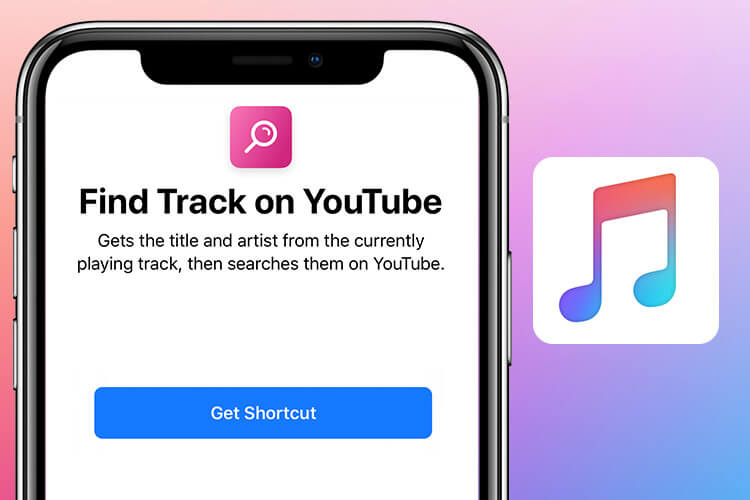
While enjoying a song, suddenly you become curious to find it on YouTube. With this quick way, it will hardly take a few moments to jump over it on YouTube.
This hack works with both Safari and Apple Music apps. As for customization option, you can add it to Siri and set it to get the details of the music. Plus, you will choose a preferred icon for it and even make it show in the share sheet.
2. Play An Album

No longer hop into Apple Music app every time you wish to play your favorite album. Just hit the shortcut and you are ready to go. That’s how quickly you can start streaming songs using a shortcut.
You have the option to fine-tune the music shortcut based on taste to stream your favorites. Even better, you can add the shortcut to your Home screen and even add the widget to the Today view. Plus, you can also access the hack from other apps.
3. Music Timer

As a lover of music, Music Timer shortcut has struck off really well with me. With the hack always ready, I don’t have to worry about manually stopping the music at a specific time.
If you also like listening to music endlessly, this one can be a great addition to your library. Based on your need, you can shuffle music, repeat all songs and make the hack show in the widget. For more convenience, you will also configure it to be accessed via the share sheet.
4. Play An Artist
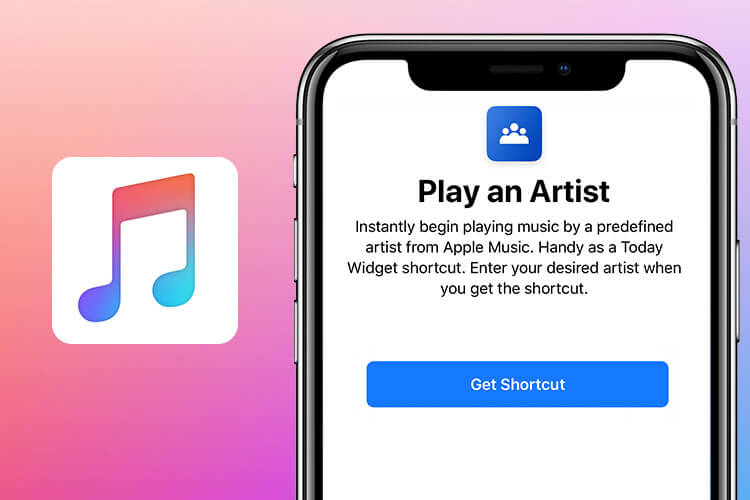
Most of us have favorite artists and I’m no exception. Recently, I’ve been using this super handy shortcut to instantly play the artists whose top hits I enjoy listening to.
Though Michael Jackson remains my all-time favorite, DJ Snake and Ed Sheeran have become my go-to artists. This hack allows me to tune into their top songs with ease. I think you may find this hack equally adorable.
5. Top 25 Playlist

There are songs which we never seem to get enough of. The more we listen to them, the more our hearts want to tune into them. That’s why I think this shortcut would be pretty much like icing on the cake for music lovers.
You will use this hack to make a playlist of the top 25 most played songs. Times when you are on a long drive or wish to catch up with only the most loved tracks, this exclusive playlist can bring plenty of fun to the play.
6. Hits By Decade

Well, I had saved it for the folks who are a great fan of radio! Using this hack, you can choose to play the hits of specific decades like the 60s, 70s, 80, and 90s etc.
Become an iGeeksBlog Premium member and access our content ad-free with additional perks.
There are times when I want to take a peek into the era of yesteryears and listen to some of the finest songs of those times. That’s when this hack comes into the play. For more convenience, I’ve added it to the Home screen so that my retro time will be just a tap away!
7. Kids & Family Radio

When you are having a wonderful time with your loving kids and the adorable family, you wish to make every memorable moment count. In those fascinating times, you may want to listen to “Kids & Family Radio” to add more joy to the festivity.
The shortcut lets you choose from several family radios like Disney radio, Lullabies, Princess radio and more. The one that I’ve found more appreciable is Cool Family radio as it’s a complete package. So, do listen to it!
8. Dance Radio
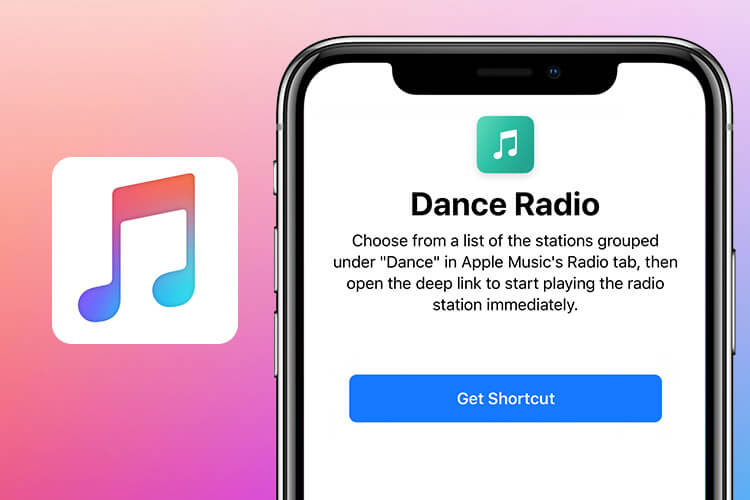
One more shortcut to liven up your radio time! If you are fond of dancing and want to tune into your favorite station with just a short phrase or a single tap, you would love to get it right now.
This hack lets you pick from several stations. For instance, you can choose Dance-Pop, Disco, Classic Freestyle, Dance, House and more. What has caught my eyes or become my favorite is Classic Dance Pop as it’s so exciting.
9. Play Artist’s Top Songs Next
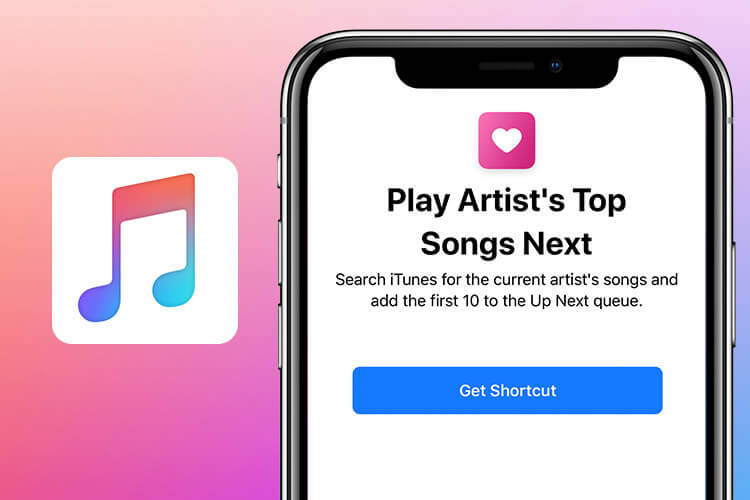
While listening to a song, you feel like catching up with more tracks of the same artist. Won’t it be nice if you can quickly add the top 10 songs of the artist’s to the Up Next queue?
This shortcut works with both Apple Music and iTunes Store. It offers plenty of customization options like the number of songs you want to add, choose the country and even show the widget in the Today view.
10. Share My Week In Music

Sharing is caring! It’s indeed great to share your favorites with friends and loved ones.
Wouldn’t it be great if you could share your week in music? Yeah, that would be fun. Use this quick way to make a grid of your album artwork from the songs you enjoyed the past week and blast it on social media or send it to your funny buddy.
And that’s it, friends! Assuming you have loved these top music shortcuts. Which ones have caught your eyes?
Stay Tuned With Us For More…
Now that these hacks are ready to cut your chase, make the most of them to boost your music time and the experience. If you find some more exciting music shortcuts, don’t fail to share them with us.
You’d like to have a glance at:

