PUBG and Fortnite have already hooked up the gamers from a few months, and things don’t seem to be changing anytime soon. Whether you are a casual, part-time gamer or a hardcore one, Call Of Duty is known to everyone. The company announced the mobile version of the game before some time, and since then, gamers around the world are waiting eagerly.

Even though the company has not rolled out the mobile version of the game globally, we found a way that will allow you to download and play Call of Duty Mobile on your iPhone and iPad right now; regardless of your location. This isn’t any hack, it’s merely a trick, so it is entirely safe. If you are a die-hard fan of COD, follow the steps mentioned in the article below and start gaming.
Install Call of Duty Mobile on iOS Device
Step #1. The very first thing you should know is that your regular Apple ID may not work for this guide. You’ll need an Australian Apple ID to download Call of Duty Mobile. You can make one easily from AppleID.Apple.com. Make sure you select “Australia” as your country while signing up.
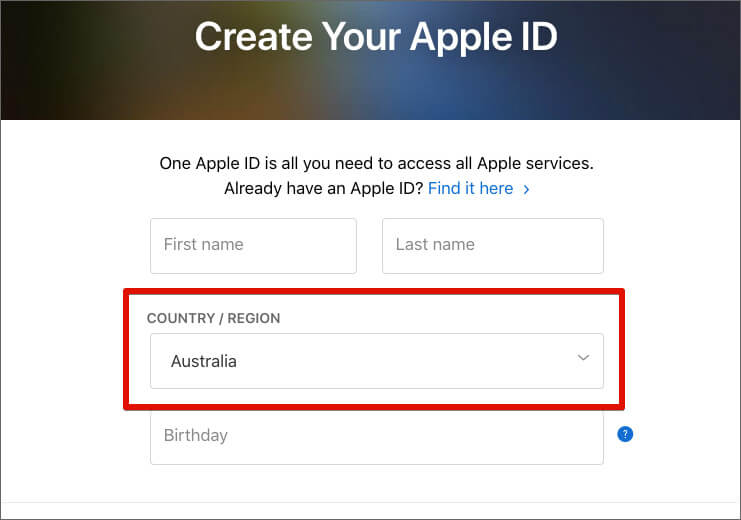
Step #2. The second step is to log out from your current Apple ID on your iPhone or iPad. Go to Settings → Tap on your name → Sign Out.
Step #3. Now login with your new Apple ID and then launch the App Store.
Step #4. You’ll need a VPN that has servers based in Australia. TunnelBear seems to be the perfect fit for the job. However, their free version allows only 500MB of data. You may need to upgrade the plan to use more. You can use any VPN service; the only condition is that you need to select their Australian server to download and play the game.
Step #5. Assuming that you have a working Australian Apple ID, a working VPN with Australian IP address, it is time to download the game. Head over to App Store and search for “Call of Duty Mobile”. Alternatively, you can also search “Visceral Multiplayer!”
Step #6. Once the download finishes, you can launch the game, create an in-game account, and start playing. But make sure you are using the VPN while playing the game.
That’s all folks!
Wrapping up
This may not be a straightforward way to play the game, but it’s the Call Of Duty remember? Using a VPN while playing a PvP game isn’t fun, but if you have a high-speed VPN, you may not notice much latency. Anyways, do let me know your review about COD in the comments. I am yet to play the game!
You’d like to snap a quick look at these posts as well:
- Best PUBG Alternatives for iPhone and iPad
- iPhone and iPad Strategy Games
- How to download Fortnite on iPhone and iPad
Did you play the Call Of Duty Mobile on your iPhone or iPad? How’s it? Share it in the comments.
