Anybody and everybody who loves eating, cooking, or looking at food, also loves clicking the scrumptious looking meal on their table. However, sometimes the deliciousness is not transferred into the frame due to lighting or other reasons. But don’t you worry, we have a specially curated list to help you out. Whether you a professional chef, apprentice, food blogger, or connoisseur of good food, these best food photography apps for iPhone and iPad would greatly help.

1. Instagram
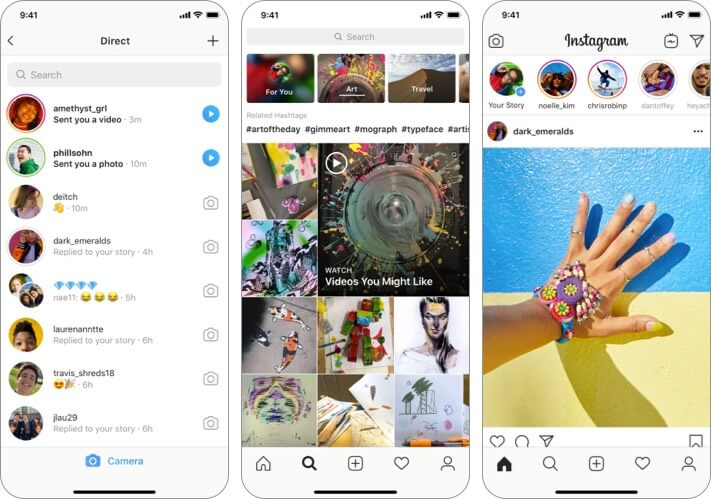
Instagram is an all-in-one app, it lets you click, edit, and share the Food’s images with the world. Besides some amazing filters & layouts options, it boasts interactive tricks like Boomerang & Superzoom.
Though the true magic lies in the multiple content format, it supports. From single images to carousel posts, 15-30 sec Reels to longer IGTV videos, short-lived Stories to Archives, it has got it all to help you build your food dream.
Price: Free (Instagram Badge starts from $0.99)
2. Photoshop Express Photo Editor

This easy to use app brings professional-level photo editing features to your mobile device. Wherein you can work with multiple layers and edit just a selected part of the image. Besides, you could freely adjust the highlights, exposure, contrast, and more.
It even boasts a full spectrum of free photo effects, custom sticker makers, borders, and text options. In all, you have all the tools to ensure that the food in the frame looks well-lit, sharp, and tempting.
Price: Free (Photoshop Express Monthly at $4.99)
3. VSCO: Photo & Video Editor
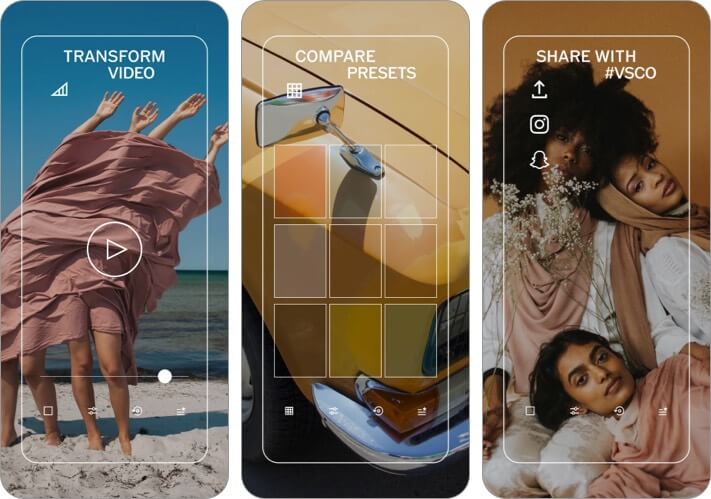
VSCO has an overwhelming selection of 200+ presets that can take your food photography to another level. Whether you are going for a vintage theme or opting for something modern, this app has got it all.
And if you like to capture food in videos, there are plenty of professional presets and advanced editing tools to help you out. Besides, you could easily construct your food journey montages by layering images, music, videos, text, and shapes.
Price: Free (Yearly VSCO Membership – $19.99)
4. A Color Story
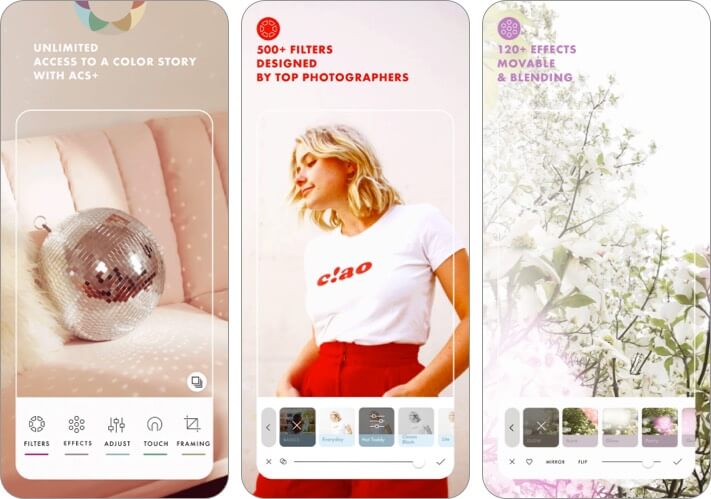
The right color setting is essential for food photography. It could be the difference between the ‘yummy!’ or ‘meh!’ quotient. And this app focuses on bringing out the freshness and colors of the photo or video.
There’s plenty of cool features packed into this app, including 500+ filters, 120+ movable effects, and 20+ advanced tools like HSL, curves, and selective editing. Amazingly the app also supports batch editing and grid preview & planning for Instagram.
Price: Free (In-app Purchases start from $0.99)
5. Halide Mark II
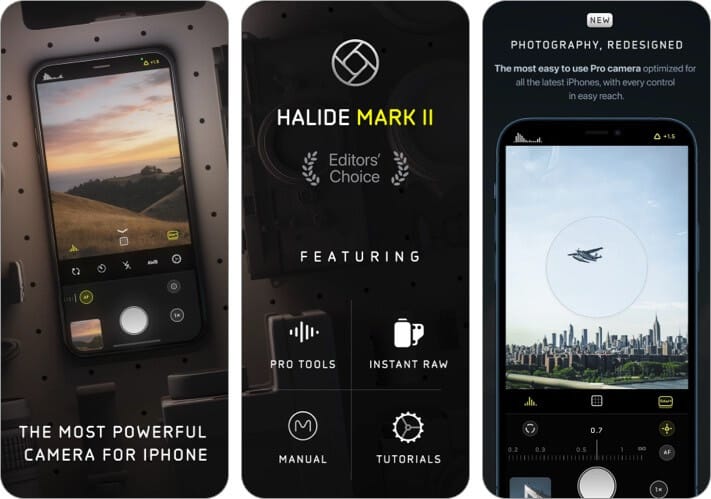
Halide is amongst the most powerful and versatile manual camera app for iPhone. It packs various high-end, professional tools like manual focus, color zebras, histograms, RAW support, manual depth capture, etc.
Furthermore, features like Coverage and Instant RAW lends you better control over images both while clicking and editing. The easy-to-use app also incorporates gesture controls, Apple Watch, and Siri Shortcuts support.
Price: Free (Yearly Subscription – $11.99)
6. Foodie – Camera for life
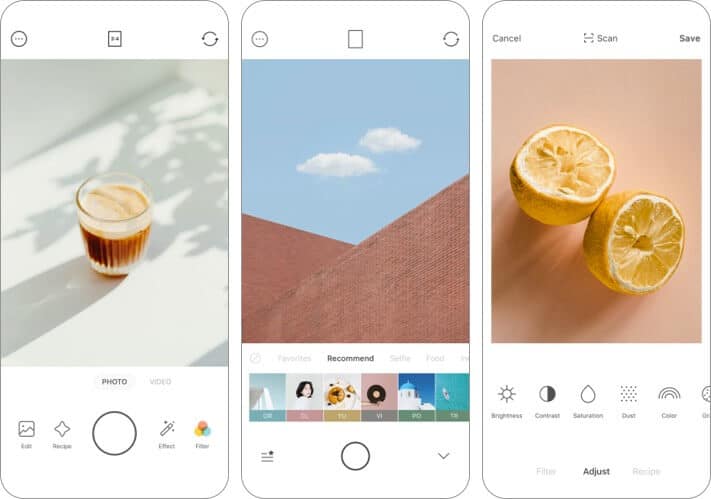
As the name suggests, it is built for the modern sociable foodie. It packs over 30 unique food-oriented live filters, including the Yum, Crispy, Chewy, and BBQ series. This ensures that every meal is picture-perfect.
A built-in smart guide helps take accurate top-shots, making even the blandest of food into delectable masterpieces. Furthermore, the mute option ensures that you don’t attract attention or disturb fellow dinners at the restaurant.
Price: Free
7. Snapseed
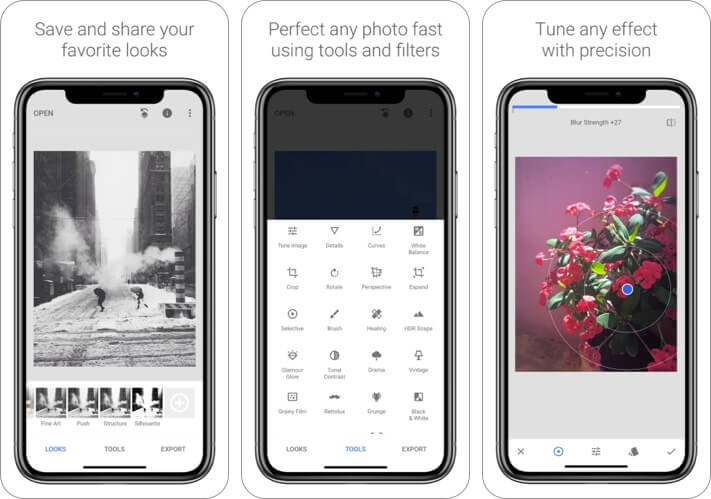
Developed by Google, this one is a complete and professional photo editor for any foodie. It houses 29 potent tools & filters like healing, tonal contrast, curves, structure, HDR, perspective, and more.
Snapseed offers support to JPG and RAW files, so even images clicked from a DSLR can be easily edited from your mobile. Moreover, you can save personal presets and apply them to new photos later.
Price: Free
8. Photo Timer+

It is difficult to find an assistant on your food journey every time. Here’s where a self-timer camera app can be your best mate. Photo Timer+ enables you to take multiple photos with varying delays.
You can snap images from 3 seconds to 1 hour apart. It also offers countdown audio, handy flash control, easy preview, direct Photo Gallery access, and social share.
Price: Free (Remove Ads – Photo Timer+ – $0.99)
9. Cymera

Although predominantly a portrait or body enhancing editing app, Cymera has several features that will come in handy for food photography. For starters, it has 7 different camera lenses, from divided, Lomo to fisheye.
The app also boasts a silent mode, anti-shake & out-focusing options, along with special filters and effect. Moreover, you can avail of 15 watermark styles, Bluetooth shutter support, collage making options, or even create custom filters.
Price: Free (In-app Purchases start from $0.99)
That’s all for now, Foodies!
Food blogging, cooking tutorials, and reviews are becoming ever so popular in the digital world. If you plan to jump on the trending wagon, these amazing apps for food photography can help. So, grab your iPhone and start clicking some scrumptious and delectable photos.
Are you a true-blue foodie? Then don’t skip these selections of apps; you’ll love them:
