Though the iPhone and iPad have Screen Time feature, it is still in the nascent stage. This has led many parents to look for an alternative to Screen Time. But recently, Apple cracked down on some of the famous parental control apps, as they were misusing the MDM certificate. However, there is one reliable parental app called FamiSafe that follows the App Store policy strictly in regard to using the MDM certificate.
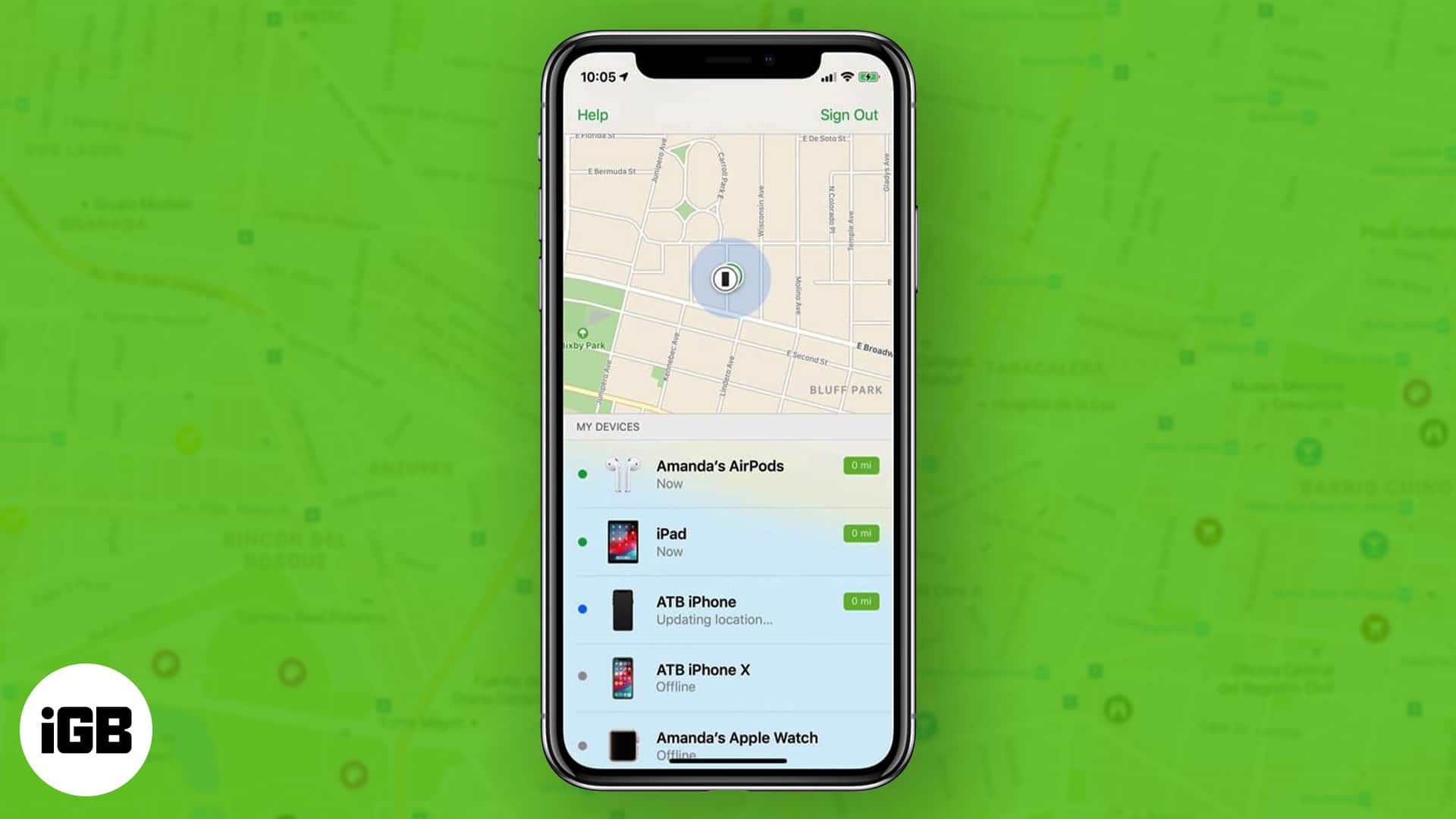
To validate their claim and also see what the app offers, we tried it for a week. Below are our findings and reviews on the FamiSafe app.
Review – FamiSafe App for iPhone
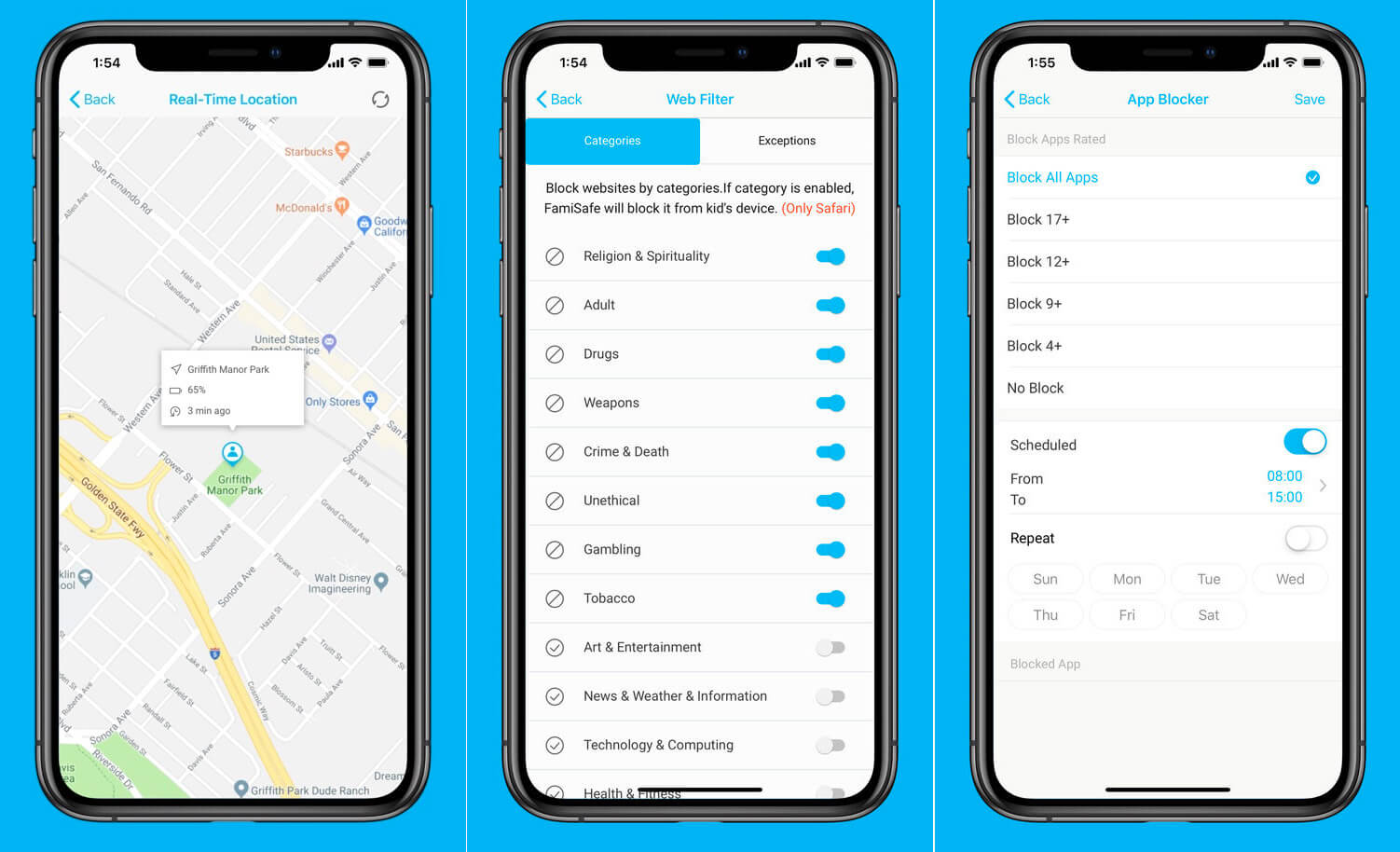
Location Tracking
One of the biggest fears for parents is when their kids are away from their sight. Also, no parents can always keep them in front of their eyes all the time. The only solution to this problem is to have live tracking on their device. FamiSafe offers this feature, and it works flawlessly.
All you need to do is to enable the tracking feature within the app, and you can see where your kid is in real-time. This is particularly helpful for parents when their kids are either playing outside or when they travel long distances for their school.
Location History
Another concern for parents is to make sure their kids don’t fall into the wrong company. In most cases, kids go on the wrong path when they hang out with the wrong people. With the location history feature of the app, you can know where your kid was at any particular time. If you find anything suspicious, you can talk with them and sort it out.
Geofences
This is one of the most innovative features of the app. It allows parents to mark specific locations as safe. It can be your home or school. When the kid is away from the areas marked as safe, parents receive an alert. You can add multiple geofences based on the travel plans of your kids.
Become an iGeeksBlog Premium member and access our content ad-free with additional perks.
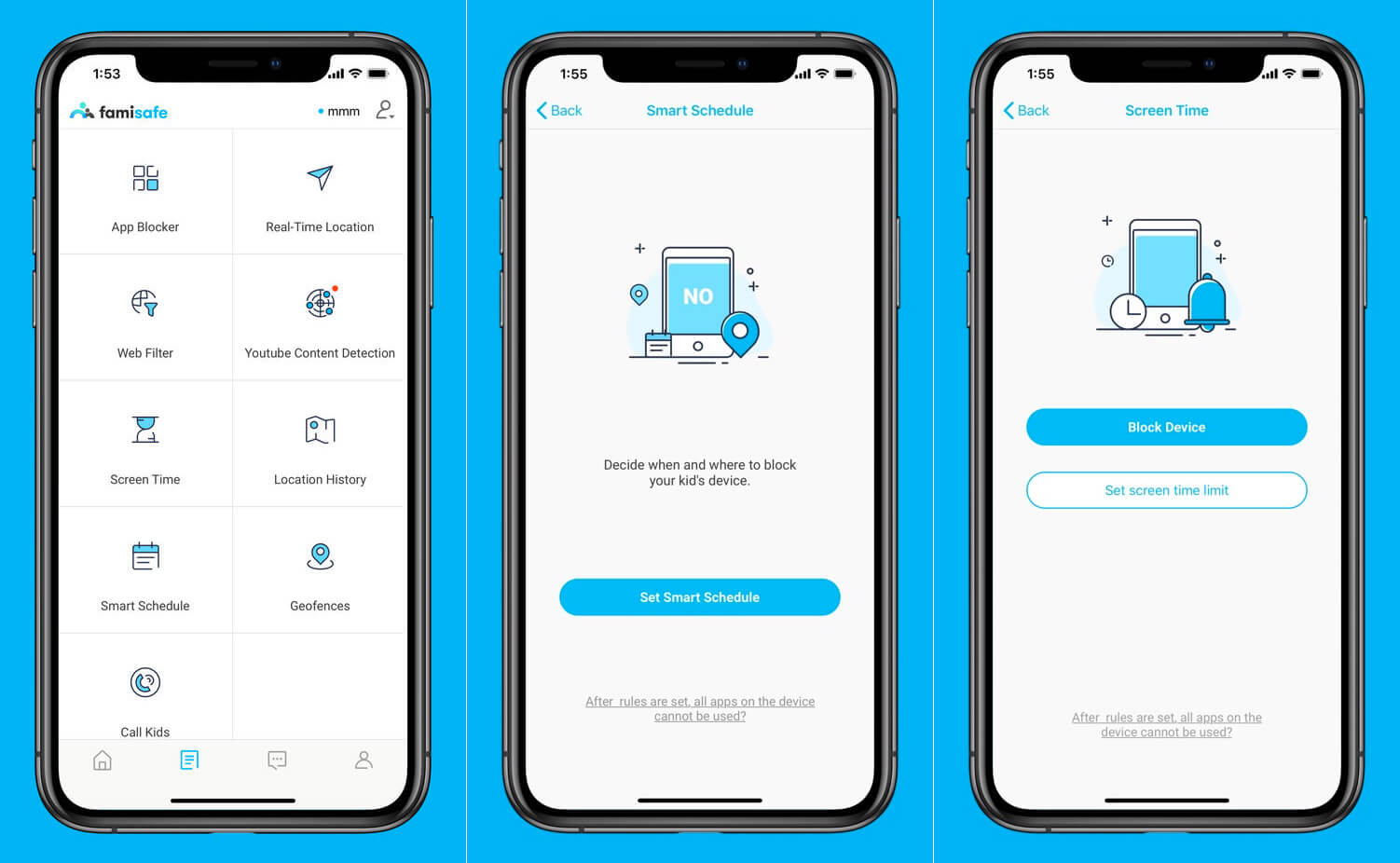
Content Filtering
Another concern for parents is the content available on the internet. No matter how smart Google or YouTube is, they fail at an individual level to filter content. Something okay for them, may not be suitable for parents. Thankfully, the FamiSafe app allows you to set different conditions for filtering content.
The app already has a massive database of websites with adult or gambling content, but you can also manually add other websites that you may find not suitable for your kids. In regard to YouTube, you can connect to your kids’ YouTube account and see what videos he/she is viewing, what channels they have subscribed to, and then act accordingly.
Screen Time
Features discussed above are more of tracking things, but you can also set restrictions to limit the usage of the smartphone. You can restrict specific apps or set a global timer for smartphone usage. This is one of the easiest ways to avoid iPhone or iPad addiction. On top of that, you can also schedule the Screen Time feature for specific hours like school time, study time, or sleeping time.
Pricing
The app isn’t free, mainly because of the hard work invested in developing it. There are multiple subscription options available on the App Store. Depending on your requirements, you can subscribe to it.
- One Month: $9.99
- Three Months: $19.99
- One Year: $59.99
That’s all, mate!
Signing off…
It is rightly said that modern problems need modern solutions. We cannot stick to the old parenting ways to deal with new issues. If technology is the problem, then it is technology that provides the solution. The FamiSafe app proves that philosophy perfectly. With that said, as a parent, it’s your call how you wish to keep a keen eye on your kid.
Which parental control app do you use for your kid’s iPhone or iPad? Share it with us in the comments.

