Wireless charging is a great way to juice up your iPhone. You just put your iPhone on the wireless charger, and it starts charging immediately. However, there are a few disadvantages when using wireless charging. Apple introduced MagSafe in their iPhones to address these issues and open up a new world of accessories. Here’s a detailed guide about the MagSafe technology and how it differs from standard wireless charging.

What is MagSafe on iPhone?

MagSafe is a wireless charging standard introduced with the iPhone 12 series. Apple added magnetic rings around the Qi wireless charging coil for better alignment. Apart from charging, the technology opened up a new range of MagSafe accessories to go with the iPhone.
MagSafe is currently available on the following devices:
- iPhone 12 Mini
- iPhone 12
- iPhone 12 Pro
- iPhone 12 Pro Max
- iPhone 13 Mini
- iPhone 13
- iPhone 13 Pro
- iPhone 13 Pro Max
- iPhone 14
- iPhone 14 Plus
- iPhone 14 Pro
- iPhone 14 Pro Max
- iPhone 15
- iPhone 15 Plus
- iPhone 15 Pro
- iPhone 15 Pro Max
Apple first introduced the MagSafe naming for the magnetic charger on Mac, which, when connected, was strong enough that it was hard to pluck right away. Later, Apple removed it to replace it with a USB-C port but brought it back in the MacBook Pro lineup in 2021.
How does MagSafe work on iPhone?
As mentioned previously, there are 18 rectangular magnets under the wireless charging coil of the iPhone. These magnets sense MagSafe accessories and snap them into place. You don’t have to worry about MagSafe getting interfered by (or attaching to) other magnetic items since it’s only compatible with MagSafe accessories.
The coil used here is a newly redesigned one that works with magnets and the standard Qi wireless charging. Additionally, other components – shields and sensors – contribute to the functioning of MagSafe.
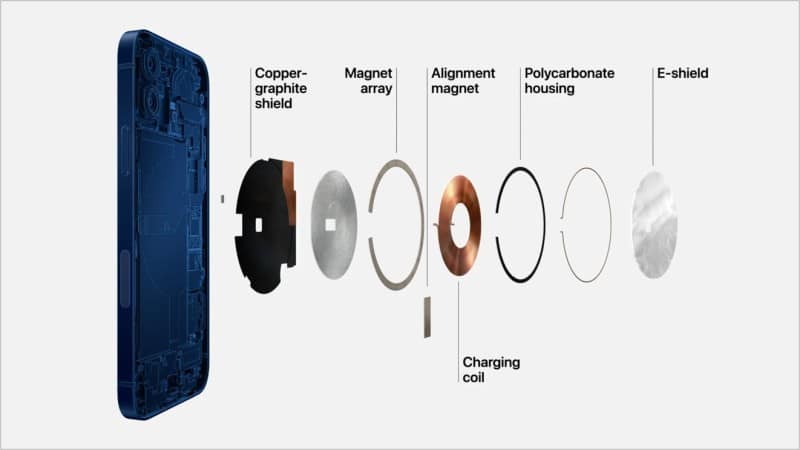
Apple made the shields with copper-graphite and nanocrystalline, allowing your iPhone to charge at faster speeds without damaging your iPhone battery.
Furthermore, the MagSafe sensors sense changes in the magnetic field strength and start charging instantly and efficiently. And finally, the magnets underneath the wireless charging coil ensure the MagSafe accessory perfectly aligns with your iPhone.
When you connect a MagSafe charger to an iPhone, the charging speeds can go up to 15W, depending on your charging adapter. However, connecting a Lightning accessory like EarPods to your iPhone and placing it on a MagSafe charger will throttle the charging speeds to 7.5W.
MagSafe on older iPhones
Old iPhones that support wireless charging also support MagSafe charging even though they don’t have the MagSafe components. There are a few catches here, though.
- The charging speed gets capped to 5W instead of 15W.
- No support for MagSafe accessories other than the MagSafe charger.
So it’s best to use a traditional Qi wireless charger or wired charger with an old iPhone since the older iPhones can’t take advantage of the full potential of MagSafe.
Benefits of using MagSafe with iPhone

Wireless charging already makes charging your iPhone convenient. On the other hand, MagSafe adds more to the convenience of wireless charging, and here are some of the benefits that you can enjoy with MagSafe.
- The MagSafe charger aligns better with your iPhone.
- You get faster transfer speeds compared to traditional Qi wireless charging.
- MagSafe keeps your iPhone and its internals safe by optimizing the battery charging.
- MagSafe allows you to use your iPhone when it’s in charge.
- It introduces you to a wide range of accessories (including stands and car mounts) for your iPhone.
- MagSafe maintains the temperature of your iPhone when charging.
How is MagSafe better than regular wireless charging?
With regular wireless charging, you get a maximum output of 7.5W, which the iPhone doesn’t receive entirely. Since wireless chargers don’t align with your iPhone or any other device, your devices lose power when charging.
On the contrary, MagSafe aligns perfectly with your device and provides a max output of 15W. MagSafe also includes support for Qi wireless charging, which is an added benefit. Based on the advantages mentioned above, it is safe to say that MagSafe is far better than standard wireless charging.
Difference between MagSafe and wired charging
Wired charging can top up your iPhone quicker than MagSafe since it charges at a speed of 20W. However, you will notice that, with wired charging, your iPhone heats up, and the charging stops at 80 percent when the Optimized Battery Charging kicks in.
Nevertheless, MagSafe keeps your iPhone’s temperature in check even though it charges at a maximum speed of 15W, but your iPhone’s battery will degrade slowly compared to wired charging.
MagSafe cases and other accessories

For MagSafe, Apple designed a range of accessories, and third-party manufacturers joined the bandwagon with their set of accessories. You can find MagSafe-enabled wallets, car mounts, chargers, and more for your iPhone.
Should you use MagSafe with your iPhone?
MagSafe is a relatively new technology that works well, yet it won’t replace wired charging anytime soon. So, if you have got an old iPhone and are looking for an upgrade only to get the MagSafe facility, it won’t be the wisest choice.
However, if you have an iPhone with MagSafe capabilities, you should look for accessories that say “Made for MagSafe” or “MagSafe-compatible.” If you want to know the difference between these, check out our article that outlines the difference between “MagSafe compatible” and “Made for MagSafe.”
Don’t do these with your MagSafe
- Don’t attach cards to MagSafe that rely on magnetic strips.
- Don’t place coins, bank cards, passports, or anything with magnets or RFID chips in MagSafe cases since they can get damaged.
- Don’t keep your MagSafe wallet on or other attachments when charging with MagSafe.
- Avoid using or taking MagSafe technology near medical pieces of equipment like pacemakers and defibrillators. A safe distance of 6 feet is best.
MagSafe is the future…
MagSafe technology has become a norm for iPhones; all the latest iPhones come with MagSafe technology. Whether you use it or not is up to you, but rest assured, MagSafe is an excellent addition to convenience-based products from Apple.
Read more:
