Apple has always restricted the right to repair their devices to a chosen few. But now that Apple’s Self Service Repair program is finally released, things are changing, albeit a bit slowly. Now, we can all be geniuses.

The announcement in November opened the door to a lot of speculations. While some questions are answered now as the program is available to US customers, some still remain. I have done a deep dive into the matter to get all the answers* you need, so read on.
*Well, almost all answers, and if you still have questions after reading the full article, feel free to use the comment section below.
What is Apple’s Self Service Repair program?
Self Service Repair is Apple’s current stance on the right-to-repair moment. For years, Apple has gone to extreme lengths to lock the user in its network of authorized service centers, from using microcontroller chips to blocking features or tagging products as non-genuine components.
But now, this program gives users the freedom to repair their Apple devices independently. Users can access Apple genuine parts, tools, and repair manuals, similar to those used at Genius Bar (repair teams).
To help you become an Apple genius, the tech giant gives you all you’ll need, from repair manuals to over 200 individual parts and tools. You can also buy all the tools outright or rent them at $49 or buy individual tools to keep them.
Note: Apple has also published a supporting paper, “Expanding Access to Safe, Reliable, and Secure Service and Repair,” wherein it mentions that it will provide service and parts for products for at least seven years after they’re last sold.
Which devices can you repair?
- iPhone 12 Series
- iPhone 13 Series
- iPhone SE (3rd generation)
- MacBook Air / MacBook Pro
Furthermore, the program currently helps you repair the iPhone’s
- Battery
- Display
- Camera
- Bottom speaker
- SIM Tray
- Taptic Engine
Self Service Repair for MacBook Air and MacBook Pro offers more than a dozen different repair types for each model, including the display, top case with battery, and trackpad, with more to come.
Who can access the program?
For now, the service program is limited to the US only. Although, Apple expressed plans to include other countries and regions, starting with Europe, later this year.

Who is this targeted at?
While open for all Apple users, Self Service Repair is not designed for all. Not everyone has the skill, knowledge, and experience to pull apart an electronic device and fix it back together. It is intended for individual technicians deft at repairing such devices.
However, Apple also states that users without experience should restrain and depend on certified technicians.
Note: Apple currently boasts 5,000+ Apple Authorized Service Providers (AASPs) and 3,000 Independent Repair Providers (IRPs), and over 100,000 active technicians.
How does the Self Service Repair program work?
Apple has also released a four-step outline on how the Self Service Repair program works.
Step 1: Use the repair manual to find what you need
A free-to-use, in-depth guide on fixing your device and what parts, tools, and materials you’ll need to order.
Go to Apple’s manuals page and select the device for which you want to get the repair manual. The PDF will provide all necessary details; click the repair you want to perform (read the basics before jumping).
Important: You’ll need a repair manual ID in the next step, and you’ll find it in the manual’s introduction. This indicates to Apple that you’ve indeed read the manual.
You’ll also see,
- The tools you’ll need for the repair
- Step-by-step repairing guide with appropriate images
- Caution messages to help you avoid the risky areas
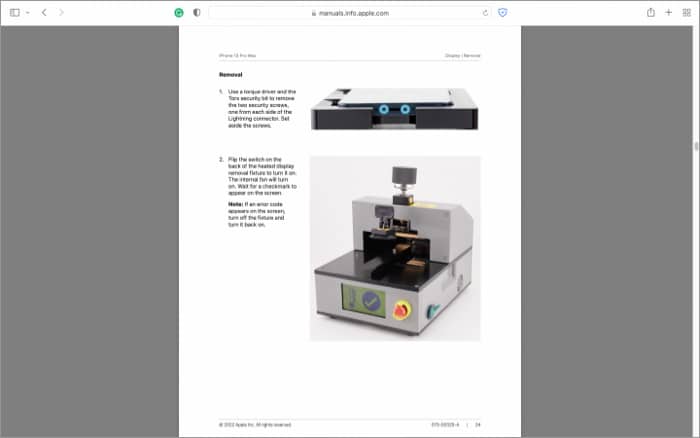
Step 2: Order parts and tools you’ll need
Visit the Self Service Repair Store and select Start your order. Here select the product, its model, and repair type.
Buy parts and tools
You’ll now see a host of options for all the parts and tools you’ll need. Click Add To cart, add your device’s IMEI or serial number, and click Continue.
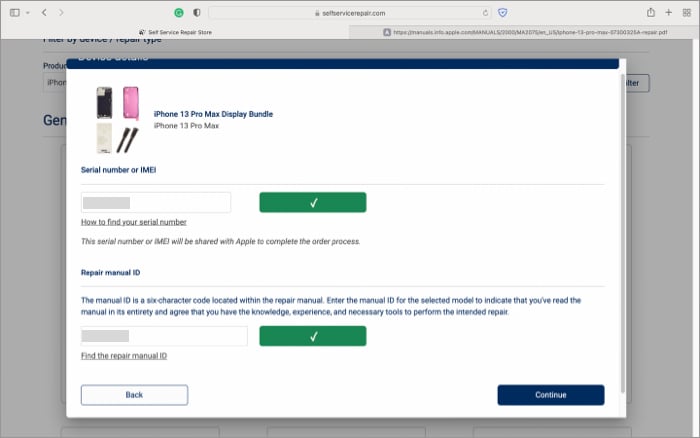
Rent tools for repair
On the main page, where all parts and tools are listed, scroll down to Apple Tools (79 pounds packed into two heavy-duty cases). You’ll find a neat $49 tool rental option; add this to your cart.
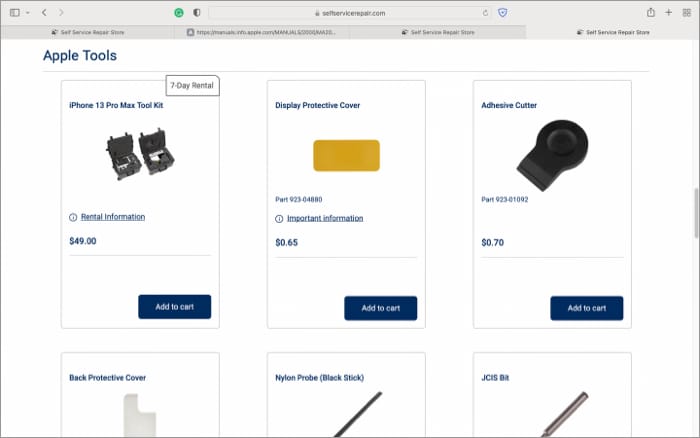
As per Apple’s tool kit rental page,
- The rental will start the day you receive the tool kit and last for 7 days.
- It costs $49, including shipping.
- Your credit card will have temporary authorization equivalent to the full replacement value of the tool kit.
- If tools are not returned on time, a fee (including taxes) will be charged.
- Also, if any tool is missing or damaged, Apple will deduct its charge.
Step 3: Repair your device
Once you receive the parts and tools you need, open the repair manual and get on with it. There’s a hitch here; you’ll need to call Apple to complete the repair process.
Apple has put a System Configuration requirement (some call it silly, Apple’s call is compulsory) without which your device will not recognize the parts as genuine and won’t work as intended.
To complete this step and your self-repair process, go to the Contact Us section of the Self Service Repair Store. You can contact the service team via chat or phone to initiate System Configuration.
Step 4: Return replaced part for recycling
As part of Apple’s carbon-neutral approach, you can return the replaced part and get a portion of the money back. Like with their AASPs and IRls, these parts will be refurbished or recycled responsibly.
Of course, there are terms and conditions applied. Apple will inspect the part to determine the credit eligibility and then refund a portion of the original payment.
Apple Self Service Repair cost
The cost of parts and tools vary as per the repair and device type. For reference and comparison purposes, let’s take the example of the iPhone 13 Pro.
The display bundle costs $269.96 upfront, if we subtract the return credit of $33.60, it will be $236.36. Although we’ll also have to consider the $49 tool rental, the total comes up to $318.96 (before) and 285.36 (after return credit). Notably, Apple’s screen replacement service costs $279 (add your commuting cost, if applicable).
Is Apple Self Service Repair really cheap?
By the above calculation, absolutely no. I even compared the battery replacement cost; the battery bundle costs $71, while battery service through Apple costs $69.
Furthermore, there is the added risk of spoiling your device more rather than repairing it. And on the other hand, trained technicians are handling your device, plus it’s Apple’s responsibility to fix your device.
So, it isn’t that we are getting a wholesale or discounted price. In fact, it seems Apple is pushing you not to go the self-repair way but on the highway that leads to their repair center (more about it in a later section).
Should you exercise your right to repair?
With great freedom comes a greater responsibility of using the rights in the right manner. In simple words, only a skilled and experienced user can handle a successful repair.
However, plenty of curious souls would like to take things into their hands, and it might do more harm than good. Even if you put your faith in a friendly neighborhood technician’s hand, risks are involved. Plus, it isn’t saving much money either.
So, I’ll suggest accessing the situation with a broader perspective. Understand how difficult is the repair, the risks involved, and whether going to an authorized repair shop will be better.
Apple Self Service Repair: The real catch
Whenever Apple releases something that attempts to go outside their walled garden, users should accept it with a pinch of salt (sometimes even more). Thanks to this program, Apple users now have three choices.
- Repair the device themselves.
- Visit nearby small shops.
- Send the device to Apple or visit an authorized repair shop.
However, the right to repair is not just about these choices; it also means ease of access, saving money, cutting down the monopoly, and reducing the e-waste by a large margin. But is the program really doing that?
The Serial / IMEI number limitation
While it might not sound preposterous at the start, it limits a lot of things. For instance:
- What if you don’t use the part for the same phone you ordered it for?
The Serial/IMEI number gives Apple the right to reject/block the repair, starting from the System Configuration step.
- Why does a skilled technician have to wait every time?
Imagine you know a skilled technician who can resolve your Mac and iPhone’s issue quicker than sending it to Apple. But, they can only order the parts when you give them your Serial/IMEI number. Then you’ll have to wait for parts to arrive before the repair can begin.
Why can’t the technician order some extra parts and prepare them for your rainy days? Agreed this might open the flood gate to fake parts, but Apple can keep a service code for parts and continue the System Configuration step accordingly.
Repair specialists iFixit very nicely put the situation into perspective – “This program expands the freedom to repair with one hand while locking the door with the other.”
Are we being fooled?
As of now, it certainly looks like it. We now have the right to repair our devices. However, we still don’t have the liberty one might expect. From the Serial/IMEI number restriction to the heavy-duty price point, nothing seems to favor the users.
This initiative looks like an intentionally feeble and doomed attempt to bypass the right to repair regulations and activists. Honestly, I hope Apple gives some levy in upcoming announcements.
It’s a great deal outside the US.
I also need to put a point in favor of Apple. Apple claims that “in the US, eight out of 10 Apple customers are located within 20 minutes of an authorized service provider.” Although that’s not the case for other countries and regions.
So, while we are bitching about the program because we have an option to compare, this might be the best and only option for some people. And when eventually they’ll get this program, it would be godsent. To give credit where it is due, Apple has done a nice deed by introducing the program (albeit flawed).
What are your thoughts on the matter? Would you attempt a self-repair or continue relying on experts? Share your views, queries, concerns, and more with us in the comment section below.
Read more:
