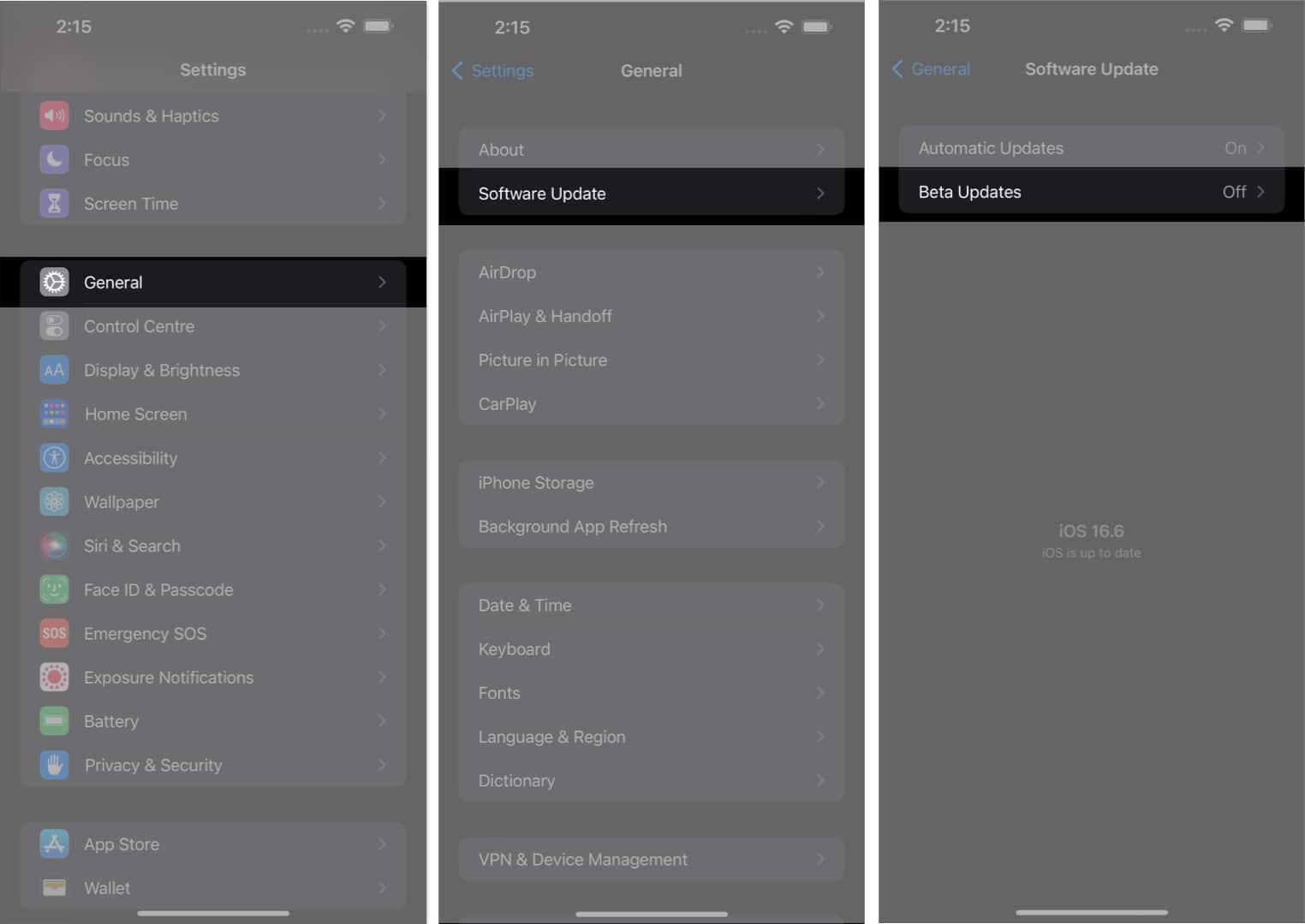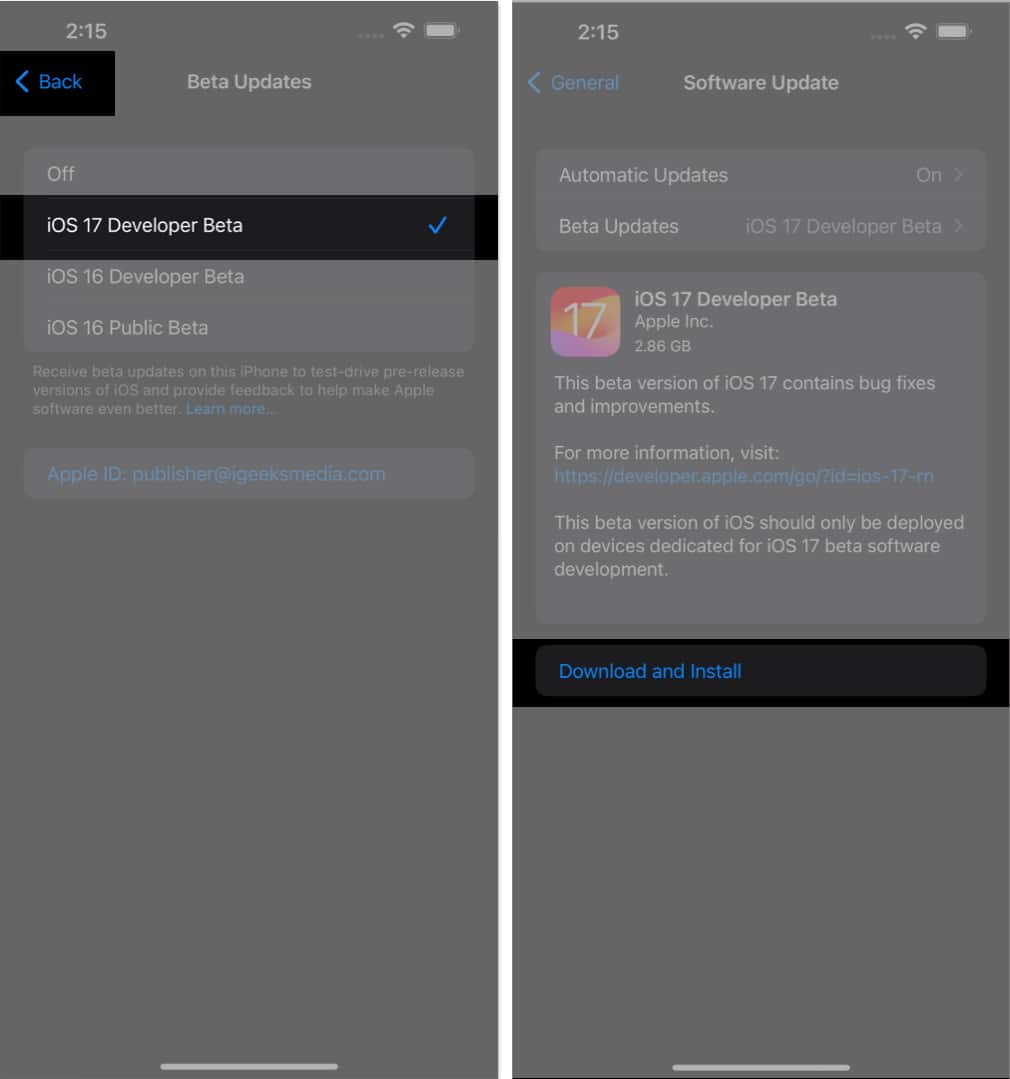Apple unveiled iOS 17 at WWDC23. iOS 17 comes with many exciting features like Personalized Contact Posters, Live Voicemail Transcriptions, NameDrop, and so on. Further, Apple has released iOS 17.6 beta 4 with some more enhancements and bug fixes.

If you are eager to download iOS 17.6 beta 4 on your iPhone, just follow the steps below.
Before you begin, please note:
- Betas can be buggy sometimes. Before proceeding, make sure you back up your iPhone to iCloud or a computer. Alternatively, installing iOS 17.6 beta 4 on a secondary device would be best.
- iOS 17.6 beta 4 can be downloaded in two ways: one using your Wi-Fi network (which most users prefer) and the other using your iPhone’s cellular network.
iOS 17.6 beta 4 supported devices
- iPhone 15 series
- iPhone 14 series
- iPhone 13 series
- iPhone 12 series
- iPhone 11 series
- iPhone XS
- iPhone XR
- iPhone SE (2020)
- iPhone SE (2022)
How to install iOS 17.6 beta 4 on iPhone
- Launch the Settings app → General → Software Update.
- Tap Beta Updates.
- Select iOS 17.6 beta 4.
- Tap the Back option and hit Download and Install option from the interface appearing on your screen.
After installing iOS 17.6 beta 4, you may need to enter your iPhone passcode and Apple ID password to keep iCloud and similar settings updated.
Download and install iOS 17.6 beta 4 using Finder
If you cannot download the iOS 17.6 beta 4 directly, you can use Finder on macOS Monterey or later to do so. Here’s how:
- Download the iOS beta software restore image from the Apple Developer download page.
- Launch Finder and connect your iPhone to your Mac.
- Select your iPhone.
- Press and hold the Option key in the Summary panel, and click Restore iPhone.
- Choose the iOS beta software restore file and open it.
- Now, click Restore to begin the installation.
Once the beta has been installed successfully, your iPhone will restart. The device will need an active network connection to finish the activation.
This is how you can download and install iOS 17.6 beta 4 on your iPhone and try the new features. If you have additional questions, please put them in the comments below.