A smart switch offers several useful features over a normal switch. For those already invested in Apple’s ecosystem, HomeKit-compatible smart switches should be perfect.
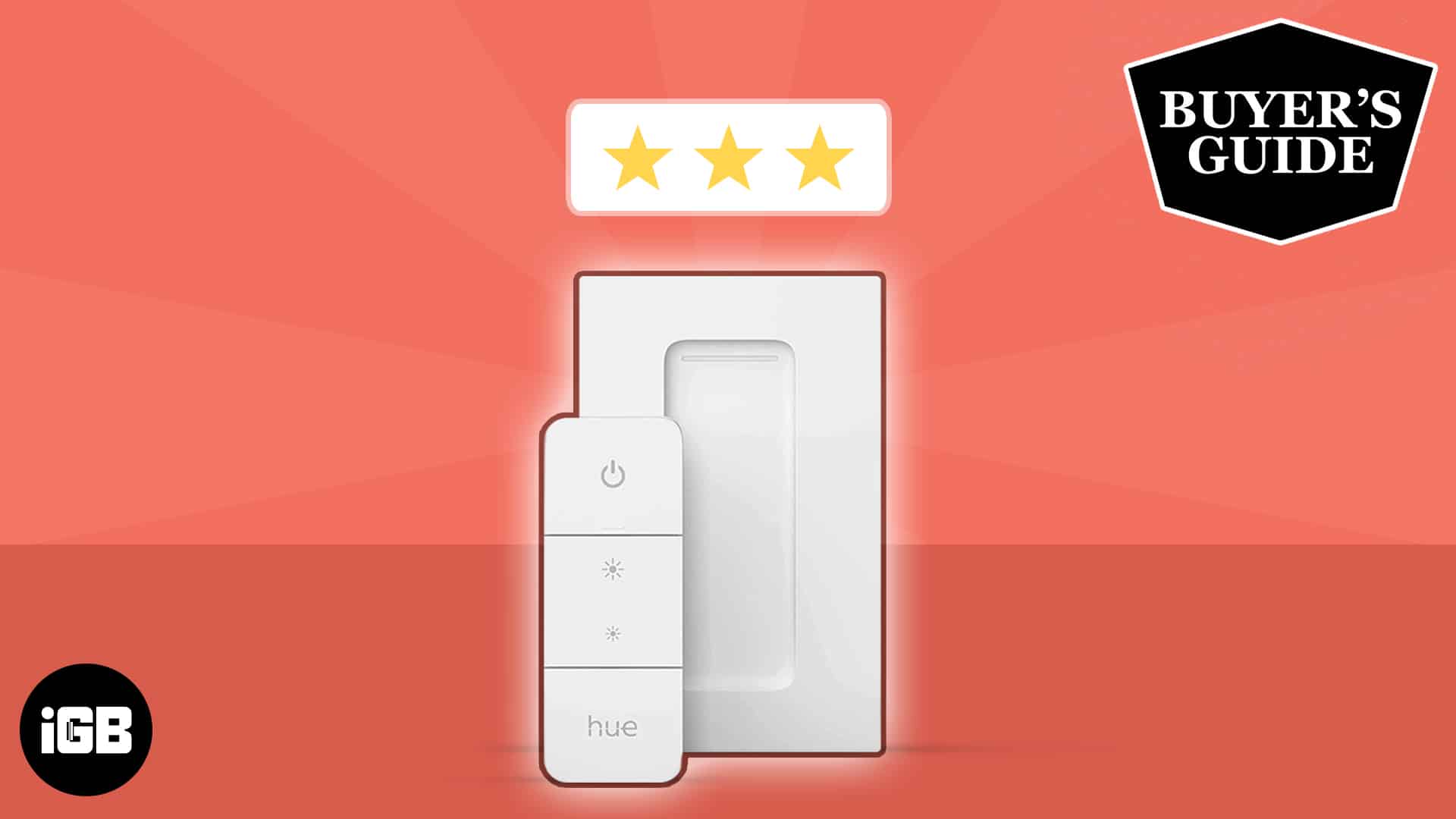
Your Apple devices can control a HomeKit-compatible smart switch, create automations for turning it on and off, and much more once connected.
Here’s a quick round-up of the best HomeKit-compatible smart switches you can buy if you’re interested in integrating your smart home with your Apple devices. Let’s begin!
1. Lutron Caseta Smart Dimmer Switch – Control your ambience
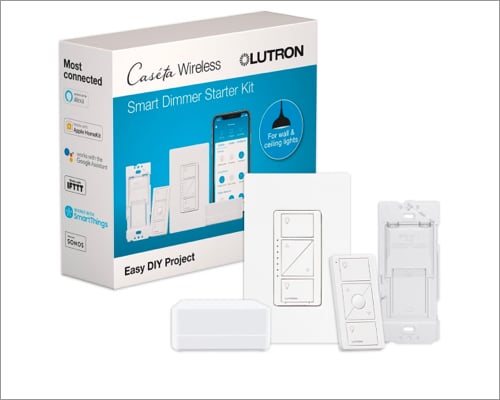
The Lutron Caseta Smart Dimmer Switch is undoubtedly the best HomeKit-compatible smart switch available out there. It combines a classic switch with modern technology to offer both on/off and dimming capabilities, so you can have complete control over your smart home’s lighting ambiance. It is also compatible with three-way light setups using Lutron’s Pico remote.
While Lutron Caseta Smart Switches must be paired with an external hub, everything operates at a 431 MHz radio frequency, so it doesn’t burden your Wi-Fi network. This ensures a smooth and uninterrupted performance that isn’t hindered by network congestion. The switch’s remarkable transmission distance allows it to communicate effortlessly, even through multiple walls.
Installing the Lutron Caseta Smart Dimmer Switch is simple and easy. Unlike other smart switches, it doesn’t require a neutral wire, making it compatible with a variety of home wiring setups. Moreover, these switches come with a handy feature that can be used to cut off power when installing light bulbs.
Apart from HomeKit, the Lutron Caseta Smart Switches are also compatible with a variety of other smart home platforms like Alexa, Google Home, iFTTT, and more. This allows you to control your lights using your voice, even if you are not invested in the HomeKit ecosystem. Moreover, these smart switches also work with Lutron’s official app, so you can control your lights remotely.
Pros
- Doesn’t require a neutral wire
- Offers extensive compatibility
Cons
- Requires an external hub
- They are a bit pricey
2. TP-Link Kasa Smart Dimmer Switch – Simple yet functional
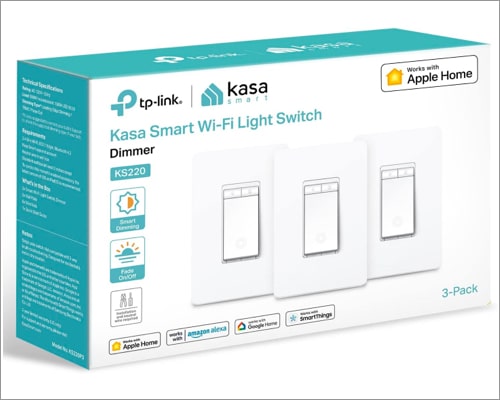
TP-Link Kasa Smart Dimmer switches should be the ideal choice if you want something budget-friendly. They work with HomeKit and feature an on-off indicator as well as a series of brightness indicators that glow through the switch plate. You can simply tap the switch to toggle your lights on or off and increase or decrease the brightness by pressing the smaller buttons.
The TP-Link Kasa Smart Dimmer switches are easy to set up, don’t require a hub, and also offer a two-year warranty. What’s even better is that you can enable its dedicated away mode, which randomly toggles the lights on to give the appearance of someone’s home and fend off potential intruders.
Even though TP-Link does offer a 3-way variant of its smart dimmer switch, they are unfortunately not compatible with HomeKit. However, if you want something simple yet functional, TP-Link has a cheaper option that offers HomeKit support without the ability to increase or decrease the brightness.
Pros
- Budget-friendly
- Doesn’t require a hub
Cons
- Requires a neutral wire
- 3-way option not available
3. Meross 3-way Smart Light Switch – Affordable smart switch

The Meross 3-way Smart Switches are a great option for anyone looking to add additional capabilities to their smart home setup without breaking the bank. Although they are cheaper than the alternatives, they are responsive and work with a variety of voice assistants, making them a versatile option.
Meross 3-way smart switches offer an effortless installation with labels that can be used to mark wires. Moreover, they work over a 2.4GHz Wi-Fi network without any kind of external hub. The only downside of the Meross 3-way smart switch, which came up during my research, is that they need a neutral wire.
In a nutshell, the Meross 3-way Smart Switches deliver exceptional value for their price. They’re easy to install and work with a variety of voice assistants. If you’re on the lookout for good smart switches that won’t break the bank, I highly recommend the Meross 3-way Smart Light Switch. Additionally, if you need more control, Meross even sells smart switches with built-in dimmers.
Pros
- Quick and simple installation
- Supports 3-way wiring
Cons
- Mediocre build quality
- Requires a neutral wire
4. Eve Light Switch – Elegant capacitive touch

Unlike most other smart switches available out there, the Eve Smart Switch boasts a sleek capacitive touch surface on its front. Thanks to this unique touch interface, you can simply tap the Eve light switch to turn your lights on or off or double-tap to activate a scene. Moreover, the Eve light switch makes a satisfying clicking sound whenever you tap its capacitive surface.
There is more to Eve’s attention to detail than its sleek appearance. It’s possible to customize the LED status light or upgrade software using Eve’s companion app, which works alongside the Home app.
It is possible to set schedules directly on the switch using the app, making it possible for autonomous operation without a stable internet connection.
The Eve Light Switch supports the Thread architecture that works with Apple HomeKit to enable a responsive experience. In addition to that, the Eve light switch is set to receive support for the Matter ecosystem later this year via a software update, making it compatible with more smart home platforms.
Overall, the Eve light switch is a great choice for anyone looking for a stylish, affordable, and easy-to-install smart switch that works without any kind of external hub and fits seamlessly into both single-pole or three-way circuits.
Pros
- Minimalistic design
- Supports 3-way wiring
Cons
- Only works with Homekit
- Requires a neutral wire
5. Wemo Smart Light Switch – Value for money

The Wemo 3-Way Smart Light Switch offers a breath of fresh air for those who may be hesitant about diving into the smart home universe. With its comprehensive installation guide and clearly labeled components, setting up this switch is straightforward. Whether you’re dealing with a single pole or a three-way system, this smart switch fits snugly into your existing setup.
The Wemo Smart Light Switch supports Thread connectivity which enables a responsive experience without needing an external hub. Apart from that, these switches feature a minimalistic design along with an LED indicator on the front, which can be handy if you ever need to access them in the dark.
They work with a wide range of smart home ecosystems, including Apple HomeKit, Amazon Alexa, and Google Assistant, so you can use them with your existing devices. The Wemo app makes it easy to control your lights from anywhere. You can create custom automations and group multiple Wemo products so you can manage multiple rooms with just a long press.
Wemo smart light switches offer great value for money. They are easy to install and use, and they work with a variety of smart home ecosystems. If you are looking for reliable HomeKit-compatible smart switches for your smart home, Wemo’s 3-way smart light switches are an excellent option.
Pros
- Offers support for Thread
- Option to group switches
Cons
- Requires neutral wire
- They are a bit pricey
Wrapping up…
Whether you’re looking for a smart switch that supports 3-way operation or lets you adjust the brightness of your lights, the HomeKit-compatible smart switches that I’ve listed above should suffice. If you found this guide useful, do let us know which smart switch you prefer in the comments below.
Read more:
- Best smart plugs for HomeKit
- 6 Best smart water leak detectors
- Best HomeKit garage door openers
- Best HomeKit compatible routers
Editorial Note: When you purchase through our links, we earn a small commission. However, this does not affect our opinions or evaluations. Learn more about our Editorial Process and Disclaimer.
