With a commitment to making devices inclusive and usable for everyone, Apple has announced many accessibility features for iOS 18. These features are catered to users with diverse needs, from AI-powered Eye Tracking and Music Haptics to Vocal Shortcuts and Vehicle Motion Cues.

Let’s talk about what these accessibility features in iOS 18 are and how they work.
What are the accessibility features in iOS 18?
Similar to the accessibility features of iOS 17, iOS 18 offers several innovative features catering to users with diverse needs. These features leverage Apple silicon processors, artificial intelligence, and machine learning to boost the power of Apple hardware and software.
Let’s explore these features in detail.
1. AI-Powered Eye Tracking

Designed for people with physical disabilities, Eye Tracking tracks users’ eye movements through their iPhone’s front cameras and translates them into on-screen actions using machine learning to help them control their devices without lifting a finger. In addition, it also lets users use the Dwell Control function to select elements in apps and perform gestures like accessing physical buttons and swiping with just eye movement.
Eye Tracking doesn’t require additional hardware or accessories, and all apps on your iPhone or iPad will support it. Since Apple relies on on-device machine learning technology for this feature, you can rest assured about the security of your data.
Note: This feature is supported on iPhone 12 and later and iPhone SE (3rd generation).
2. Music Haptics

Apple has introduced Music Haptics to iOS 18 for music lovers with hearing impairments. This app offers a unique listening experience by playing subtle vibrations to the music’s beats. Wondering how it works? When enabled, your iPhone Taptic Engine syncs with the rhythm of songs so you may feel the song.
Music Haptics will be available across millions of songs on Apple Music. Developers will be able to use its API to add the feature to their apps. Like Eye Tracking, this accessibility is compatible with iPhone 12 and later.
3. Vocal Shortcuts and Listen for Atypical Speech
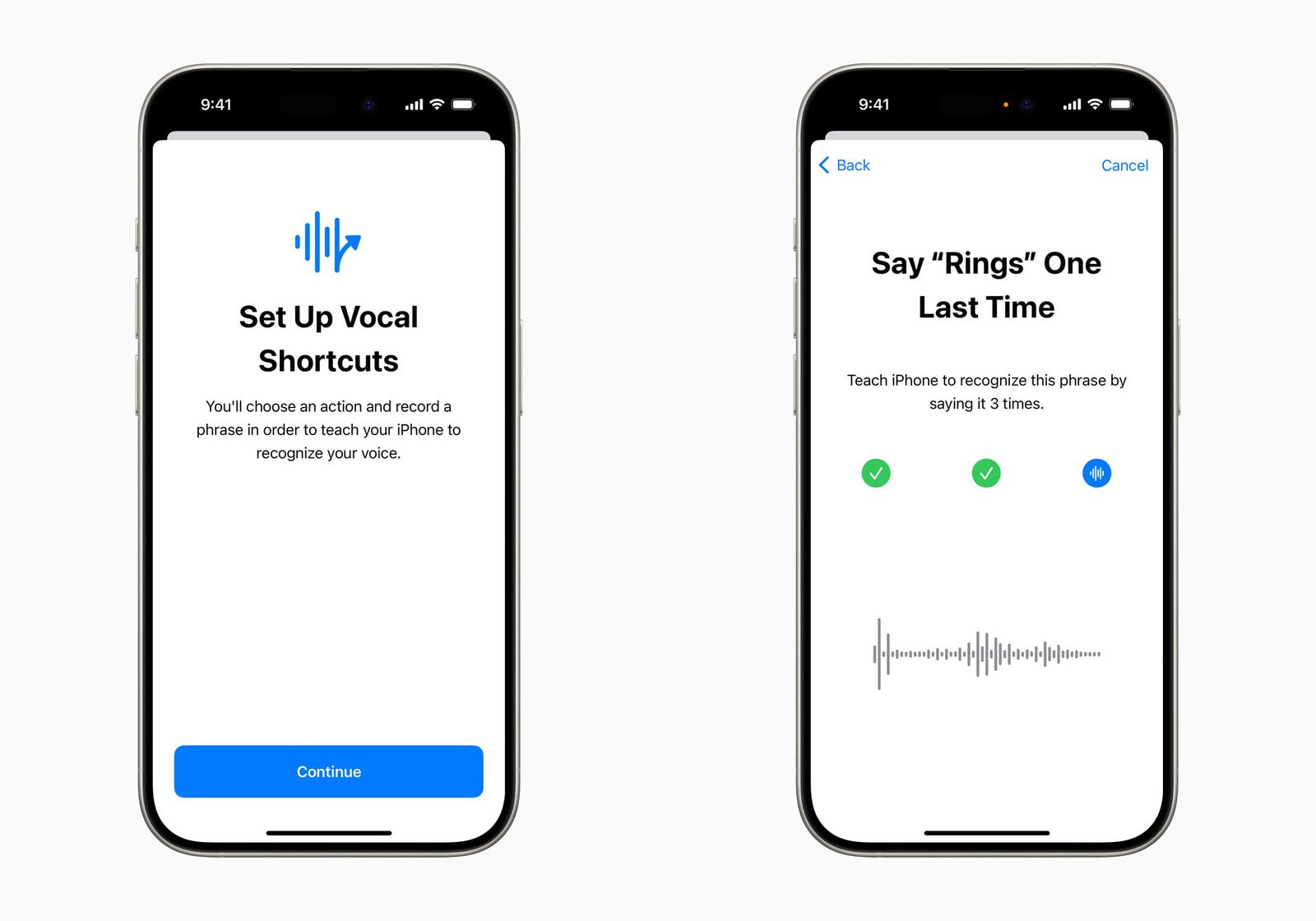
Vocal Shortcuts is another interesting accessibility feature in iOS 18. It allows you to create custom phrases and link them to perform specific shortcuts or tasks on your iPhone. For example, you can set the word “Rings” to open Activity Rings on your Apple Watch or change Siri’s name on your iPhone.
To set up a Vocal Shortcut, you must select an action and record a phrase to activate it. After you say the phrase three times, your iPhone will learn to recognize your voice. Now, whenever you say the word, Siri will process it and perform the associated task.
Alongside Vocal Shortcuts, Apple has also announced another speech-recognition feature for iOS 18 called Listen for Atypical Speech. The feature uses on-device machine learning to identify user speech patterns, helping people at risk of losing their ability to speak, such as those with cerebral palsy, ALS, or stroke, to use their devices easily.
4. Vehicle Motion Cues
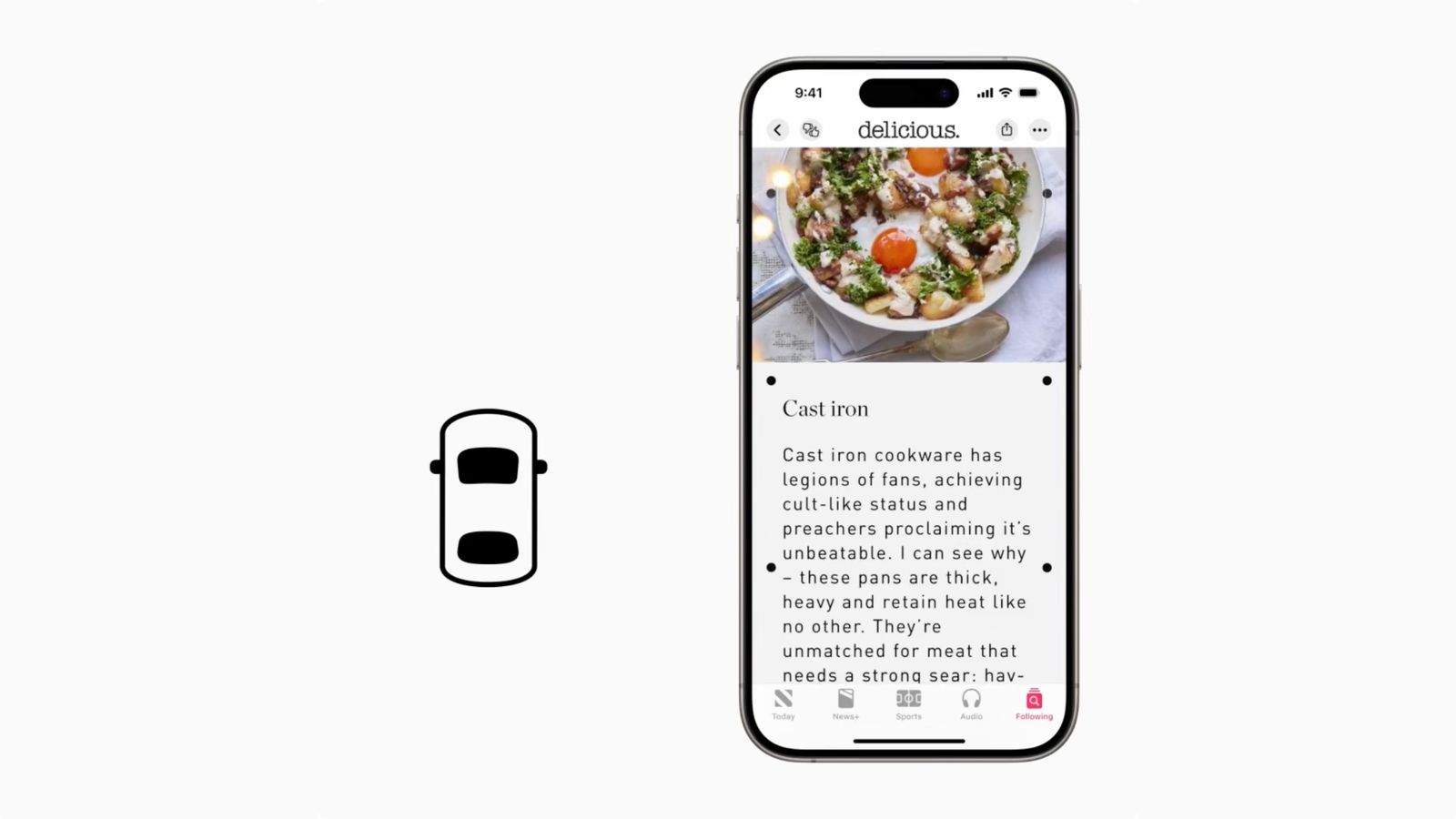
Motion sickness happens when your senses perceive different signals from what your body feels in a moving vehicle. It can sometimes make it difficult to use your iPhone or iPad in a moving car. Apple aims to solve this with the Vehicle Motion Cues feature in iOS 18.
Vehicle Motion Cues uses the built-in sensors on iPhones and iPads to detect motion and then puts dynamic dots on the screen’s edges, pointing in the direction opposite to the vehicle’s movement. This cancels out the effects of motion sickness, allowing you to use your device comfortably.
Other iOS 18 accessibility features
Besides the above features, iOS 18 enhances and upgrades to a few existing accessibility features.
- CarPlay will get support for Voice Control, Color Filters, and Sound Recognition accessibility features.
- AssistiveTouch will now offer a resizable virtual trackpad, enabling users with physical limitations to operate their devices from a small portion of the screen.
- Switch Control can identify finger-tap movements as switches when using the Camera app.
- Voice Control will include more complex terms and vocabulary.
- Live Speech will have different categories and will now be compatible with the Live Caption feature.
- The Magnifier will have a new Reader Mode and the ability to use the Action button to quickly enter Detection Mode.
- Hover Typing will allow people with low vision to type in text fields with larger text in customized fonts and colors.
Signing off…
Announced to celebrate the Global Accessibility Awareness Day, these accessibility features in iOS 18 aim to empower users with physical disabilities and enhance their user experiences on their personal devices. Of course, we’ll know how effective and useful these are once Apple releases the stable version of iOS 18 later this year.
Read more:
