You might have heard the term ChatGPT a lot in the past two years, which, sort of, has become almost synonymous with AI. With everyone boarding the AI train, if you feel like missing out, I have curated a list of some of the best ChatGPT-powered apps you can use on your iPhone or iPad.
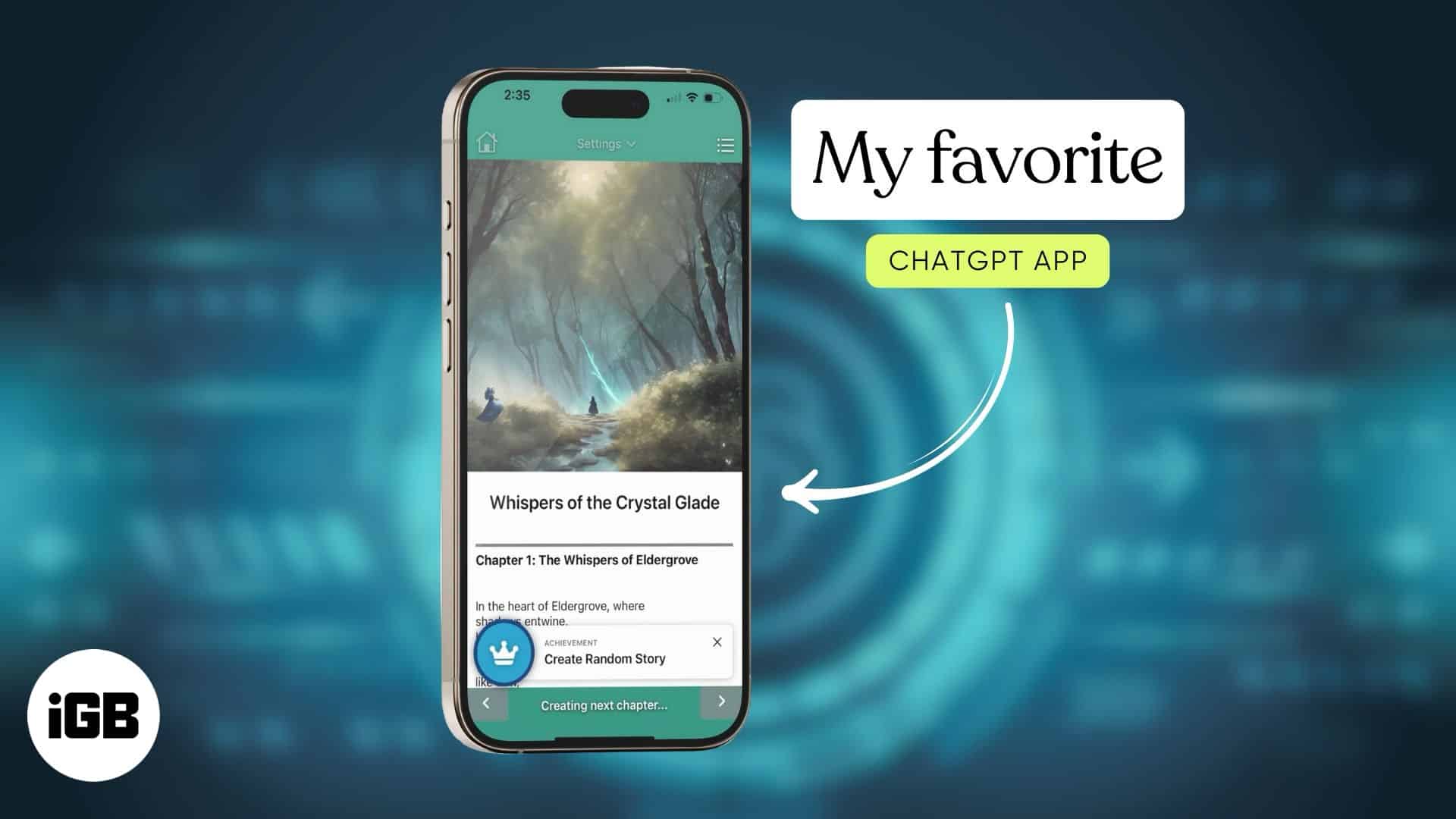
Table of Contents
Why use ChatGPT apps on iPhone and iPad?
Your iPhone or iPad is often your most used electronic device. With the growing AI trends in mobile apps, if you are not using AI, you are lagging behind and missing the express lane to easy information access and improved productivity.
By using ChatGPT-powered apps on your iPhone or iPad, you can fully utilize the power of AI in your workflow or even general usage to perform tasks effectively. Here’s what these ChatGPT-powered apps help me with on my iPhone:
- Writing: They help me enhance my emails and formal messages.
- Getting answers to queries: Being powered by AI, these apps are better at handling queries than your typical search engines.
- Generating ideas: Whenever I am out of ideas, I seek help from ChatGPT apps to generate some incredible ideas that otherwise would have taken me a long time to think.
- Better managing emails: I use an AI-powered mail app to declutter my inbox and unlock a better experience.
Our criteria for choosing the best ChatGPT apps for iOS
You might wonder how I arrived at this list, with just six ChatGPT apps. The answer is thorough testing. I personally used all these apps along with some others who couldn’t make the list and tested most of the features before arriving at this list. Here are the criteria that I considered when finalizing the apps.
- User-friendly interface: What is the point of extravagant features if the app is unusable? The user interface, or UI, is arguably the most important aspect of an app. That is why it was my top criterion while making this list. The UI should be easy to use and navigate, look pleasing, and for sure shouldn’t complicate settings.
- Feature set and versatility: Indeed, the features of an app are major in defining an app, but just dumping in a lot of features doesn’t always work. Seamless implementation of these features is what separates the best from the rest.
- Cost: Not all of you want to spend money on apps. Hence, I have only chosen the apps that are free to use or at least have a freemium model. This way, everyone can use and take advantage of these apps.
We at iGeeksBlog understand the responsibility that our words have. Therefore, we follow our strict principles of thoroughly testing the products and services before we bring them to you, our beloved readers. You can read in detail about how we test products and apps.
Top 6 ChatGPT apps for iPhone and iPad
After careful consideration, here is my list of the top six ChatGPT apps for your iPhone and iPad.
1. The official ChatGPT app
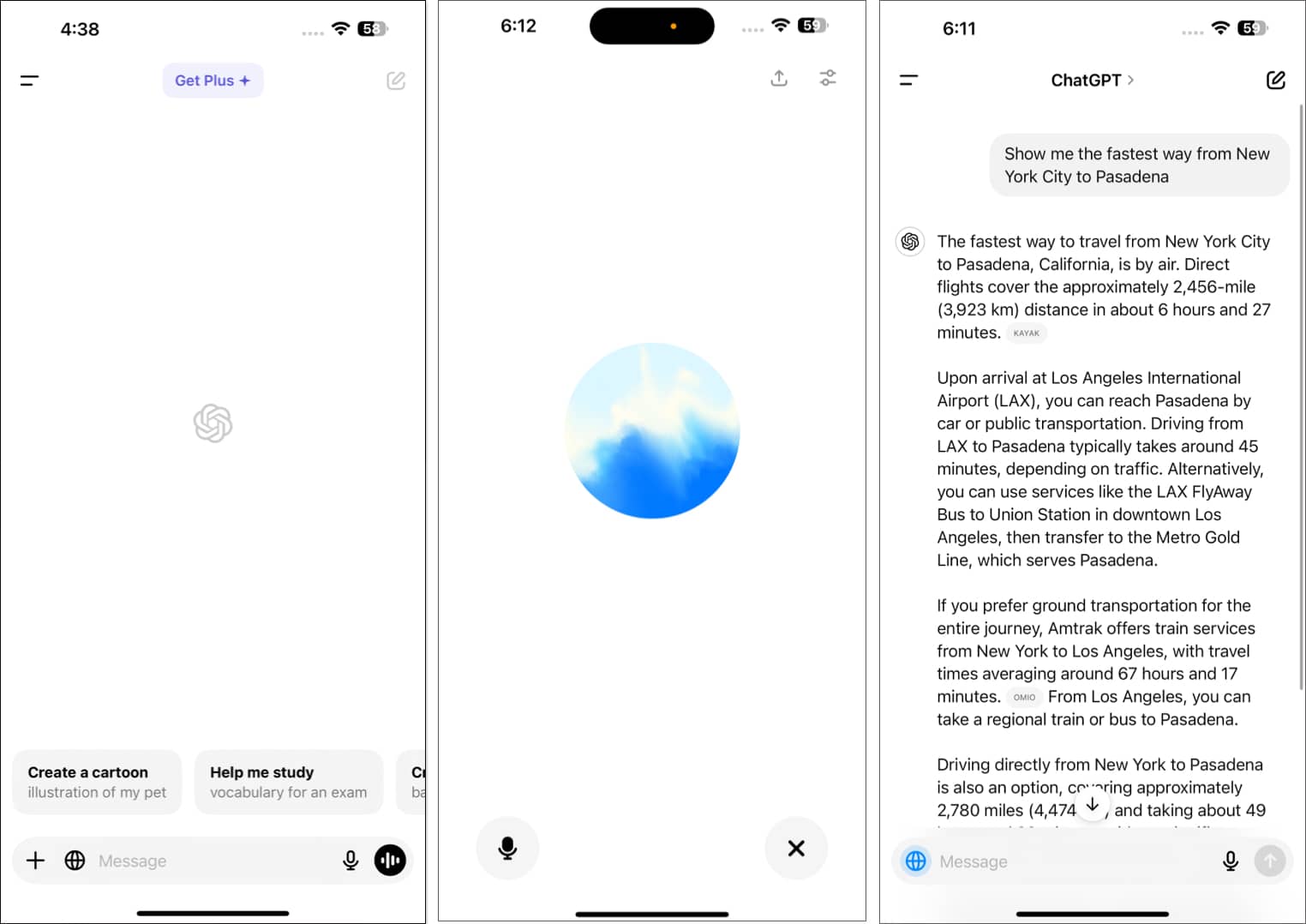
Using official apps often guarantees a better experience as they provide regular updates and better privacy. The official ChatGPT app is, therefore, on top of my list; the app has amazing UI, offers ample features, and is free to use, with the option to opt for a paid plan for advanced features.
Having ChatGPT is almost like getting a personal assistant. It can perform a range of tasks, including writing, coding, ideation, image generation, and much more. With the latest update, I can also talk to ChatGPT almost like a human interaction. The fact that it is trained essentially on data from the whole internet makes me feel like I am talking to a friend with unlimited knowledge.
I use the app for many things, including getting topic ideas, quick explanations of new topics, quick guides, and more.
Pros
Cons
2. Microsoft Bing Search
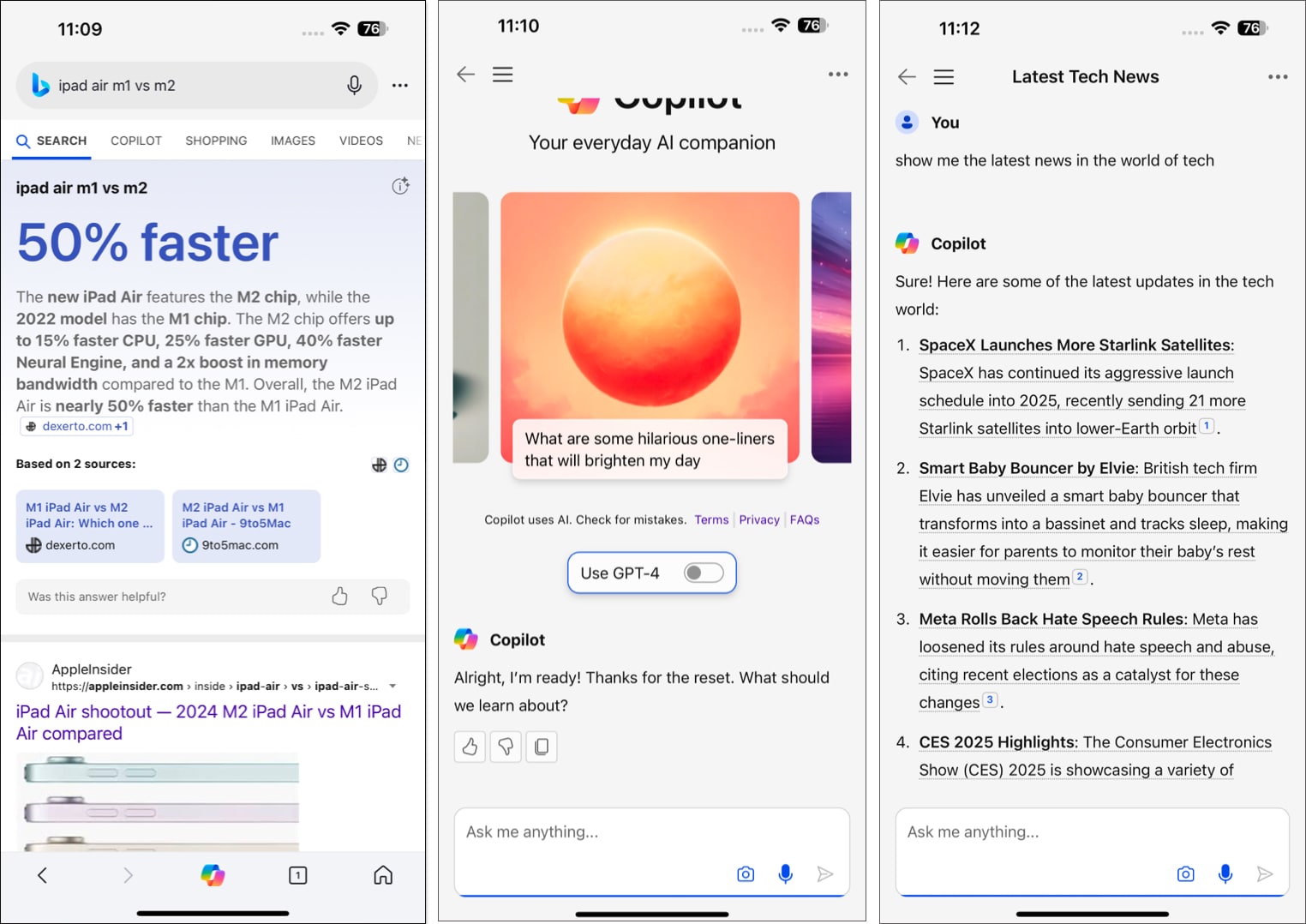
It’s well-known by now that Microsoft is one of the biggest investors in Open AI, the parent company of ChatGPT. How could they not take advantage of it? Microsoft’s low-hanging search engine, Bing, is now powered by AI, essentially ChatGPT.
It has features like image generation, search summary, and image recognition. I found the search summary to be a great addition, as it really helped me get instant results to my queries. Image generation is also a fun tool I sometimes use to generate graphics. Image recognition, however, is the weakest link in this browser, and it mostly gave me unsatisfactory results.
Pros
Cons
Become an iGeeksBlog Premium member and access our content ad-free with additional perks.
3. Novel AI: Book Creator
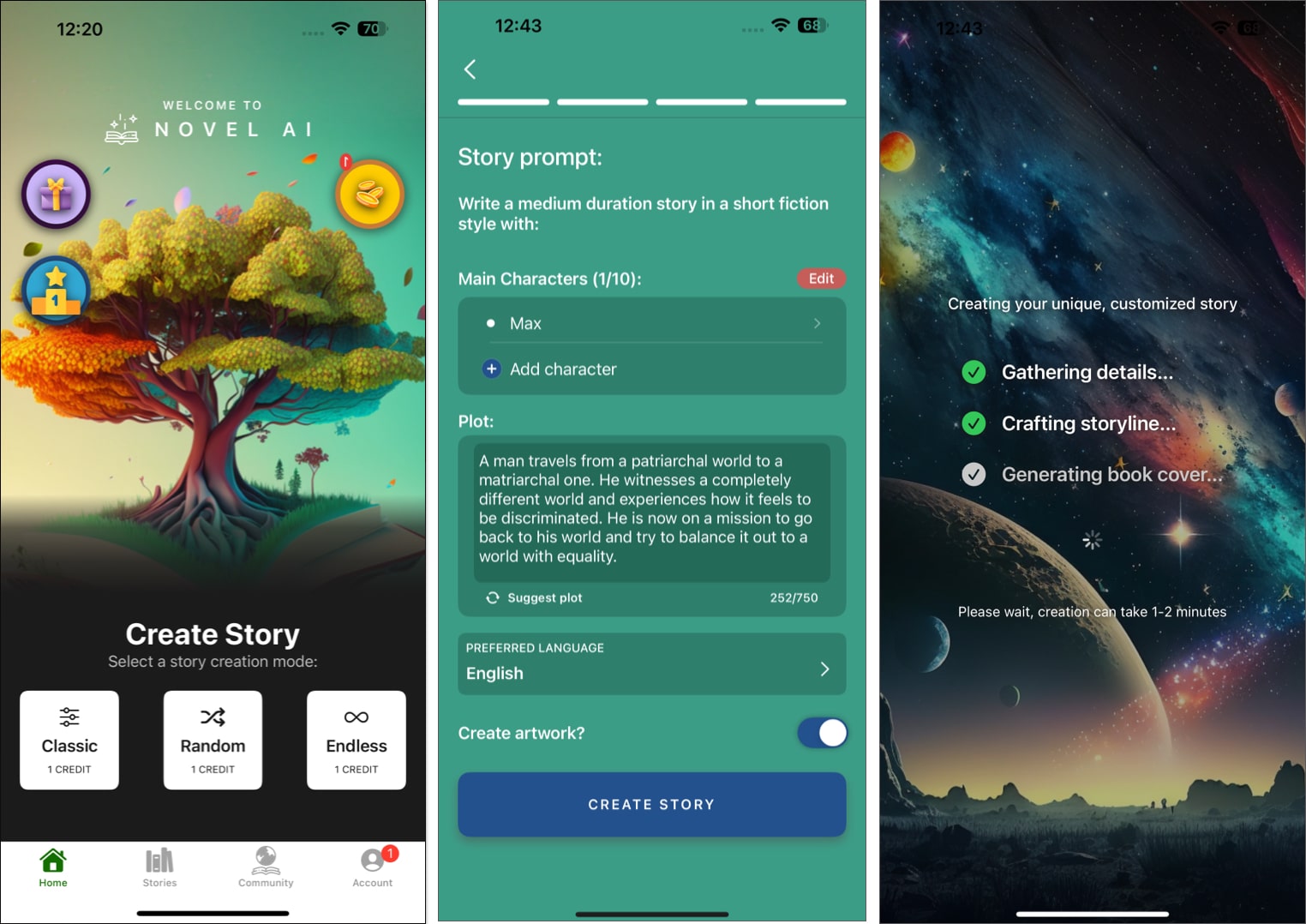
It’s my lifelong dream to write a novel, and to do that, I need a tool where I can write and store my writing. In the Novel AI app, I got more than that. The app helped me create a cover image for my novel idea and even generated the initial three chapters of my novel when I described the plot.
While you can use the app for free, it’s only limited to generating 1-2 stories with given free credits. You then have to wait until you get free credits again. Otherwise, you have to buy a subscription or credits to generate more stories. But overall, I really liked the app.
Pros
Cons
4. TextAI – AI Message Writer
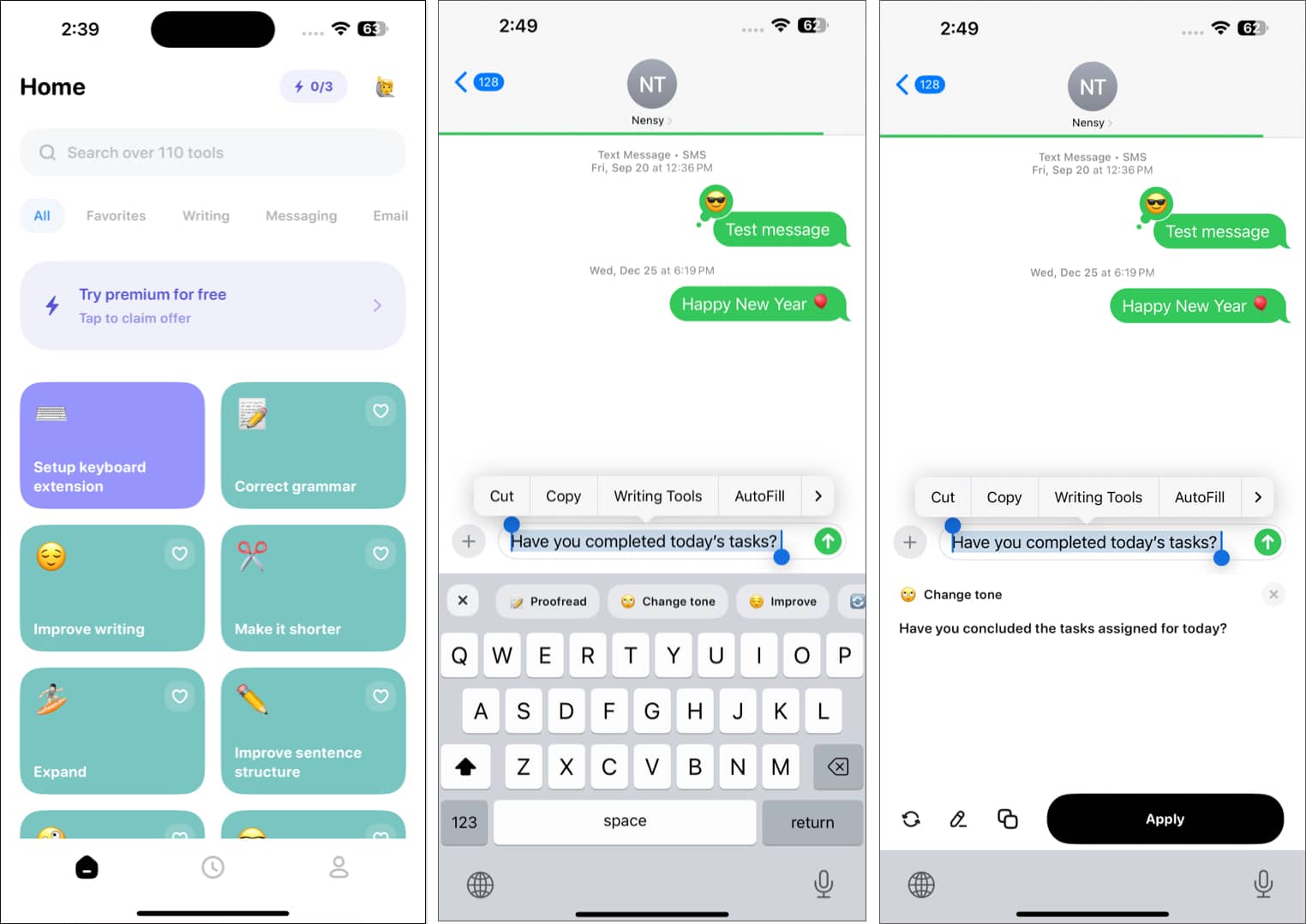
Laziness gets to me sometimes, and I find it hard even to reply to messages. Thankfully, I found the TextAI app, which makes it so much easier to manage my messages. It automatically suggests replies to the texts and even lets me choose the tone of the reply.
You have to set the app as a keyboard, and you will have automated replies at your fingertips.
Pros
Cons
5. Blue Mail – Email | Calendar
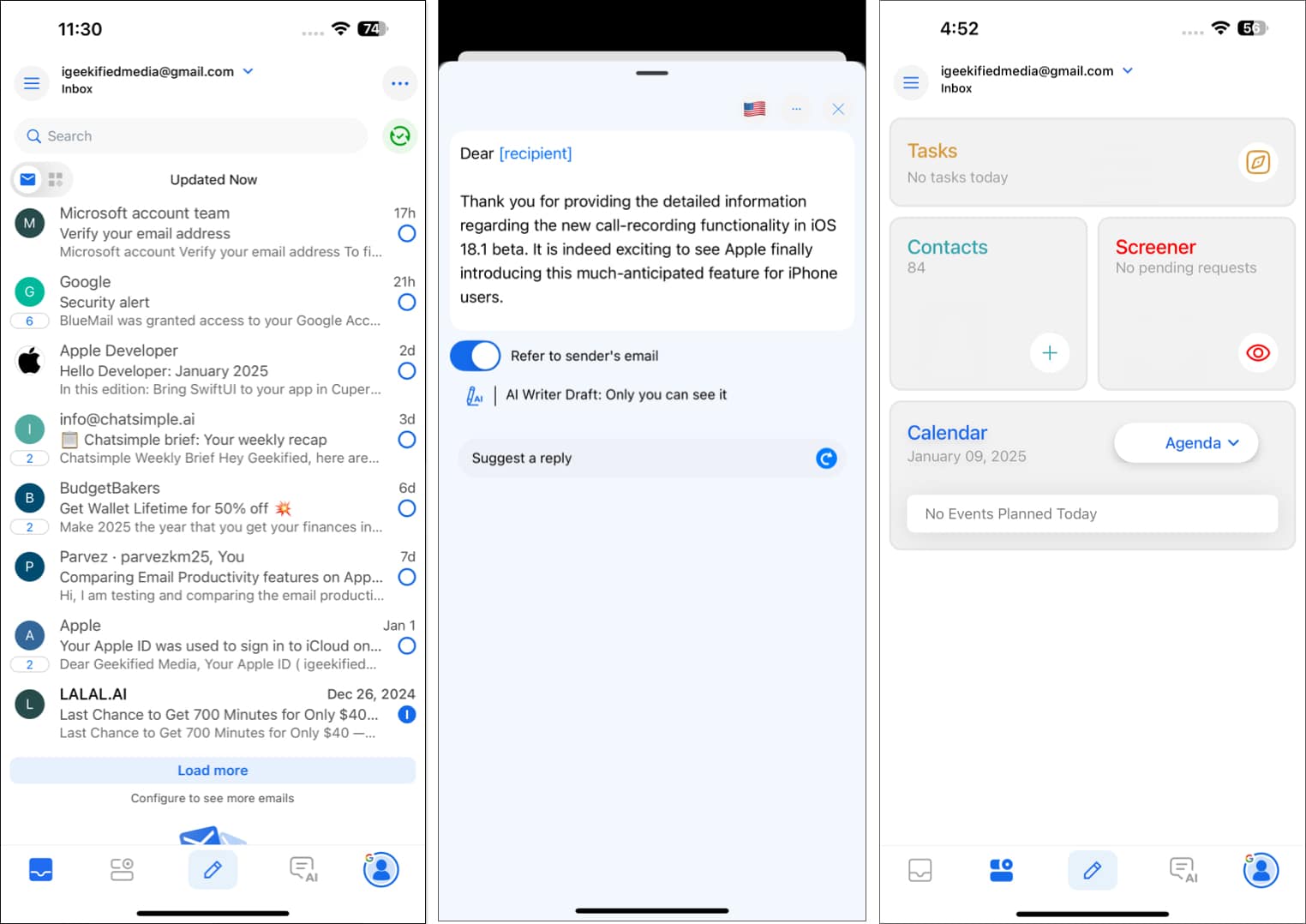
Having an AI-powered mail app is such a relief, especially when you receive a lot of emails daily. I was using an iPhone without Apple Intelligence support, so I didn’t have the luxury of using the AI features in Apple’s Mail app. I had been searching for a mail app with built-in AI since and stumbled upon Blue Mail.
Blue Mail is an excellent app that cleverly categorizes your emails, uses AI to read and suggest a reply to emails, and also has a built-in calendar and task manager. The UI is super smooth and responsive, and you can add multiple email IDs from different email service providers.
Pros
Cons
6. Nebo: AI Note Taking
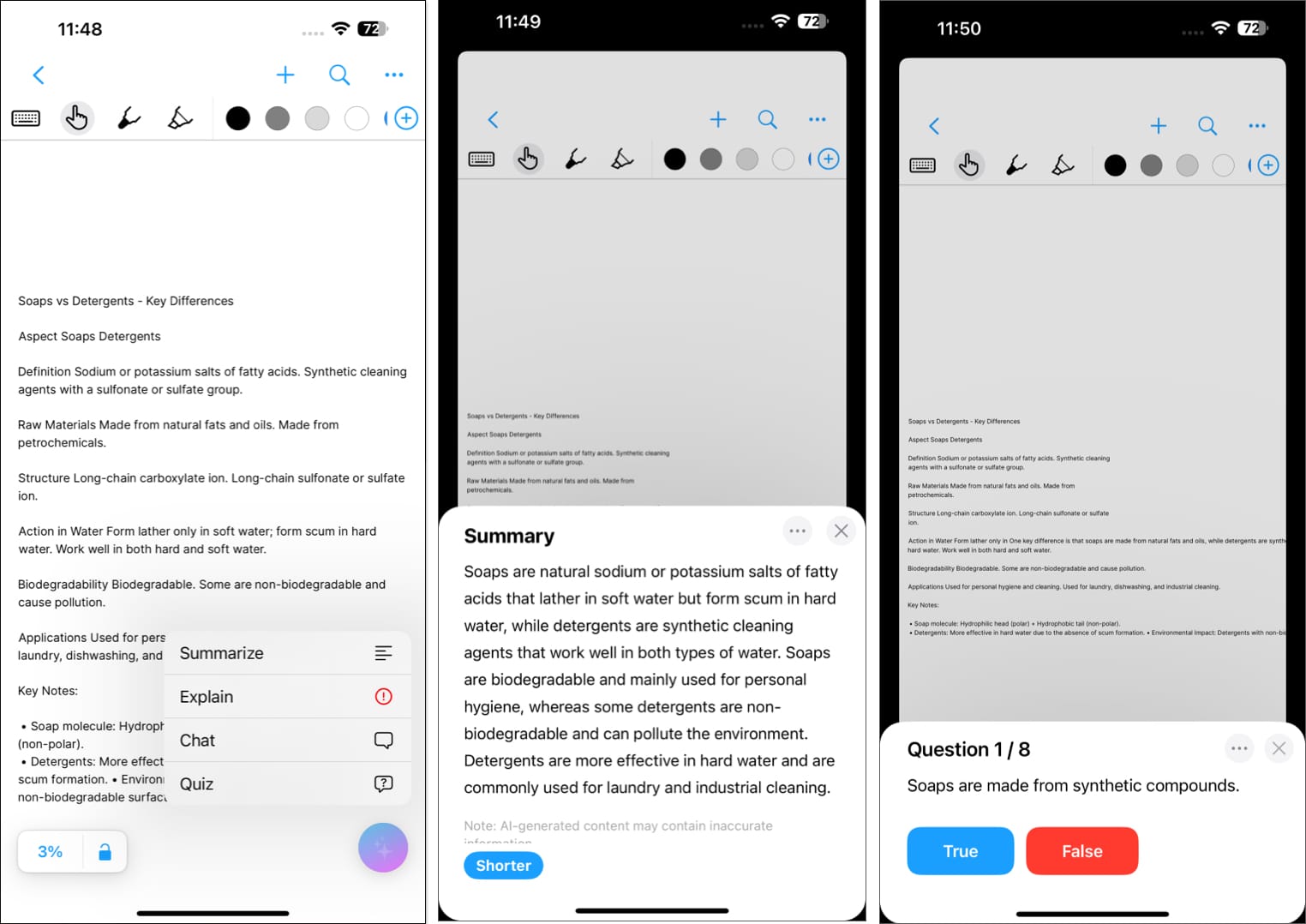
Continuing my sad story of being unable to use Apple Intelligence, this time in the Notes app. I embarked on another journey to find an AI-powered notes app, and that’s when I came across Nebo.
Nebo is a smart and reliable note-taking app that has the powers of ChatGPT. Alongside the primary feature, i.e., note taking, it has AI features like Summarize, Explain, Chat, and Quiz. Whenever you write any notes, you can tap the button below to use the AI features. These features gave pretty good results in my usage and helped me streamline my note-taking process.
Pros
Cons
Signing off…
This was my list of the best ChatGPT apps that I personally use for work and even casually. I can testify that leveraging AI to make your life easy is undoubtedly better than worrying about whether AI will take our jobs. So, stop worrying and start using the AI apps.
You might also like:

