Apple Arcade boasts a lot of fun & intriguing games with varied gameplay. While some are designed predominantly for iOS devices’ touchscreen, some play way better with a supported controller. And since not all games on the platform are compatible with controllers, things could get confusing. To help you out, we have compiled a list of all Apple Arcade games that support controllers.

For optimal ease, we have divided the games into categories. So, hop on to your favorite genre and check out which Apple Arcade games you can seamlessly play with a controller.
- Racing games
- Action games
- Adventure games
- Strategy games
- Puzzle games
- Sports themed games
- Role-playing games
- Casual and family games
Racing games
Action games
- HEROish
- Subway Surfers Tag
- Air Twister
- Alto’s Odyssey: The Lost City
- Angry Birds Reloaded
- Castlevania: Grimoire of Souls
- Crossy Road Castle
- Hot Lava
- LEGO® Brawls
- Monomals
- Rayman Mini
- Samurai Jack
- Skate City
- Super Leap Day
- Super Mega Mini Partyw
Adventure games
- Badland Party
- Alba: A Wildlife Adventure
- Beyond Blue
- Bleak Sword
- Creaks
- Game of Thrones: Tale of Crows
- The Last Campfire
- LEGO® Builder’s Journey
- The Oregon Trail
- Oceanhorn 2
- Sneaky Sasquatch
- SpongeBob: Patty Pursuit
- Spyder
Strategy games
Puzzle games
- Frogger and the Rumbling Ruins
- Moonshot – A Journey Home
- Doodle God Universe
- Grindstone
- lumen
- Simon’s Cat Story Time
- Spire Blast
Sports themed games
Role-playing games
Casual and family games
- Cooking Mama: Cuisine!
- MasterChef: Let’s Cook!
- PAC-MAN Party Royale
- Reigns: Beyond
- Solitaire Stories
- SP!NG
- Taiko no Tatsujin Pop Tap Beat
- What The Golf?
- wurdweb
- Zen Pinball Party
How to see if an Apple Arcade game has controller support?
Apple clearly labels the controller support information for most games on their landing page. Open the App Store game page on iPhone, iPad, Mac, or Apple Tv and look for the Controller icon on the banner just below the game’s icon.
Become an iGeeksBlog Premium member and access our content ad-free with additional perks.
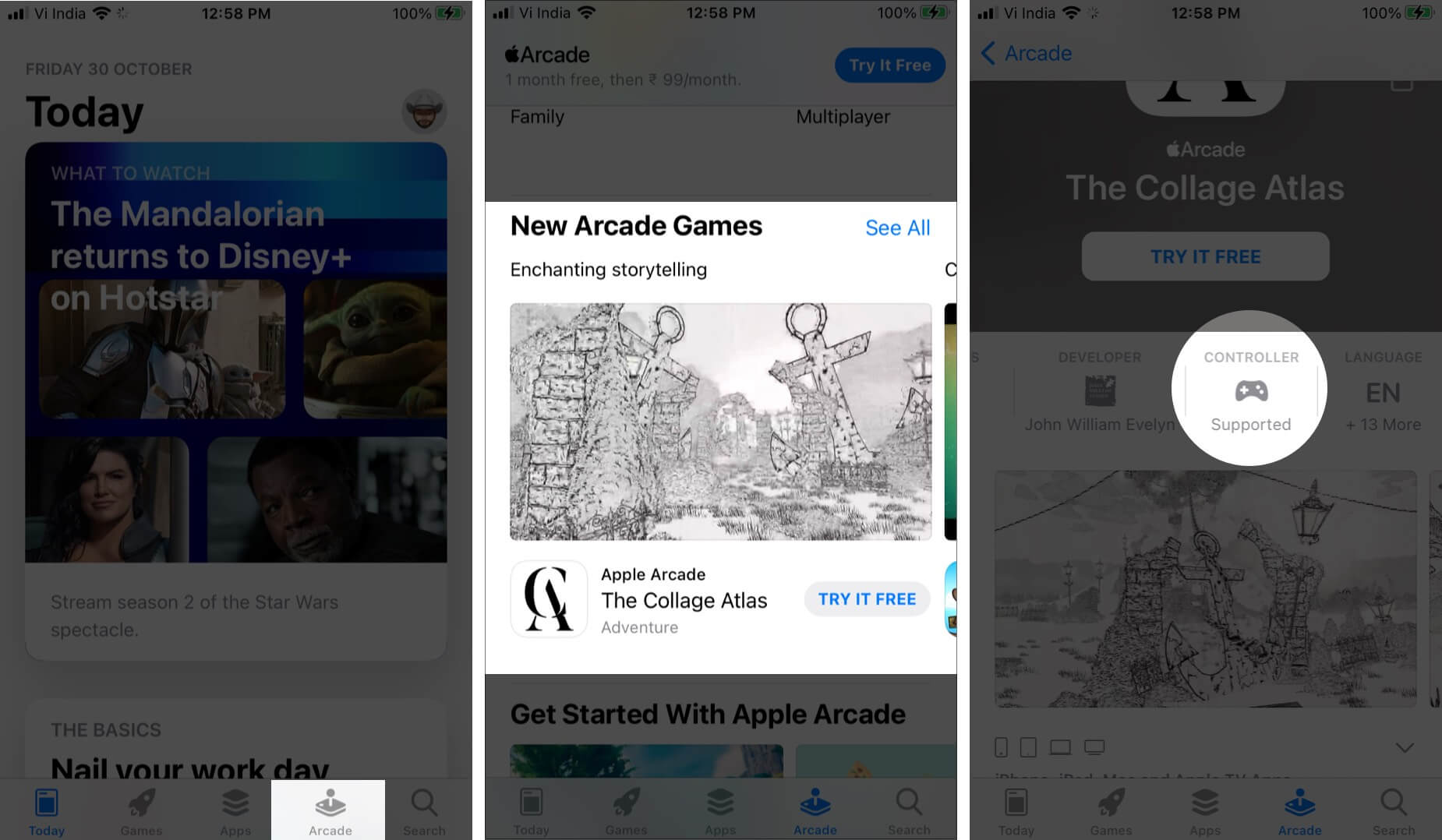
Another way is to scroll down to the Support section and check for Game Controller support. Although, we have also noted during our testing that some unlisted games also offer controller support.
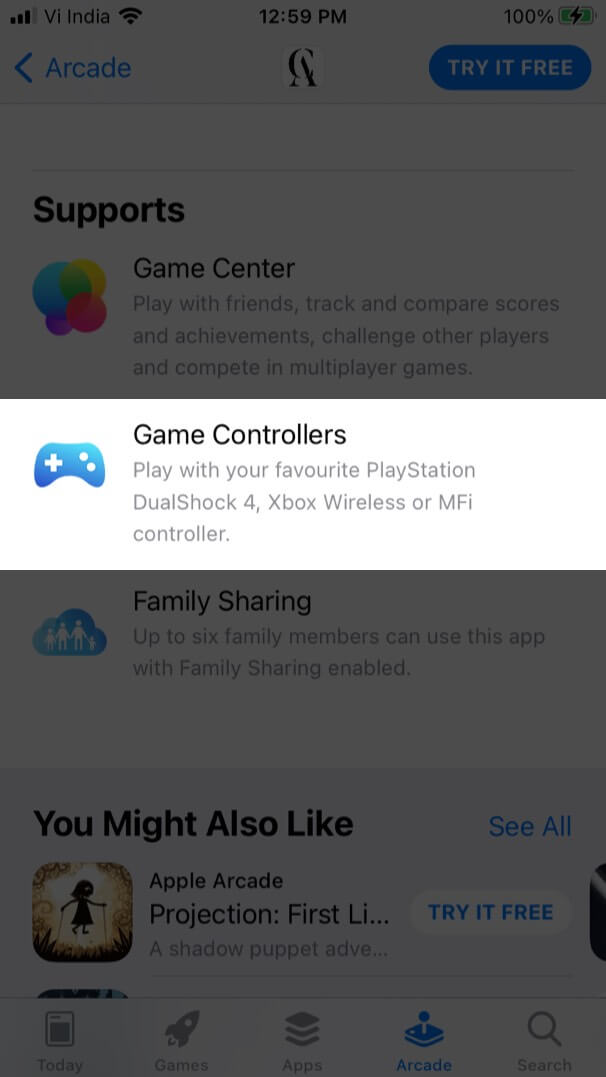
So, it all comes down to connecting your controller and testing. Well, not entirely, because we have done the groundwork on your behalf.
Keep An Eye Out for Updates!
Apple launches new games on Apple Arcade every month. Naturally, this list will get regular updates to add those new games with controller support. So, bookmark this one and do come back every month to check out those newly added games.
I will bid farewell for now! Meanwhile, you can check these Apple Arcade listings:

