Millions of children and adults suffer from attention deficit hyperactivity disorder (ADHD). Those with ADHD may have difficulty focusing, staying organized, managing time, and avoiding distractions. Many people turn to their mobile devices for apps that can assist them.
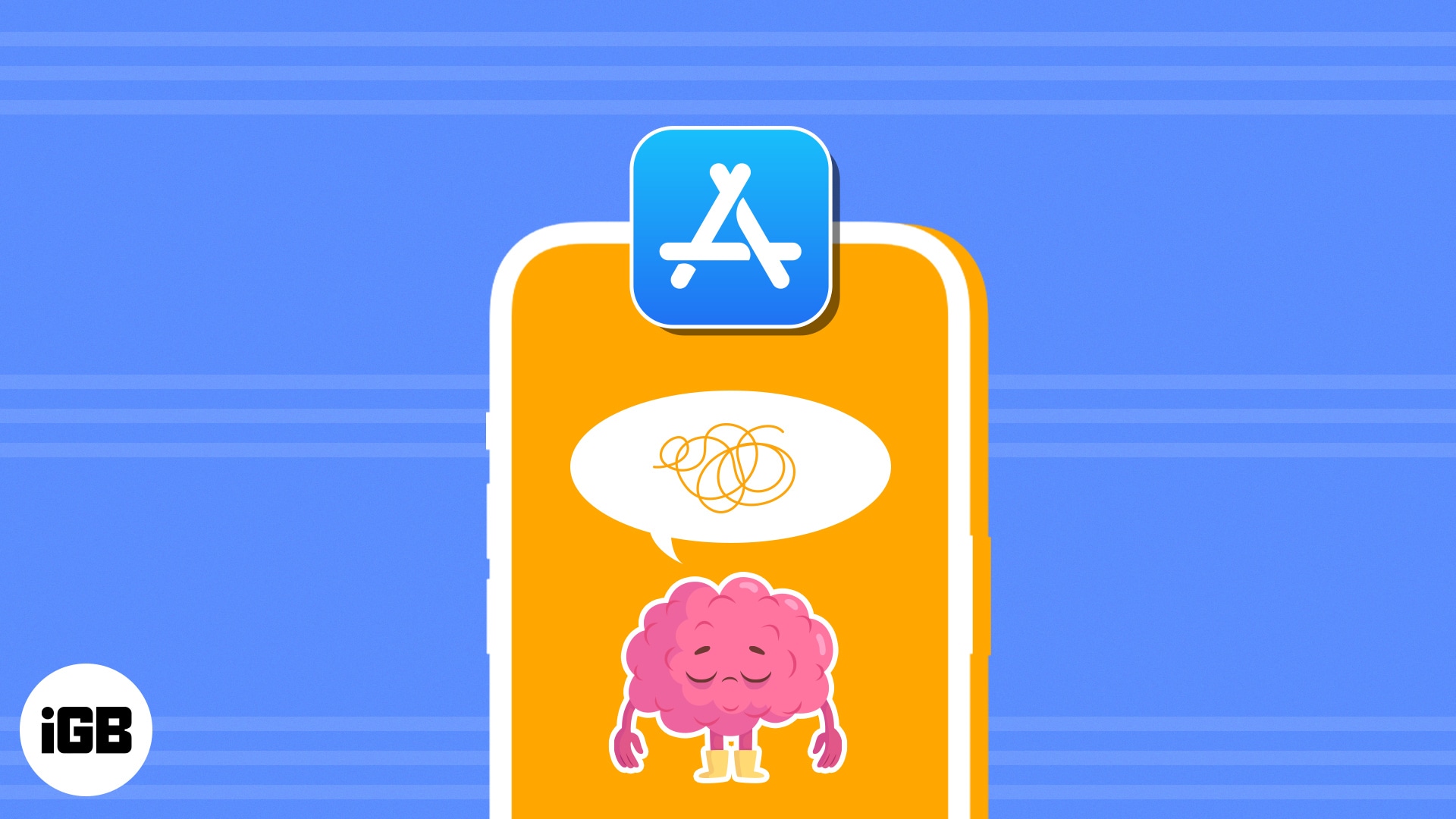
There are many ADHD iPhone apps that can help you organize and structure your daily routine, from time and task management to focus and organization.
1. EndeavorOTC Outplay ADHD – Gaming-based treatment

EndeavorOTC is designed to help ADHD symptoms such as attention and function with its mobile video game. The first FDA-authorized game for ADHD, it uses the same technology as EndeavorRx, which helps children manage their symptoms.
When you start the game, you travel in a hovercraft around a colorful and electrifying environment. Steering around obstacles, hitting targets, and gathering items along the way gives your focus a boost. As you continue, the game measures your responses and adapts accordingly to provide the right level of difficulty as well as a personalized experience.
You can watch a demo of the game and check out the free trial before you commit to a subscription. Review the App Store description for expectations and recommendations, and then visit the EndeavorOTC website for videos, FAQs, and additional details.
Price: Free (In-app purchases start at $15)
2. Inflow – Manage your ADHD
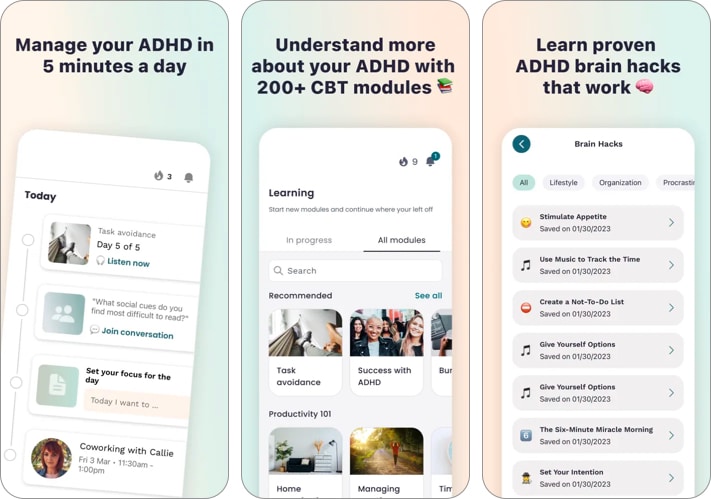
Another app created specifically for those who struggle with ADHD is Inflow. It helps you improve your focus, attention, consistency, mood regulation, time management, mindfulness, and much more.
Start by answering several questions surrounding your symptoms and then choose the areas you’d like to concentrate on the most. The app then provides you with a plan to help you with your chosen area.
You’ll receive daily activities and reminders to focus on your day, tools to create new habits, support from a community, a journal to record your habits, and access to events with a counselor or coach. What you see and learn can help you create a daily structure that suits you.
Inflow was designed by others who suffer from ADHD and understand how to help.
Price: Free (In-app purchases start at $22.49)
3. Focus@Will – Use music to improve focus
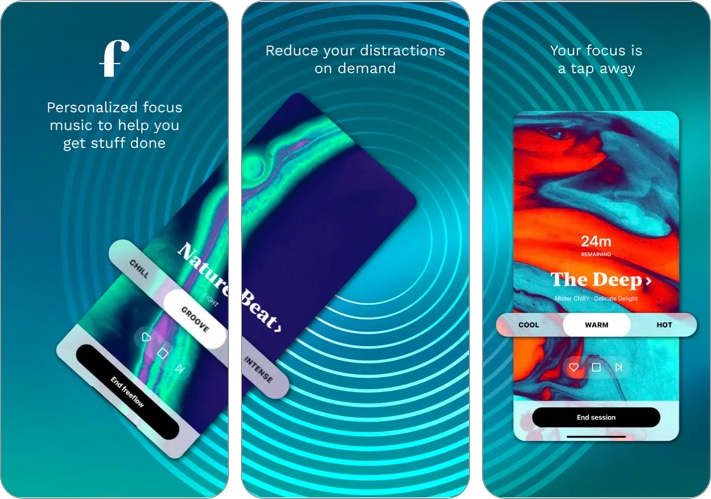
Music can be a powerful tool. It can stimulate, relax, and even help you concentrate. Focus@Will brings you edited and remastered songs that remove all the distractions. You can listen to something that makes you groove, warms you, or motivates you with intensity.
Choose the genre that suits your mood or activity, start your session, and enjoy background sound with melody and rhythm. You can use the focus timer, productivity tracker, and listen offline for great flexibility. The music choices you receive are tailored to you, and the songs are unique to the app.
If you just want a simple tool to get you on track for your day, to accomplish your goals, and complete your tasks, Focus@Will gives you music and more.
Price: Free (In-app purchases start at $4.99)
4. MindNode – For mind mapping & brainstorming ideas
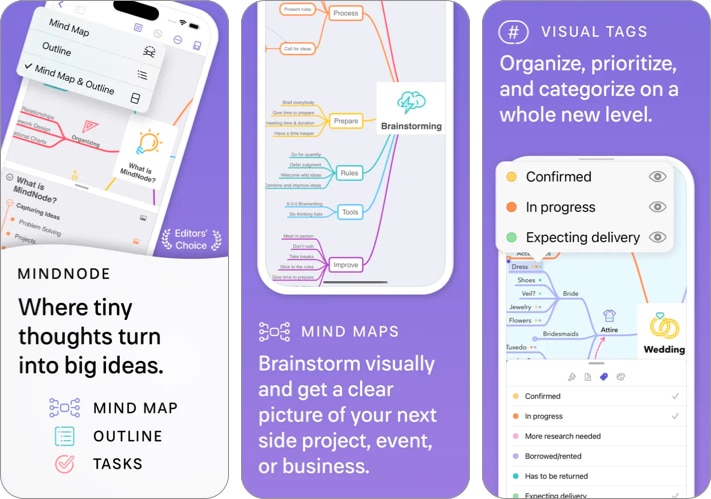
If you’re a visual thinker, then an app that lets you organize ideas with a picture instead of words is the way to go. MindNode is a mind mapping app that can help you capture your thoughts with diagrams.
Start by adding a node for your central idea, and then with a tap, add a child node for a related secondary thought. You can continue to add parent, child, and sibling nodes to organize your thoughts and ideas in a clear and structured way.
You can export or print your mind map, view and use the written outline, add images, and fold or unfold nodes for a collapsed or expanded view. Visual clues are memorable ones. With MindNode you can lay out your thoughts in a tree-like diagram. You’ll feel in control with your concepts arranged in an easy-to-understand visual.
Price: Free (In-app purchases start at $2.99)
5. Focus To-Do – Keeps you on task
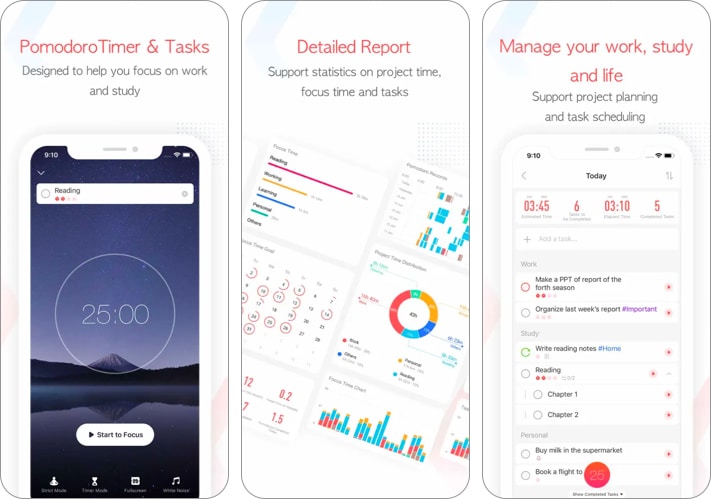
As focus is a struggle for those with ADHD, using a tool that helps you concentrate while getting things done is key. Focus To-Do is the ideal app. Not only can you list and track all of your tasks, but use the focus timer to work on each, one-by-one, and then remember to take a break when it’s time.
Simply add a task, start the timer, and get to work. When time’s up, you’ll see the break timer kick in to stretch your legs or grab a snack. Then, when the break ends, the work timer pops up to remind you it’s time to get back to business.
Focus To-Do has additional features that let you customize the app. Set the length for your Pomodoro timer and breaks, choose the alarm sounds, use full-screen mode to eliminate distractions, listen to white noise as you work, and enable Strict Mode, which prohibits you from exiting the app until you complete your task.
Price: Free (In-app purchases start at $1.99)
6. Productive – Habit Tracker

Created with you in mind, Productive is a daily routine and goal-tracking app that can be your very own personal assistant. You can plan your day, work on good habits, receive reminders, check your progress, and reach your goals.
Become an iGeeksBlog Premium member and access our content ad-free with additional perks.
When you first launch the app, it walks you through prompts to personalize your experience and concentrate on what you need help with the most.
Next, take advantage of the goals feature for things like staying fit, better sleep, stress relief, and mental self-care. Choose a goal and then use the list of suggested habits to create good ones for yourself. You can then view these on your calendar by the time of day.
Concentrating on a daily routine is a good way to manage your ADHD symptoms. Let Productive help you get there while assisting you with habits and goals at the same time.
Price: Free (In-app purchases start at $3.99)
7. Forest: Focus for Productivity – Get motivated
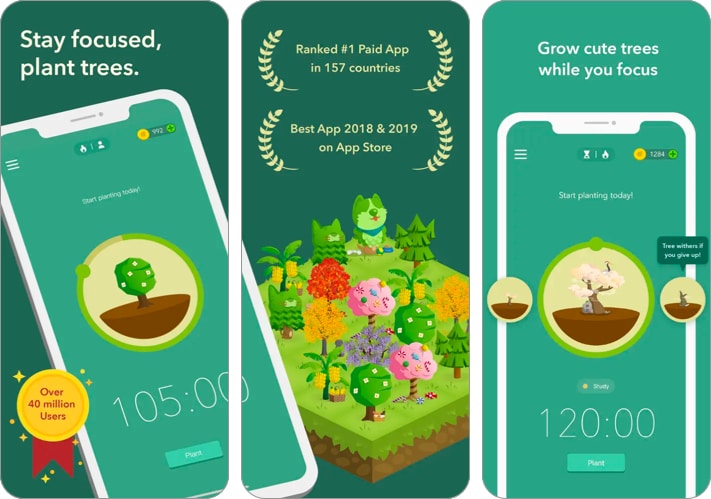
Maybe you need a little motivation to tackle your to-do list by staying focused. Forest takes your focus and gamifies it. To encourage you to put down your device and get your head where it needs to be, you get rewarded for not picking up your iPhone.
You start with a seed in hopes of growing a large, beautiful tree. Stay focused to work on your tasks, and your tree will grow. But, if you let distractions win by picking up your device, your tree will wilt.
Earn rewards to plant different types of trees and hear more white noises, share your thriving forest with friends, unlock achievements, and compete with other Forest users to motivate each other. You can also connect to Apple Health and view your daily iPhone usage and screen time.
When your focus needs to be on work or school, but your attention moves to social media or that new first-person shooter, get focused with Forest.
Price: $3.99 (In-app purchases start at $0.99)
8. Headspace – Mindful Meditation
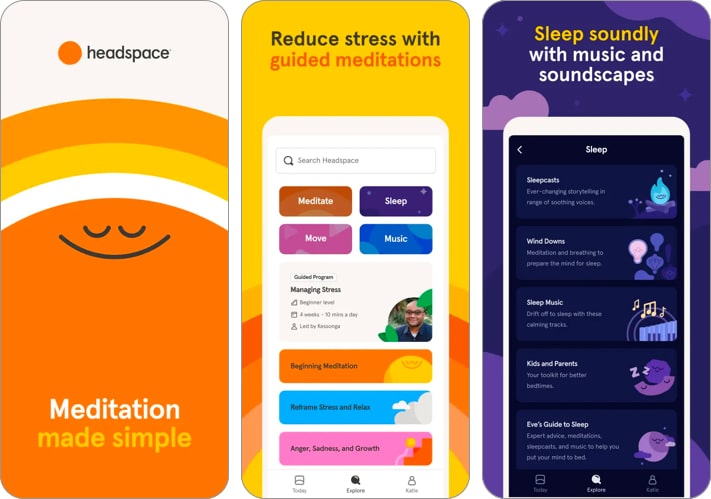
One way to relieve everyday stresses and enter a calm state is with meditation. Headspace starts you off with a simple guided breathing session. You can then explore the app’s features for those that you find interesting and helpful.
Choose a session to start your day, get an afternoon lift, or wind down for bedtime. You’ll also find meditations, exercises, and advice for your mood, activity, or time of day.
You can review your progress and previously chosen activities as well as check in to stay on top of your stress levels. Connect to Apple Health, set up Siri shortcuts, receive mindful notifications, and take control of your mental well-being with an app you’ll look forward to opening each day.
Price: Free (In-app purchases start at $12.99)
9. Evernote – Planner and organizer
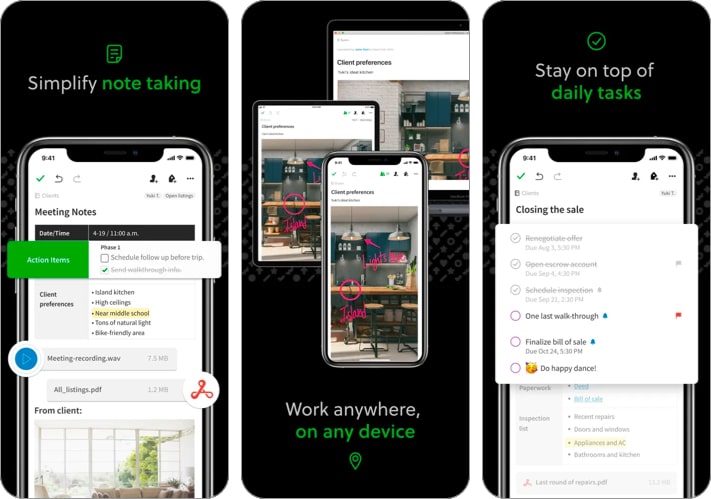
When you take notes, you don’t want them floating about without any structure. This makes it difficult to find the note you need. Using Evernote, you can organize notes using Notebooks, Tags, and Shortcuts and then access them easily from the menu.
You can also use the Tasks feature for your to-dos and Reminders for keeping up with incomplete items. Start with templates for a jumpstart on things like meeting notes, research, or a reading list, share notes with friends or family members, and include photos, links, checklists, due dates, audio, files, and more.
While Apple Notes is a solid tool, Evernote has a robust feature set giving it a bit of an edge when it comes to note organization. For personal, work, school, or family notes, you’ll love the way Evernote helps you systematize your note-taking process.
Price: Free (In-app purchases start at $3.99)
10. Trello – Manage projects
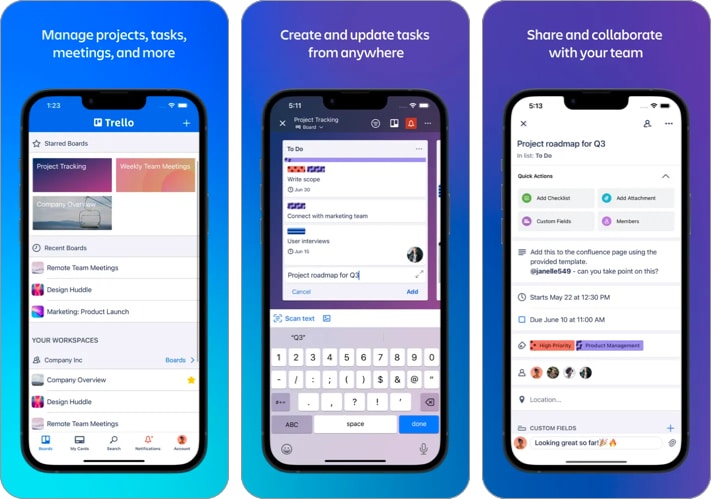
If your job includes managing a project or team, Trello is a superb app for both. With Trello, you use the Kanban method of task management which includes a board using lists and cards. As an example, you may create lists for To-Do, Doing, and Done. Create cards that represents tasks in the To-Do list. Then, simply drag the card from To-Do to Doing when you work on it and from Doing to be Done when it’s complete.
What makes Trello a terrific organizational tool is its extensive features. For a project, you can add notes and labels to keep related tasks detailed and organized. For a team, you can assign cards to team members and include due dates and checklists.
You can also take advantage of the automations Trello offers. Automatically sort cards in a list each Monday, receive a daily email with cards that are due, remove members from cards that are complete, and more.
Using Trello’s visual structure, notifications, reminders, and other features, you can keep yourself, your project, and your team on track.
Price: Free
Do what works for you!
With apps to help with ADHD, you can pick and choose which ones you want to try and see if they work for you. And, you don’t have to download and use them all at once. Try one per day or week and see how well it fits.
Let us know which of these apps you already use and how they help or which you plan to try!
Note: While tools and apps like these can help manage your symptoms, they’re not substitutions for medical care or recommended treatment methods. Be sure to speak with your care provider for further assistance managing your particular case of ADHD.
Read more:
