The Apple Watch makes it convenient to organize your life better and have quick access to the information you need most often. It can be especially beneficial for students who are juggling schedules and managing multiple tasks. From knowing your priorities to having tools that help make life easier, you can take advantage of multiple features in these best Apple Watch apps for students.

- SmartCards Plus Spaced Repetition
- The Calculator
- Trivia Crack
- Elevate Brain Training
- Merriam Webster Dictionary
- Todoist
- Notebook
- myHomework Student Planner
- Focus Time Management
- Cheatsheet Notes
- MindMapping – MindMeister
- iStudies Pro legendary Planner
- Class Timetable Schedule App
- Flashcards by NKO
1. Editor’s Choice – SmartCards Plus Spaced Repetition

Flashcards are a student’s best friend, and this app gets them right. It is designed to help you retain information longer with lesser effort, so it’s ideal for all kinds of learners. You can easily create custom flashcards with text images and sound or import decks from other flashcard apps.
The sophisticated algorithm predicts when you are likely to forget a card and shows it to you schedules daily reviews to prevent this. The cards that you become familiar with are shown less often, and this optimizes the learning process. Keep track of your progress with eye-catching charts and statistics.
Price: Free (SmartCards+ Premium – $9.99)
2. The Calculator

No matter what you’re studying, a calculator app is handy for so many reasons. This one is super easy and reliable for all kinds of calculations, whether they are simple everyday ones or scientific ones.
Further, you can even dictate equations with your voice and save, copy, and share calculations. There are seventy themes you can choose from for a customized look.
Price: Free (In-app Purchases start from $0.99)
3. Trivia Crack

Check out this fun Apple Watch game that’s perfect for learning. There are hundreds and thousands of exciting questions, and you can create your own too. Let Willy the spinner wheel select which questions you’ll answer from six different categories.
Challenge your friends and classmates and show off how smart you are. The interface is engaging and easy to use. The cute characters, bright colors, and various unlockable achievements will ensure you have fun while increasing your knowledge.
Price: Free (In-app Purchases start from $0.99)
4. Elevate Brain Training
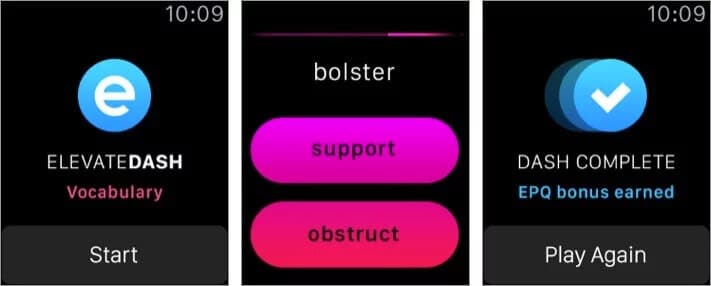
As the name suggests, this learning app for Apple Watch is sure to elevate your brainpower. It’s designed to improve your focus, speaking abilities, processing speed, memory, math skills, English, and more.
Moreover, it gives you a personalized learning program that will focus precisely on the areas you want to improve in, whether it’s math, memory, vocabulary, etc. It features 35+ games that will sharpen your cognitive skills. The clean and minimalist interface only adds to the experience.
Price: Free (In-app Purchases start from $3.99)
5. Merriam-Webster Dictionary
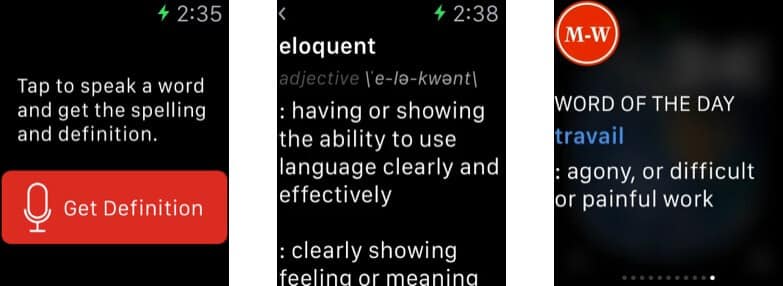
Bulky physical dictionaries may be a relic of the past, but a digital version is still essential in any student’s arsenal. This one is America’s most popular one, with many great features and word games to make things fun.
There are quizzes to build your vocabulary, a word-of-the-day feature, audio pronunciations, an integrated thesaurus, voice search, and more. It’s a must-have for English language reference, education, and vocabulary building.
Price: Free (Remove Ads 1-year Subscription – $2.99)
6. Todoist: To-Do List & Tasks

Student Life is busy, and this productivity app is excellent for staying on top of things. It makes it easy to capture and organize tasks when they come to mind, set deadlines, due dates, and reminders to manage them all.
Further, you can prioritize your tasks and sort them with boards. So, whether it’s for a school project or a personal endeavor, you can view everything from here. Assign tasks to others and collaborate with ease too.
Price: Free (Todoist Monthly Premium – $3.99)
7. Notebook

Notes can make or break your success as a student. And this app is an excellent app for keeping notes well-organized. It’s beautifully designed and is entirely free to use without annoying ads.
Get creative with text, images, sketches, checklists, audio, all within the same note. You can even add PDFs, word documents, spreadsheets, and more. Lastly, there’s a lot of customization scope by grouping notes and recording them within a notebook.
Price: Free
8. myHomework Student Planner
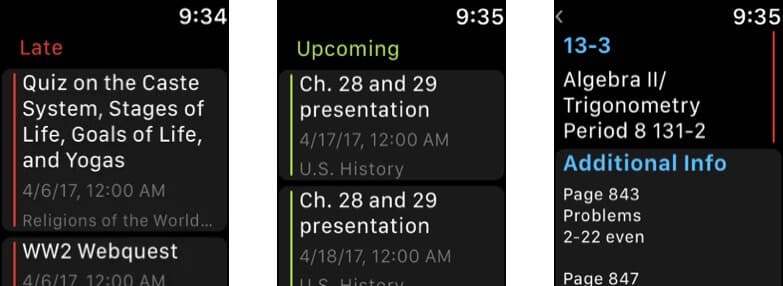
Here’s a must-have app for college, high school, and middle school students. It’s a homework helper that contains plenty of features to track classes, homework, tests, and assignments.
It supports time, block, and period-based schedules. Plus, it’s designed to help increase focus and reduce anxiety. It allows you to streamline your assignments and keep track of them efficiently. It has a beautiful appearance and a simple interface that makes it easy for anyone to use.
Price: Free (In-app Purchases start from $0.99)
9. Focus Time Management

Focus is one of the best time management apps for Apple Watch, iPhone, iPad, and Mac. It helps you get more work done, working in highly efficient work sessions, one task at a time.
It works on the Pomodoro technique of working in short bursts of 25 minutes, then taking a short break to relax your mind. This technique maximizes energy, stimulates creativity, and promotes a sense of achievement. So, it’s a must-try for students looking to focus better.
Price: Free (Focus Monthly – $4.99)
10. Cheatsheet Notes
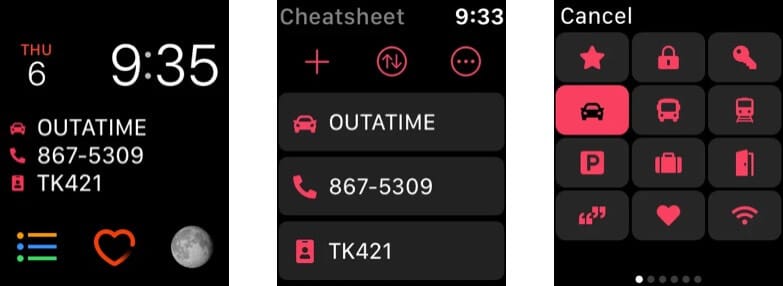
Life is busy, and there are tons of little pieces of information to remember daily . This app makes that more comfortable – no more fumbling to access your notes app. Just glance at your Apple Watch to see your most-needed info like ID numbers, license plate, etc.
It boasts a simple Ui to manage your cheats and over 200 icons to help you know what you’re looking for. You can add, edit, and delete cheats right from your wrist for convenience on-the-go.
Price: Free (Cheatsheet Pro – $4.99)
11. MindMapping – MindMeister

Mind-mapping apps can be an excellent learning tool, and here’s a perfect one for your Apple Watch. Students can use it to generate, build-upon, organize and prioritize their thoughts and ideas.
With the Personal plan, you can create and edit unlimited mind maps to create visual representations for your studies and everything else. You can also add files and images to topics. It syncs and works well across your devices and with a browser-based interface.
Price: Free (Monthly Personal Subscription – $5.99)
12. iStudies Pro legendary Planner
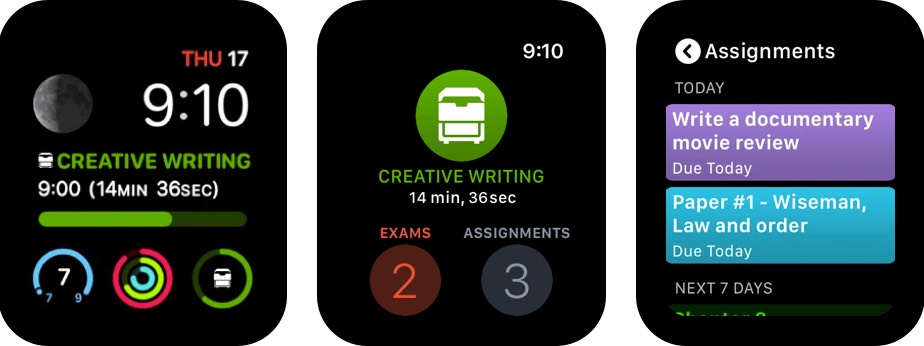
This planner can be a great Apple Watch app for students, particularly at the college level. You can add in all your course details and related information such as office hours and contact information.
There are icons to indicate different class types and extracurricular activities. You can also mark different courses with colored labels. From showing your day-to-day schedule to assignments and exams, this app shows it all on your wrist.
Price: Free (Weekly Plan – $0.99)
13. Class Timetable Schedule App
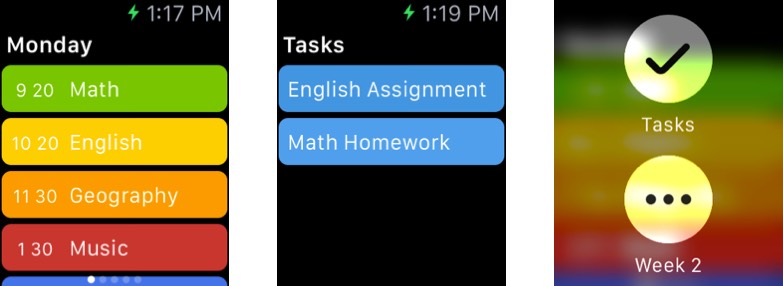
Class Timetable is another excellent app for school, college, and university students. It makes it easy to keep track of classes and add events to your week’s schedule with ease.
See your timetable presented in an elegant week-view display and sync your timetable across iOS, macOS, and watchOS. Further, stay on top of homework with the built-in task list.
Price: Free (Pro Upgrade – $1.99)
14. Flashcards by NKO
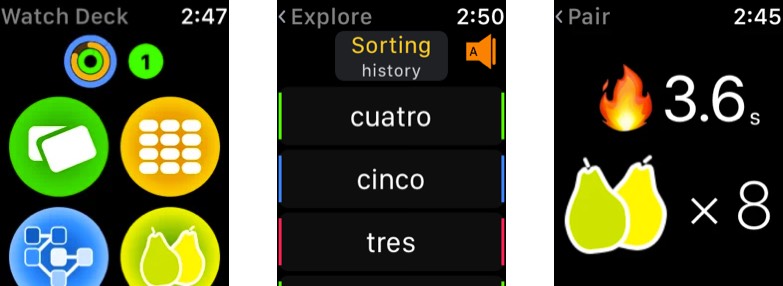
Here’s a flashcards app that’s an engaging tool for students and teachers around the world. It allows you to create rich text formatted flashcards with pictures and download millions of flashcards created by experts in various subjects.
Organize cards into folders, keep track of your progress with each deck, and share your decks with friends using synchronized) folders, email, or iTunes. There are also 16 studying/testing games for a fun element.
Price: Free (In-app Purchases start from $0.99)
Top Apple Watch Apps for Helping Students Stay Organized
So, which of these apps for students have you got on your Apple Watch? Let us know your favorites in the comments below.
You may also like to read these:
