Landing a successful client meeting is not the end of your work; it is just the beginning. Ensuring that they function smoothly is the challenging part. One needs to be aware that the workflow is not disrupted while the meeting notes are handed to the right person towards the end.
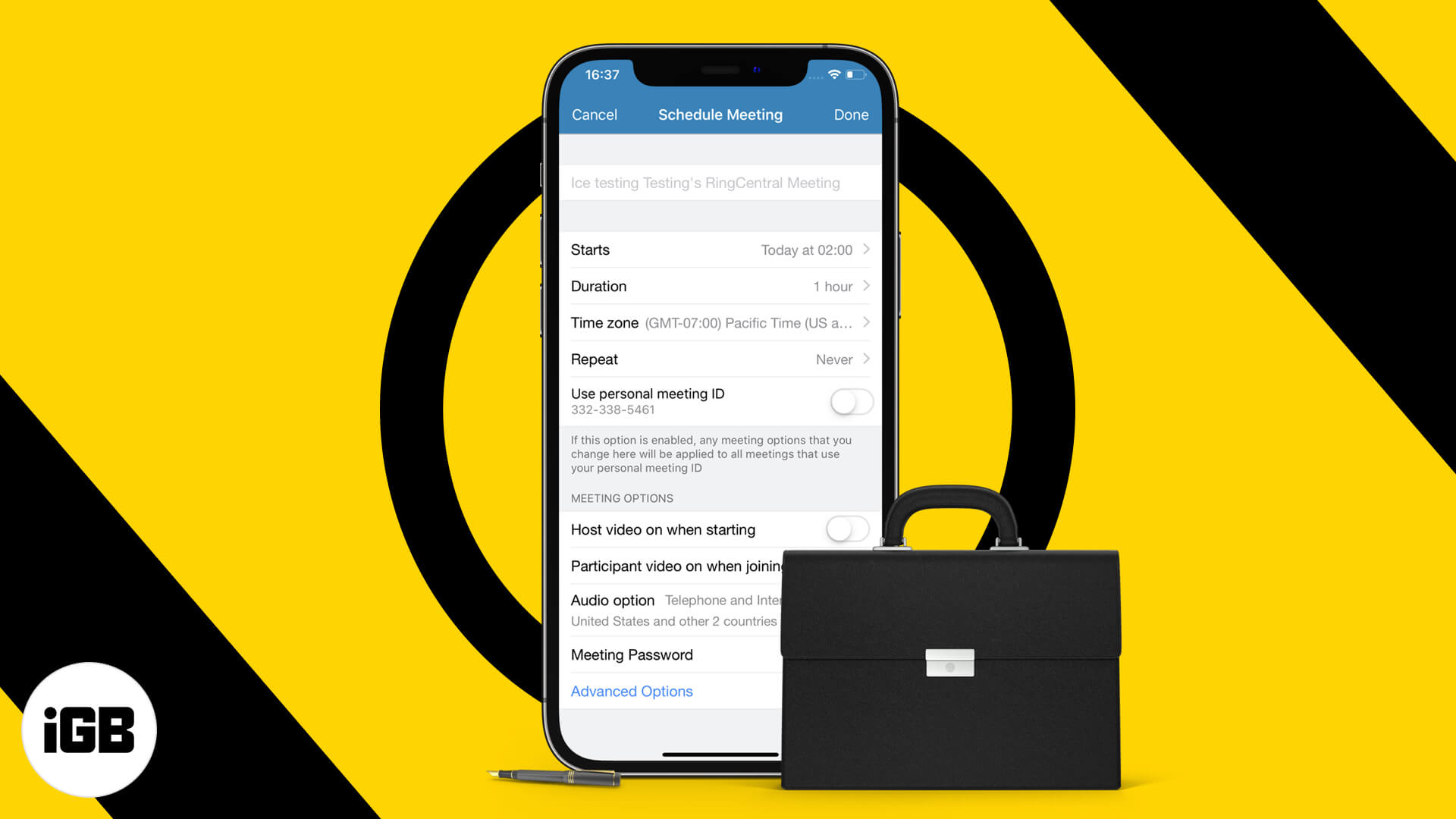
This is why you have business meeting enhancement apps like note-taking. They help you effectively streamline every step of your meeting, from scheduling and taking notes to conducting them online. Here is one such list of the best business meeting apps for the iPhone to enhance your experience virtually.
Schedule a meeting on your iPhone
1. Calendly Mobile – Best app to track your schedule
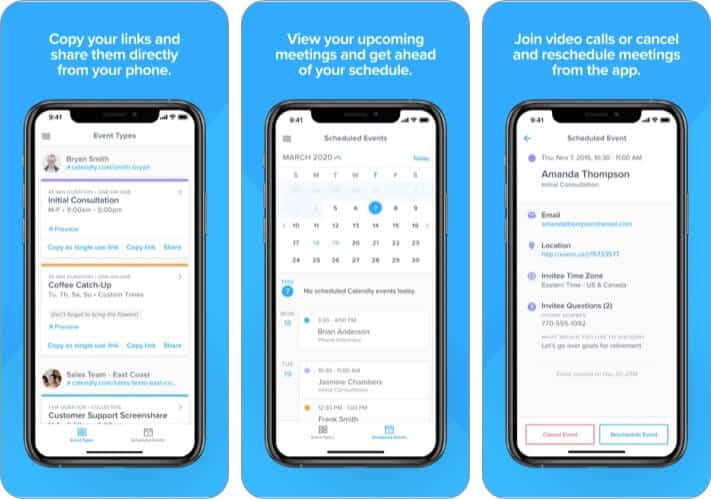
Being a business person, you are always on the hunt for more meetings, either for networking or getting more clients. For all you know, you may end up scoring a meeting on the subway or at a bar on a Friday night. This is where you use Calendly, an app to schedule your meetings on your iPhone.
Install the app on your iPhone or iPad, keep your schedule updated in the app, and share your unique link across any meetings or consulting calls. The app offers 15-minute, 30-minute, and 45-minute slots.
Why do you need it?
- Get notified on your iPhone every time someone books a meeting with you.
- Easy to use; all your meetings can be accessed from one place.
- Reschedule or cancel meetings from your iPhone.
With the premium version, you can integrate your PayPal account and Zoom account to ease the meeting shenanigans. Have your unique link added to your social media handles, or send it across as a message. Let the clients pick up the slot that they are most comfortable with.
Price: Free (Premium starts from $8.99)
2. Acuity Scheduling – One-stop destination for all your meetings
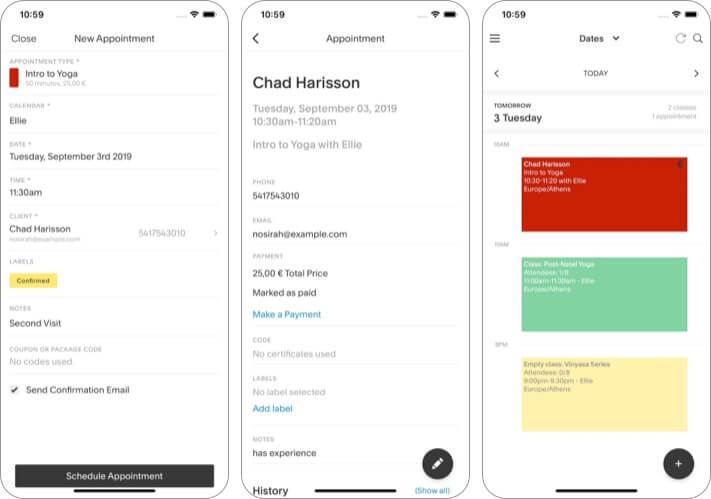
Acuity Schedule Admin is your appointment-scheduling assistant, free to use and accessible from any Apple device. The app is built for hustlers and multitaskers who want to travel while successfully running their business.
Use the app to manage all your appointments, adjust your schedule according to your availability and fix your appointments. The app is easy to use and helps you plan your days, weeks, and months.
Why do you need it?
- It helps you accept client payments.
- Share direct schedules with the clients.
- Apple Watch notifications for every meeting confirmation (reminders, too!).
Monitoring my paid consulting calls with Acuity Schedule is effortless, thus helping me with my finances. I have been a loyal user because I don’t even need my iPhone to know my meeting schedule for the day; my Apple Watch does the job. I can also label all my meetings with different colors to understand the nature of the meeting.
Price: Free
Business journaling
3. Notebook – Take notes, To do
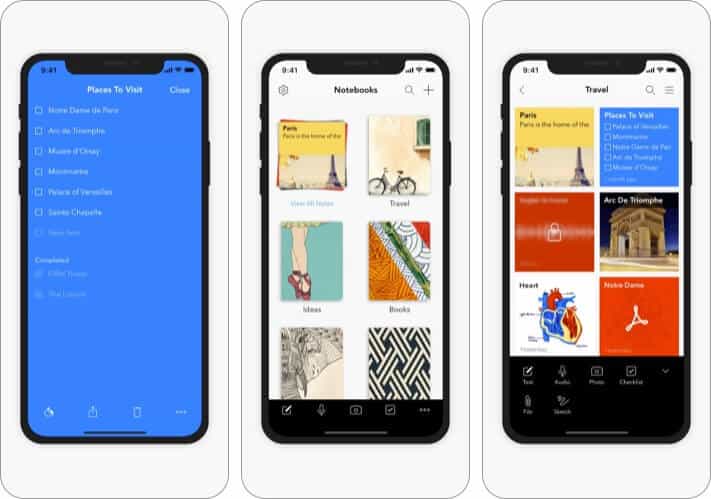
I know you may wonder why I need an app for taking Notes when my iPhone has an in-built Notes app? Ever come across an app that can take Notes in any format possible?
With Notebook, you can take notes as written pointers, record audio notes, or capture a handwritten note to use later. Notebook comes with a meticulous design, an impressive interface, and a syncing capacity with all your Apple devices. Does this mean you can add audio notes to your Apple Watch, too? The answer is yes!
Why do you need it?
- Add checklists: Mark checklists with dedicated notes when you get your work done.
- Audio notecards: The audio note card lets you record meetings, ideas, and lectures.
- Business-card scanner: Scan business cards using the app and find them in one place.
I admire the app for its UX designer and his thought behind taking notes. Notebook automatically organizes my notes, adds colors to them, and designs a beautiful notebook cover, making it visually appealing for me. Don’t forget to try the Night Mode.
Price: Free
For multitasking
4. Notion – notes, docs, tasks: All-in-one business app
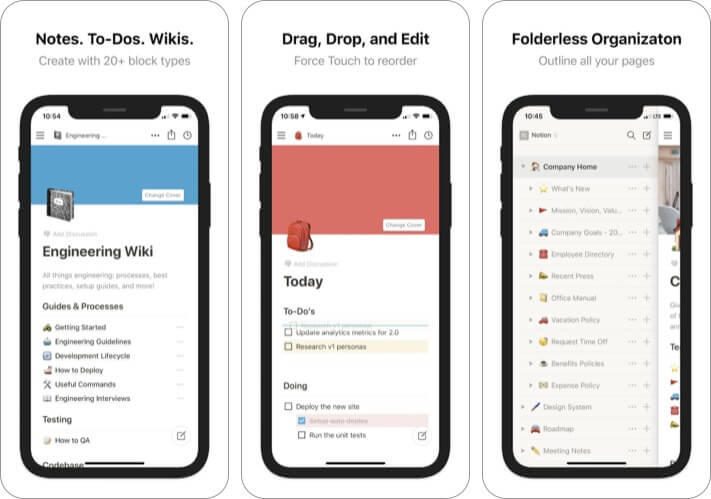
Whether you are a solopreneur, a freelancer, or just a college student working with many apps, you need Notion to get things done. Don’t be overwhelmed with the number of app integrations Notion has to offer. With 200 app integrations, I can regulate my whole life, not just my business meetings, with the iPhone.
The UI is effortless; the app comes in handy with pretty much any device you have and has clipper extensions for Chrome and Firefox to sync your work in real time.
Why do you need it?
- Take notes using the app.
- Build your projects within the app.
- Conduct virtual meetings from the app.
I have been a loyal Notion user for a couple of years now. Call me their brand ambassador, but it is an app that has very little room for improvement. Micro-organize your work life with Notion and unleash your hidden Monica in the age of the internet. I recommended it to one of my colleagues, and she did a great job at reviewing the app and has been using it ever since.
Become an iGeeksBlog Premium member and access our content ad-free with additional perks.
Price: Free (Premium starts from $4.99)
Video conferencing apps
5. Zoom – One Platform to Connect: Best for WFH meetings

Zoom needs no mention on the list. I mean, without Zoom, businesses wouldn’t have survived the lockdown. Offering flawless audio and video experience, Zoom also lets you record your meetings to use the content later to benefit, all for FREE!
The free version offers 100% customer satisfaction and lets you conduct meetings for 40 minutes. You must start a new meeting or get a premium subscription. The interface is the same across every channel, web, or phone, making the transition as smooth as possible.
Why do you need it?
- Use screen sharing to present while hosting the meeting.
- Supports Apple Carplay.
- Siri shortcuts to customize your voice commands for performing meeting actions.
The app is free to download, but it offers subscriptions from $149.90/year, allowing you to add up to 1000 members to your meetings. You may not take the subscription if you are a small business owner. But, if you are working on your brand and use Zoom for webinars, getting a subscription seems right.
Price: Free
6. Webex Meetings by Cisco: Best suited for webinars
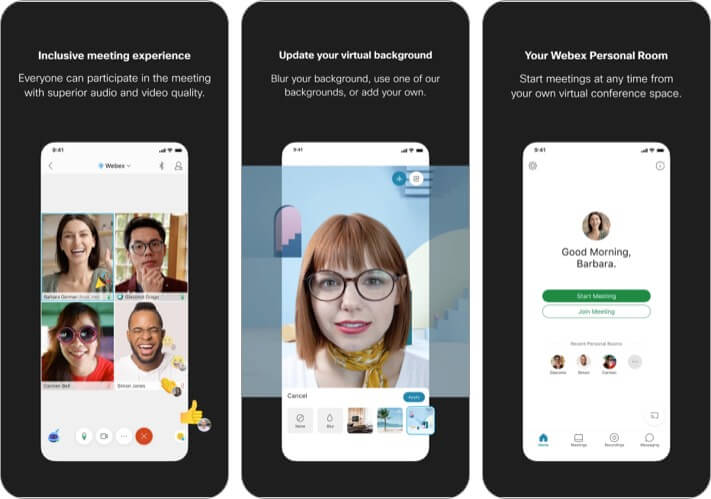
One of the finest AV qualities across video conferencing apps, Cisco Webex Meetings is a perfect match for meetings with connectivity issues. The app has great video quality, even with low internet issues, ensuring that your work isn’t disrupted.
One of the primary reasons many people are shifting to this app is its compatibility with Apple Watch. You can join a meeting or attend a webinar using your watch, making it a much-needed service for multitaskers like me.
Why do you need it?
- Customizable virtual backgrounds and video layouts.
- One-tap joining from the Calendar.
- Share 3D files during screen sharing.
I love the virtual backgrounds that the app has to offer. CISCO Webex Meetings lets you host a meeting with up to 200 participants for 50 minutes to top it off. The starter pack lets you add up to 1000 people to your meeting in 24 hours! That’s a lot to offer at the price tag of $13.50/host/month. I would also use the app to conduct parties with my friends chilling across the world, not just my team!
Price: Free
Organizing and scheduling purposes
7. Trello: organize anything!

Trello started as a web-based application; I have been one of the earliest users of Trello. The app lets you manage task projects, create tasks, and organize everything simply and conveniently.
Trello is a visual tool to organize tasks, giving a set of lists and checkboards to work on your daily schedules. If micro-planning is your goal, and you like your plans aesthetically pleasing, Trello is the app for you to bet your money on.
Why do you need it?
- Different templates to create your boards.
- Invite teams and guests separately for different boards.
- Slack integration for individual and team users.
One of the finest micro-scheduling apps, Trello will remind you of your flowchart days. The iMessage integration gives you many exciting stickers to play with, adding a fun element to your lists. Apps like Trello are best suited for people in advertising and singing businesses, or if you prefer having diagrams over bulleted lists. A similar interface across every device has made it one of my go-to apps to align my tasks.
Price: Free (Premium starts from $4.99)
In-house communication
8. Microsoft Teams: A hub for your team

A one-stop destination for your team, Microsoft Teams is the tool your team needs for every communication possible. Establishing a healthy communication link with your team before important meetings is vital to ensure things fall into place during the meeting.
Teams let you chat and have threaded conversations, meetings, and video conferencing calls, work on your content collaboration with Microsoft 365 applications and establish workflows that your business can rely upon.
Why do you need it?
- Chat 1-1 or use group messages to communicate with the team.
- File sharing and editing on the go.
- Both work calendars and personal calendars are in one app.
Teams let you toggle between your personal and work accounts with ease, thereby giving you the comfort of having one app to establish a work-life balance. But be careful; you don’t want your team to know about the grocers that you have to buy on your way home.
Price: Free (Premium starts from $5)
Which iPhone business apps suit you the best?
An essential purpose of using productivity or business apps is to automate your workflow to achieve more quickly. Depending on your priorities, you need to pick apps that help you smoothen your work life rather than make it more complicated.
For my workflow, I schedule with Calendly, conduct meetings with Zoom, and plan my routine with Trello. I have been using Notion for almost two years now for pretty much everything out there. However, Cisco Webex Meetings is intriguing because of its compatibility with its Apple Watch. I will hopefully test it soon and review it for you.
Which one of these apps helps you hit those targets? Let me know in the comment section below.
Read more:
