Does your iPhone need a cleaner app? The short answer is YES. Over time, your iPhone becomes clogged with unnecessary files such as duplicate photos, videos, contacts and temporary files. However, many iPhone cleaner apps are out there, only a few can do the job well. As such, finding the right app can be quite challenging.

But fret not—this guide has you covered. I’ve tested a number of iPhone storage cleaner apps and will share the 10 best options to help you declutter your device alongside other important details you should be aware of.
Why should you use a third-party cleaner app for your iPhone?
An easy way to keep your iPhone in good condition, especially on the storage front, is by regularly cleaning junk files. These files, often duplicates and caches, can take up storage, leaving you with no space for new files and may cause your iPhone to have a slow performance.
While you can use the Storage option in the Settings app on your iPhone to view and manage each app’s storage, it doesn’t let you clean junk; all you can do is offload apps or delete unused ones.
iPhones have features that automatically delete messages older than 30 days and allow you to clear the cache for apps like Safari. Third-party apps like Telegram provide in-app options to clear cache and temporary files.
But when it comes to removing duplicate or similar images—often a major storage issue—you’re left to manually sift through your media, which can be quite inefficient.
This is where third-party cleaner apps come in handy. They can scan your iPhone whenever you want and help clean junk files based on your selections. Some cleaner apps even go further, offering features like removing duplicate contacts and more to help you with other things.
What makes the best iPhone cleaner app?
The following are some of the features that make the best iPhone cleaner so you can look for them:
- User-friendly interface: It’s important to check if an app has a user-friendly interface and is easy to use, as that will simplify managing and cleaning up junk files on your device.
- Advanced junk file detection and removal algorithm: Since the main goal of using a cleaner app on iPhone is to speed up finding and removing junk files from the device (whether by merging duplicates or clearing out temporary files), it’s important that your selection has an advanced algorithm to achieve this effectively.
- Extra functionalities: The main function of any iPhone cleaner app is to help you find junk files and remove them from your device. However, additional features like locating large video files, finding duplicate contacts, optimizing battery life, built-in VPN, and widgets can make these apps stand out—as long as those features are truly effective.
- Customizable cleaning options: The best iPhone cleaners should allow you to choose which files to remove, whether it’s large files, temporary data, or specific app content.
- Performance optimization: A good iPhone cleaner app should delete files and improve your device’s speed by freeing up RAM and clearing the cache.
- Data security and privacy: It’s also important to consider whether the app is reliable and prioritizes data security and privacy by employing encryption and other measures.
- Regular updates and support: Choose an app with regular updates and reliable customer support.
- Pricing: The price point is another important factor to consider. Is the app free or paid? Does the pricing match the features it offers? Is the cost reasonable? These are questions you should answer when choosing the best iPhone cleaner.
How do we test and choose the best iPhone cleaner apps?
There’s a long list of iPhone cleaner apps out there, many of which claim to be effective but aren’t. My team and I used the selection criteria discussed above to handpick the 10 best ones after thoroughly testing 25 cleaner apps without being biased. Here’s the testing approach we followed:
- Firsthand testing: As someone who enjoys reviewing software, I, along with my team, tested up to 25 cleaner apps firsthand to evaluate their performance. We installed each app and thoroughly examined how it worked to determine if it was truly effective at helping you find and remove junk files from your device.
- Features and efficiency: Each of the apps we selected offers junk cleaning as their primary feature and proved effective—although some took longer during the cleanup process, and some were more efficient than others. Plus, we ensured that our top choices included extra features like calendar cleaners and contact cleaners.
- App ratings: Official apps typically include user ratings and feedback, which provide insights into how well an app performs and whether it meets user expectations. We use these ratings and feedback to solidify our stance while testing apps.
- Pricing: While we primarily focus on free apps with the best features during testing, we also include reliable and effective paid apps in our roundup if they offer good value for the price.
To wrap up, these are the methods we followed when testing and compiling the apps discussed in this piece.
10 best iPhone cleaner apps of 2025
The following are the best iPhone cleaner apps you can use to clean up your device and keep it organized.
1. Cleanup: Phone Storage Cleaner
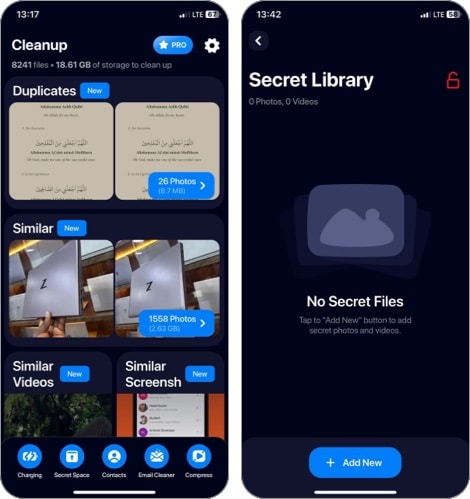
Cleanup: Phone Storage Cleaner is another app we think is one of the best iPhone cleaner apps out there, largely due to its feature set. Upon launching the app, its automatic scanner categorizes your photo and video files, making it easy to find them. These categories include duplicate photos, similar photos, similar screenshots, and similar videos. Additionally, it displays the storage space each category occupies on your iPhone.
While the media cleaner tools are its primary functions, Cleanup: Phone Storage Cleaner also includes a contact cleaner, file compressor, and a secret space to store private files. But that’s not all; the app also stands out for its efficient email cleaner, which can scan your emails and categorize the unnecessary ones into spam, older emails, promotions, and social media, allowing you to delete them as needed.
Pros
Cons
Price: Limited free version (Pro plan starting from $3.99 per week and up to $39.99 lifetime package)
2. Clean Up Storage – Cleaner Kit
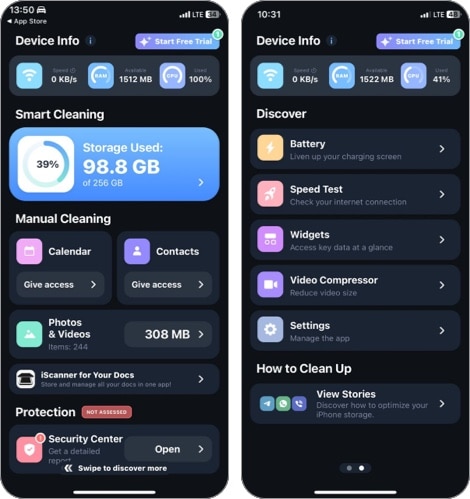
Clean Up Storage—Cleaner Kit is a powerful iPhone cleaning app that can help you manage and organize media files on your device efficiently. When you launch the app, all its cleaning features are immediately accessible. These include Smart Cleaning, Manual Cleaning (for Photos/Videos, Contacts, and Calendar), and a Device Info option that displays your download speed, CPU usage, and RAM usage.
The Smart Cleaning feature automatically scans your device for screenshots, similar photos, similar videos, and duplicates, allowing you to remove them and free up storage. Before proceeding with the cleanup, the app lets you review the selected files so you can choose which ones to keep.
On the other hand, the Manual Cleaning option offers even more control, allowing you to scan for duplicate and similar images and videos, find and merge similar contacts, and clean up old calendar schedules one by one. Plus, Cleaner Kit includes a video compressor to further free up more storage space on your device.
One of the features that make Clean Up Storage – Cleaner Kit stand out among other cleaners is that it lets you add storage, battery, and contact widgets to your iPhone Home Screen allowing you to access those functions easily.
Pros
Cons
Price: Limited free version (In-app purchases start from $4.99 per week)
3. Boost Cleaner – Clean Up Smart
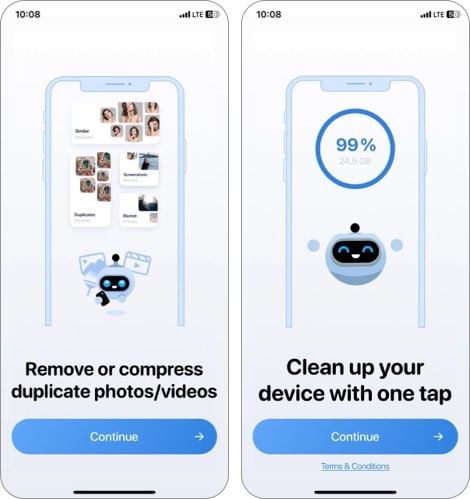
Boost Cleaner is another cleaner app that makes it easy to find and clean up junk photos and videos on your iPhone. Its photo cleaner tool scans your device for duplicate photos and organizes the results by date, allowing you to manage them flexibly.
Boost Cleaner’s video cleaner tool makes it easy to remove duplicate videos from your iPhone. But that’s not all; it also has an extra feature that helps detect video files larger than 100MB, enabling you to delete them and free up storage space.
Boost Cleaner goes beyond just cleaning photos and videos. The app also includes a contact management tool to eliminate duplicate contacts, a calendar cleaner to remove outdated schedules, an internet speed tester, and tools for compressing photos and videos.
Pros
Cons
Price: Limited free version (In-app purchases starting from $5.99 per week)
4. Easy Cleaner
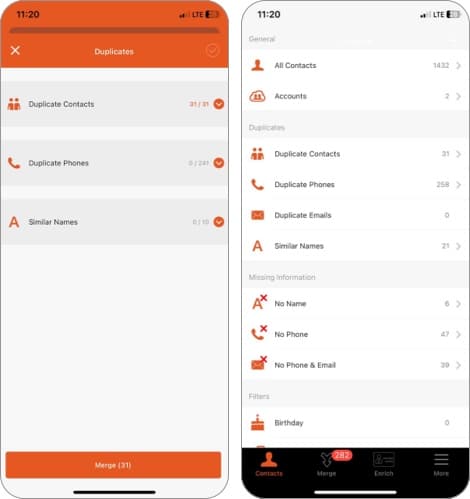
Easy Cleaner is unlike other iPhone cleaner apps on this list. It’s a contact management tool that helps you fix issues like duplicate contacts and contacts with missing information away from your device.
The app is easy to use, with all its functions neatly organized on a single interface. In the Duplicates section of this app, you can find and merge duplicate contacts and emails on your iPhone. What’s nice is that you can create a backup (restore point) before any contact or email cleanup. If you accidentally lose contacts or emails during the process, you can recover them easily.
Become an iGeeksBlog Premium member and access our content ad-free with additional perks.
Easy Cleaner also includes a feature that identifies contacts with missing information, making it easy to fix it and keep your contact list well-organized. As a dedicated contact management tool, it also features a Smart Filter, allowing you to find contacts by applying filters such as creation date, birthday, and company name.
Pros
Cons
Price: Free
5. CleanMy®Phone: Careful Cleaner

CleanMyPhone is an AI-powered iPhone storage cleaner that can help you delete unnecessary photos and videos on your device. The app scans your entire media library for blurred images, old screenshots, and duplicate photos and videos, allowing you to choose which ones to remove.
A particularly useful feature of CleanMyPhone is the ability to select a specific timeframe for the scan—whether from last week, last month, or a custom period—which gives you more control over the cleanup process. Plus, the app doesn’t permanently delete files; you can still find them in your iPhone’s Recently Deleted folder should you need to restore them.
While CleanMyPhone’s main focus is decluttering and organizing your media files, it also includes a network speed tester as an additional feature. However, you’ll need to upgrade to the premium version to fully access and enjoy all the app’s capabilities.
Pros
Cons
Price: Free trial; with in-app purchases starting from $4.99 monthly
6. Magic Cleaner & Smart Cleanup
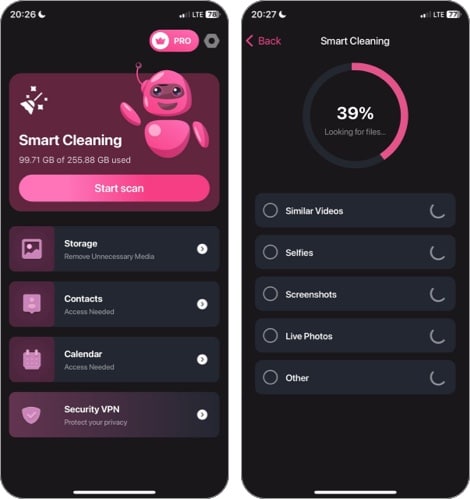
Magic Cleaner & Smart Cleanup helps free up space on your iPhone by scanning for and removing duplicated, blurred, and unfocused images. The app supports both automatic and manual junk file deletion.
Other than that, it includes a contact cleaner for removing junk contacts, a calendar tool for deleting events, and a Security VPN for enhanced privacy protection.
Pros
Cons
Price: Free trial; in-app purchases for Premium plan starting from $3.49 weekly
7. Cleaner – Free Up Storage
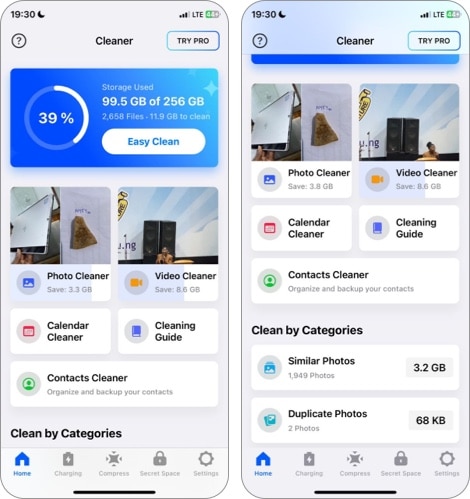
Cleaner – Free Up Storage offers features to help you clean up your iPhone with ease. Like other apps on this list, it includes a duplicate photo and video cleaner, a Smart “Easy Clean” feature that identifies similar photos and large videos for quick deletion.
One of its unique features is that you can specifically scan photos or videos by date. Plus, it has a contact cleaning tool that helps you organize your contacts by merging duplicates and removing those with missing information.
The Cleaner – Free Up Storage app also includes a secret space for hiding photos and videos, along with a tool to compress large media files, freeing up storage space on your iPhone.
Pros
Cons
Price: Free trial; with in-app purchases starting from $2.99 for Pro plan
8. Phone Cleaner – Deep Cleaner
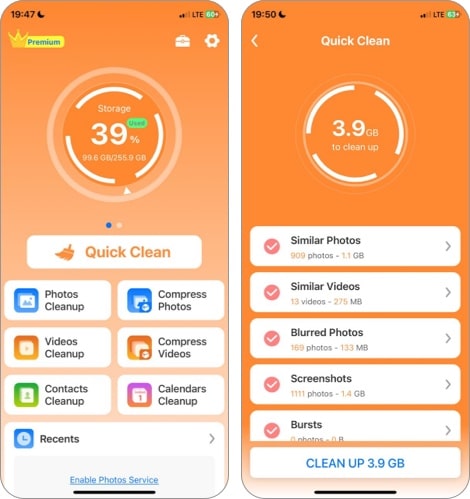
Phone Cleaner-Deep Cleaner is an iPhone app that offers several useful tools, including a Photo Cleaner, Video Cleaner, Photo and video Compressor, and Calendar and contact Cleaner.
Its Photo Cleaner scans your iPhone for duplicate, similar, and blurry photos, making it easy to delete them. The Video Cleaner in this app sorts videos by size, helps you find similar and duplicate videos, and allows you to delete them with a single click.
You can also use the Photo & Video Compressor to free up more storage by reducing the size of images and videos on your device. The Calendar & Contact Cleaner helps remove redundant calendar events and declutter your contacts by merging duplicates.
Pros
Cons
Price: Limited free version; with in-app purchases for Pro package starting from $4.99 monthly
9. Phone Cleaner • Clean Up Storage
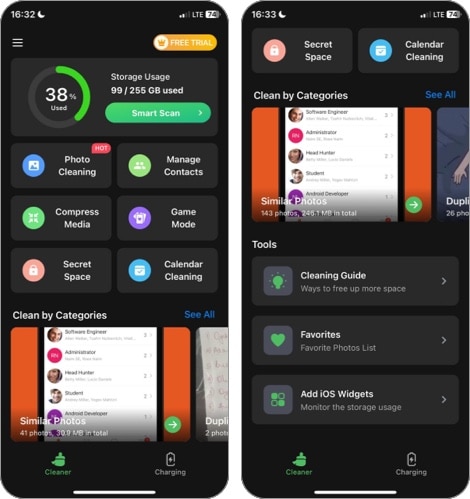
Phone Cleaner is more than a simple iPhone storage cleaner app. It’s built to optimize your iPhone storage by scanning for large files, blurred and duplicate photos, as well as video files.
It comes with smart albums, which categorizes similar and duplicate media files on your iPhone. The app also shows each smart album’s total storage size to help you navigate which to clean up.
The Phone Cleaner app features include a contact management tool, file compressor, calendar cleaner, and secret space. The secret space includes secret albums to hide photos and videos, secret contacts to serve as a private phone book, and a private browser.
However, there’s a catch: to fully use Phone Cleaner’s features, you have to subscribe to the app’s paid version.
Pros
Cons
Price: Free trial; with in-app purchases for Pro package starting from $3.99 per week.
10. Clean Easily
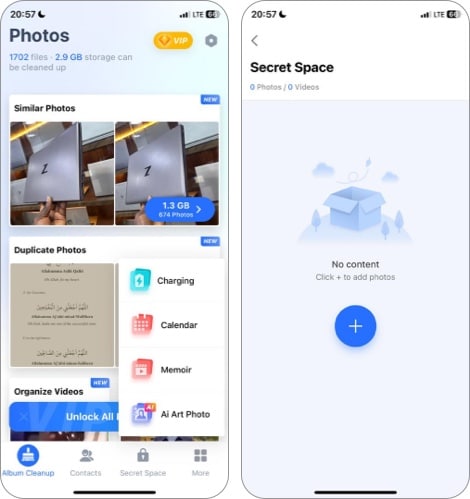
Clean Easily stands out as a top iPhone cleaner app, thanks to its user-friendly experience. On the app’s landing screen, its automatic scanner effectively categorizes duplicate files and videos, making it simple to declutter your device.
Apart from the duplicate and similar media cleaners, the app has a contacts cleaner and a secret space. It also has a Memoir feature, which creates memories from your photo albums and comes with an AI art photo generator.
Pros
Cons
Price: Free trial; but with in-app purchases for Pro plan starting from $6.99 per week
Choose the right app for your needs…
I hope you’re able to get help from here and find the right iPhone cleaner app that best suits your needs. If you need help clearing out more junk on your device, you can also read our guide on how to free up storage space on your iPhone.
FAQs
No, the iPhone does not have a native cleaner app.
A cleaner app isn’t essential for your iPhone since iOS is designed to efficiently manage temporary files that could occupy storage space and slow down your device.
However, duplicate files can inevitably accumulate and potentially fill up your storage if not addressed. An iPhone cleaner app can help you remove these files more effectively in such situations.
Cleanup: Phone Storage Cleaner is one of the most effective iPhone cleaner apps. It comes with many features that get rid of junk files on your iPhone and email. However, it has a limited free version, so you need to pay for a subscription to access all its features.

Usually I don’t read article on blogs, but I would like to say that this write-up very forced me to try and do so! Your writing style has been surprised me. Thanks, very nice article.
Great list of iPhone cleaner apps! I’m especially interested in the free options you mentioned. It’s always a challenge to keep my device running smoothly, and these recommendations will definitely help. Thanks for sharing!