Doodle apps let you sketch your imagination creatively. Though they are without any tricks, they are insanely addictive! Once you get into doodling, you would never feel like calling it off. And, just when your time runs out, having played for hours, you crave to do a lot better than what you have done. That’s where it never seems to be ending! There are tons of doodle apps with spectacular graphics, user-friendly settings, and eye-catching designs. Willing to try some of the fascinating doodle apps? If yes, here are the best doodling apps for iPhone and iPad. Let’s dive in to find your favorite app with unique features!

1. Drawing Pad & Doodle Paint Art
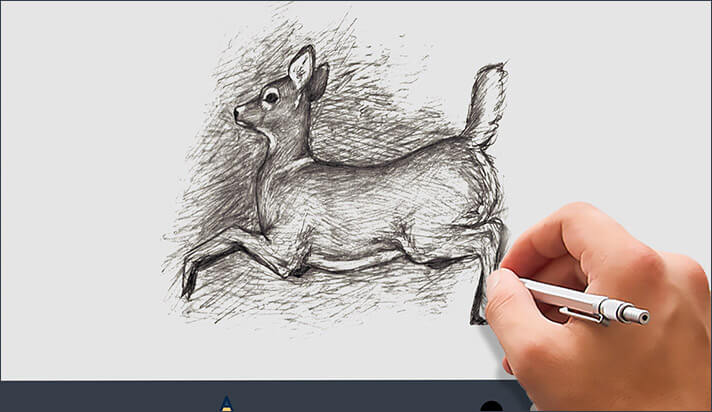
Drawing Pad is a simple app designed to let you start Doodling whenever you want. With different creative tools at disposal, you can unleash your creative skills easily. Once you are done with your sketching, you can quickly share your art using the built-in sharing features.
With so many tools and features, the app isn’t free to use. But it does offer a 3-days free trial so that you can try your hands on it. After that, if you are happy with it, you can consider a monthly or yearly subscription option.
Price: Free (3-days trial)
Download
2. You Doodle
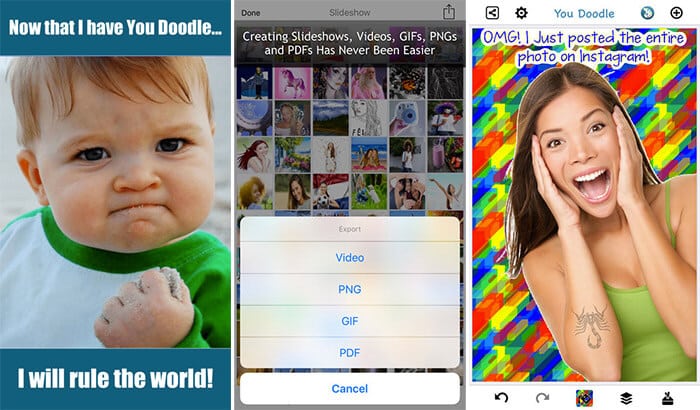
“You Doodle” is one of the most loved doodle apps for iOS and has featured in more than 100 countries. What sets it apart is the ability to let you create amazing doodle thanks to multiple superior tools.
15 professional drawing tools allow you to create great art with the desired convenience. You can effortlessly blur, cut, smudge and more. Use stickers to make your art look stand out. Get the most out of frames and create an eye-catching collage.
Features:
- 15 professional draw tools
- Highly user-friendly
- Plenty of stickers
- Works with Apple Pencil
Price: Free
Download
3. Drawing Desk

With more than 10 million users, Drawing Desk is a highly rated app primed to entertain not just kids but also professionals. There are four interesting modes such as, kids desk, sketch desk, doodle desk and photo desk, which make the task of drawing or doodling joyful.
Kids desk is designed to let children compose their wonderful art. There are a number of brushes, stickers, stamps and colorful to help kids create the magnificent doodle. Even better, you can send your handwritten messages via iMessage to your friends and loved ones.
Features:
- Four modes such as kids desk, sketch desk, doodle desk and photo desk
- Superior tools
- Plenty of colorful brushes
Price: Free
Download
4. Kids Doodle

“Kids Doodle” is fun-loving and designed to encourage kids to create their masterpiece. With the support of 20 different brushes like fireworks, neon, rainbow brush and more, it provides plenty of options and the needed freedom to compose something out-of-the-box.
The brush size, as well as color, changes automatically to bring more fun and convenience to the play. There is a video mode to let kids play back the drawing steps. The video allows you to check out the progress or the creativity of your kids. The built-in gallery stores all the drawing photos and procedures.
Become an iGeeksBlog Premium member and access our content ad-free with additional perks.
Features:
- 20 different brushes
- Video Mode
- Elegant UI
- Built-in gallery
Price: Free
Download
5. Doodle Buddy
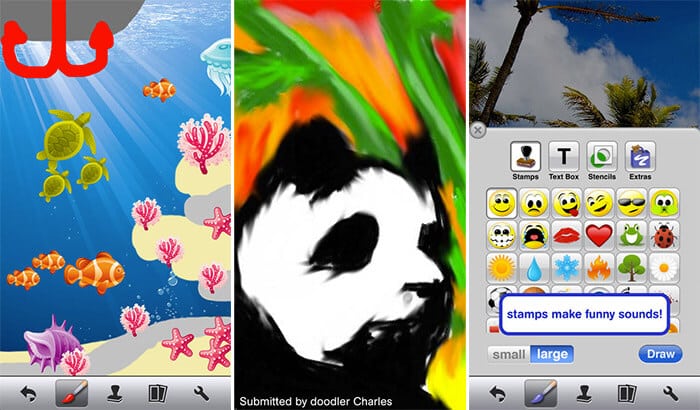
“Doodle Buddy” is a treat to use. You can draw on your favorite photos and add amusing emojis to give them a funny look. The playful sound paired with stamps not just brings a lot of humor into the game but also adds more value to the doodle.
The text tool lets you add and resize text with ease. You can save your progress and start off from where you left. Share your remarkable creation with your friends via Facebook and other medium and win a lot of accolades.
Features:
- Option to add emojis
- Save progress
- Text tool
Price: Free
Download
6. Toca Hair Salon 2
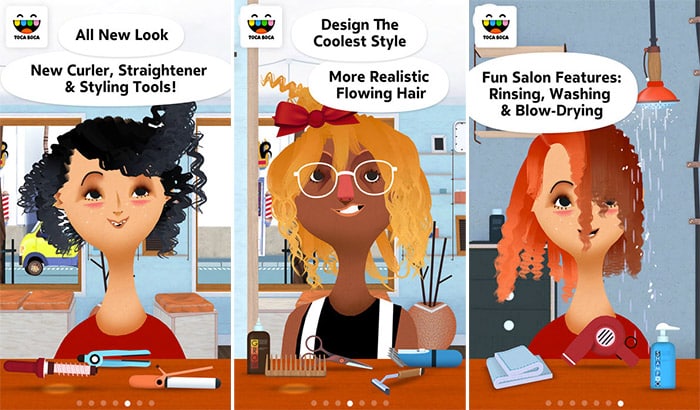
Toca Hair Salon 2 is cut out for super kids, who have the vehement liking for hairstyling and accessories. Back with more engrossing and luxurious features, it is one of the funniest apps for kids.
The app lets kids run their own small hair salon with six characters to choose from. With the help of lots of different tools-simple comb and scissors, curling iron to the straighter, you can cut, color any way you want.
Features:
- More than 9 hair colors
- 6 characters to choose from
- Kid-friendly interface
Price: $2.99
Download
7. Let’s Draw
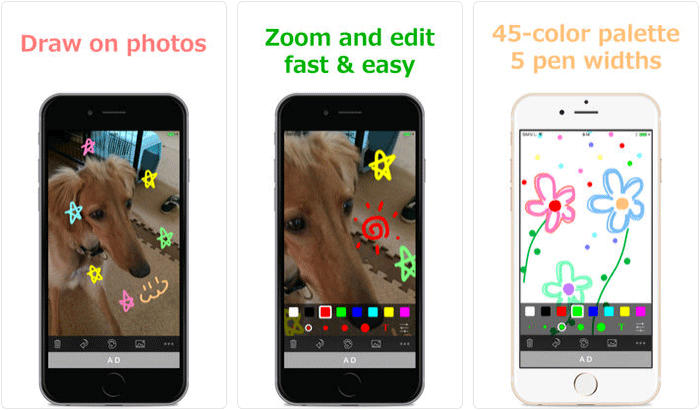
Simplicity is the trademark of this app, which allows you to edit images like drawing on photos and adding text.
The prominent features of the app are 45 colors, five pen thickness, zoom editing, and text addition. Once you edit the images, you can then share your new creations with your friends via emails, Twitter, and Facebook.
Features:
- 45 Colors
- RGB Palette
- 5 Pen Thicknesses
- Zoom Edit
- Undo Functionality
Price: Free
Download
8. ASKetch

How about mastering the art of drawing with ease? ASKetch is perfect for beginners who are passionate about drawing. It brings you the experience of charcoal drawing to provide you the much-needed practice as initially.
If you make a mistake while painting, then you can undo it with undo option. You can undo or redo up to 20 levels. You can, zoom, move and fix your painting. The multi-touch gesturing allows you to use your own stylus.
Features:
- Two distinct Pencil type
- Swipe double finger on the Screen for Menu to appear
- 20 Level for undo/redo
Price: $1.99
Download
That’s all!
Wrapping Up!
These doodle apps are primed to bring your creativity to the fore. Boasting a lot of handy tools, they let you compose your art with the needed flair. Get started with your favorite doodle app, and do send us your unique art.

