Whether you’re a bibliophile or a newbie trying to read more, you can benefit from the best apps to read ebooks on your iPhone. They make it easy to read anywhere, anytime, without needing a separate e-reader device like a Kindle, Kobo, or Nook.
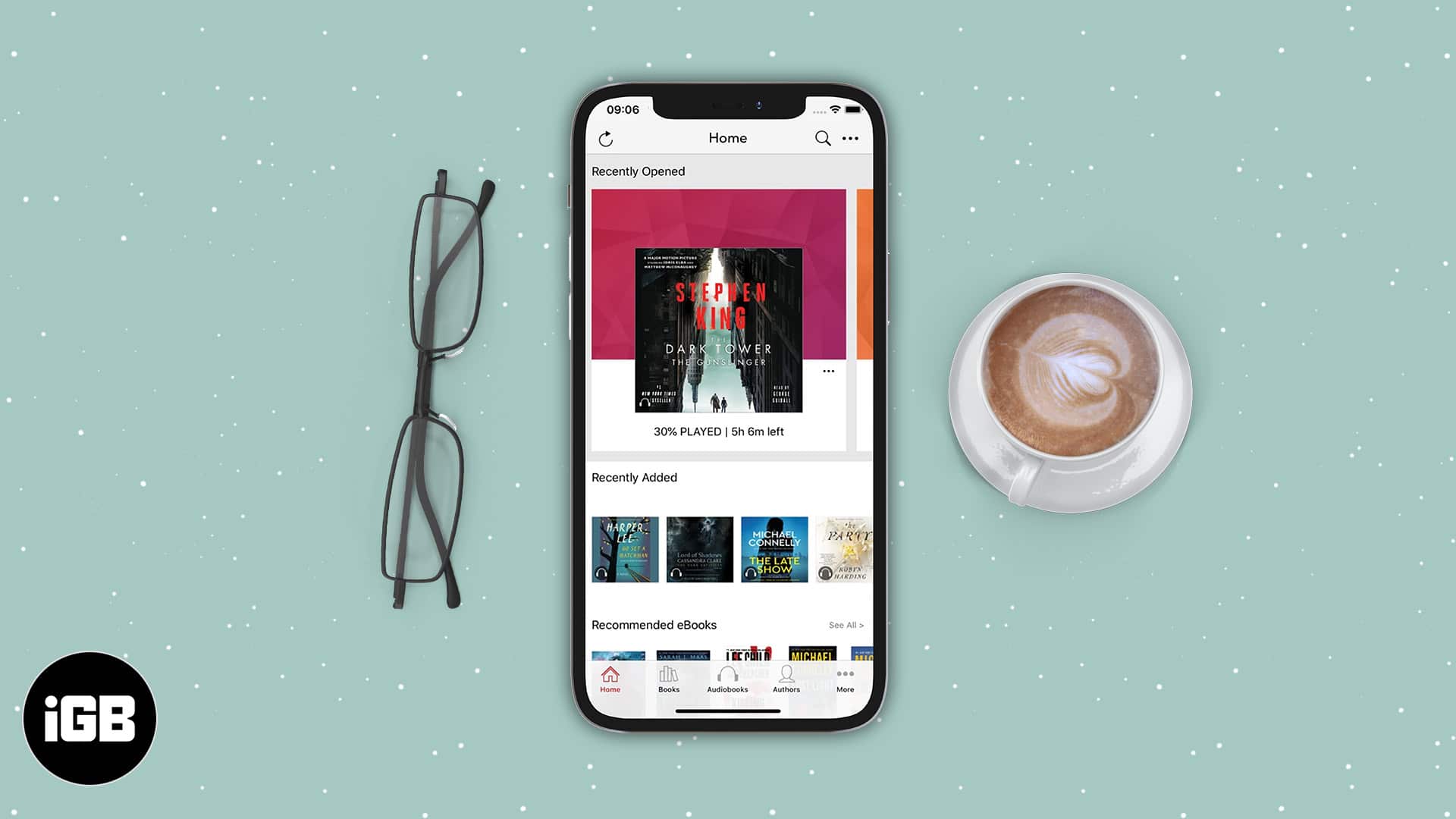
What’s more? Ebooks are often significantly cheaper than their physical versions and convenient to store and carry. That’s perfect for travel enthusiasts like me who don’t need to worry about packing bulky books. So, here are the best ebooks reader apps for iOS that I’ve tried and loved.
- Apple Books
- Amazon Kindle
- Libby, by OverDrive
- Wattpad
- NOOK
- Scribd
- Blinkist
- Kobo Books
- Google Play Books
- eBook Search
- Serial Reader
- BlueFire Reader
- Bookmate
- Ebook Reader
1. Apple Books: Editor’s choice

My top choice for the best ebook reader app for iPhone and other Apple devices is the default Books app that includes access to millions of ebooks from every category, including fiction, non-fiction, kids’ books, comics, and more. Of course, there are audiobooks too, so that you can read or listen easily on your Apple devices.
I love using Apple Books to set reading goals which motivate me to read more every day and conveniently track my progress. Moreover, there are plenty of special offers and free books to avail of. I also like how you can add your books and PDFs to read conveniently in one app and manage your library.
At the same time, you can use Family Sharing to share your books and audiobooks with up to five family members, which is a pretty sweet deal. This makes it a one-stop solution for your bookish needs!
Pros
- Buy books directly in the app
- Read across all Apple devices
- Family sharing
- Set reading goals to stay motivated
- CarPlay support
- Add your reading material
Cons
- Ebook catalog available in limited countries
Price: Free
2. Amazon Kindle: Biggest ebook library
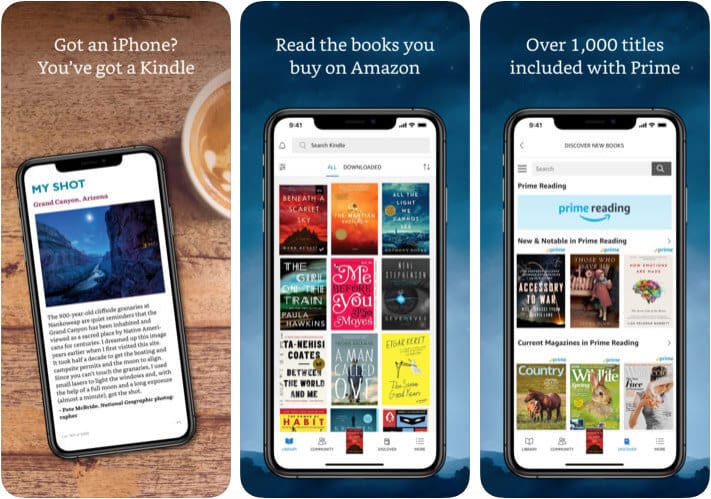
The Amazon Kindle app changed how I read by making it convenient to access my entire library on my iPhone or iPad. It offers the largest collection of millions of books, newspapers, and magazines from across the world.
I love how you can adjust the display brightness, font size, and colors for eye comfort. Moreover, no matter how many books you’re reading at a time, it remembers your spot in each so you can seamlessly pick up where you left off.
Further, it doubles up as an audiobook app with access to Audible narrations at low prices. So, it’s easy to switch between reading and listening or enjoy both simultaneously for an engaging experience.
I appreciate that there is no mandatory subscription, and you can even add your books to read. But if you want to get free books, you can try Kindle Unlimited, which gives you unrestricted access to a range of ebooks at one affordable monthly price.
What’s more? If you’re an Amazon Prime member, you can enjoy complimentary access to 1,000 books, magazines, comics, and more.
Pros
- Impressive catalog
- Get ebooks for cheaper
- Great accessibility options
- Highly customizable
Cons
- No way to organize your collection
Price: Free
You may also read: How to buy Kindle books on iPhone and iPad
3. Libby, by OverDrive: Best to access public libraries
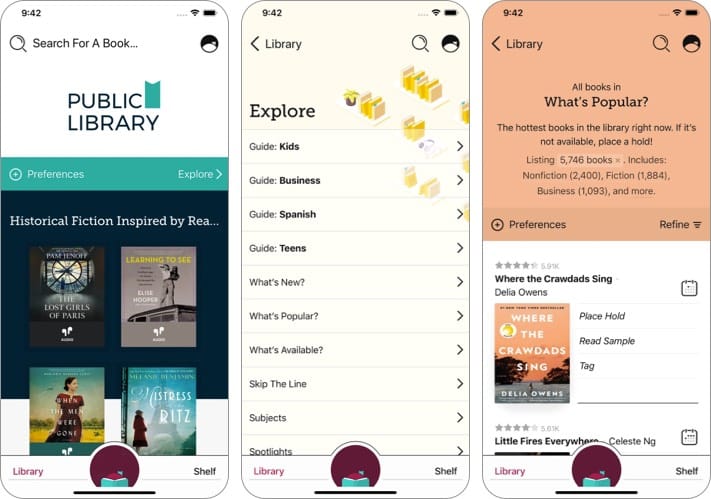
Do you miss going to the library like we did way before tech took over our lives? Well, here’s a way to virtually relive the experience. Libby lets you borrow ebooks and audiobooks from libraries you’re a member of.
You can download titles for offline reading and even send them to your Kindle if you’re in the US. I also love the wish list option that keeps my TBR list organized. Further, content from different libraries you use is stored on one shelf for easy access. It’s one of the best free ebook reader apps that’s easy to use and legal.
Pros
- Legal way to read free ebooks
- Supports libraries
- Access multiple libraries in one app
Cons
- You need a library membership
- Limited content based on your accessed libraries
Price: Free
4. Wattpad: Best for original stories
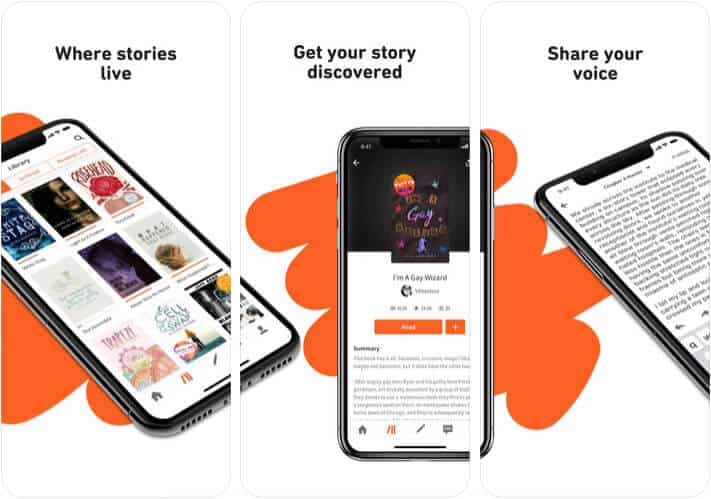
Wattpad is much more than just an ebook reader! It’s the place to be to discover original stories from writers you might not otherwise come across. Whatever you’re into—romance, mystery, science fiction, comedy, fantasy, young adult fiction, or fanfiction—it’s all available on this storytelling platform that boasts a vibrant global community.
You can save your favorite stories and read across devices such as your iPhone, iPad, Kindle, or laptop. This feature is only available to premium subscribers. But don’t worry, there’s plenty of free content to enjoy too.
I love how Wattpad is fast and easy to use. It makes reading convenient anywhere. Moreover, it’s an inspiring place to try your hand at writing too. Publish your story and connect directly with readers.
Pros
- Original unique stories
- All kinds of genres
- Global community
- Connect directly with readers and writers
Cons
- Most features for premium users only
Price: Free ($5.99 for monthly Premium)
5. NOOK: Best personalized ebook recommendations
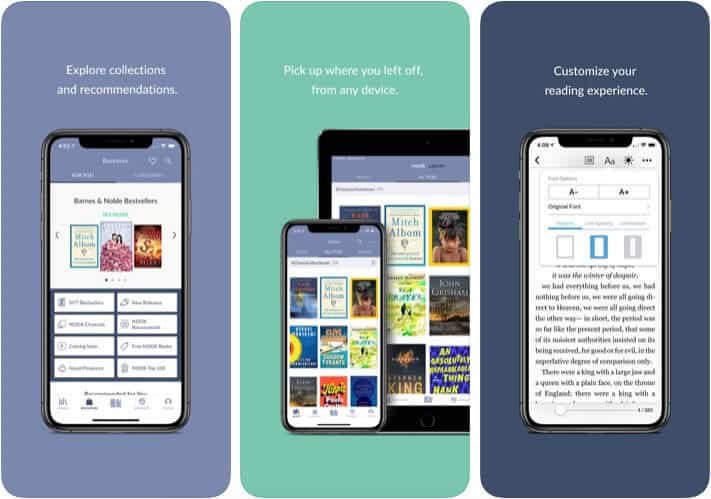
Powered by Barnes and Noble, Nook has a vast online library of over 75,000 free ebooks, 4 million titles, graphic novels, comics, manga, and magazines. I love its personalized recommendations curated by expert booksellers. It ensures you’re never lost looking for what to read next.
Further, you can customize your experience with multiple fonts, adjustable line spacing, margins, page animations, and screen brightness. The nifty organization and social sharing tools further enhance the user experience. My favorite bit is a feature that lets you instantly turn any line you read into a shareable quote card!
Pros
- Lots of free ebooks
- Highly customizable
- Feature-rich
Cons
- Can’t purchase ebooks within the app
Price: Free
6. Scribd: Best for varied content
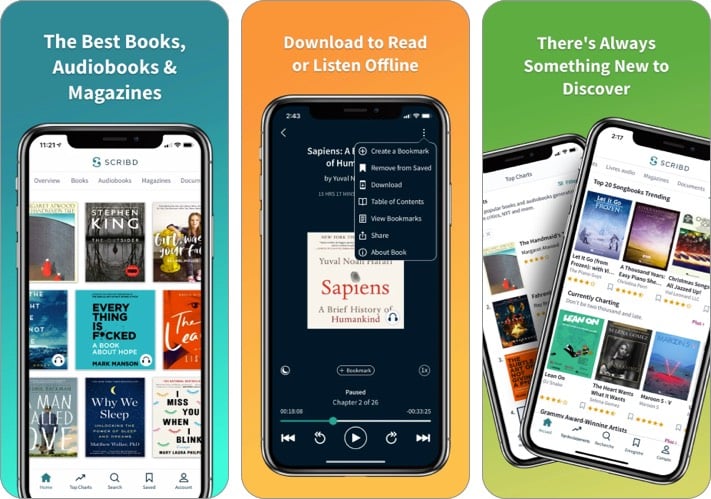
Scribd is one of the best ebook reader apps for iPhone because of the sheer variety of reading material and other content it offers. You’ve got to try its membership if you want to access books, audiobooks, academic articles, magazines, newspapers, rare documents, and even music! You can download ebooks to read offline and annotate or use bookmarks to remember certain sections.
Of course, it offers a comfortable experience with custom font size and background colors. You can even choose horizontal or vertical page scrolling, which is not always possible on ebook reader apps. All in all, this one’s a digital treasure trove for every reader out there, often called the Netflix of ebooks!
Pros
- Excellent content library
- Affordable subscription
- Customizable reader
- Apple Watch-compatible
Cons
- There may be limits on some content you access
Price: Free (Subscription starts at $8.99/month)
Become an iGeeksBlog Premium member and access our content ad-free with additional perks.
7. Blinkist: Best ebook app for busy people
This app is one of the most useful apps on my iPhone because I can read without really reading. Yes, that’s right, Blinkist gives you handy summaries of books so that you can keep expanding your knowledge without the time commitment of reading full books.
You can choose to either read or listen to get the gist of popular fiction and non-fiction titles in just 15 minutes. Moreover, if you want to go for full-length versions, Blinkist offers you special discounted prices on over 4000 audiobooks. It offers an ideal burst of inspiration on busy days and is a must-have for personal development.
Pros
- Easy to use and convenient
- Personalized recommendations and curated lists
- Saves time
- Based on neuroscientific research
Cons
- Book catalog is sort of limited
Price: Free ($12.99 per month for Premium)
8. Kobo Books – Best Kindle alternative
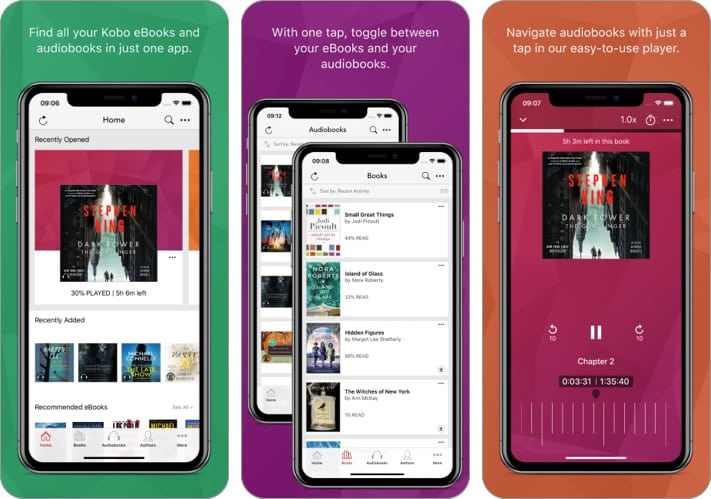
What I love about Kobo is its “Reading Life” feature. The service connects you to a community that shares your reading passion. Discuss books with friends, share quotes, and add notes too. There are millions of titles to choose from, and you can access your books offline too.
Further, you can even switch between devices, thanks to the seamless sync and preview books before getting them. It also has the usual customization options that all the best e-readers do, such as font size and dark mode. All in all, this one’s the best Kindle alternative that’s also compatible with CarPlay.
Moreover, you can read in various languages, including French, Spanish, Italian, German, Dutch, Portuguese, Brazilian Portuguese, Turkish, Traditional Chinese, and Japanese.
Pros
- Impressive catalog
- Supports multiple devices
- Compatible with CarPlay
Cons
- Book filters need to be refined
Price: Free
9. Google Play Books: Works in browsers
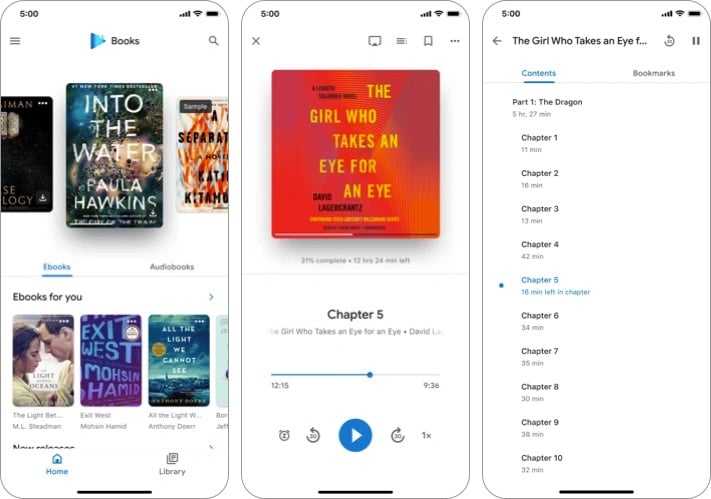
If you’ve ever Googled a book, you must have seen Google Play Books come up in the search results. That’s because not only is this an app but also an in-browser e-reader that makes it super convenient to read on your computer.
It’s one of the best iOS e-reader apps with a massive digital content library, including ebooks, audiobooks, textbooks, and comics. Moreover, you don’t need a subscription and can pick and choose what to buy. Your content syncs across devices and is also CarPlay-compatible.
Pros
- Subscription isn’t required
- Supports CarPlay
- Works in browsers
Cons
- Cannot buy within the app due to App Store policies
Price: Free
10. eBook Search: Best free ebook reader app
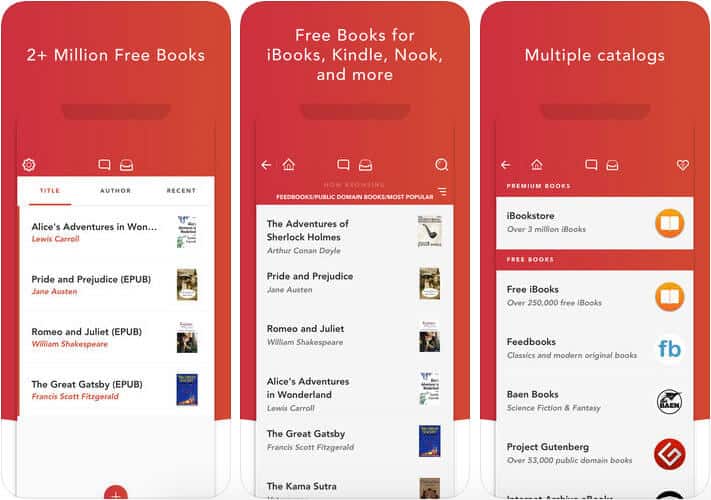
Here’s a one-stop free ebook reader app that gives you access to multiple libraries of books in the public domain. That’s over 2 million titles spanning every genre, from romance and mystery to classics, sci-fi, and more.
You can instantly download ebooks to your iPhone, iPad, or e-reader like Nook, Kobo, or Kindle. New books are added daily to ensure you always have new things to read. It’s one of the easiest apps to find great reading material anytime, anywhere.
The only drawback is that it’s difficult to search for the exact titles you’re looking for. That’s ironic, given the app’s name! Nonetheless, it’s an excellent resource for bibliophiles.
Pros
- Good selection of free ebooks
- Easy UI
- Access multiple libraries from one app
Cons
- Search functionality needs to be improved
Price: Free
11. Serial Reader: Ebook app to build a reading habit
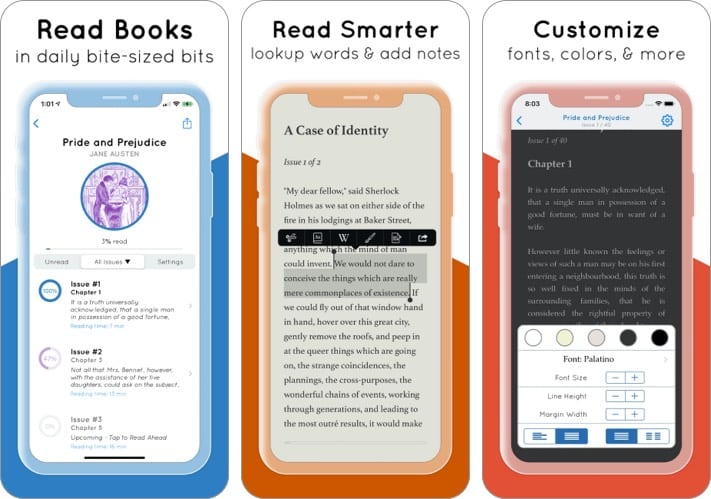
Here’s another must-have app for book lovers that helps you maintain a daily reading habit. Choose from over 800 classic ebooks and receive a new bite-sized bit to read from your selected book every day.
Each daily session will take you about 20-minutes to read, and premium users can read ahead if they want. You can customize the app’s appearance with a variety of themes and fonts. Earn badges along the way and track your reading progress! You can even add your EPUB books and get them serialized.
Pros
- Helps build a reading habit
- Keeps you motivated
- Lots of customization
Cons
- Only classic books are available
Price: Free ($2.99 for Premium)
12. BlueFire Reader: Best to read Adobe digital editions
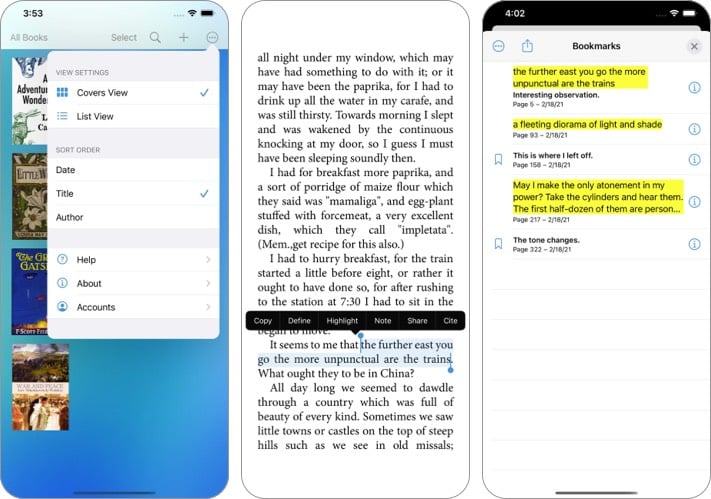
If you’re into reading Adobe Digital Editions, this app is for you. It allows you to access PDF and EPUB ebooks from several publishers, libraries, and retailers.
Plus, it includes all the features you need, such as batch-import, bookmarking, notes, search, collections, and a fully customizable reading experience.
It boasts the best flow and rendering of EPUB documents I’ve experienced, displaying them in the clear, high-quality text that is a breeze to read.
Pros
- Read Adobe digital editions
- Add your EPUB and PDF files
- Customizable interface
Cons
- The book import process is a bit complicated
Price: $4.99
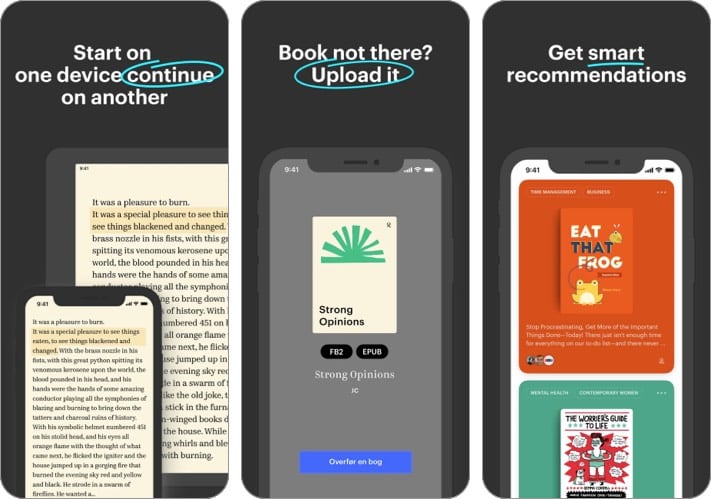
I recently discovered this app and had to include it on my list of best apps to read ebooks because of its social element. You can browse through your friends’ feeds and bookshelves to see what they’re reading and also connect with new people who are your reading interests. In this way, it’s almost like a virtual book club!
Once you install the app, you will be asked about your preferred books and genres. This will help Bookmate give you personalized ebook and audiobook suggestions from its extensive catalog. You can also customize your reading experience and read in twelve languages, including English, Spanish, Dutch, Portuguese, German, and Russian.
Pros
- Bookish community
- Includes ebooks and audiobooks
- Twelves languages
- Access themed bookshelves curated by experts
Cons
- Limited library
Price: $2.99
15. Ebook Reader: Best e-reader for PDF files
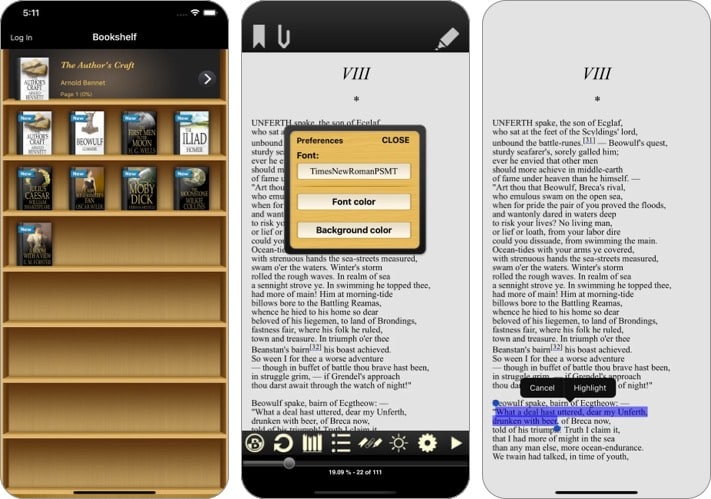
Here’s a specially designed app to read ebooks on your iPhone. You can add your own books and documents or download them from ebooks.com. It serves as a personal library that’s easy to access on any device.
I love that it works exceptionally well with PDF files, making them easy to read. This is one aspect where even the Amazon Kindle app struggles, so this is a great Kindle alternative. Further, it gives you extensive control over everything, such as landscape or portrait orientation, background and text color, zoom, etc. This ensures a smooth and personalized reading experience.
Pros
- Free and no ads
- Great for reading PDFs
- Customizable interface
Cons
- UI could be enhanced
Price: Free
That’s my list of the best ebook reader apps that are sure to keep every fellow bibliophile happy. What are you currently reading? Let me know in the comments below.
Read more:

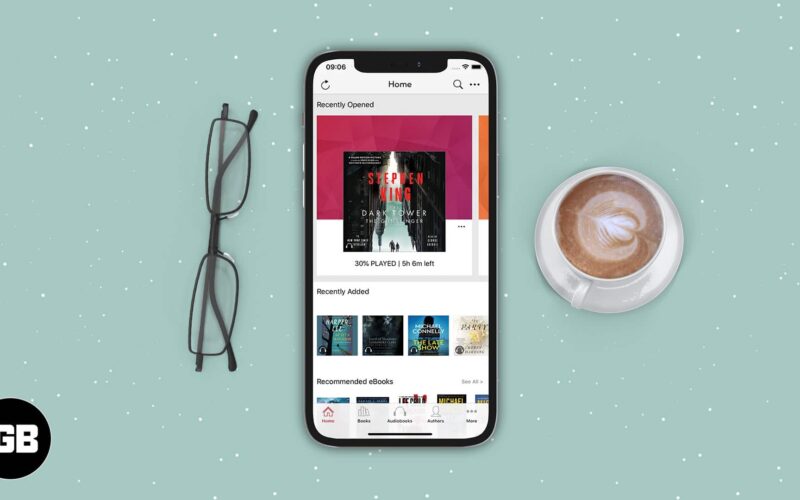
So…all proprietary readers that only allow people to read files acquired within specific ecologies? It looks like the last one comes close to being an actual “e-reader” that allows one to read one’s own ebook files; the rest are about as restrictive as it gets. I would assume that besides PDFs, it can also handle epubs,mobis, azw3s etc?
If you want to read your own ePubs, mobis, and azw3s files, you may consider using KyBook 3, PocketBook Reader, or MOBI Reader. Hope that helps!