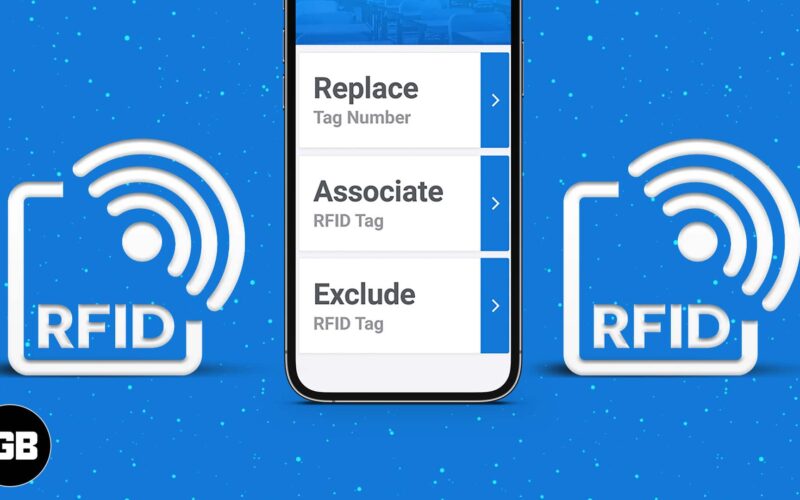Radio Frequency Identification (RFID) allows businesses to locate and find their products through unique tags. There are several RFID apps that can read and give you details about items to keep track of your inventory. This can also help to define and schedule your products efficiently, making your business grow. Further, different apps come with additional features such as search and locate, barcode scanning, etc. If this sounds useful, we’ve done the research and found the best RFID apps for iPhone and iPad.
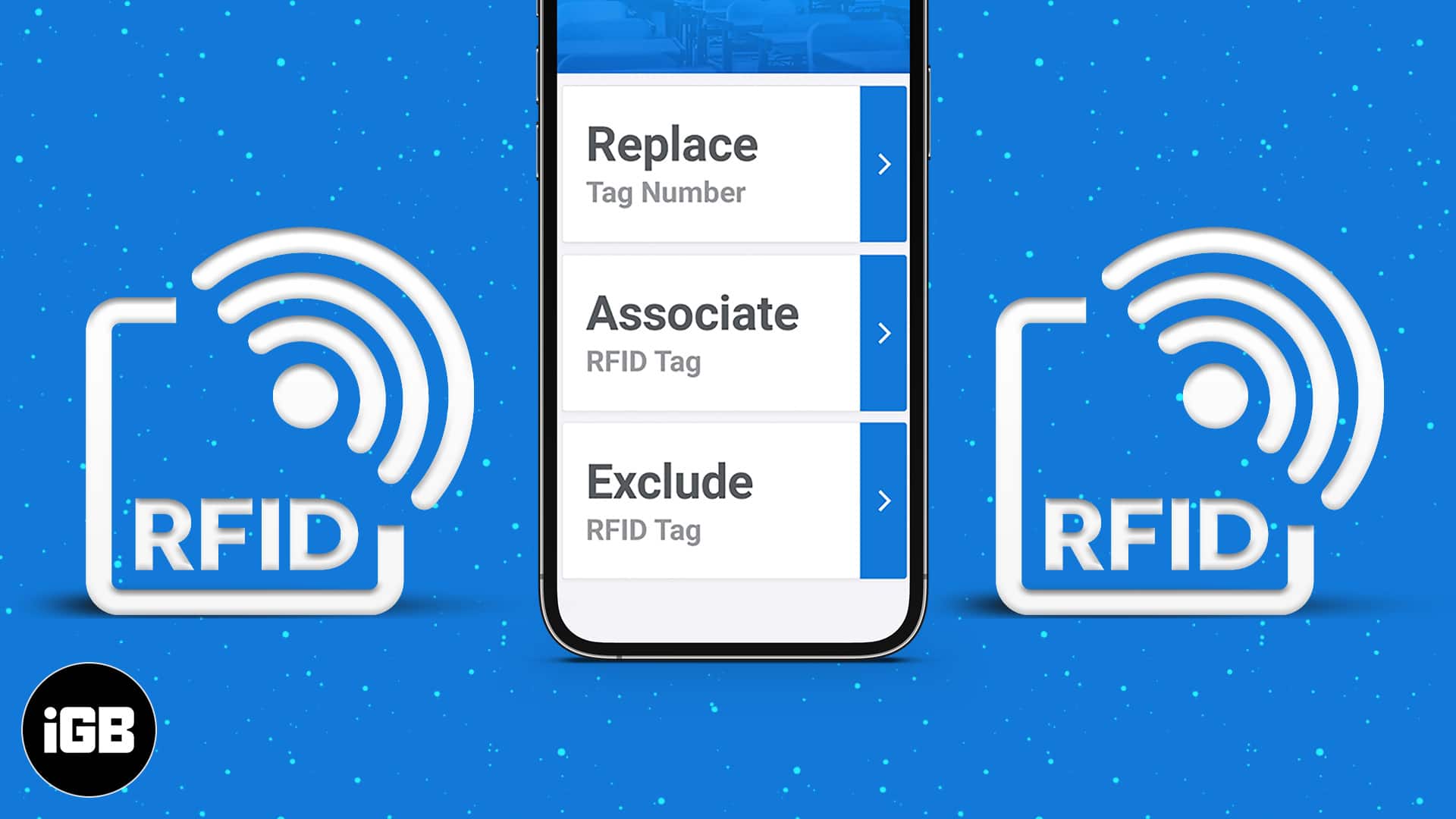
1. RFID AsReader Dock
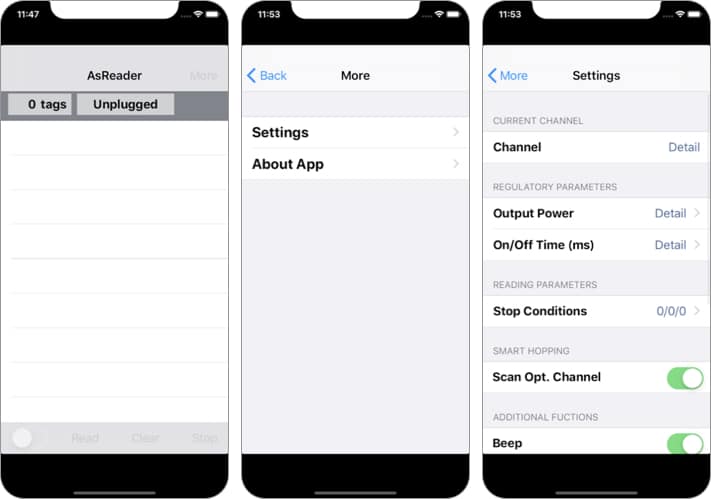
This app works in conjunction with RFID AsReader (ASR-030D). It’s a case-mount-reader that’s connected to the iOS device via the Lightning connector. It works spotlessly in letting you read RFID tags.
With the iOS app, you can keep track of your tags and also be able to manage them effortlessly. Easy-to-use features and clean interface make it a handy RFID reader.
Price: Free
Download
2. RFID Web Wedge
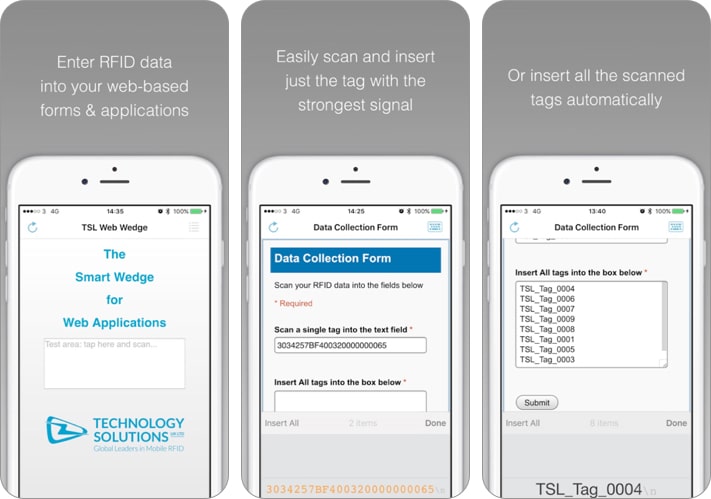
This app has been designed to scan and enter the tags into different web pages. This app is compatible with 1128 Bluetooth UHF Rea 1128 Bluetooth UHF RFID and the 1153 Bluetooth Wearable UHF RFID Readers from TSL.
You can scan and enter the tag in a single shot. The app can quickly convert the data into ASCII text format from the coding.
You can either create tags in EPC format or user-friendly format as per industry need. The scan function can be prolonged and stretched so that large tag data can be inserted with ease.
Price: Free
Download
3. RFID Explorer
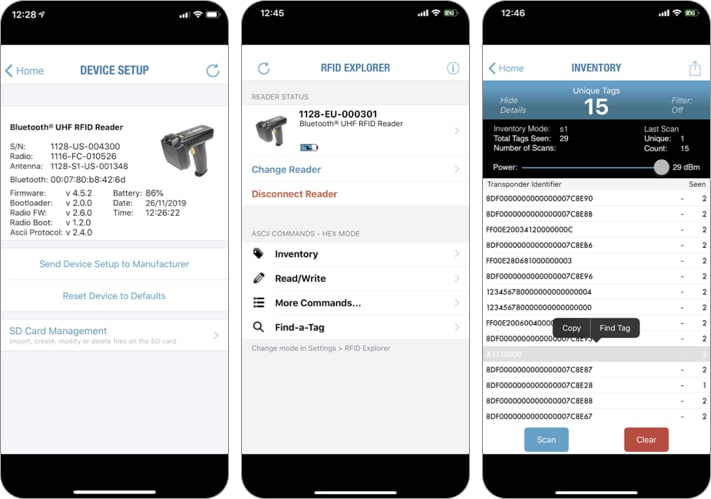
RFID Explorer will swiftly provide you the list of tags nearby. The app works well with 1128 Bluetooth UHF Reader. You can create and make tags with the help of this app. You will also be able to customize tags in the memory bank of the app.
It lets you instantly generate a list of unique and nearby transponders (tags). You can also view a summary of scan operations to ensure everything is in the right order.
It comes with the ASCII protocol that makes the data reading easy and flexible. You can view the send, receive data of the app, and put in other supporting information.
Price: Free
Download
4. TIPWeb-IT with RFID
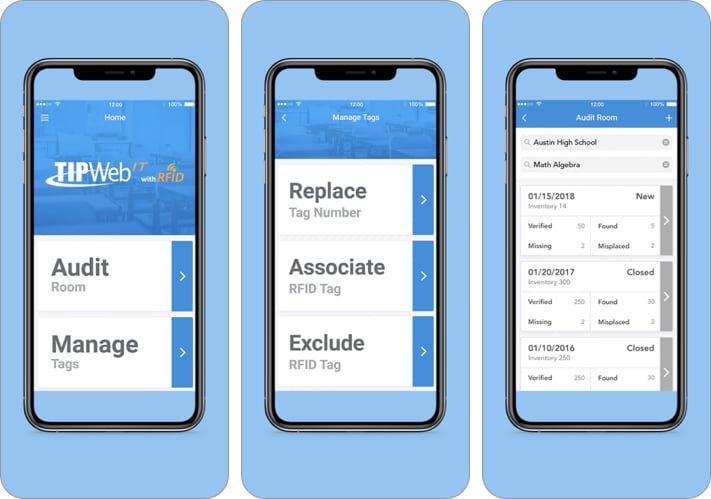
When you want to conduct efficient RFID inventory audits, what comes in really handy is the flexibility. And with TIPWeb, you get the required convenience and be able to read multiple RFID tags at one go. It not only saves plenty of your time but also boosts your productivity.
Whether it’s creating new assets or including inventory to a room, it makes sure you have the desired control. You can easily associate the tags that are essential. And with just a few steps, you will be able to get rid of the ones that are no longer needed.
Price: Free
Download
Become an iGeeksBlog Premium member and access our content ad-free with additional perks.
5. RFID Tag Finder
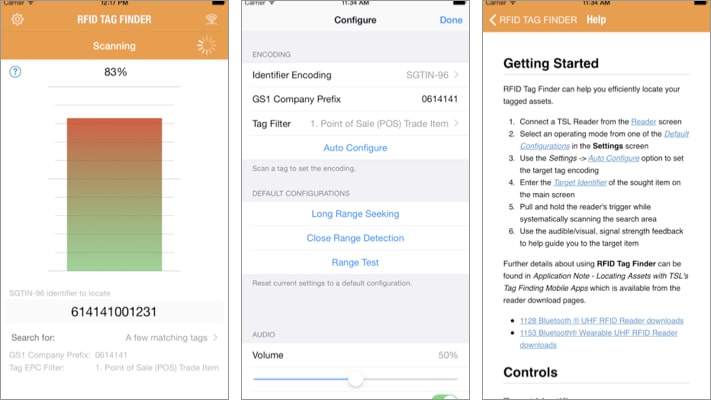
If you want to keep track of tags more conveniently, you should keep “RFID Tag Finder” in mind. It’s compatible to work with SGTIN-96, GRAI-96, ASCII, and Hex. You can enter the target asset identifier manually or scan it from a barcode.
Thanks to the responsive audible, signal-strength feedback and advance graphical signal meter, RFID Tag Finder, it helps you quickly access and monitor tags. You will also be able to configure Tag Finder to detect when the asset is very nearby.
Based on your convenience, you can optimize the Tag Finder to suit your needs better.
Price: Free
Download
6. RFID Scan Scan Write
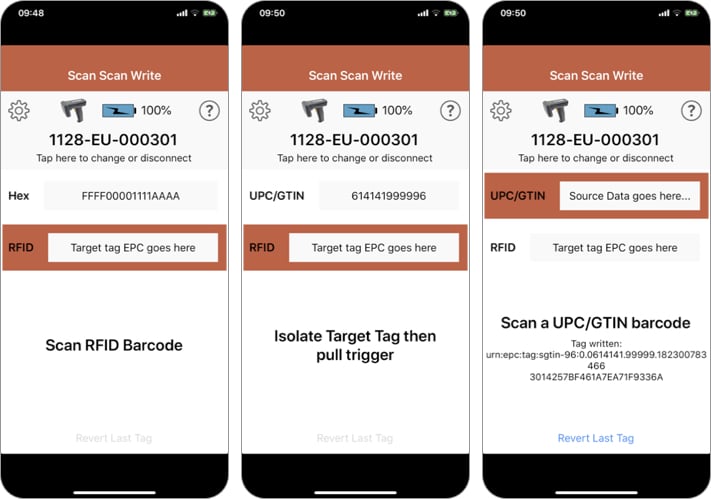
“RFID Scan Scan Write” excels in commissioning UHF RFID tags with not just industry standard and but also custom EPCs. It’s compatible with TSL Bluetooth UHF RFID Reader. It will quickly take GS1 barcode information and then encode tags with GS1 SGTIN-96, GRAI-96 or GIAI-96 compliant EPCs.
Besides, the app can also use scanned Hex/ASCII data directly to generate custom EPC values. You can lock tags or use passwords to keep them secured.
For generating SGTIN-96 tags, you will need pre-printed UHF RFID tags, which are compatible with Multi-vendor Chip-based Serialisation. As of now, the app has the support of Impinj Monza 4, 5, 6 and Monza X tags.
Price: Free
Download
7. Zebra RFID
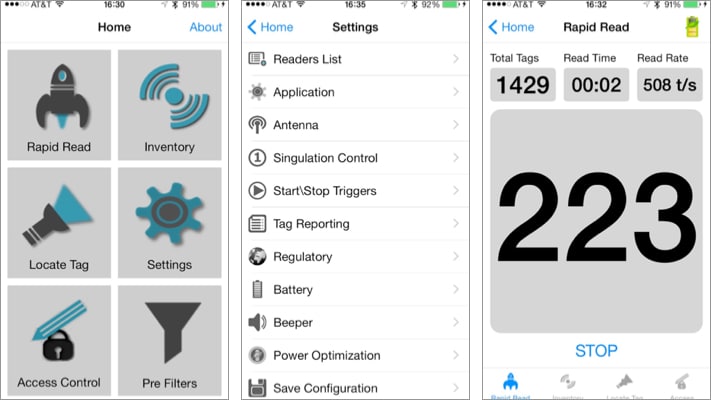
Zebra RFID has ticked off all the essential boxes and impressed me with the reliable functionally. It’s readied to work with RFD8500 RFID reader.
There are two important things which I have really appreciated in this app: First, a rapid reading ability that enables it to instantly count total tags. The second, the app offers an overview of the scanned RFID tags and allows you to easily search a tag from the list.
You can select or deselect a tag based on pattern criteria and configure standard tag memory locations. It lets you customize RFID Antenna power and link profile.
Price: Free
Download
8. CS108 RFID Reader
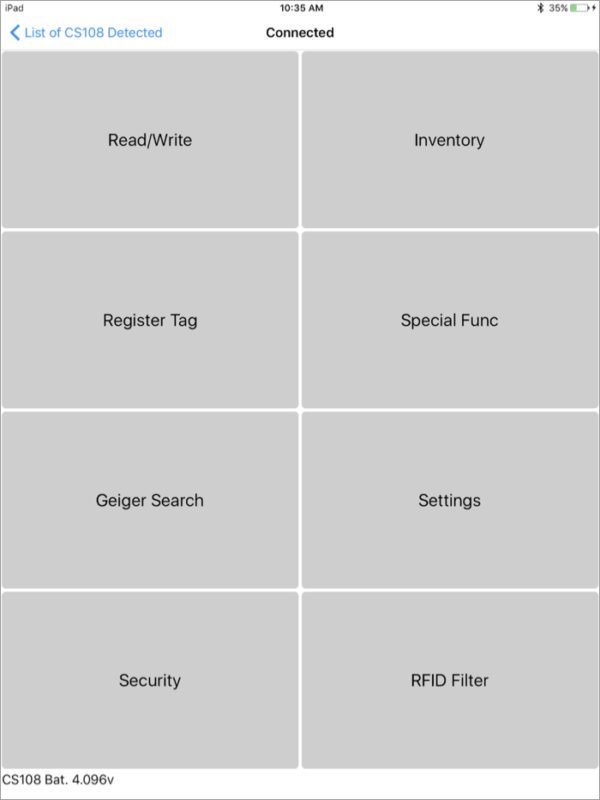
“CS108” is a lightweight RFID reader app that should let you locate and find objects with special tags. Setting it up is a breeze as it doesn’t require any unnecessary steps.
You can effortlessly keep an eye on the inventory and manage it. Using the smart filter, you will be able to comfortably find tags. What’s more, you will ideally configure the settings to deliver the goods for you.
Price: Free
Download
That’s all!
Take a peek at these posts as well: