Photos might be useful to preserve moments for the future, but adding life to them by creating GIF and sharing it with loved ones is the present. While there is a wide range of GIF-making apps in the App Store, it gets challenging to find the best one to do our task. Acknowledging the same, I thought of listing some of the best GIF maker apps for iPhone and iPad. I hope this makes it easy for you. Keep scrolling to learn about them.

1. GIF Keyboard
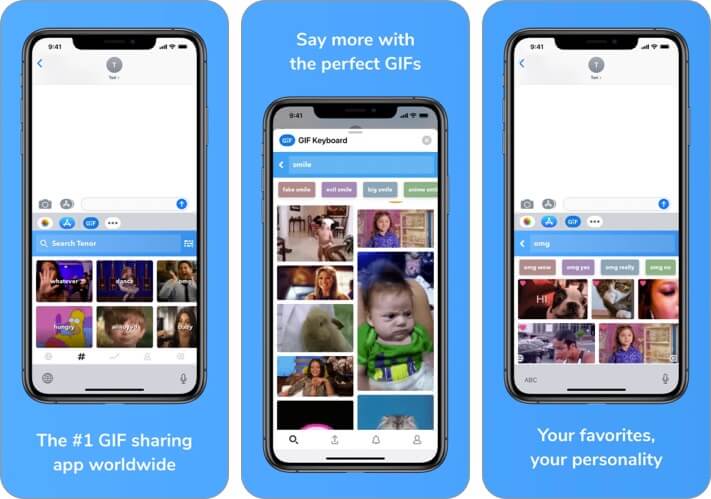
The Tenor’s GIF Keyboard app for iPhone is loaded with unmatched features and ease of accessibility. You can surf through the available GIFs or create one to match your expressions exactly. It offers you a similar browsing experience as any other keyboard. Some notable app features include unmatched customization capabilities, mark a GIF as a favorite to keep it handy, Single-tap copy to clipboard, compatible with all messengers, etc.
Price: Free
2. GIPHY: The GIF Search Engine

The GIPHY iOS app has an average rating of 4.8 stars submitted by over 326 thousand users. This should perhaps well-narrate the perfection with which the app is crafted. One of the best features that the app comes with is Auto-Play on/off switch to avoid low connectivity instances. It lets you search, explore, and create ‘n’ number of GIF with utmost ease and customization options.
Price: Free
3. Tumblr
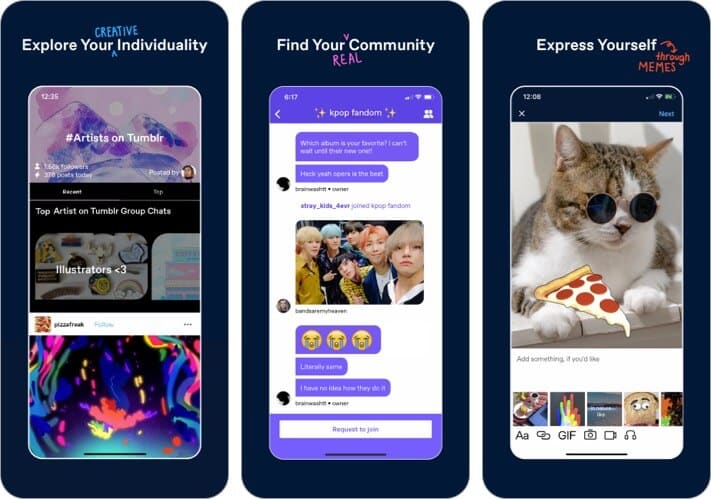
This one doesn’t need any special introduction. The application has a huge fan base for its features and ease of accessibility. It comes with a host of features to share your artwork through GIFs in the most intriguing manner across major platforms. It offers your range of customization options to be yourself, including colors, fonts, layouts, etc. You’d surely fall in love with its photo, video, and GIF creator tools.
Price: Free
4. GIF Maker – ImgPlay
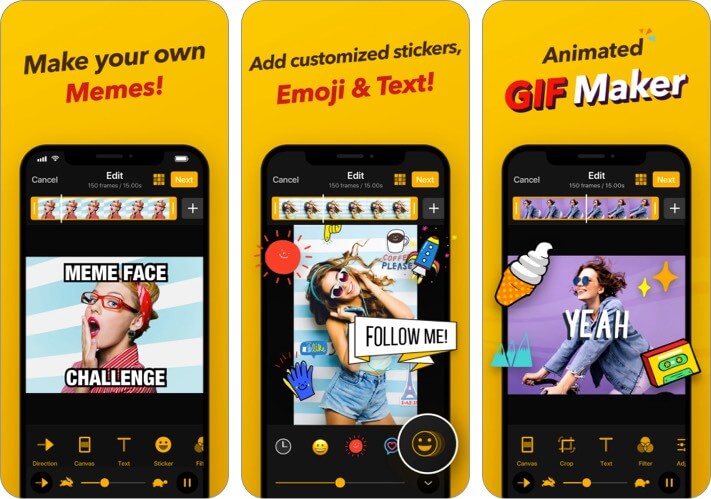
The GIF Maker – ImgPlay iOS app has earned quite a good reputation among the audience since its launch. This can be well-noticed looking at its average rating of 4.8 stars by over 28,000 users. It lets you create GIFs using burst photos, live videos, slide-show, and numerous partial video and GIF editing features. Also, it comes with four camera modes, namely, Hands-Free, Normal, Boomerang, and Stop-Motion. This further allows you to personalize your GIF to a more considerable extent.
Price: Free (Unlock New Features – $1.99)
Become an iGeeksBlog Premium member and access our content ad-free with additional perks.
5. 5SecondsApp – Animated GIFs
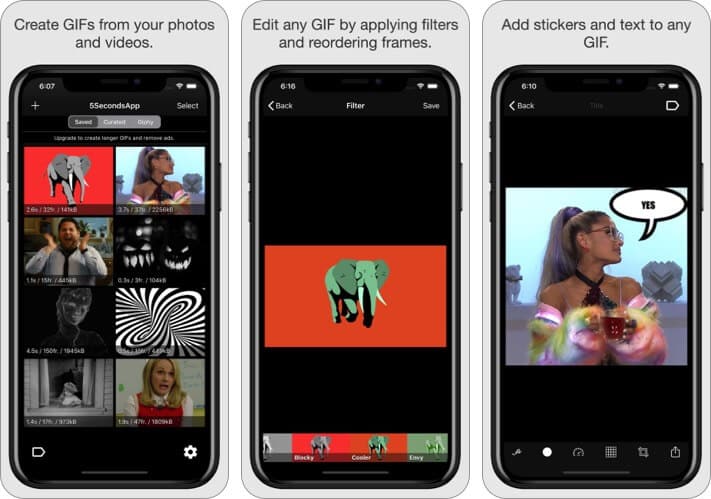
The app allows you to create animated GIFs and share them as an attachment or a link with your friends and colleagues. And this can be done using your existing photos and videos or capturing a fresh from within the application. Besides, you can edit a GIF with numerous available options. Also, the app lets you upload and edit other GIFs by importing them from other sources. And all this can be done through an easy to use interface that doesn’t force you to connect your social media handle.
Price: Free (10 Second GIF Upgrade and No Ads! – $1.99)
6. Video to GIF – GIF Maker
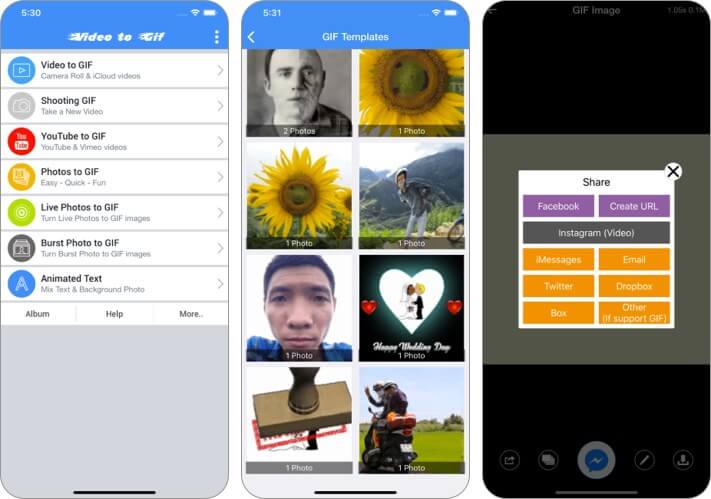
The application comes with an inbuilt feature to convert your videos to GIF in a few simple steps. You have the option to either convert your prevailing videos to GIF or create using a fresh video. Not just this, you can also do this using a video available on YouTube. To do so, enter the video URL ending with .mp4, and the app will do the rest. You can share created GIFs with friends on all major platforms as an attachment, or even share the link.
Price: Free (Remove Ads – $1.99)
7. GIF Toaster – GIF Maker

Using the GIF Toaster iOS app, you can make your photos, burst photos, videos, and live photos into exciting GIFs. The app supports all media formats, eventually giving you a broader horizon to create and edit GIFs using a simple interface and easy-to-learn controls. You can also share the created GIFs on all significant platforms, either as an attachment or a link. The app has both free and pro versions to use, with the latter giving you additional features.
Price: Free (Purchase Pro Version – $1.99)
Top GIF Creator Apps for iPhone or iPad to Make Animated GIFs
Creating and Sharing personalized GIFs to express is the new talk in the town. Are you already using an app? If yes, How is your experience? If No, did you like any of these above-listed apps? Don’t forget to share with us in the comment section.
You may also like to read these:

