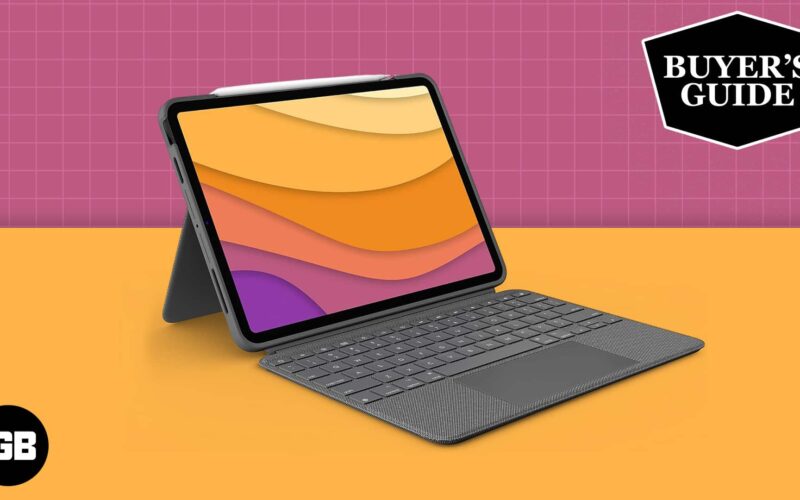What’s stopping you from converting your iPad into a mini laptop? A mechanical keyboard can indeed do the job, but it is not portable. Slim iPad Air keyboard cases are comfortable, protect against damage, and give you a laptop-like experience. Here, I’ve shared the best iPad Air keyboard case to buy.

Table of Contents
- 1. Logitech Combo Touch – Editor's choice
- 2. Apple Magic Keyboard – Best compatible
- 3. ESR iPad keyboard case – Get more elevation
- 4. Zagg Pro Keys detachable case – Multi-device connectivity
- 5. KBCase Keyboard Case for iPad Air – Simplest design
- 6. Fintie Keyboard case – Detachable keyboard
- 7. YEKBEE keyboard case – Offers 360 degrees of rotation
1. Logitech Combo Touch – Editor’s choice

The Logitech Combo Touch is nothing short of sturdy and ergonomic. Featuring an adjustable kickstand, a tactile trackpad with 16 brightness levels, iPad shortcut keys, and an auto-adjusting backlight, there’s no better way to immerse yourself into work on the go.
What I admire about the Logitech Combo Touch is that you can detach the keyboard without removing the back case. This allows you to switch to the iPad mode while maintaining the rear protection. The smart connector eliminates the need to charge the keyboard separately, as it allows the case to use the iPad’s battery.
Once connected, you’ll get the prompt to install the Logitech Control app on your iPad, set up the shortcut keys, and configure the keyboard. However, besides the iPad’s magnetic pencil grip, the Logitech Combo Touch does not have a pencil holder. This might be a bit of a shortcoming if you want something to prevent your pencil from falling off.
Pros
- Easily switch between keyboard and iPad mode
- Smart connector eliminates separate keyboard charging
- Easily accessible iPad shortcuts
- Magnetic kickstand confers snugness
Cons
- There is no Apple Pen guide
- Charges from the iPad battery
2. Apple Magic Keyboard – Best compatible

The Apple Magic Keyboard case is best for your iPad Air if you are an Apple aficionado. The floating cantilever design of the case makes it an excellent productivity tool. The extra USB-C pass-through port on the case hinge allows you to charge your iPad seamlessly while using the keyboard.
The smart connector on the inner part of the spine allows easy battery sync between your iPad Air and the keyboard case. The built-in backlit trackpad feels comfortable with decent gestures. In addition to functionality, the Magic keyboard case is sturdy and protects your iPad Air all around.
The best part is that this iPad Air keyboard case is available in about 17 languages. However, it lacks this functionality if you prefer to add accents to your write-ups. You will love the sleekness of the keypads. The only shortcoming is its heaviness, which makes your iPad Air feel bulky.
Pros
- Easy charging of the iPad Air with the USB-C pass-through
- Available in different languages
- Ergonomic floating cantilever design
- It has a multi-gesture trackpad
Cons
- Heaviness makes the iPad feel bulky
- Expensive
3. ESR iPad keyboard case – Get more elevation

The elegance of the ESR keyboard case is quickly alluring with the elevation it gives your iPad Air. The keypads are well-spaced for convenient typing and support multi-touch gestures. With a customizable backlight with seven colors and three brightness levels, you can choose your preferred color temperature to work. It also has a short pouch covering the front spine to grip your Apple Pen.
Besides, the case uses an ultra-efficient 800mAh battery to power the keyboard. So it doesn’t rely on your iPad’s battery. However, charging requires detaching the keyboard case. Although the magnetic cantilever kickstand is ergonomic, it may not provide enough flexible viewing angles. But thanks to the sturdy side hinge, the case is a bit flexible and adds extra protection.
Pros
- Kickstand’s elevation makes the iPad’s usage more comfortable
- An 800mAh battery provides weeks of uptime on a full charge
- It features an extra pouch for your pencil
- The side hinge protects the iPad Air
Cons
- A rigid kickstand does not allow adjustment to different viewing angles
4. Zagg Pro Keys detachable case – Multi-device connectivity

The Zagg Pro is an ideal choice for combining protection with functionality. However, the regular Zagg Pro case is cheaper and has no trackpad. Featuring multi-device connectivity, you can pair your iPhone and iPad Air simultaneously and switch between them. Apart from a magnetic outer back covering, detaching the keyboard case leaves you with an extra rubber that fits your iPad perfectly.
Become an iGeeksBlog Premium member and access our content ad-free with additional perks.
You can fix your Apple Pen on the pouch at one end of the spine. The backlight can be adjusted to seven different color temperatures. A smart connecting chip in the case provides separate viewing angles for the two grooves.
The ergonomic outer covering of the case serves as a solid kickstand as well. This keyboard case also requires a separate charge.
Pros
- 6.6ft drop protection
- A rubberized bumper for extra protection
- Highly ergonomic
- Impressive battery life
Cons
- The regular Zagg Pro case does not have a trackpad
5. KBCase Keyboard Case for iPad Air – Simplest design
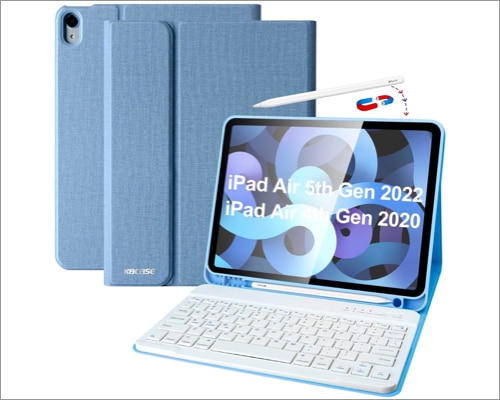
The KBCase offers one of the cheapest keyboard cases you can find for your iPad Air. So, it’s the best iPad Air keyboard case for students. It offers the right balance of functionality and durability. The case has a simple design and features a Bluetooth detachable keyboard to use on or off the casing.
The keyboard is rechargeable with a battery that lasts up to 90 days on standby with full charge. In addition to the extra support it gives your iPad Air, you can fold the polyurethane back cover into a kickstand to use your iPad in different viewing angles.
Pros
- Impressive battery life
- Setting up is straightforward using the magnetic connector
- A dedicated groove for holding the Apple Pen
Cons
- No trackpad
6. Fintie Keyboard case – Detachable keyboard
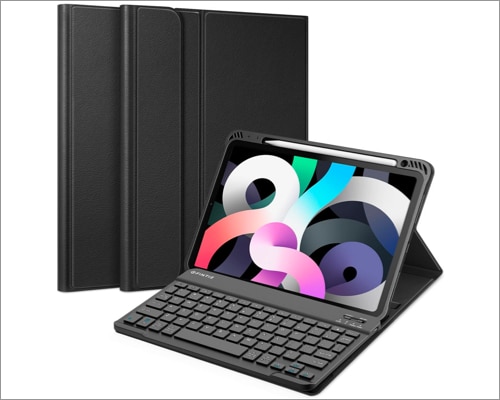
The Fintie Keyboard case is stylish and solid but not as expensive as the others recommended earlier. A unique feature of the case is that you can separate the keyboard from the whole and use it as a separate unit from a distance. Also, you can fix the keyboard on the magnetic front cover.
It provides additional cushioning for your iPad Air because it is made of separable polyurethane leather. In addition, you can secure your Apple Pen by tucking it under the spine of the case.
You can recharge the keyboard and connect it to your iPad Air via Bluetooth. Moreover, the kickstand can be adjusted to three different viewing angles. A shortcoming of the Fintie Keyboard case is that it lacks a trackpad.
Pros
- The detachable keyboard allows you to type from a distant
- The silicone fill on the case provides extra protection
- Solid keypads enhance productivity
Cons
- It does not have a trackpad
7. YEKBEE keyboard case – Offers 360 degrees of rotation

The Yekbee iPad Air keyboard cover uses a rechargeable keyboard with an RGB 10-color backlight for night vision. The case is sturdy, with raised bezels to protect the iPad from the edges. It is unique with its viewing angle flexibility and has a rotating knob beneath the hinge. Thus, you can twist your iPad Air within 360 degrees and share your screen with others.
Despite being rechargeable, the battery life is impressive, especially when in standby mode. Like others on the list, this one also features keyboard shortcuts for navigating your iPad Air seamlessly.
It may not be suitable for keeping the pen safe due to the flatness of the pen holder groove. The keypads are also a bit close together, which might make typing difficult.
Pros
- Features a backlight with different colors
- The rotatable hinge allows 360 degrees viewing angle
- Impressive battery life when in standby mode
- Raised bezels protect the iPad on the edges
Cons
- Closely packed keypads make typing a bit confusing
- The Apple Pen holder needs improvement
Wrapping up…
The iPad Air has consistently proven to be a strong alternative to laptops. But typing long articles or engaging friends on social media directly on-screen feels uncomfortable. So, pairing your iPad Air with one of the best keyboard cases should do the job perfectly. Have you decided to buy a keyboard case? Let me know your choice in the comments section.
Read more…
Editorial Note: When you purchase through our links, we earn a small commission. However, this does not affect our opinions or evaluations. Learn more about our Editorial Process and Disclaimer.