Teaching is a great profession that offers you a remarkable opportunity to shape the career of future leaders. That’s the reason why teachers are considered so significant in our life. As part of our iPad for education series, we’ve reviewed some of the best iPad apps for teachers. As an educator, you’d like to have these apps at your disposal for managing class, collaborating with your students, tracking their progress and more.

1. Remind: School Communication
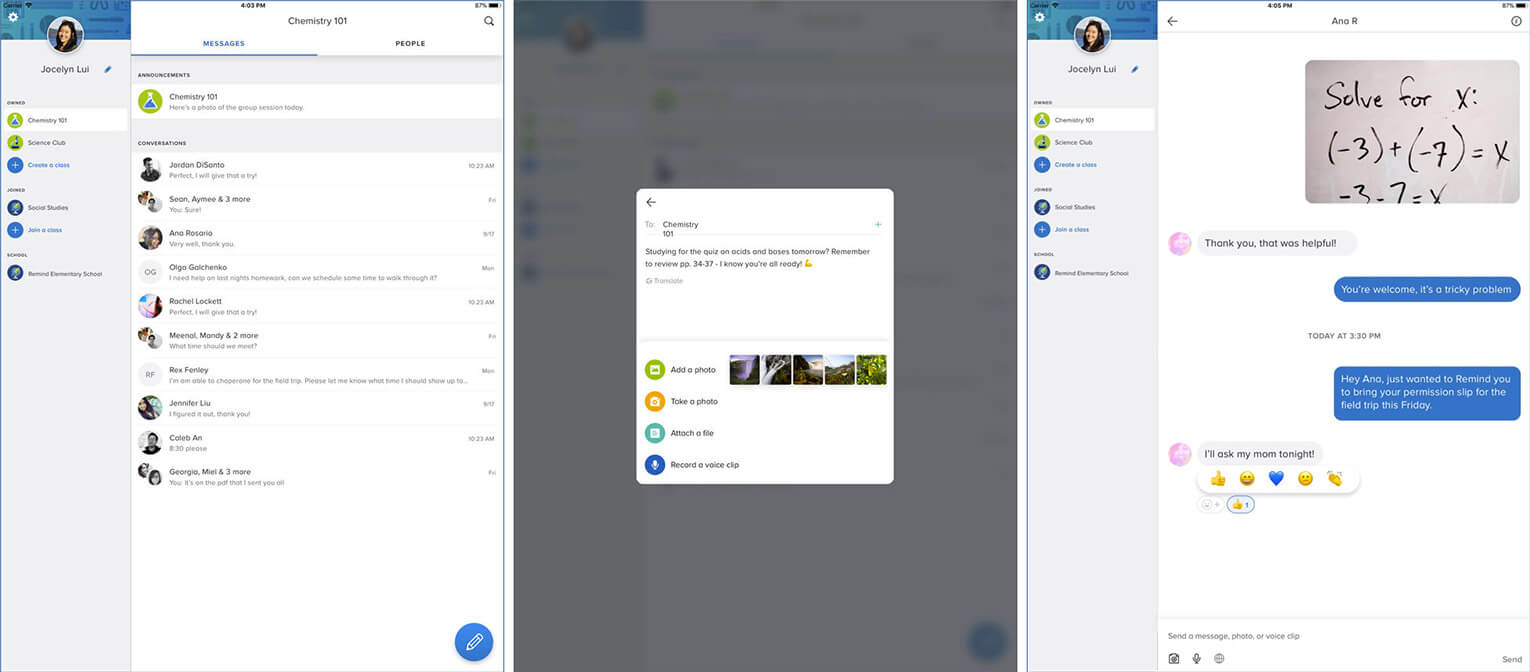
Would like to get a more effective app to manage school communication? Ranked at number 5th spot in the education category, “Remind” can help you effortlessly stay connected with your school community.
The highlight of this app is the ability to translate messages in more than 90 languages. It’s this versatility that would come in handy when you wish to converse freely.
As a teacher, you would appreciate the functionality to share photos and files from any sites with ease. Furthermore, Remind promises to keep your entire personal contact info secure and private–which is yet another plus.
Price: Free
Download
2. Groovy Grader
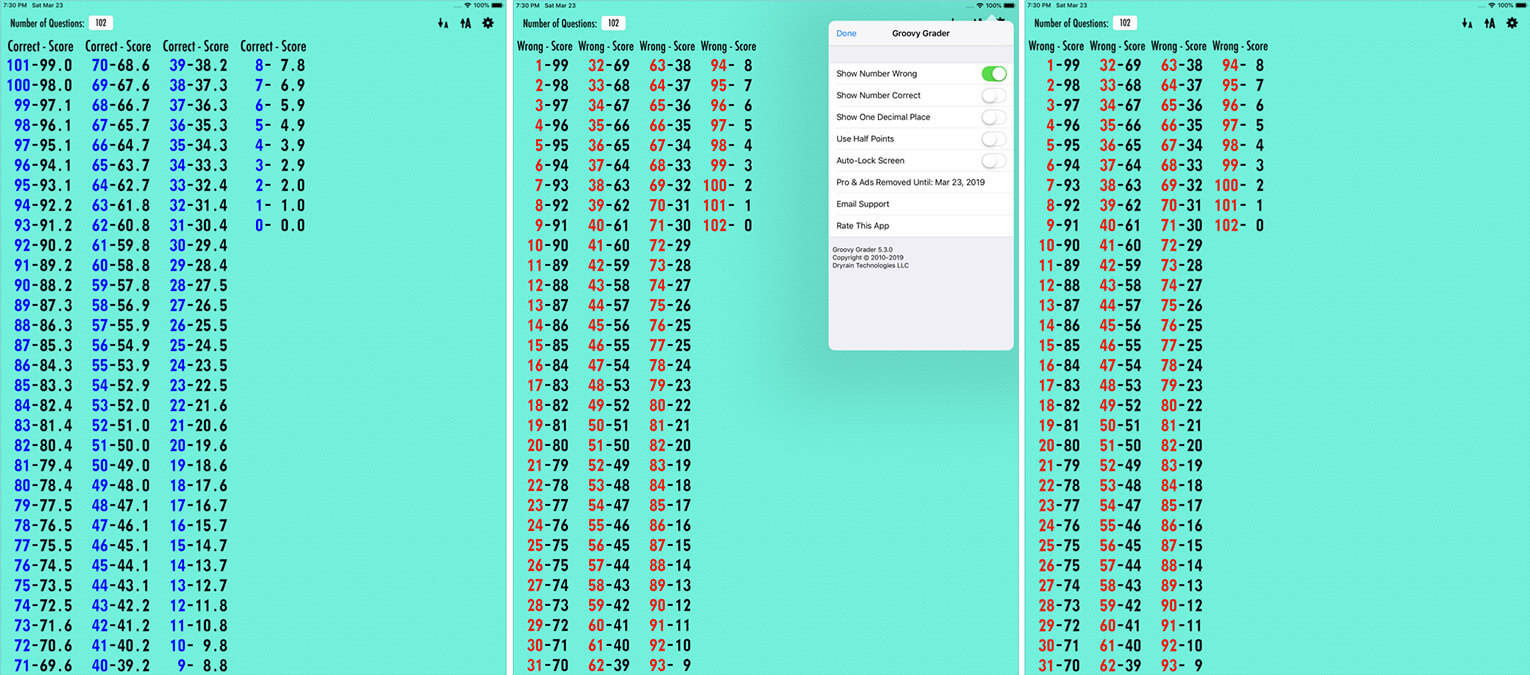
Still dealing with the old-school slide graders? I would recommend you to give a look at “Groovy Grader” as it can enormously simplify the whole experience.
The best part about this app is that it’s fully customizable which provides you more flexibility. You can ideally fine-tune it to deal with tons of questions.
Depending on your needs, you can choose to show the grade as a number or with a decimal place. Besides, Groovy Grader also offers an option to disable the auto-dimming screen.
Price: Free
Download
3. ZipGrade
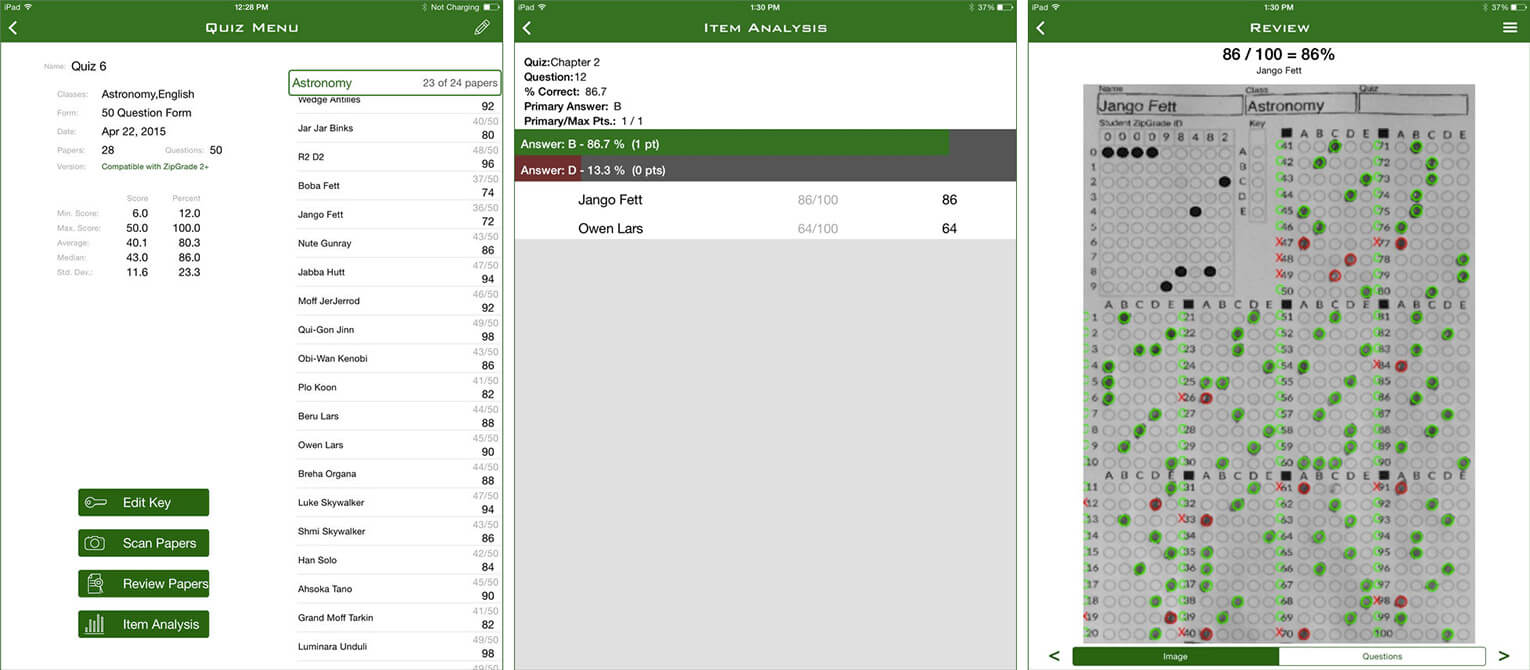
“ZipGrade” is a popular paper-grading app for iOS. With the help of this app, you can quickly grade multiple choice quizzes, assessments, and tests using your device’ camera. That means you will be able to grade test more efficiently and cost-effectively in your classroom.
It provides free answer sheets in a number of formats and sizes. Plus, you can perfectly organize the results for better viewing. Talking about the exporting option, ZipGrade allows you to send your result in PDF and Excel formats.
Price: Free
Download
4. Canvas Teacher
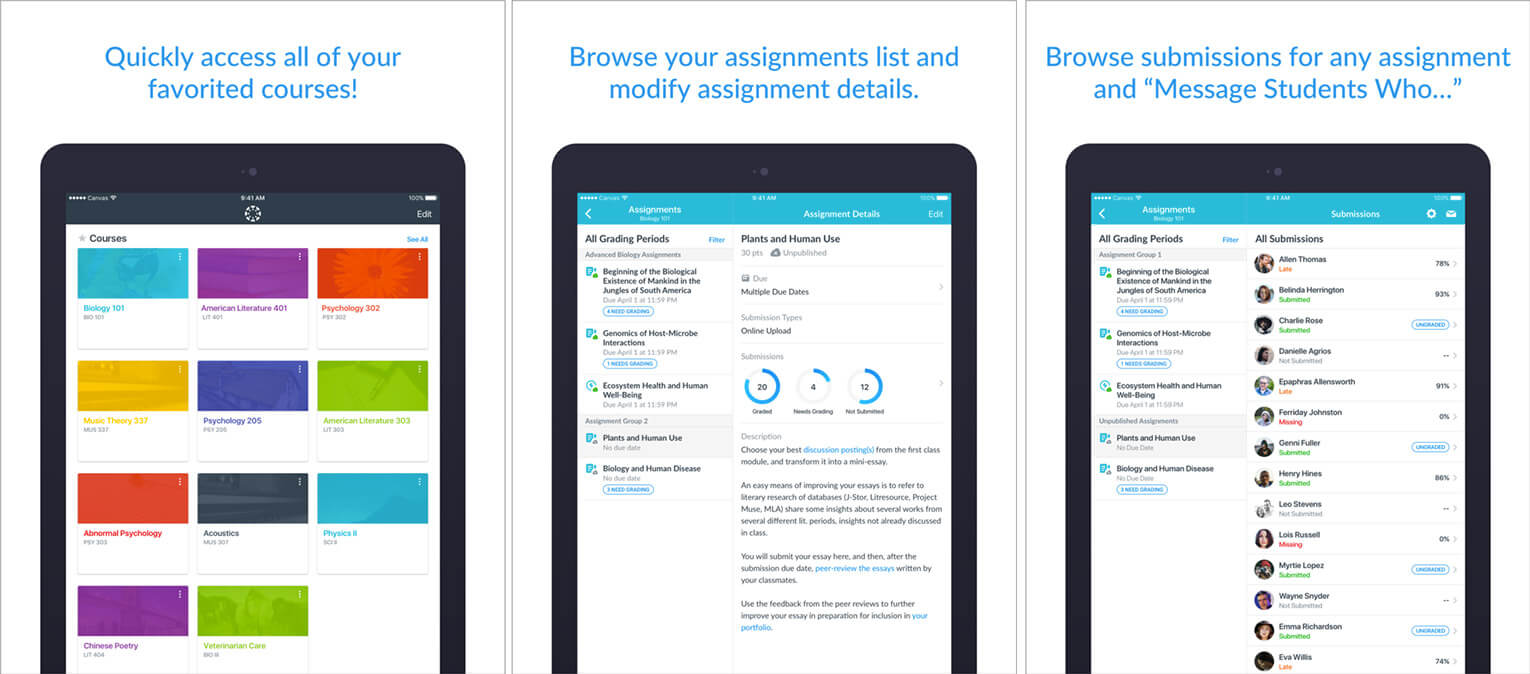
Simply put, “Canvas Teacher” could be a boon for educators and lecturers. With this app at your disposal, all of your favorite courses will be easily accessible to you. And you will be able to browse through your assignments and modify their details and due dates with ease.
Keep track of your students’ submissions for any assignments. Annotate, grade and offer up your comment. Also, send out important announcements and messages seamlessly.
What’s more, you can update your course content and take part in the discussion anytime and from anywhere.
Price: Free
Download
Become an iGeeksBlog Premium member and access our content ad-free with additional perks.
5. SuperNote
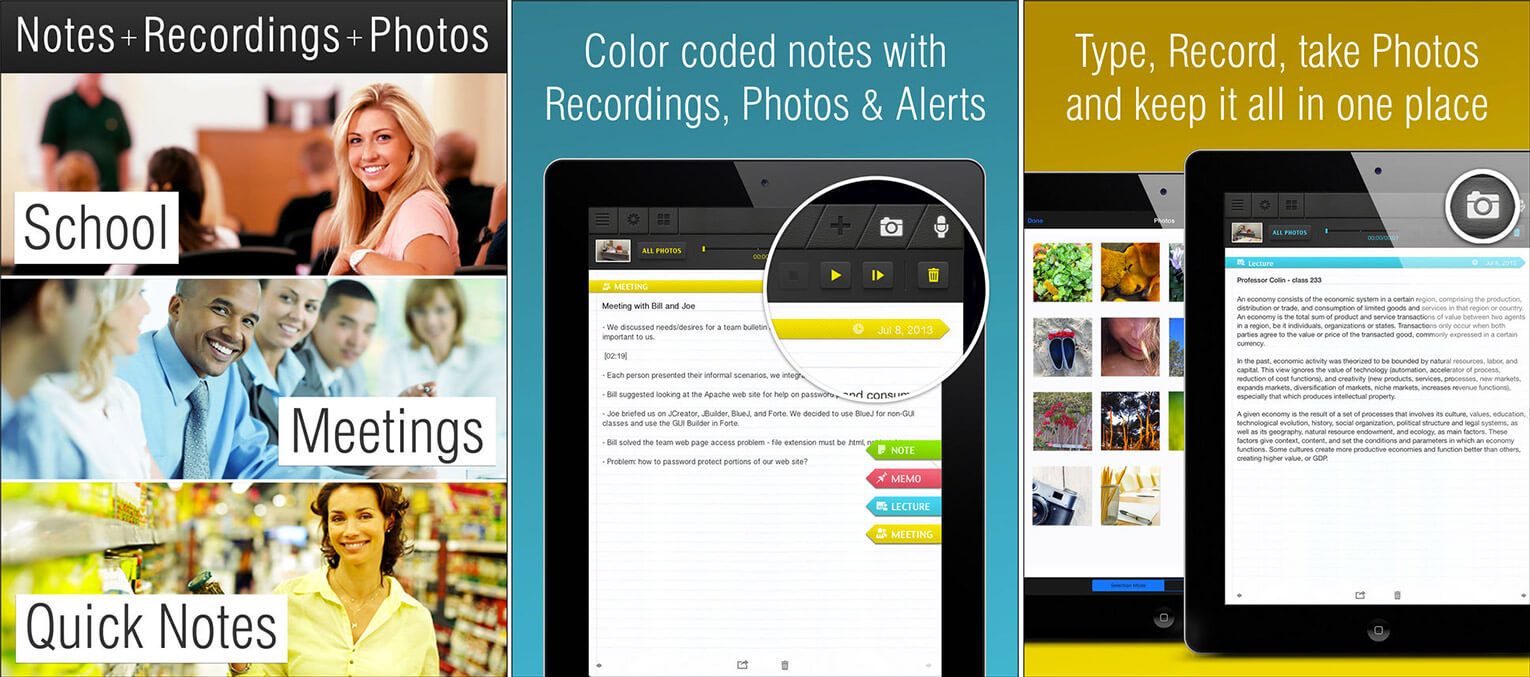
What about getting a super handy note-taking app? “SuperNote” makes capturing ideas pretty simple. And this is what makes this app so useful not just for teachers but also for those who often have to deal with conferences, meeting, and brainstorming sessions.
Depending on your convenience, you can record or type out anything that strikes your mind or that’s essential. Oh, you will also be able to type while recording.
Sort your notes based on category or date to keep them perfectly organized. Thanks to the related note reminders, the app ensures you don’t forget to do any pivotal thing.
Lastly, the free version of SuperNote has some limitations, and you will need to upgrade to the pro version ($1.99-starting price) to use all the features without any limitation.
Price: Free
Download
6. My Study Life
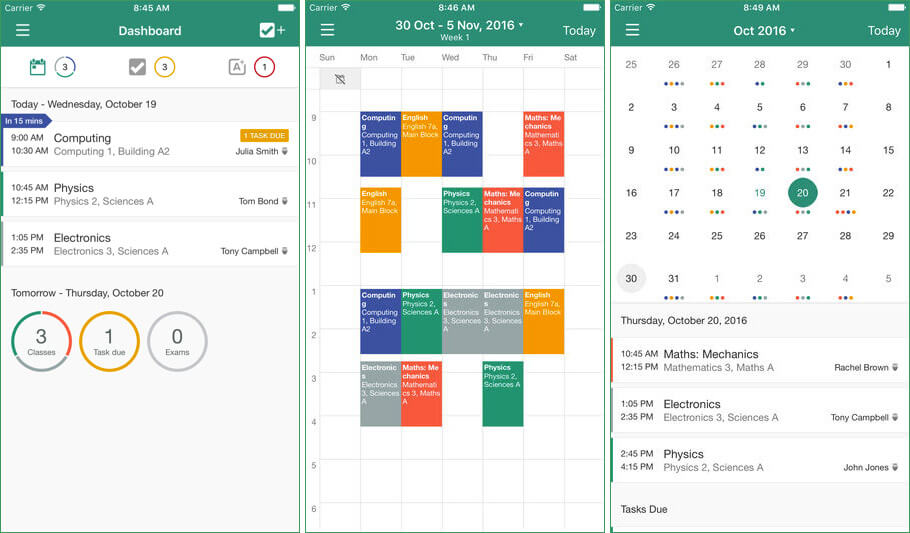
Find it a bit inconvenient to manage exams, classes, and homework? My Study Life could be the right answer to your problem.
What this app basically does is allows you to keep all of your stuff in the cloud. Therefore, your data remains not only secure but also accessible across the devices.
Keep a close watch on your tasks, reminders, and assignments. Even better, you can also take advantage of the day and week rotation timetables to manage your classes.
Price: Free
Download
7. Schoolwork
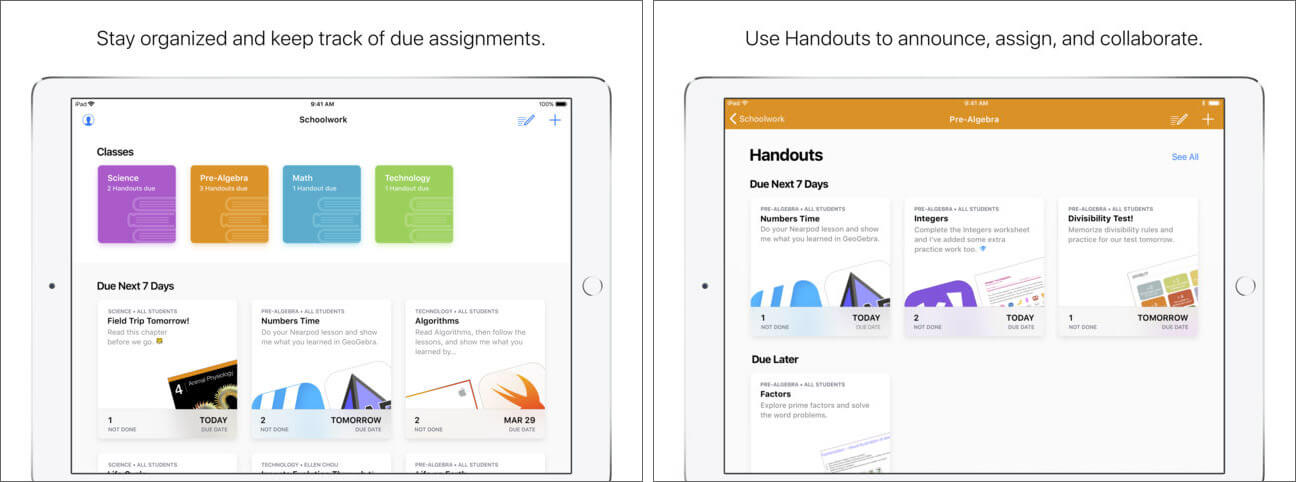
Apple’s Schoolwork is one of my favorite iOS apps for teachers for multiple reasons. First and foremost, this app makes it more convenient to create handouts to share study reminder, assignment, and class announcement.
The second, students can view all the announcements and assignments in one place. So, there won’t be any confusion.
And the third, educators can seamlessly collaborate with students and also keep track of their progress. Offer up your comments while your learners are going through the assigned tasks.
You can use the student’s progress to find out if anyone needs extra attention. Moreover, the app also provides an easy way to help young learners submit their final project.
Price: Free
Download
That’s pretty much it!
Your pick?
Hopefully, staying connected with your students, keeping a close watch on their performance and dealing with all the class related things would now be a bit more convenient for you. These apps can definitely fill the void and make ideas sharing a seamless and joyful experience.
You might want to explore these roundups as well:
- Best Dictionary Apps for iPhone and iPad
- Email Apps for iPhone and iPad
- Best Word Games for iPhone and iPad
- Best Project Management iPad Apps
Which one of the above apps have you chosen? Do tell us about them and also let us know the names of the apps, which you think should be in the roundup.

