If you’re like me, chances are your iPhone’s storage is filled with photos, videos, and apps. As such, running out of storage space is a common concern. While iCloud is great and quite convenient, it’s not ideal, especially when you’re offline or dealing with large files. This is where iPhone flash drives come in. Aside from offering a convenient way to expand your iPhone’s storage, these drives allow you to transfer files between your iPhone and other devices, too.

Whether you’re a professional photographer needing extra storage on the go, or someone who just wants to back up photos and videos quickly, here are some of the best flash drives for your iPhone.
How to choose the right flash drive for your iPhone
When selecting a flash drive for your iPhone, there are several factors you should take into consideration to ensure you make the right choice.
- Compatibility: Ensure that the flash drive you’re buying is compatible with your iPhone model. Some drives come with both Lightning and USB-C connectors, making them versatile for use with different Apple devices.
- Storage capacity: Depending on your needs, choose a flash drive with enough storage to accommodate your files.
- Transfer speed: Faster transfer speeds will save you time, especially when dealing with large files like videos. Look for drives that support USB 3.0 or higher for optimal performance. However, do note that apart from the iPhone 15 Pro and Pro Max, all other iPhones support USB 2.0 transfer speeds only.
- Build quality and design: A sturdy, well-designed flash drive can withstand daily wear and tear. Some drives also come with features like keychain loops, making them easier to carry around.
Real Recommendations by Real Experts: Why you can trust iGeeksBlog
At iGeeksBlog, we pride ourselves on having over 13 years of experience in all things Apple. Our buying guides are meticulously curated by expert human writers with a genuine passion for technology. Since 2011, we’ve rigorously tested and reviewed thousands of accessories and gadgets, ensuring that our recommendations are based on genuine personal experience and opinions. We are committed to helping you make the best purchase decisions that can elevate your experience of Apple products and services. To learn more, take a look at our testing and editorial processes.
Best flash drives to back up your iPhone
With the basics out of the way, below are our recommendations for the best flash drives you can get in the market, as of the time this guide was written, to back up your iPhone. Use these flash drives to expand iPhone storage and transfer files when offline.
1. SanDisk iXpand Flash Drive Luxe

The SanDisk 256GB iXpand Flash Drive Luxe is a popular offering that you can use to expand the storage capacity of your iPhone or iPad. It has a lightning connector on one end and a USB-C connector on the other. This combination allows seamless data transfer between your iPhone and other devices like iPads, Macs, and PCs. I use this with my iPhone on an almost daily basis since it’s easier to transfer files from my iPhone to my PC with this.
The drive’s metal casing not only provides durability but also a premium feel. The flash drive is available in a trio of size options, 64GB, 128GB, and 256GB. What’s more, SanDisk also has a companion app available on the App Store called iXpand Drive, which you can use to automatically back up your iPhone photos, videos, and more to the flash drive.
Price: $32.99 for 64GB | $39.99 for 128GB | $55.99 for 256GB
Pros
- Dual connectors (Lightning and USB-C) for versatility
- Durable metal casing
- Easy-to-use app for file management and backups
Cons
- Slightly expensive
2. SanDisk iXpand Flash Drive Go
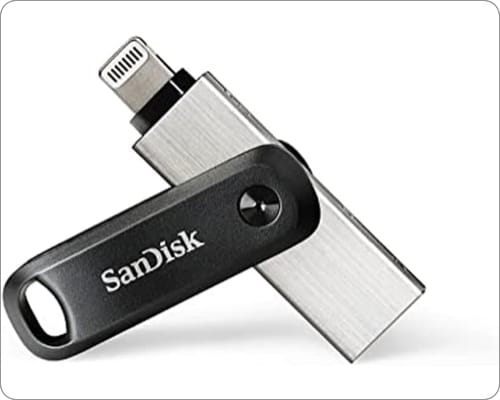
Equipped with a Lightning connector and a USB-A port, the SanDisk iXpand Flash Drive Go is the previous generation model of the Luxe flash drive. As such, this drive works best for older iPhones, but is not compatible with the iPhone 15 series and above. On the flip side, it still offers the same excellent features as the Luxe variant.
The iXpand Drive app can be used to set up automatic backups, and one can even password-protect their files with it. Additionally, the app also allows users to shoot videos directly onto the flash drive, freeing up space on their iPhone’s internal storage.
Price: $29.99 for 64GB | $39.99 for 128GB | $49.99 for 256GB
Pros
- Affordable 256GB storage capacity
- Automatic photo backup feature
Cons
- Not compatible with USB-C devices
3. LESOGE MFi Certified Flash Drive

The LESOGE MFi Certified Flash Drive features a similar swivel design to the SanDisk iXpand lineup but comes in a more stylish silver finish. The drive is available in both Lightning + USB-A and Lightning + USB-C options, so you can choose one depending on your needs.
The maximum storage on offer here is 512GB, and the drive has also stated to be MFi-certified, making it safer and more reliable than other non-MFi-certified options available in the market. That said, it’s worth highlighting that iPhone and iPad users will have to download the LESOGE app from the App Store to be able to use this drive.
Become an iGeeksBlog Premium member and access our content ad-free with additional perks.
Price: Starts at $20.39 for 128GB (Lightning + USB+A) and $23.98 for 128GB (Lightning + USB-C)
Pros
- MFi certified
- Higher storage options available
- Stylish metal design
Cons
- Requires app for basic functioning too
4. Samsung Type-C USB Flash Drive

For users who own an iPhone 15 and other Type-C devices only, Samsung’s Type-C USB Flash Drive is a robust option. It offers fast data transfer speeds and reliable performance, without breaking the bank. Available in blue and black colorways, the drive is available in a variety of sizes, starting from 64GB and going all the way up to 512GB.
As for performance, it’s rated for USB 3.2 Gen 1 and offers up to 400MB/s of read speeds on compatible devices. Additionally, the drive’s compact and sleek design also makes it easy to carry around. What’s also nice is that the drive has a waterproof, shock-proof, magnet-proof, temperature-proof, and X-ray-proof body. Samsung also offers a 5-year warranty, making it a super-reliable product for anyone with a USB-C compatible device.
Price: $13.99 for 64GB | $17.99 for 128GB | $26.99 for 256GB | $69.99 for 512GB
Pros
- Fast transfer speeds with USB 3.2
- Durable and water-resistant build
- Compact and sleek design
Cons
- Limited to USB-C devices
5. iDiskk Photo Stick

While most flash drives will have you choosing between a specific adapter, or scrambling for an adapter, the iDiskk Photo Stick makes life easier. The flash drive has a lightning connector, a Micro USB connector, a USB 3.0 connector, and a Type-C connector. It can be used to transfer photos and videos between devices.
Its simple design and plug-and-play functionality make it a hassle-free option for backing up your data. The flash drive is also MFi-certified and is even backed by 18 months of warranty.
Price: $36.99 for 128GB | $56.99 for 256GB | $95.99 for 512GB | $119.99 for 1TB
Pros
- MFi-certified for guaranteed compatibility
- Multiple connectivity options
- Plug-and-play functionality
Cons
- Slower speeds than other drives
6. Vansuny Dual USB C Flash Drive
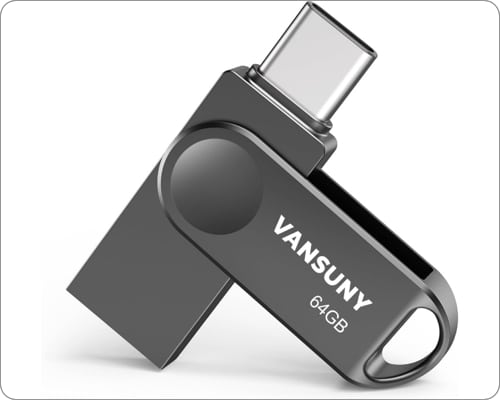
For those on a super tight budget, the Vansuny Dual USB C Flash Drive is an excellent choice. For under $10, the 64GB flash drive offers high-speed data transfer capabilities and a durable design, making it perfect for users who need to back up large files quickly.
While the drive is also available in higher storage capacities, there are mixed reviews concerning the reliability of those. That said, the cheaper 64GB variant should suffice for budget shoppers, and is compatible with iPhone, iPad, Android, and PC.
Price: $7.99 for 32GB |$9.99 for 64GB | $13.99 for 128GB | $27.99 for 256GB
Pros
- Dual USB-C and USB-A connectors
- Durable design
- Affordable price
Cons
- Higher storage variants are not reliable
7. TEARMOS USB Memory Phone Flash Drive

While most flash drives are either black or silver, the TEARMOS flash drive ensures that users get added flair alongside additional storage. The flash drives are available in a handful of stylish colors to choose from with a nice metallic finish to them. They are also available with up to 512GB of storage capacity.
In terms of connectivity, the drive has a lightning connector on one end and a USB-A port on the other. Additionally, TEARMOS includes a Type-C adapter in the box for added versatility. That said, the transfer speeds are quite low, averaging around 30MB/s.
Price: $27.99 for 128GB | $42.99 for 256GB | $62.99 for 512GB
Pros
- Stylish design
- Compact and portable design
- Includes adapter in box
Cons
- Slower transfer speeds
8. PioData iXflash 1 TB

For those who need a massive amount of storage, the PioData iXflash offers a whopping 1TB of space. It’s perfect for professionals who work with large files or anyone looking to back up their entire photo and video library.
The drive features both Lightning and USB-A connectors, making it easy to transfer files between your iPhone and other devices. Additionally, the flash drive also has a read-only mode to protect it from viruses.
Price: $178.95 for 1TB
Pros
- Huge 1TB storage capacity
- Ideal for professionals
- Dual connectors for versatile use
Cons
- Expensive
- Comparatively bulkier design
Signing Off…
Whether you’re a casual user looking to free up space on your iPhone or a professional needing substantial storage, an iPhone flash drive can make life easier. Depending upon your iPhone model and the amount of space you desire, you can select the right flash drive from our list of recommendations.
Personally, I’ve been using the SanDisk iXpand Flash Drive and the Samsung Type-C USB Flash Drive, as they are the most reliable and versatile flash drives. But what about you? Let us know your preferences and why in the comments below.
See more accessories for your iPhone:
- Best travel accessories for iPhone
- Best videography accessories for iPhone
- Best photography accessories for iPhone
Editorial Note: When you purchase through our links, we earn a small commission. However, this does not affect our opinions or evaluations. Learn more about our Editorial Process and Disclaimer.

