Whether you handle a team of 5, 50, or 500 people, communication is the key. From assigning tasks, setting deadlines, and monitoring progress, every minute step & detail is important. And even if you are an organizational pro, you’ll need assistance to handle all of that. The beauty of these best team management iPhone and iPad apps is that they enable you to do all this and more from anywhere, anytime.

1. Microsoft Teams
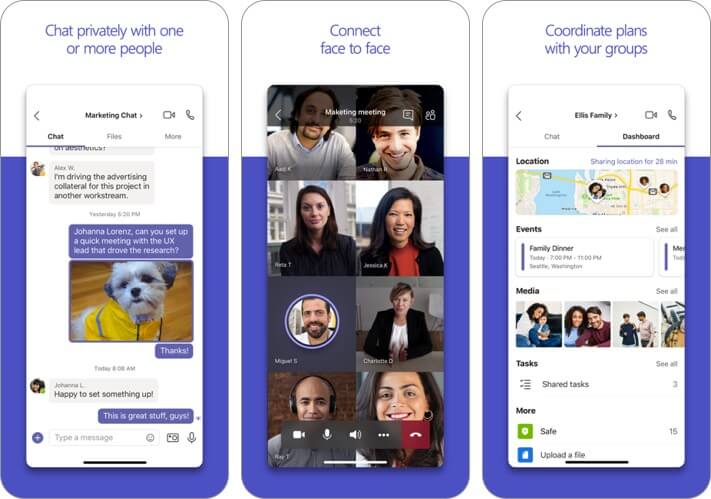
Microsoft teams integrate the power and resource of office 365 applications. And hence sports almost all the features you’ll need to manage the team. Coordinate & collaborate on plans, tasks, documents, schedule, attend meetings, calls, video conferences, and more.
Access group dashboards to check important items, shared locations, & upcoming tasks. Share files or edit them on the go and use intelligent search to easily find documents, spreadsheets, & photos in chats and team conversations
And not just professional, teams could also help you organize your personal life as well. Maintain separate work & personal, chats, calendars, to-do lists, and more within one app.
Price: Free
2. Smartsheet: Teams & Projects
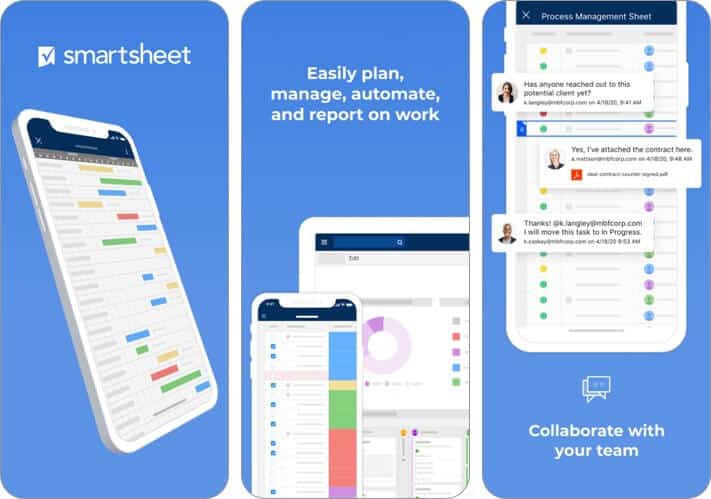
Ever wonder how neat and organized spreadsheets look? Well, Smartsheet took inspiration and built a smart interface around the concept. The hybrid, cross-data spreadsheets could handle quite a lot, including task tracking, resource management, and even budget reports.
Despite a steep learning curve, the software has the potential to manage your day-to-day requirements. Understanding the needs of a small or large-scale enterprise, Smartsheet incorporates a number of pre-made templates.
You can easily pick these templates and edit them according to your system. Moreover, it boasts a massive library of video tutorials and plenty of online documentation to help you understand the software and to resolve common issues.
Price: Free (6 Month Individual plan – $94.99)
3. Slack
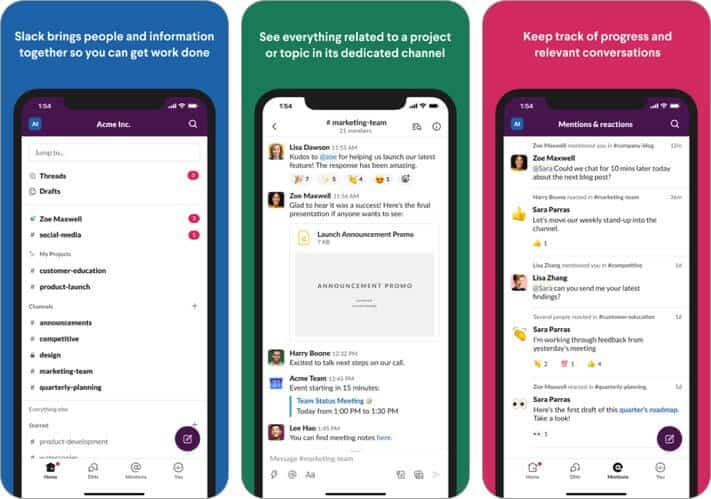
Understanding the value of teamwork, Slack amalgamates essential tools for both efficient communication and seamless collaboration. A simple and easy-to-use interface works well with large enterprises as well as small businesses.
Ping individually or have group conversations, make audio & video calls, share documents, or your screen, the app has endless features to help you out. Although, the beauty of Slack is its ability to integrate with third-party services like Google Drive, Dropbox, Twitter, Zendesk, and others.
And to round things off, Slack is available for almost every device. So, you can find and access your team and your work, whenever and wherever.
Price: Free
4. Airtable
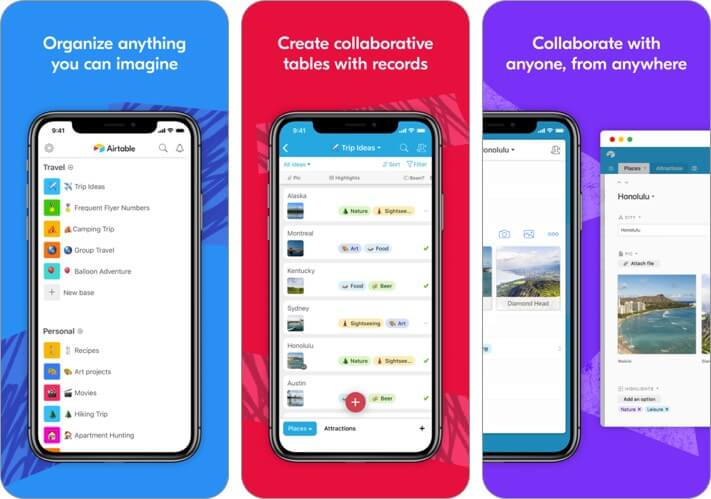
In the simplest of terms, Airtable is an online system that lets you create editable organizational databases and maintain inventory. And not just facts or figures, it could assist you in organizing -people and customers, cataloging – collections, ideas, and inventory, & managing – projects and tasks
There is a lot you can bring on the table, from blog editorial calendars, building inspection checklists, planning out novels to team management. And thanks to one of the app’s ket strength, collaboration, you can invite others to join the task.
Airtable is not just a visually impressive app, it has a host of impressive use cases as well. And while a bit of advanced team management features is missing, it makes up for them with other essential tools.
Price: Free
5. Asana
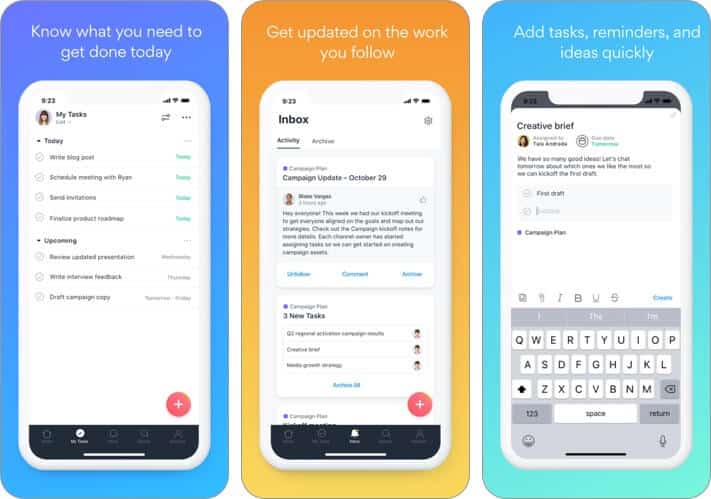
Asana is an exceptionally easy-to-use app for professional-level project management. The intend is to ‘take the guesswork out of work,’ by allowing managers to track every project’s and worker’s progress.
It is a perfect tool to manage tasks, to-do lists, reminders, and share ideas between members. Once you add a job and assign a member for the task, you can add due dates, followers, details, and files to your tasks.
While the project is going on, you can make comments and send instructions or ask the question to your team from anywhere. The app is synced with the web version; hence, whatever change you make on your iPhone/iPad app, it will reflect in the web version of Asana.
Price: Free
6. Trello: organize anything!

Trello incorporates a set of visually appealing tools that aid you in defining your projects and requirements. With the built-in digital dashboard, you can create, share, organize, and prioritize tasks.
It employs a card system that enables team members to interact and works together with ease. Each designated user can add comments, attach files & photos, or links into the project card. The clean, fresh looking interface is pretty easy to navigate.
For instance, all your personal and recently viewed boards are stacked on the main screen for quick access. It also has wide integration options, including Slack, Google Drive, etc.
Price: Free (One Month of Trello Gold – $4.99)
7. Taskade – Manage anything
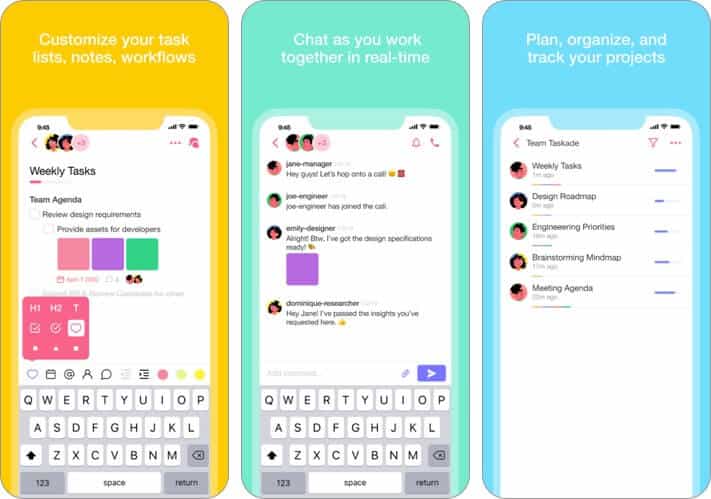
Packed with ample features, the app lets you map out your workflow from ideas to action. It offers users a simple way to create checklists, draw team outlines, and manage various tasks.
Whether managing team projects or planning future milestones, the colorful vibrant interface could be of great help. In the world of Taskade, you can make lists, organize tasks, schedule workflows, collaborate, chat, or call team members instantly.
Become an iGeeksBlog Premium member and access our content ad-free with additional perks.
It indeed has all the ingredients to supercharge your team’s productivity, while maintaining an uncomplicated, elegant, and minimal interface.
Price: Free
8. Fuze Mobile

At its core, Fuze Mobile is an efficient video conferencing app developed for team management and remote workers. Users could easily make video or voice conference calls, arrange webinars, live chat with them, share screens, and documents with co-workers.
And it boasts limited task management features, it makes up for it with Wi-Fi calling, 4-digit extension dialing, ad hoc conference calls, visual voicemail, contact center agent for queues and calls.
What’s more, there is also an option to get insights into collaboration and meetings to track performance. Do note that you’ll have to buy a subscription in order to use this app.
Price: Free
9. Task Management: MeisterTask

From the makers of one of the best mind mapping apps, comes a neat and smart project planning app. Thanks to Kanban-style project boards you can organize task lists and manage projects of all types and sizes.
Further, a reminder system keeps you up to date on your to-dos, important deadlines, and even your teammate’s progress. It also triggers automation when tasks get dragged over to new columns.
For instance, when a task is moved to a specific column (pending or complete), the manager gets automatically notified. What’s great is the addition of bright colors and dashboard wallpaper, that jazzes up the whole process.
Price: Free (Pro – $8.99)
10. Wrike
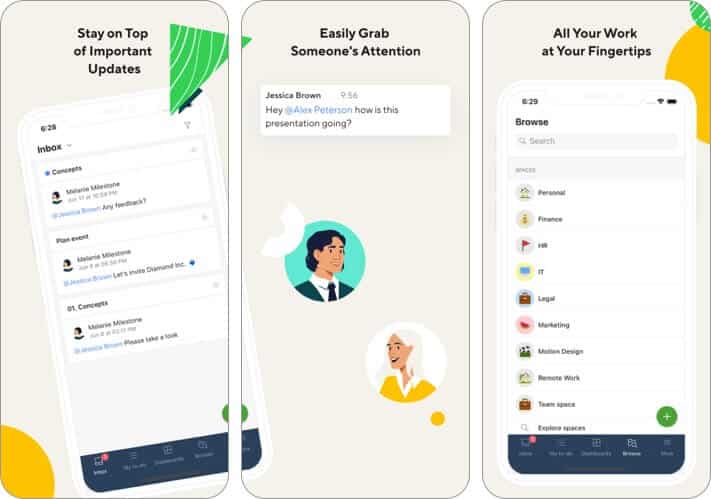
A powerful and flexible multi-platform collaboration app to help you organize your and the team’s work. Wrike’s USP is that it is quick to set up, easy to understand and use. It adds fluidity to workflow; mark the tasks as per priority and update their status as you proceed.
Plus, this one is a heaven for organization obsessors. There can be multiple projects, each project can boast numerous tasks, each of which can be divided into sub-tasks and sub-sub tasks if you will.
What’s more, you can add dependencies within the tasks. So, the assignee is notified when their part of the job can be started. In terms of task assigning and organizing, there’s seldom an app that beat Wrike.
Price: Free
11. Hitask: Team Task Management
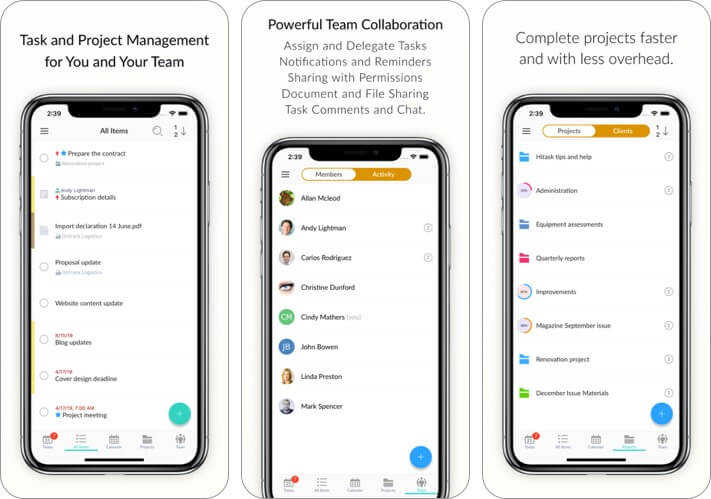
Bring you and the whole team on the same page with Hittask. Synchronize the data across all your team members and devices with ease. You can create, assign, and share tasks, add comments or notes, send and receive notifications, share file library and calendar within the app.
There’s more, organize the tasks using a hierarchical structure along with tags and color blocking. Generate unique task numbers for issue tracking and even record time spent on individual tasks.
Thanks to a clear and simple interface you can concentrate on what’s important without the need for special training or expertise.
Price: Free
12. Zoho Projects
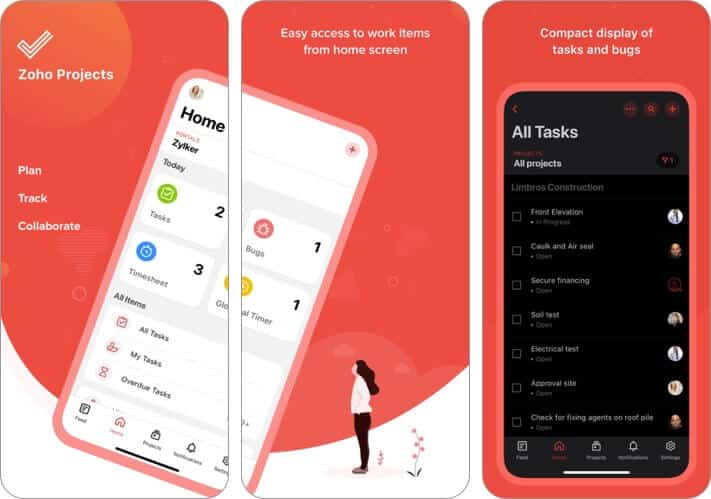
It is the Task Planner app of the Zoho Workplace suite of software pieces for your office. The concept is to enable you to create, collaborate, and communicate with ease. And that’s exactly what this app does.
You can get a panoramic view of ongoing discussions, tasks, comment threads, etc., while on the go. Or jump in and create new tasks, post status, upload files, record timesheet, with just one tap from your mobile device.
In all, Zoho is your one-stop solution for managing teams and projects efficiently. Once you create projects/tasks, you can collaborate with your colleagues and then communicate quickly.
Price: Free (Standard Monthly – $24.99)
13. Office Chat – Troop Messenger
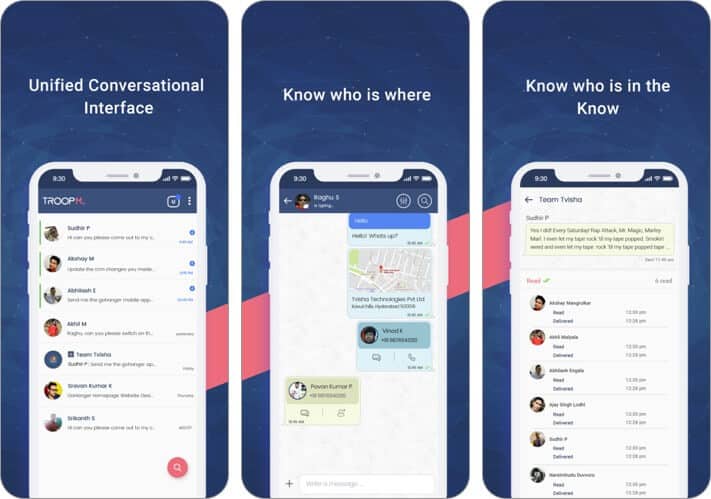
As the name explicitly makes clear, this one keeps communication at the forefront and facilitates seamless collaboration between your troops. The platform incorporates end-to-end individual and group chats.
Along with multimedia, files, current location, and contact sharing. Most importantly, it maintains a tight security protocol. So, you can swiftly and securely exchange information and docs across devices and borders.
And thanks to built-in data back up, you can auto-restore important conversations and logs. Troop Messenger also assists in reducing the time taken for manual data circulation and teamwork with the quick business chat podium.
Price: Free
Bonus:
14. Evernote
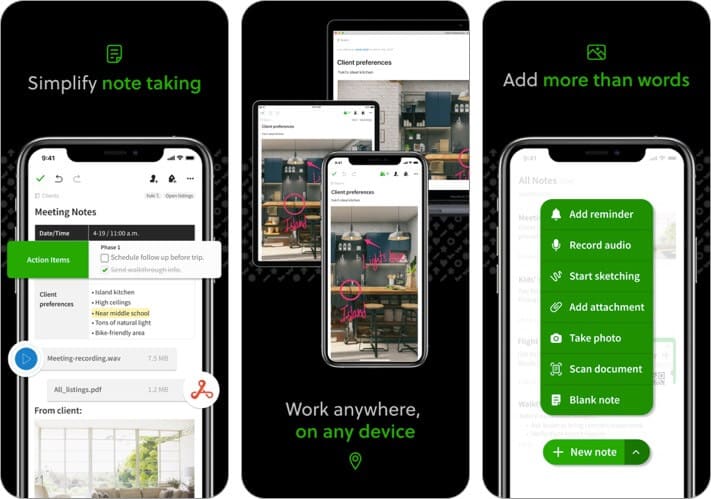
Evernote gets a surprise entry in this list, thanks to its ‘Business’ edition. And though it is a content management app primarily used by the content team, it is also used by many team managers to manage projects.
You can create, share notes and files in real-time, keeping yourself and the team updated anytime, anywhere. Apart from adding notes, web pages, photos, images, and to-dos, you can also add audios to the app.
Not only that, but the app also provides a convenient search feature to find your content easily. Further it seamlessly Evernote Integrates with Slack, Outlook, Google Drive, Microsoft Teams, and Salesforce.
Price: Free (In-App Purchases start from $2.99)
That’s all folks!
There are plenty of team management apps to use to keep your team members focused on their goals and provide them with the support and accountability they need. The choice of the right one for you depends on a few aspects such as team size, work profile, and pricing.
And thus we have curated an extensive list so that you can surely find the right match for you and your team.
You may also like to read these:

