Our immensely powerful iOS devices can be pretty helpful for professional-level audio editing as well. All you need is to find the right audio editor apps. And whether you are a novice or pro editor, content creator, or enthusiast ringtone maker, we have compiled a list of the best music editor apps for iPhone and iPad to help you out.
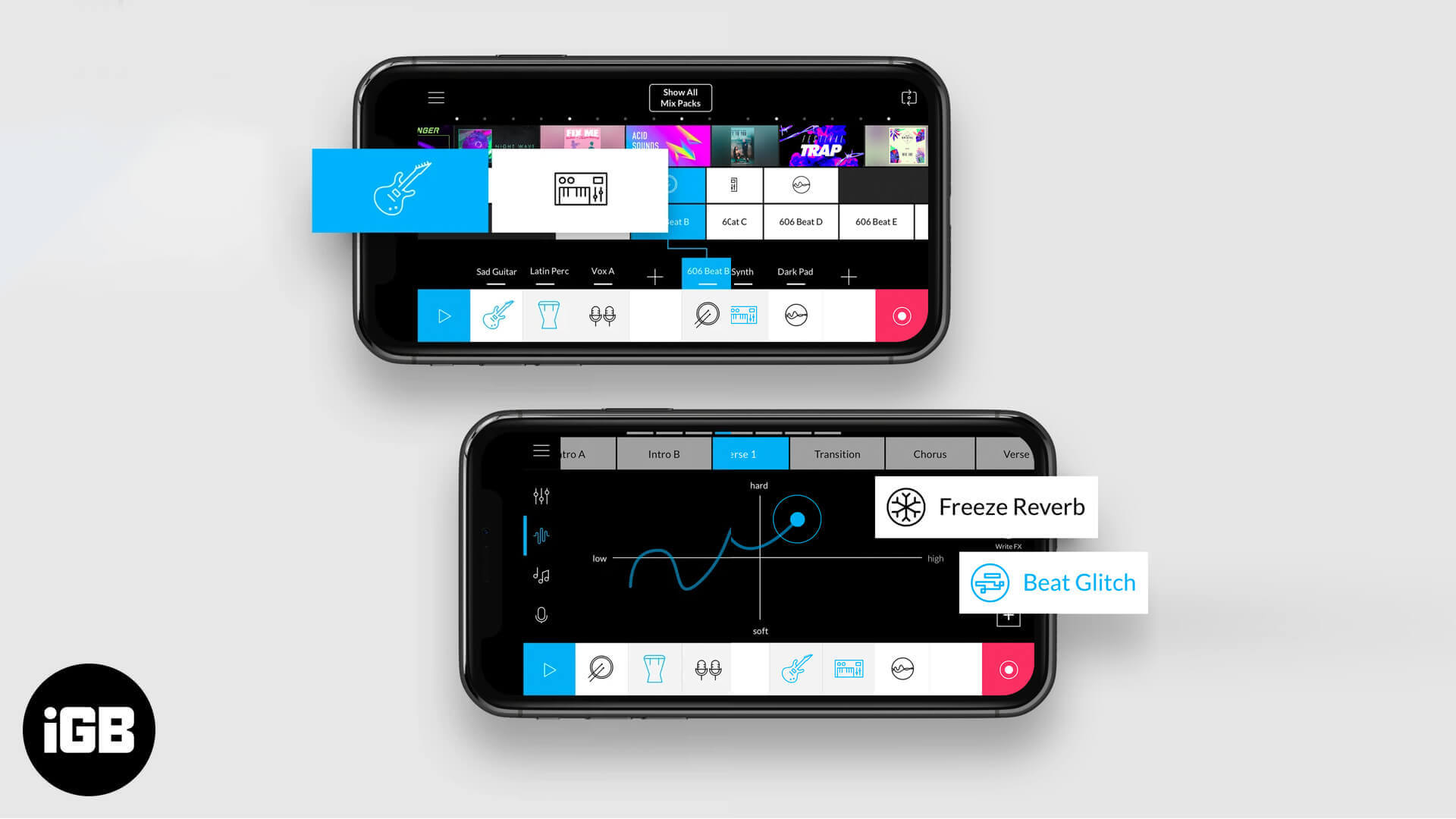
1. GarageBand
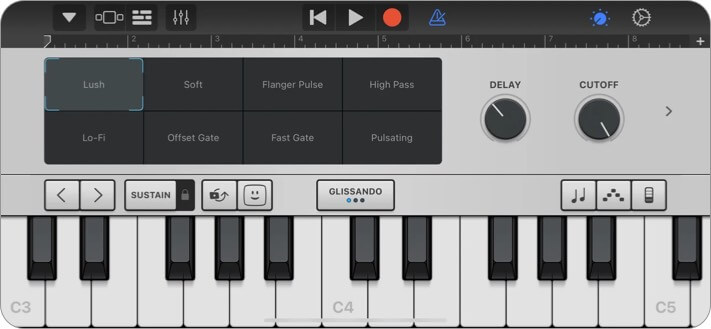
GarageBand is an exhaustive music editing app by Apple with an impressive collection of touch instruments and a full-featured recording studio. It features fantastic templates like EDM, House, and Hip Hop, to make your task a lot simple.
Along with audio unit extension for third-party instruments, remix FX to perform DJ-style effects, the app also aids in producing great iOS ringtones.
Price: Free
2. edjing Mix – dj app

Designed in association with pro DJs, edjing Mix brings a high-end DJ setup on your mobile device. You can access tracks from various platforms, iTunes, Deezer, SoundCloud, etc., and remix them instantly.
With more than 20 DJ fx and features, sampler, and hardware integration, the app makes mixing music easy and super fun.
Price: Free (In-app Purchases start from $3.99)
3. Hokusai Audio Editor
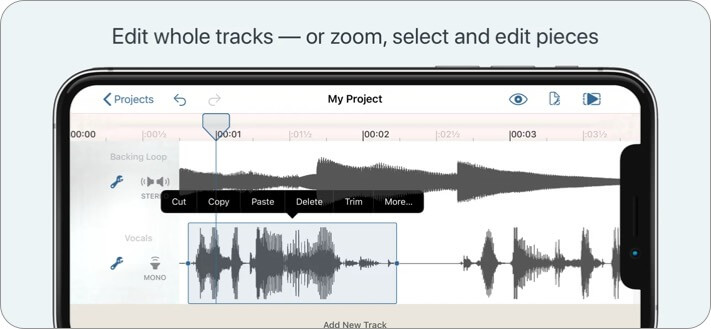
Hokusai is the best multitrack audio editor for basic-level manipulation. It has many audio-enhancing features, from fade in/out, standardize volume levels, reverse time to special filters and effects.
It also boasts familiar pinch and swipe gestures and full undo or redo support. What’s great is that you can edit tracks side-by-side while maintaining a clean & organized view of all the tracks.
Price: Free (Hokusai 2 Pro Pack – Upgrade – $4.99)
4. Medly
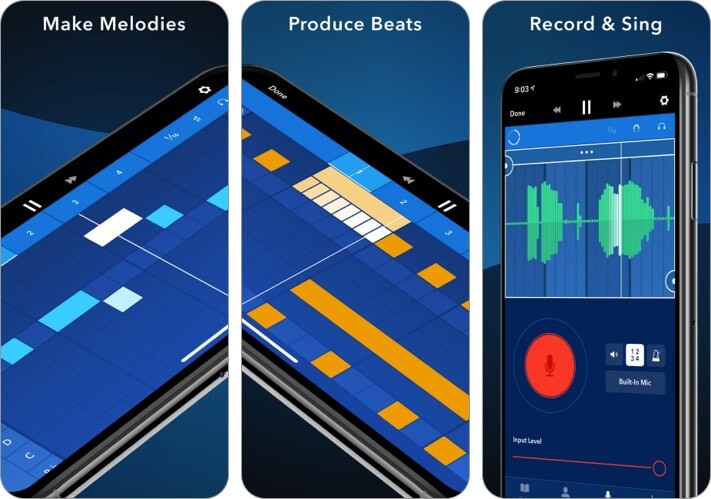
Friendly and supportive to both seasoned and new musicians, Medly offers an intuitive, easy-to-use interface. Simply pick the desired instruments, draw notes, record, and sing your composition.
The app breaks up your song into sections. This allows you to pick, move, copy, remove, link, or loop portions seamlessly. Beyond editing, you also get the option to upload your song to SoundCloud and share it as a video, audio file.
Price: Free (Monthly – Medly Member – $6.99)
5. Music Maker JAM
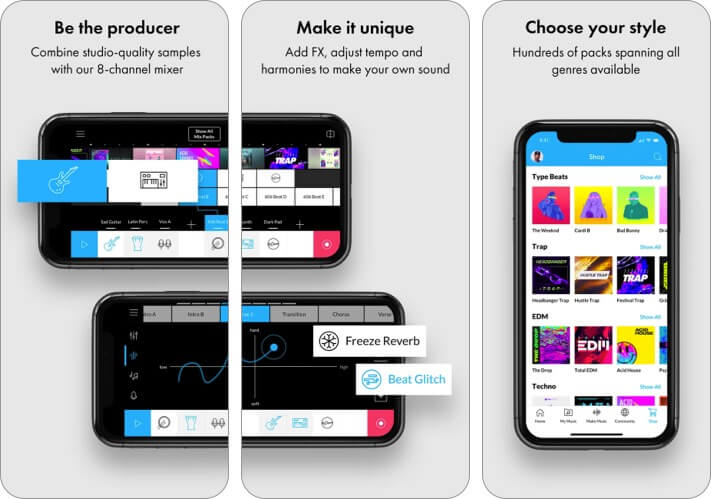
Music Maker Jam makes creating, remixing and sharing your music a breeze. It packs multiple tools like an 8-channel mixer, 300+ mix packs & 100k+ loops library to facilitate your music-making.
Moreover, you can add your vocals or acoustic instruments to the tracks or make random remixes by only shaking your device.
Price: Free (In-app Purchases start from $0.99)
6. Music Editor: Beat Song Maker
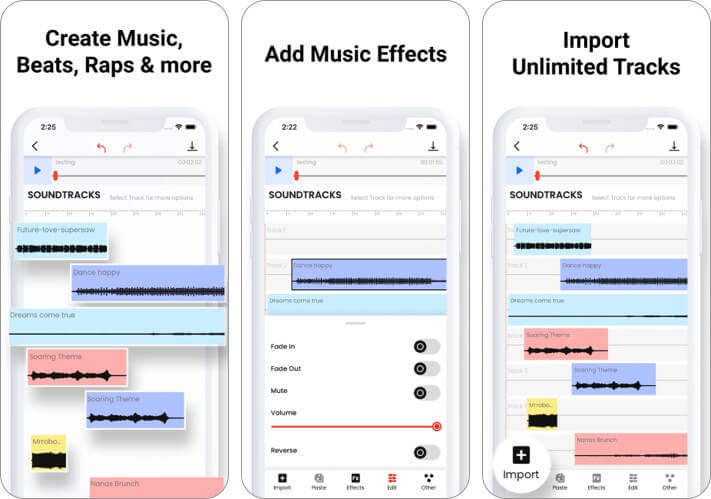
This app is one of the simplest music editing apps on our list. With a variety of built-in tools, you can fine-tune your songs quickly and easily. Besides, the 100+ sound fx gives you plenty of space to explore & experiment.
Become an iGeeksBlog Premium member and access our content ad-free with additional perks.
The app offers 30+ free soundtracks and some audio effects. If preferred, you can also unlock more tracks & features via in-app purchases.
Price: Free (In-app Purchases start from $0.99)
7. WavePad Music and Audio Editor
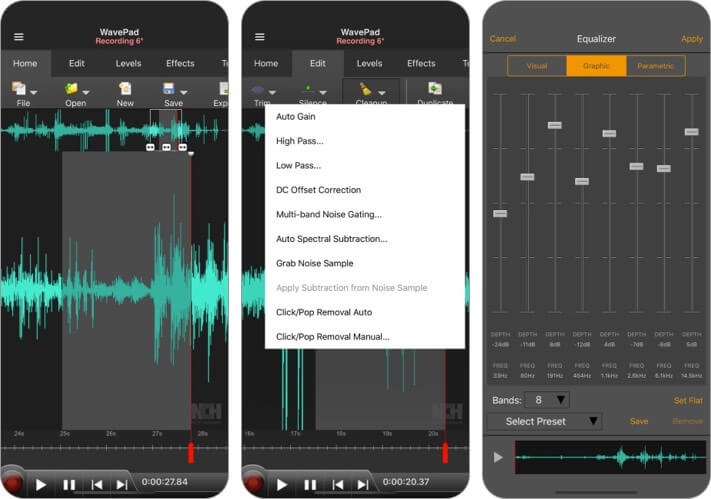
WavePad boasts an extensive array of features and effects to enhance your everyday audio editing. It will really come in handy with trimming sound bits, voiceovers, ringtones, and more.
And since the app supports various formats like WAV, CAF, AAC, AIFF, MP3, and FLAC, you will not hit roadblocks during the audio editing.
Price: Free (Remove Ads – $0.99)
8. Audio Editor Tool
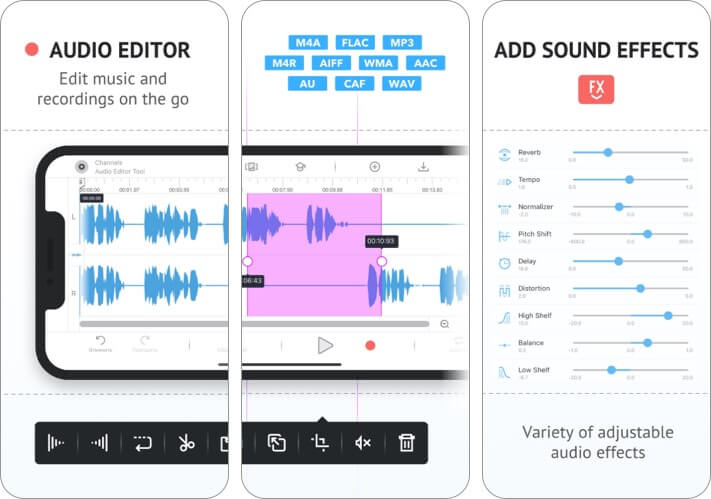
A professional-level music editor packed with an incredibly straightforward interface and handy tools. Not just cut, copy, paste; you can add effects like pitch, reverb, and delay using EQ.
Furthermore, you have the freedom to edit the left or right channel separately or both at the same time. And it also lets you record music, voice, and other audio, without an issue.
Price: Free (1 Week Subscription – $9.99)
9. Lexis Audio Editor

Lexis is an all-in-one, powerful, feature-packed, and intuitive app for audio recording and editing. It enables you to record & tweak multiple audio clips on your handheld iOS device.
From changing the pitch or tempo of a selected portion to adding echo or silence, Lexis can easily handle all that and more.
Price: Free (MP3 export filter – $5.99)
10. Ferrite Recording Studio

Ferrite is a pretty handy app for podcasters, radio journalists, online lectures, or voiceovers. It remarkably combines the ease of recording voice memos and the versatility of editing & combining multiple tracks.
Best of all, it carries a clean and intuitive interface. The no-clutter design brings editing tools and effects only when you need them.
Price: Free (Pro version starts from $14.99)
Easily Edit Audio with these Music Editor Apps for iPhone
Inspiration can strike anytime and anywhere. And with these best music editor apps, you can capture and produce tunes on the run.
Do share your experience and creations with us in the comment section below. We would love to hear your verdict on these apps and how iPhone and iPad help you make music.
You may also like to read these:

