Capturing photos and videos in low light conditions is an art form of its own. While there are many camera apps for the iPhone, most do not perform as well without optimal lighting. For this reason, there are dedicated night vision apps that can illuminate dark environments to enable better visibility. Although there are not many options, we’ve selected some that are worth your while. Take your pick from these best Night Vision Apps for iPhone and iPad.

1. Night Eyes – Night Camera
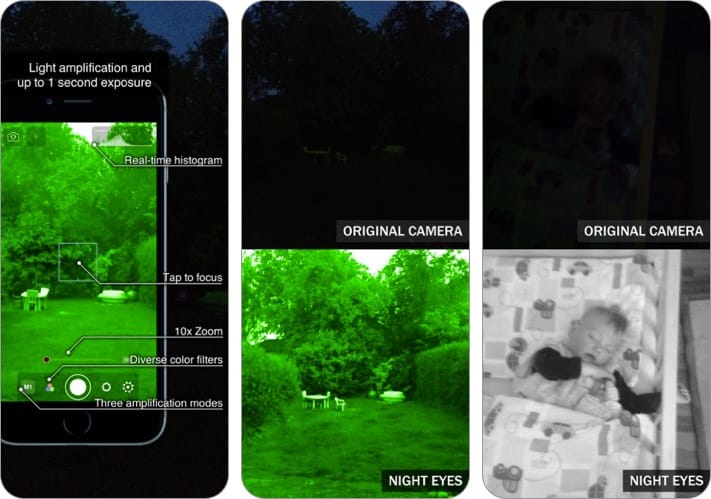
Night Eyes uses complex mathematical algorithms to provide real-time residual light amplification for your iPhone or iPad. This illuminates whatever you’re trying to capture, and you can see the brightness level too.
You can also switch over to exposure mode for better quality. It has an exposure time of up to a second that lets you view the minutest details. This makes it an ideal choice for twilight settings. It’s got a 10X digital zoom and pairs well with the powerful camera of your iPhone.
Price: Free (Remove Ads – $1.99)
2. NightCap Camera
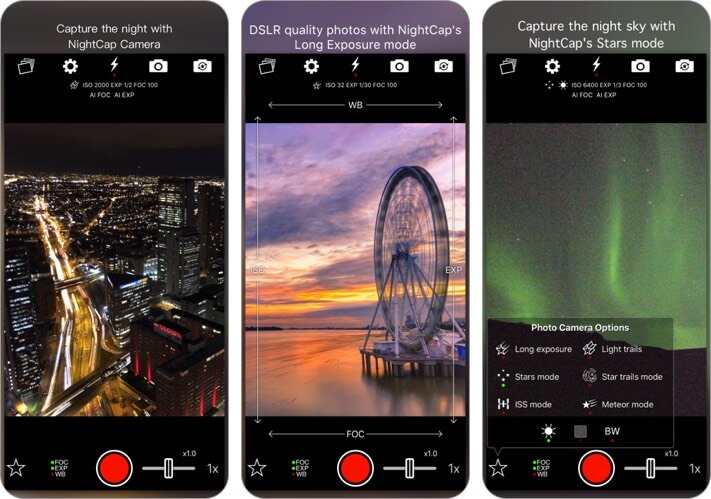
Here’s an app that helps you capture fantastic photos, videos, and 4K time-lapses in low light and night settings. There’s even a unique Astronomy mode to photograph the beauty of star-studded skies without graininess.
It’s easy to automatically control the focus and exposure for bright, clear shots. But it also acts as a manual camera, allowing you to adjust different values and employ special camera modes for DSLR-type results. You can even shoot in black and white if you want.
Price: $2.99
3. Night Camera: Low light photos
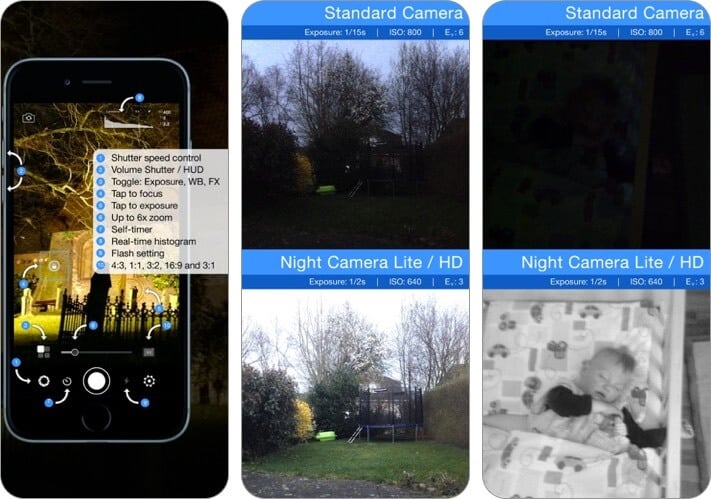
Here is another night vision camera app for iPhone that is perfect for clicking photos in inadequately lit environments. It has exposure settings for up to 1second that helps your lowlight pictures turn out well.
Moreover, this can even enhance the quality of daylight photos. It provides luminance, luminosity, and RGB histograms in real-time. Of course, you can also adjust other settings such as white balance to compose the perfect shots.
Price: Free (Remove Ads – $0.99)
4. Night Vision Thermal Camera
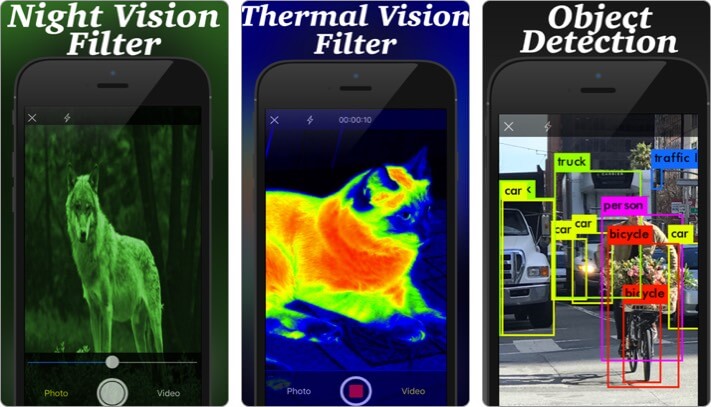
Night Vision Thermal Camera is a fantastic night vision app developed by Florian Winter for capturing a high-quality picture in low light. It features three vision options, which are Night vision, Thermal vision, and Ultraviolet vision.
Become an iGeeksBlog Premium member and access our content ad-free with additional perks.
Further, it has a straightforward interface and supports 10x digital zoom. It can also detect up to a hundred different objects, so it is useful in multiple situations, such as checking for pets hiding in the dark.
Price: Free (Premium – $1.99)
5. Night Vision Camera

Check out this app if you want to take pictures at night with the lowest luminosity. It allows you to adjust camera sensitivity and exposure while also amplifying color filters to achieve the desired look.
It supports both photo and video, but the video recording does not work as smoothly as taking images. However, it does effectively let you see with your phone in low light conditions.
Price: $3.99
6. Nightvision night camera

Here is another night vision app for iPhone and iPad to capture images in complete darkness. This app contains a slider that you can adjust according to the surrounding brightness.
When the sensitivity slider is moved toward the left (max sensitivity), it introduces is a lot of signal noise into the image. But if you don’t like the green color, you can use your default Photos app to post-filter it to get a monochrome (black and white) image.
Price: Free
7. Night Vision (Photo & Video)

You’ll have a smooth photo and video capturing experience with this app that functions without any delays and lags. You can dynamically change camera sensitivity to achieve the ideal results.
Further, it creates a separate library for your images and recordings, and you can share them with friends directly through the app. It also features a dedicated HD photo and video mode.
Price: $2.99
Summing Up
Tried out any lowlight photography with these night vision apps yet? Share your experience and ideas with us in the comments below. And if you want to keep your images private, check out the best photo vault apps.
You may also like to read these

