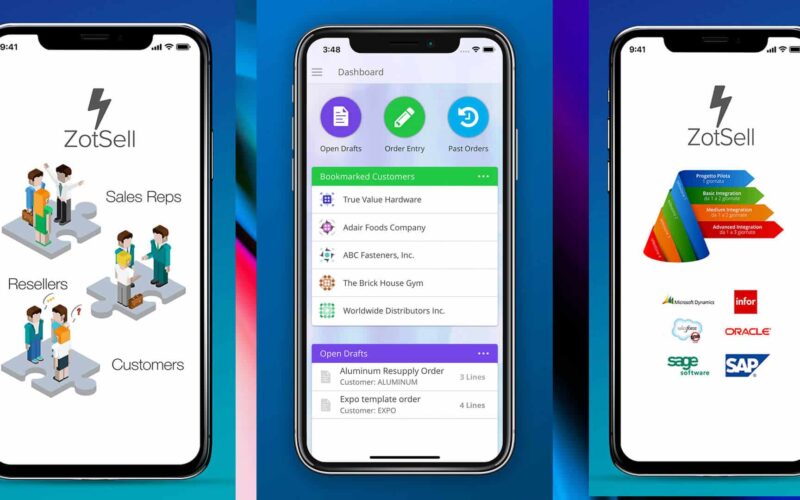Order Entry is the most challenging and most crucial part of any industry. If you are a business person, executive, or have a small shop, correct order details are vital. Instead of managing them in papers and books, turn to the digital aspect. These iPad Order Entry management apps ensure that you keep the balance between the order and your salespeople. In simple swipes, you can manage entire data on-the-move and have them delivered at the right time.

1. Innovo OE Touch
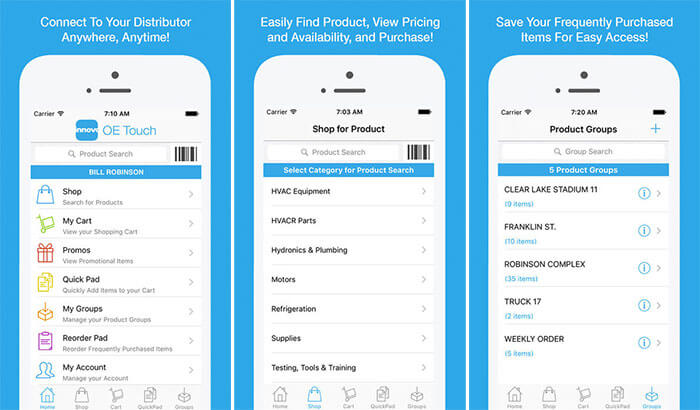
What makes “Innovo OE Touch” very user-friendly is the ability to let you create orders as per real-time product pricing. You can scan the barcode to add products to cart.
See your account information and snap the photo of your requested products. You will be able to view order history, bids and open orders. Through the advanced search, you can instantly find items on order.
Price: Free
Download
2. ZotSell B2B Orders
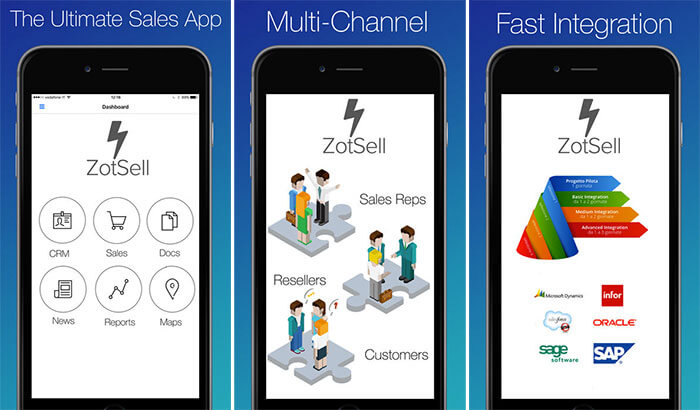
With ZotSell, taking orders is fast and easy. You can create, edit, duplicate or send orders to your customers rapidly. As it works even in the offline mode, you will be able to track orders and access all of your customer information without any interruption. It also enables you to keep a tab on your documents and leaflets comfortably.
You can also create a PDF catalog with the purchase button. Easily access all the information about your customers and manage the entire data right from your fingertips. Lastly, ZotSell supports multiple languages including English, French, German, Italian, Spanish, etc.
Price: Free
Download
3. Distribution One Order Entry
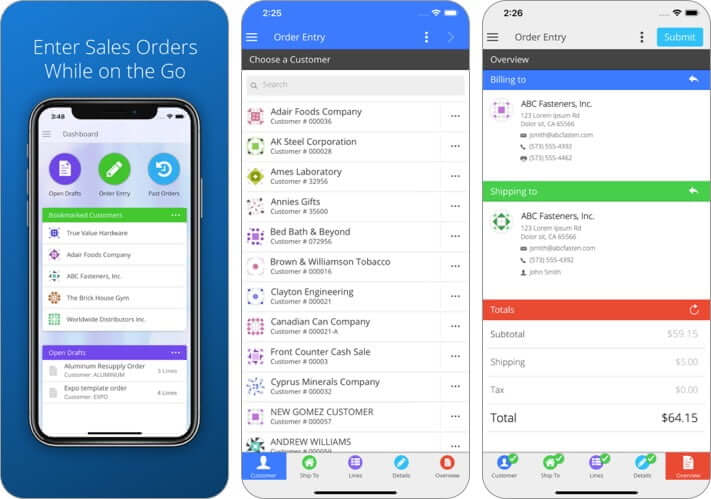
Though “Distribution One Order Entry” is a relatively new order entry app for iOS, it’s got all the bases covered to be a notable pick. The app has a clean user-interface and makes the process of placing orders and quotes a breeze.
Besides, you can also check the price and keep a track of the order history with ease. For more flexibility, the app allows you to track customer-specific pricing as well.
One of my favorite features of this app is the ability to create custom order templates. Just in case you aren’t pleased with the pre-defined offerings, you can craft more suitable templates that can be fully in line with your requirements.
Price: Free
Download
4. BASys Work Order Entry
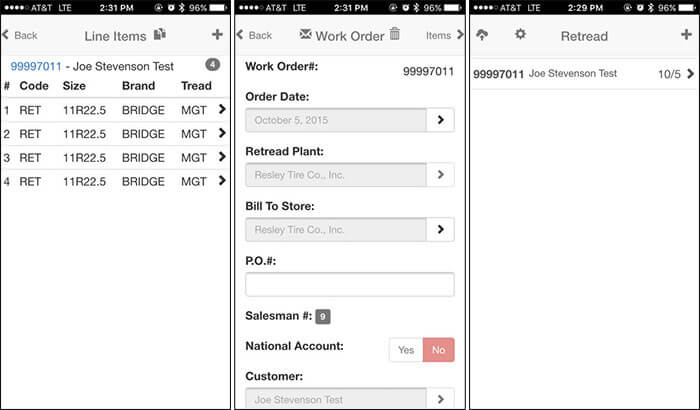
This one is primarily made for Bridgestone dealers who use the BASys manufacturing system. The app allows you to add extra locations for UID usage.
Become an iGeeksBlog Premium member and access our content ad-free with additional perks.
The simple interface makes it more convenient to create or take orders. There is also an option to erase all the unnecessary work orders at one go. You can save orders to view and manage them later.
Price: Free
Download
5. Sid Harvey
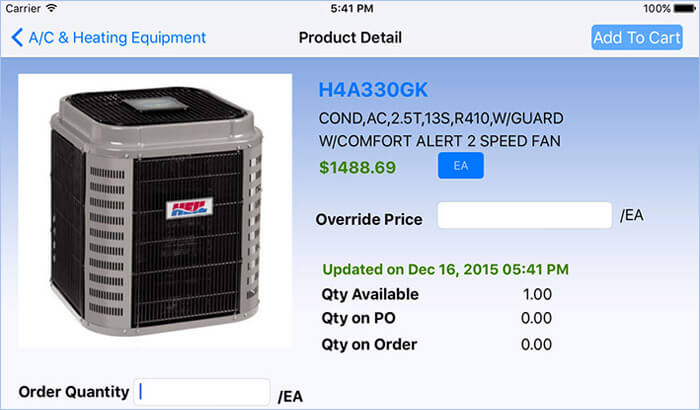
Sid Harvey is well-equipped to make on-the-go order entry a hassle-free experience. You can take the help of your Google to search for the products and even scan the barcode to enter an item quickly. And just in case, if you ever happened to reorder an item, you have the option to take the help of the history.
You can review all of your previous orders and access the essential information when needed. Besides, Sid Harvey also lets you keep track of your account info with ease. As it works even offline, your work won’t come to a halt in case of the poor Internet.
Price: Free
Download
6. ZiiZii Order Entry
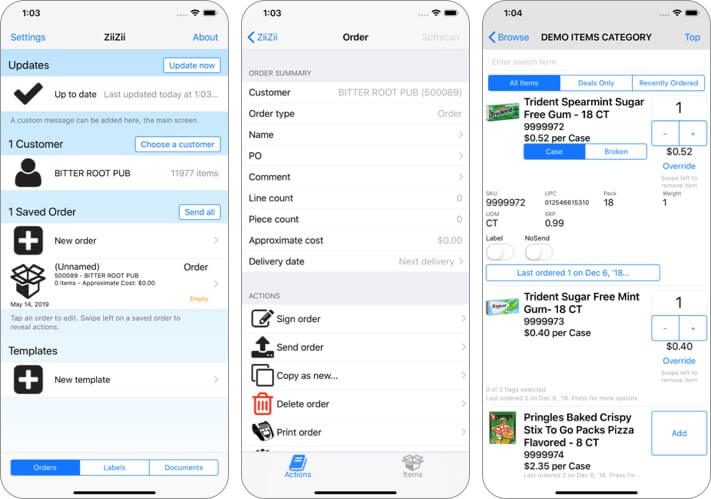
Use ZiiZii to make order entry easier. You can download catalogs for the stores and customers that you represent. Then, you can build and submit orders using a variety of item input methods. These include search, category browsing, barcode scanning, etc.
You can even print shelf tags from the app by connecting to a supported Bluetooth or network printers. It’s also packed with many other features that will make your job easier.
Price: Free
Download
That’s all!
Your top bet?
With these order entry apps available, you will have a smooth-sailing experience while taking or managing orders. What makes these apps so useful is the effective functionality.
Besides, they provide you the needed freedom to take firm control over your task and handle it as per the need of the hour. Is any of your favorite order entry app for iOS missing from this list? Do let me know that in the comments.
You might want to take a peek at these posts as well: