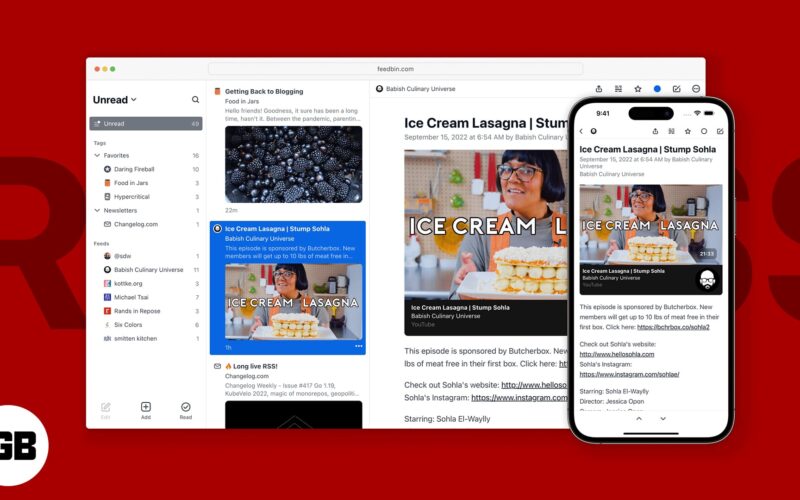With countless news sources and blogs, RSS readers are a lifesaver if you want to stay updated without the hassle of switching between multiple apps. They ensure everything you find exciting or love to glance through is beautifully presented in one place.
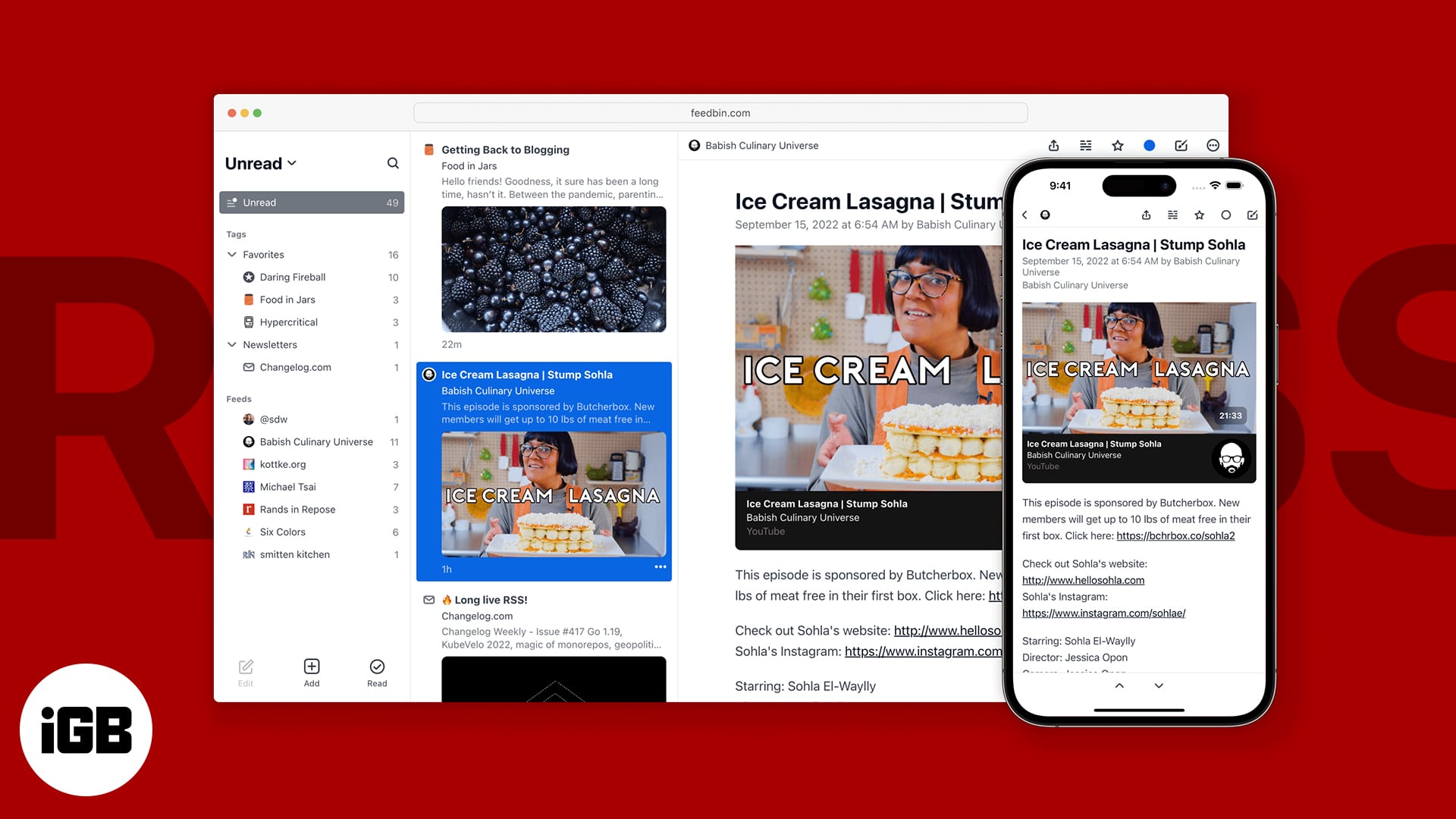
In this article, we’ll explore eight of the best free RSS readers for your iPhone and iPad, highlighting their pros and cons and my personal experiences with each. Let’s get started!
What makes a great RSS feed reader?
The App Store is home to several RSS feed reader apps, but which one is perfect for you? When choosing an RSS feed reader, there are several key features to consider:
- User interface: A clean, intuitive design that makes reading and navigating easy.
- Customization options: Ability to personalize the reading experience with themes, fonts, and layouts.
- Syncing capabilities: Sync across multiple devices and platforms to keep your feeds updated everywhere.
- Offline reading: Access to save articles and read them later without needing an internet connection.
- Performance: Fast loading times and smooth performance, even with numerous feeds.
- Notifications: Real-time alerts for new content from your favorite sources.
- Price: Most RSS readers offer freemium services. However, consider whether the free version has enough features to meet your everyday requirements.
Real Recommendations by Real Experts: Why you can trust iGeeksBlog?
At iGeeksBlog, we pride ourselves on having over 13 years of experience in all things Apple. We understand how apps and software can make or break your experience of Apple devices. That’s why our experts go the extra mile to personally use, test, and assess every app and software we recommend. We are committed to ensuring you only use safe and truly useful apps that help you make the most of your Apple devices. To learn more, read about our testing and editorial processes.
Best RSS reader apps for iPhone
Below, I’ve listed apps considering the above parameters, ensuring they meet the needs of various users, from casual readers to news junkies.
1. Feedly – Smart News Reader
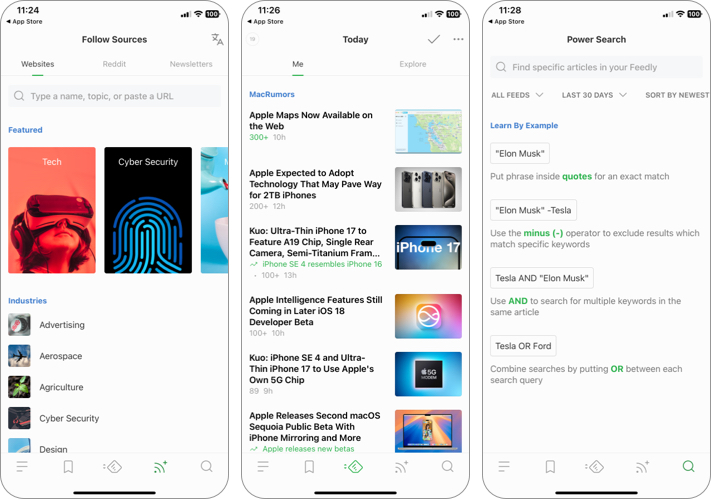
Feedly is a popular RSS app among iPhone users due to its powerful features and ease of use. It lets you organize your blogs, publications, Twitter feeds, podcasts, and even YouTube channels to quickly access everything you want to read/listen/watch.
The app presents your articles in an easy-to-read format and has a built-in night mode to reduce eye strain. As such, you can enjoy reading even at night without any inconvenience. Moreover, Feedly is integrated with several services, such as Twitter and Facebook, to let you share your favorite articles with your friends and followers.
Feedly has been my go-to RSS app for its AI research tool called Leo. Leo helps prioritize the subjects, events, and trends important to you and organizes your feed. I also like its seamless integration with other productivity tools, such as Evernote, Buffer, and OneNote, making it easy to save and organize articles for reference later.
Pros
- User-friendly interface
- Integrates with various social and productivity apps
- Offers AI-driven recommendations
Cons
- Some features are locked behind a premium subscription
- Sign in required to use the app
Price: Free (In-app purchases start at $7.99)
2. Inoreader: News & RSS reader
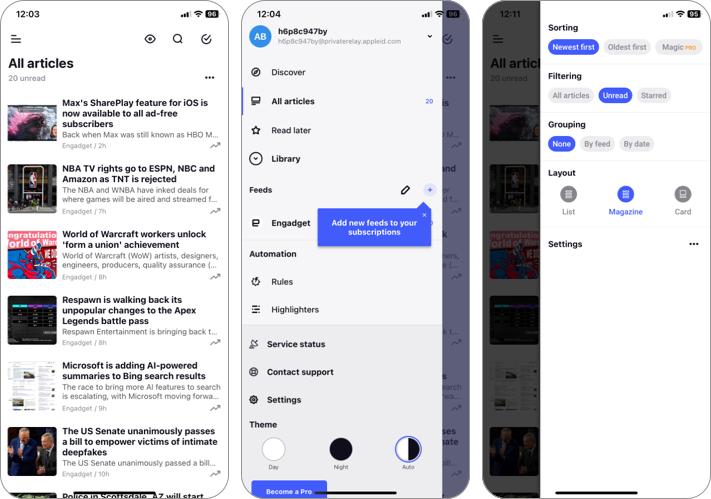
Inoreader is a feature-rich RSS reader suitable for power users. With it, you can easily keep tabs on the latest news, YouTube videos, Reddit feeds, and more.
The best thing about this app is that it provides automation tools to create rules and filter content. While browsing the web, if you find anything worth reading, you can save it to read later in Pocket, Google Drive, or Dropbox. Alternatively, you can also download the articles for offline reading.
Inoreader lets you customize the theme and layout for a better visual experience. You can even annotate articles and save them. Furthermore, you can even listen to the news and articles, thanks to the text-to-speech feature.
Want news in your local language? Worry not; Inoreader has a built-in translator. Additionally, it lets you read an unlimited number of articles for free.
Pros
- Highlight keywords for speed reading
- Advanced search and filtering
- Supports offline reading and syncing
Cons
- Automation stops working randomly
- Add up to 150 feeds for free
Price: Free (In-app purchases start at $8.99)
3. feeder.co – RSS Feed Reader
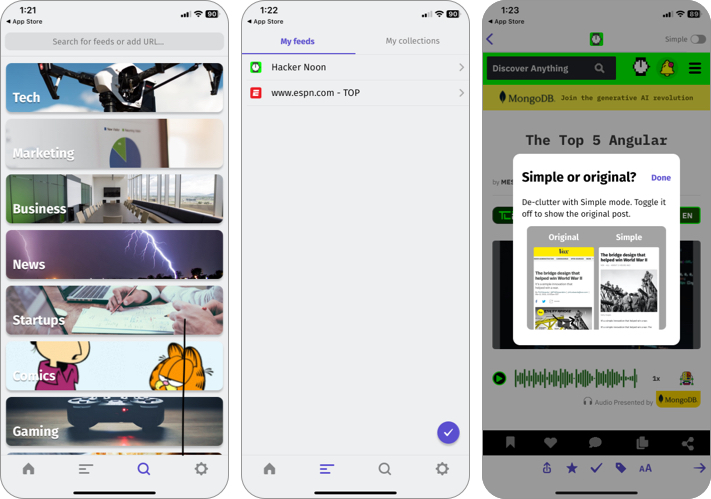
Feeder.co is my go-to RSS reader on my iPhone for quick and efficient news updates, thanks to its real-time notifications and easy navigation.
The app supports most RSS and Atom feeds, which enables you to access blogs, news, weather updates, job boards, Twitter feeds, newsletters, etc. You can star posts and mark them as unread to find them later easily.
Feeder allows you to view your unread articles in one consolidated list. It also sends you a push notification whenever any new post appears. You can set the frequency for feed updates. I like its intuitive scroll experience and compact mode to maximize content consumption. However, note that you can’t access the app without signing up.
Pros
- Clean interface and easy navigation
- Real-time updates for specific feeds
- Read posts in a collection
Cons
- Many features require a subscription
- Up to 50 articles in free version
Price: Free
4. NetNewsWire: RSS Reader
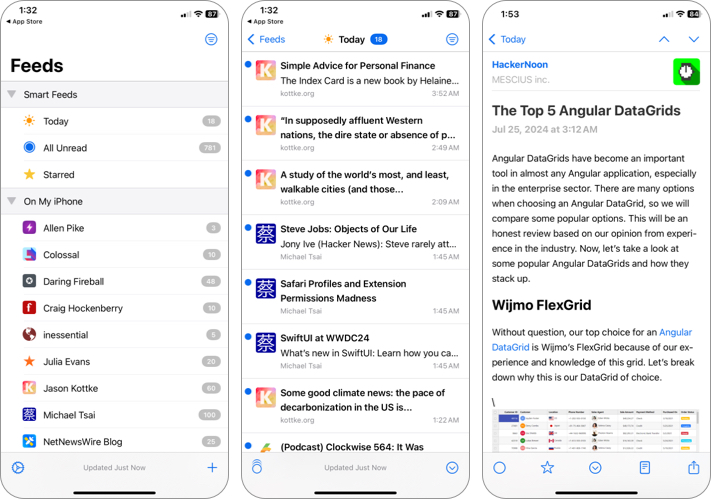
If you want a quick, reliable, and easy-to-use RSS feed reader app for your iPhone, look no further. NetNewsWire is a free and open-source RSS reader with all the essential features.
What I like about it the most is its Today smart feed that shows the latest stories according to your preferences. You may also add a widget on your Home Screen to access your feed. The Unread folder lets you directly jump to the unread articles without searching.
While reading, you can customize the article theme or access the Reader view for clutter-free reading. The best part is you can download an entire feed and sync your feeds with iCloud, Feedly, Inoreader, and the like.
Pros
- Share sheet extension to add feeds from web
- Fast and lightweight
- Supports syncing with various services
Cons
Become an iGeeksBlog Premium member and access our content ad-free with additional perks.
- No server push notifications
Price: Free
5. Feeeed: rss reader and more
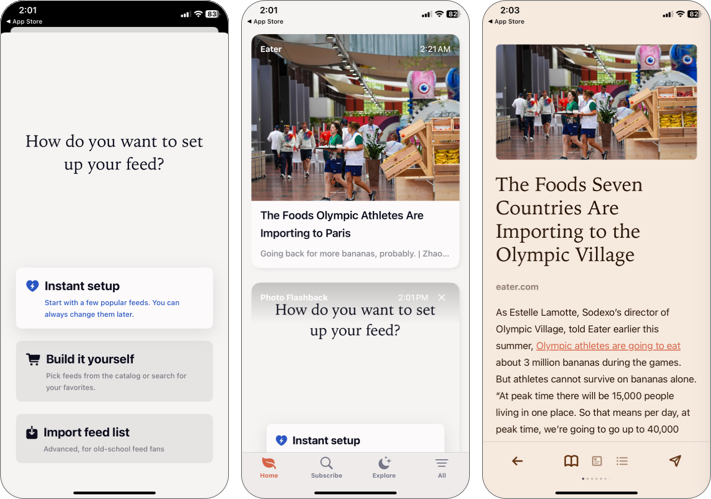
Feeeed offers a build-your-own ad-free news feed approach to RSS reading. It shows you articles in a focused and personalized reader mode. I love its AI article summaries feature, which gives you a quick summary when you’re in a hurry. The app also curates a collection of recommended news feeds for topics you prefer.
You can follow the news, websites, creators on YouTube, Reddit communities, and more in Feeeed. The app’s built-in chatbot can help you find suitable feeds and channels on any subject. Feeeed’s USP is its advanced customization. As such, you can personalize the app’s icon, tab bar, algorithm, themes, and more, based on your preference.
Moreover, it has an auto-dark mode for every site. What’s also nice is that you don’t need to worry about having a bad internet connection, as Feeeed lets you download 75 new articles daily for offline reading. In addition to the RSS news feeds, you can also check your local weather and get reminders for birthdays from your contacts.
Pros
- Completely free with no ads
- Integrated chatbot for content recommendation
- Privacy focused
Cons
- Too many features unrelated to RSS reading
Price: Free
6. Unread: An RSS reader
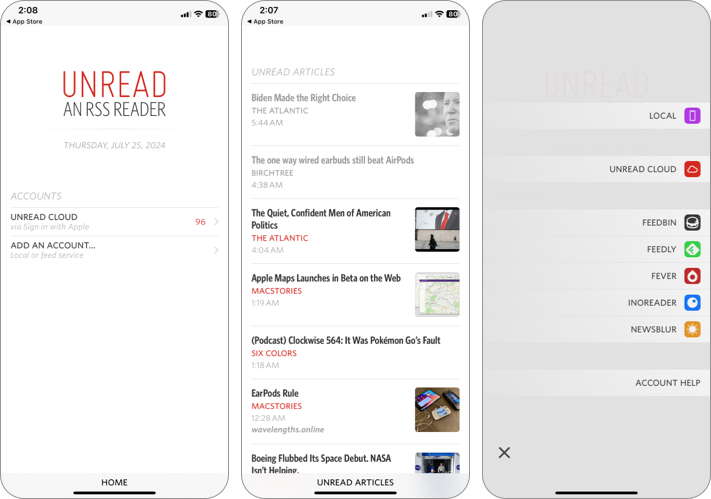
Unread boasts beautiful typography and breezy gesture-based navigation. I love how it has a minimalist interface and focuses on the content rather than the organization of multiple feeds.
You can switch between feed text and webpage text, and the app can even analyze your feeds by defaulting to webpage text for content that contains only article summaries. The app lets you conveniently save articles to read later to Instapaper, Pocket, Safari Reading List, etc. It also syncs with other RSS apps like Feedbin, Feedly, and Inoreader.
Unread comes with different color themes. You can select one theme for light mode and another for dark mode. What’s more, the Share Sheet extensions let you subscribe to a feed or save an article to the app directly from the browser. With its many functionalities, the app is worth considering; however, the price may be a barrier for some.
Pros
- Beautiful, distraction-free interface
- Gesture-based navigation
- App widget for unread article count
Cons
- Somewhat pricey
- Many features are behind paywall
Price: Free (In-app purchases start at $4.99)
7. Readwise Reader
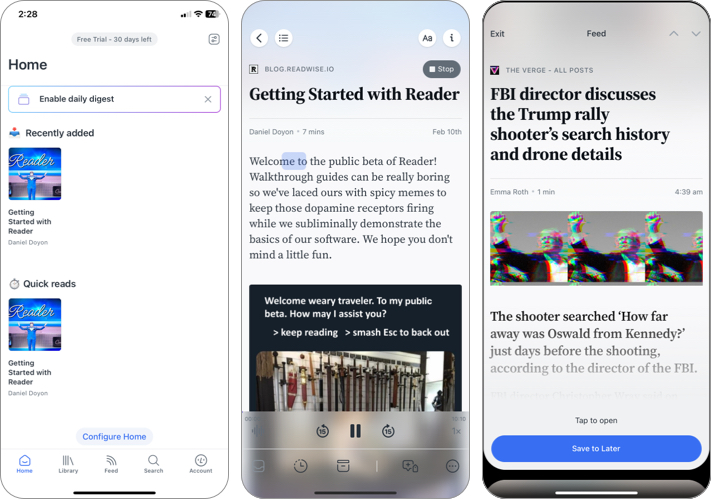
Readwise claims it’s the first read-it-later app for power users. With it, you can read all your stuff, including RSS feeds, web articles, ePUBs, PDFs, and newsletters, in one location. The app also lets you import your current Pocket and Instapaper libraries as well as RSS feeds from Feedly, Inoreader, and Feedbin.
It’s the perfect app for those who need to highlight what they read and save information to revisit later. You can annotate and highlight photos, links, rich text, and even web pages in Readwise. Additionally, the text-to-speech feature narrates news or articles with the lifelike voice of a real human.
Readwise has an integrated reading copilot Ghostreader. You can ask it to define terms, simplify complex language, and more. Note that the app requires a sign-up to get started, and surprisingly, you can register using your Amazon account.
Pros
- Highlight and save important excerpts
- Integrated reading copilot
- Listen to articles
Cons
- Limited to reading and highlighting
Price: Free
8. Fiery Feeds: RSS Reader
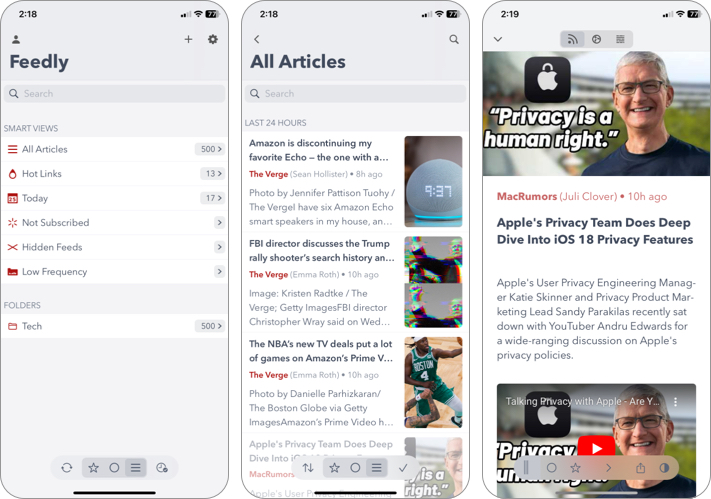
Fiery Feed is a powerful RSS reader with extensive customization options and a theme editor. The app offers several smart views. For instance, there’s Hot Links, which helps you find the most referenced websites in your article folders; Low and High Frequency to organize the feed according to posting frequency; and Must Read to put the most important feeds.
The Fiery Feed app also extracts full articles from web pages if the feed has only summaries. You can even save this full article for offline viewing. Additionally, it supports sharing custom URLs with other apps and websites.
Another nice thing about Fiery Feed is that instead of swiping vertically, you can swipe horizontally to get to the next or previous article. This lets you easily jump to the next story without scrolling through the entire article.
Besides, the app has a Safari extension that lets you subscribe to new feeds and save links to read later. Another useful Fiery Feed feature is the Smart Search filter, which helps sort content according to title, published date, or posting frequency, to find content faster.
Pros
- Highly customizable
- Supports multiple feeds and read later services
- Smart search filters
- Today news widget
Cons
- Complex interface
- Subscription required for full features
Price: Free (In-app purchases start at $1.99)
Want a simple news aggregator? Try Flipboard
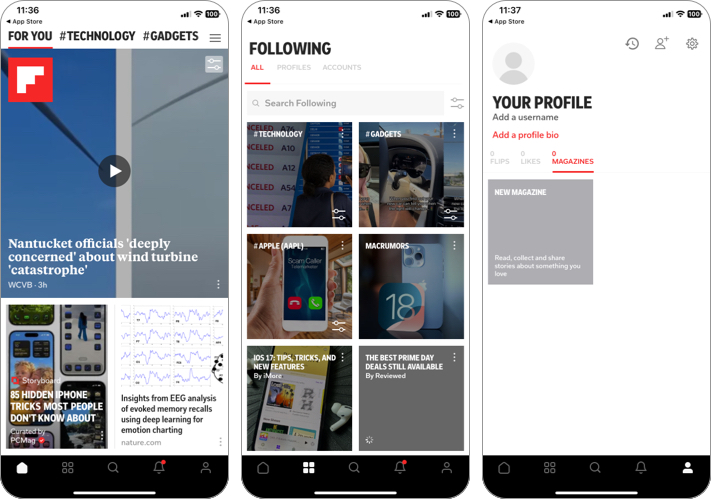
RSS readers are excellent. But if you’re new to them and want a simple news aggregator, you can try Flipboard.
Flipboard is home to everything you want to read, from politics to photography, technology to health and fitness, fashion to food. You can also follow cities for local and regional news including weather, sports, events, food, etc.
As you scroll the feed, the screen flips beautifully and displays a shortened version of the articles. To read the full story, simply tap on it, and you’ll be redirected to the news site where you can even access the reader mode, save and share the story within the app.
You can create smart magazines on Flipboard to have instant access to the sort of articles you like reading. Even better, it lets you make your Flipboard magazines public and share them with others. That way, people can follow you to get access to your curated content on different themes.
I love how Flipboard offers notifications and widgets to receive updates on newly published articles. Flipboard is available in local languages, including Dutch, French, German, Italian, etc. Mind you, the free version has too many ads.
Pros
- Beautiful, magazine-style layout
- Great for discovering new content
- Social sharing options
Cons
- Limited customization options
- Freezing issues
Price: Free
Signing off…
I’ve tested several RSS readers for iOS and picked the above ones, as they offer unique features and experiences. Whether you’re looking for a clean design, extensive personalization, or synchronization with other apps, there’s an RSS app to suit your needs in this list. And for those who want a simple news aggregator, there’s Flipboard.
Go ahead and try out the apps yourself to find the right one that will help keep you updated on your favorite topics.
Check out more useful iPhone and iPad apps: