The iPhone has various sensors, but the temperature is not one of them. However, you can use some tools to measure temperature on your iPhone. I’ve compiled a list of the best temperature apps for iPhone to measure room and body temperature with and without proprietary tools.

Best iPhone apps to measure body temperature
Your health is one of the best investments you can ever make, and one way to ensure good health is by regularly monitoring your body temperature. These iPhone apps, with supported thermometers or sensors, can make life much easier.
1. Kinsa – Editor’s Choice
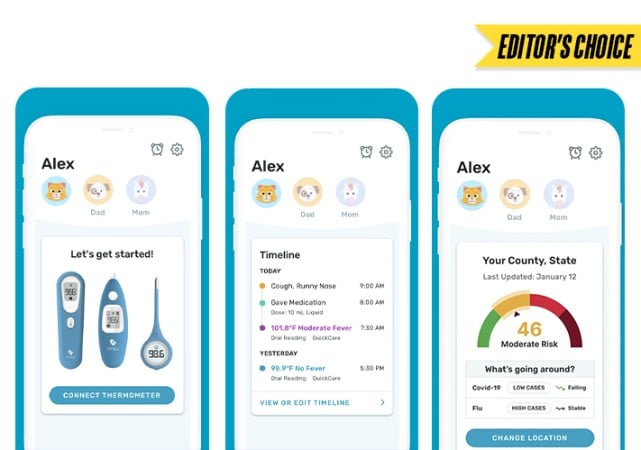
Kinsa is one of the best thermometer apps for iPhone. It lets you track symptoms and medication for everyone in your family. The device looks like a generic thermometer but transfers all data to the Kinsa app. Please note that to use this app, you will be required to get their recommended smart thermometer.
Depending on the symptoms and medications, you and your family can receive guidance based on age. The app also specifies illness. Moreover, it suggests if you need to consult a doctor or if any home remedies are available. Furthermore, the app lets you know about any outbreaks in your neighborhood or the country.
Pros
- Individual profiles
- Record keeping
- Personalized guidance
- Simple interface
Cons
- Doesn’t work with other smart thermometers
Price: Free
Download app | Buy supported thermometer
2. Aidlab – Advanced technology

Aidlab is another beautifully designed app that lets you measure your body temperature with its proprietary Aidlab Chest Strap sensor. The best part is that it tracks the activity of your body throughout the day, including your temperature. As a result, you can visualize your day in an easy-to-view timeline view.
Furthermore, the app will send notifications to motivate you to be more active. Additionally, the strap recognizes a variety of exercises, so you need not worry about manually entering the data.
Pros
- Smart notifications to keep you motivated
- Timeline view
- Tracks different exercises and workouts
Cons
- Doesn’t work without Chest Strap sensor
Price: Free
Download app | Buy Chest Strap
3. Tempdrop – AI to track your cycle
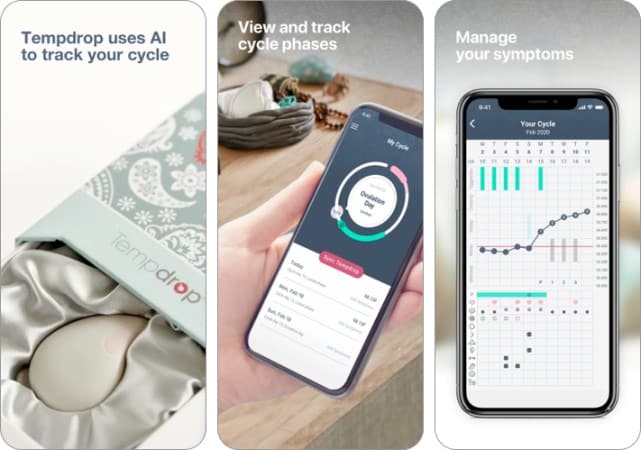
If you’re someone who wants to track your ovulation, Tempdrop lets you achieve the same. It tracks patterns in your temperature to predict your next ovulation.
It uses the Tempdrop sensor to measure your body temperature and sends it to your iPhone. This data is then sent to the cloud for analysis using some algorithms. The app is free, but you’ll need to subscribe to the Premium version to unlock everything.
Pros
- Tracks ovulation
- Cloud sync
Cons
- Requires premium subscription to unlock key features
Price: Free (In-app subscription starts at $4.49)
Download app | Buy supported thermometer
4. Vicks SmartTemp Thermometer – Trusted brand
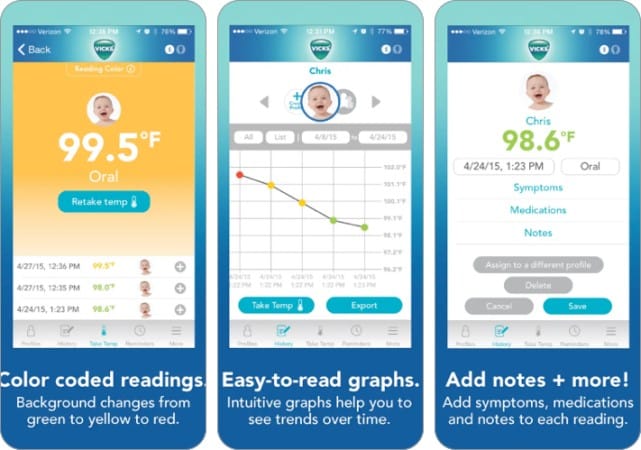
Vicks is one of the renowned brands in the healthcare world. If you have one of its SmartTemp thermometers, you can measure your temperature through this app. You can create individual profiles for each member and track their temperature changes.
The temperature readings are color-coded in green, yellow, and red to indicate the severity. Moreover, you can also add symptoms and medications in the notes section to share them with a doctor.
Pros
- Accurate temperature readings
- Share logs with the doctor
- Individual profiles
Cons
- Underarm readings can be less accurate
Price: Free
Download app | Buy supported thermometer
5. Withings Thermo – Timely reminders
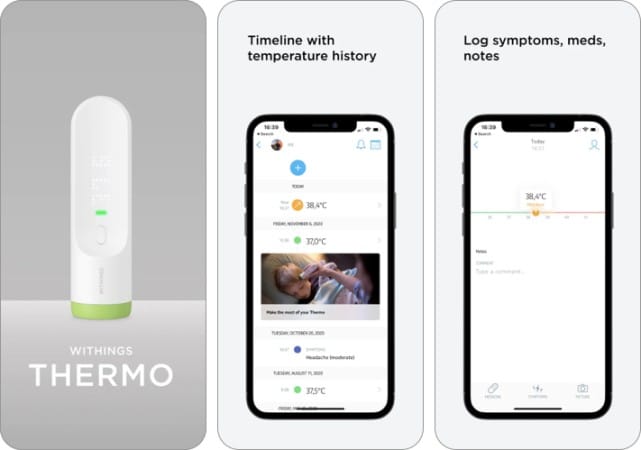
If you have a Withings Thermo, an intelligent temporal thermometer, this app is the best companion to it. It syncs with the thermometer to log your data for each user using Bluetooth and Wi-Fi.
You can also set reminders to remind you to take a reading at certain times of the day. Furthermore, you can input your symptoms and medications to assess the illness, and the app will recommend when it’s best to consult a doctor.
Pros
- Recommendations based on logs
- Accurate measurements
- Individual profiles
Cons
- Requires additional equipment
Price: Free
Download app | Buy supported thermometer
6. iCelsius – Receive alerts
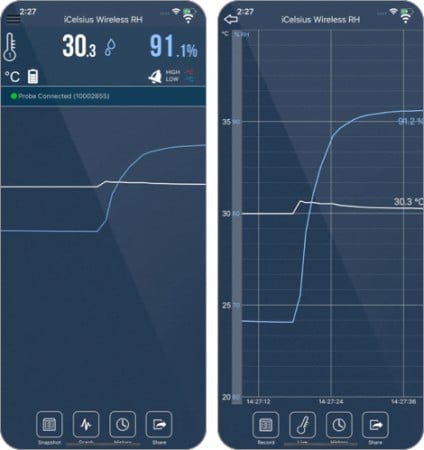
iCelsius is a temperature probe that can turn your iPhone into a digital thermometer. This app can read the temperature, create graphs, and alert you of unusual temperatures. It shows all the useful temperature data in one shot, where you can take a picture and notes alongside.
Furthermore, detailed graphs in the app also support pan and zoom. Additionally, you can also access all the history when needed. Moreover, you can use this probe to measure temperature when cooking.
Pros
- Accurate temperature readings
- Keeps a log of readings
- Measure temperature while cooking
Cons
- No option to share data with doctors
Price: Free
Download app | Buy supported thermometer
7. Body Temperature App For Fever – No thermometer required
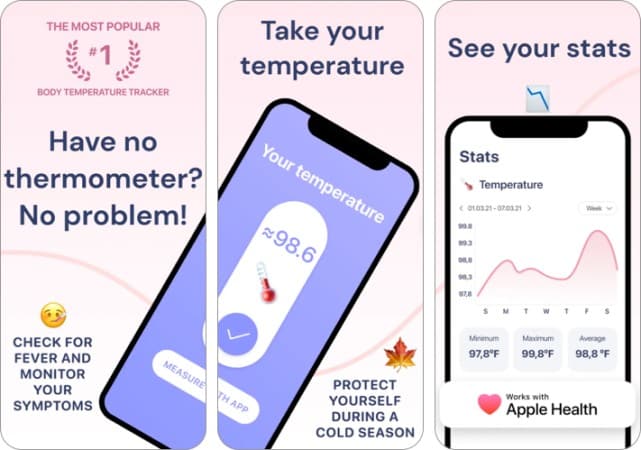
Body Temperature App For Fever is one of the most reliable apps for measuring your body temperature, even without a thermometer. It logs your temperature using your heart and respiratory rates and shows you detailed stats in a graph.
Furthermore, you can add more than one profile to the app to track the temperature of other family members. You can add medications and symptoms to determine any health issue and share it with a doctor as a PDF if there are any.
Pros
- Beautiful and easy-to-use interface
- Measures body temperature without equipment
- Share PDF with doctor
- Apple Watch support (Premium only)
Cons
- Little unreliable sometimes
Price: Free (In-app subscriptions start at $2.99)
Best iPhone apps to measure room temperature
Here are some great room temperature apps for iPhone that can help you easily monitor and adjust the temperature in your home or office.
8. Real Thermometer – True to the name

If you don’t want to measure your body’s temperature but the temperature of your room, then Real Thermometer is the right app for you. The Real Thermometer app shows the ambient temperature, so you know about the temperature around you.
Furthermore, you can use this app to read your body temperature and check the temperatures of different locations using the local weather forecast once you enter the zip code. The app is free to download, but you can upgrade to an ad-free version for a one-time fee of $0.99.
Pros
- Shows room and body temperatures
- Three skin options for customizations
- Displays weather conditions
- Simple interface
Cons
- Less accuracy
Price: Free (In-app purchases start at $0.99)
9. Thermometer++ – Fast and accurate
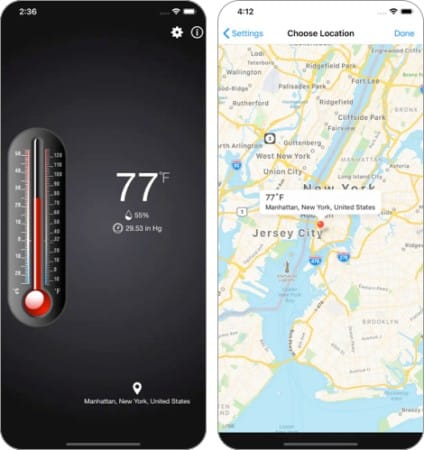
Thermometer++ is a simple app that displays your room temperature based on geolocation. Alongside this, it also shows the humidity and pressure at the location. It gets its data from nearby weather stations.
Furthermore, you can switch between Fahrenheit and Celsius scales. Moreover, the app is very accurate in what it does. Since it’s an essential app, it’s free, as you’d expect.
Pros
- Accurate outside temperature readings
- Humidity and pressure readings
- Doesn’t require additional equipment
Cons
- Fewer features
Price: Free
10. @Thermometer – Multilingual support

@Thermometer is an app that displays the temperature in your room to the nearest tenth of the degree in real time. Furthermore, it comes with multiple themes where you can choose the one that best suits you. The app also supports multiple languages.
You can switch the temperature unit between Celsius and Fahrenheit. You can download and use this app for free but with limited features. To unlock this app’s features and remove ads, you’ll need to get the Premium version for a one-time fee of $1.99.
Pros
- Multiple themes available for customization
- Displays weather conditions
- Simple interface
- Very accurate
Cons
- Limited features
Price: Free (In-app purchases start at $1.99)
11. HD Thermometer – Simple interface

The HD Thermometer app shows you the temperature of your surroundings using your location and the weather conditions. The app is straightforward and provides the data in an accessible and readable manner.
Besides the simple user interface, it accurately measures the temperature outside. You can download and use it for free with ads and limited capabilities. However, you can pay a one-time fee of $1.99 to remove ads and unlock all features.
Pros
- Displays room temperatures
- Multiple themes available for customization
- Very accurate
Cons
- Limited capabilities
Price: Free (In-app purchases start at $1.99)
Measure temperature the right way…
Whether you want to measure the temperature of your body or outside, the above apps can help you achieve the same. When measuring body temperature, many apps will require proprietary equipment for accurate measurement.
Even if these apps have additional equipment, it’s best to consult a doctor. Try out these apps and let us know which worked best for you.
Read more:
