Most consumers opt for a note-taking app such as OneNote and Apple Notes to organize thoughts. However, a few advantages exist to choosing a text editor over a full-fledged note-taking app, especially for pro writers. For instance, you can focus on text without being bothered by endless editing options such as highlighter, font type, size, etc.

Besides, the sharing works seamlessly as it’s plain text, which works perfectly with any software. If you are looking for the best text editor on iPhone or iPad, read along to choose one that meets your needs.
Table of Contents
1. iA Writer
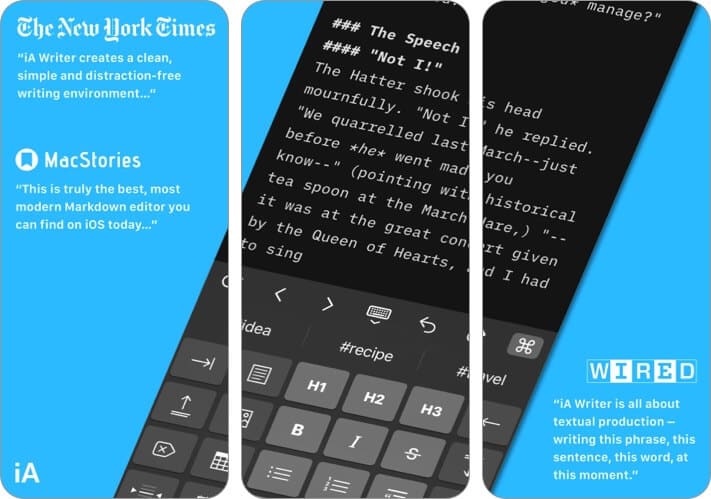
iA Writer carries a minimalist look, and you have several configuration options to choose from. I like the available font options – Mono, Duo, and Quattro. iA Writer eliminates all the distractions often found in a typical word-processing software and allows you to focus on the most critical aspect – Text.
iA Writer supports Markdown as well. The software allows you to preview documents in HTML format to judge how things will look when they are published on Medium or WordPress.
I like how users can highlight the various parts of the draft, such as adjectives, nouns, adverbs, verbs, and conjunctions, in multiple colors so you can see the overall balance of your articles. iA Writer also offers a live, paginated PDF preview parallel to your editing text. Instantly see how your document translates into PDF pages as you edit.
Availability
iA Writer is available on Android, iOS, Windows, and Mac. The refreshing thing is that it’s a one-time payment for each platform. No subscription is required. No free trial is included.
Price: $29.99
2. Werdsmith
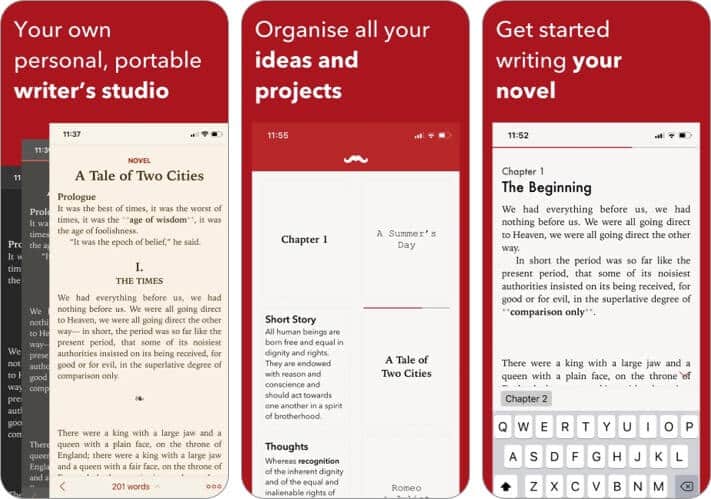
Werdsmith text editor claims to turn your iPhone, iPad, and Apple Watch (Wait! What?) into a writing studio. That’s a bold claim, but I can stand by the company’s tall promises after testing the software for a week.
I like the customization options on the offer. You can choose from five custom themes and tons of formatting options. Add bold, italics, and headings as you type, or use one of the powerful novel-writing or screenplay-writing tools that automatically make your work stand out.
Werdsmith terms folders as ‘Projects.’ You can create a Project and add as many entries as you want. I like how the app offers writing rituals and word goals to motivate you.
Availability
Werdsmith follows a subscription model. The app is not available on Windows and Android.
Price: Free (In-app purchase starts from $4.99)
3. Drafts
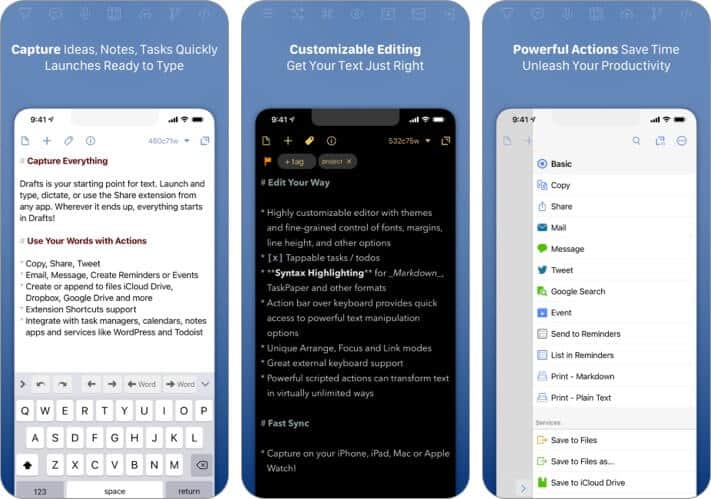
Drafts is one of my favorite text editors out there. The UI is smooth and slick and works out of the box. Unlike other apps that take you to the home screen, Drafts automatically opens the text editing menu to let you start writing on the go.
All the new entries go into the Inbox. Once there, you can Tag them for the organization, Flag them for importance, or Archive them for long-term storage. Text editing options include everything from custom fonts and control over spacing, line height, and margins.
Become an iGeeksBlog Premium member and access our content ad-free with additional perks.
The app also supports various themes and app icons to customize the experience. Seamless sharing and third-party app integration are my favorite Drafts functions. With a single tap, you can save your drafts to Apple Files, iCloud Drive, Evernote, OneDrive, Google Drive, Google Docs, and even post to the WordPress platform. Neat!
Availability
Drafts is an Apple-exclusive software. It’s accessible on iPhone, iPad, Mac, and Apple Watch and comes with a 7-day free trial.
Price: Free (In-app purchase starts from $2.99)
4. Scrivener
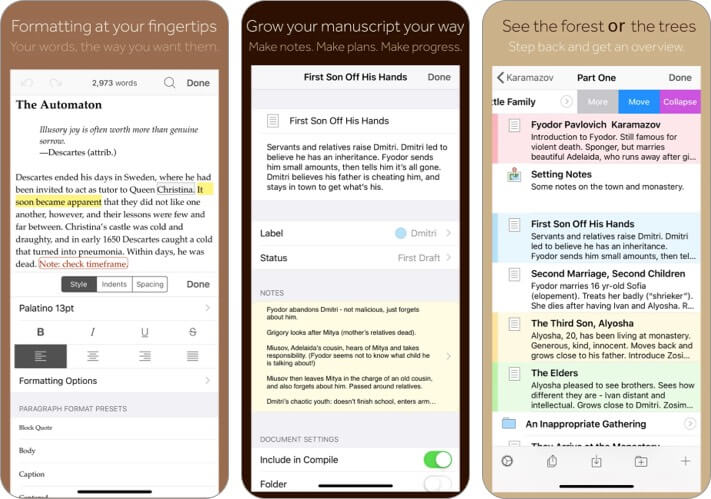
Scrivener combines all the writing tools you need to craft your first draft. The app was designed to keep long-form writing in mind. All text sections in Scrivener are fully integrated with its outlining tools, so working with an overview of your manuscript is only a tap away.
As for research, you can write a description based on a photograph and integrate a video or a PDF, and all that research material is just two taps away from the main interface. It’s even better on the iPad. You can take advantage of the big screen and view two documents side by side.
I appreciate how Scrivener offers a separate notes area to jot down ideas in every section. It comes in handy when you are running through dozens of thoughts for various sections of the novel or book.
As for export options, you can share the file in Word, PDF, or plain text. The app uses Dropbox to sync data between devices.
Availability
Scrivener is available on Mac, iPhone, iPad, and Windows.
Price: $19.99
5. Bear
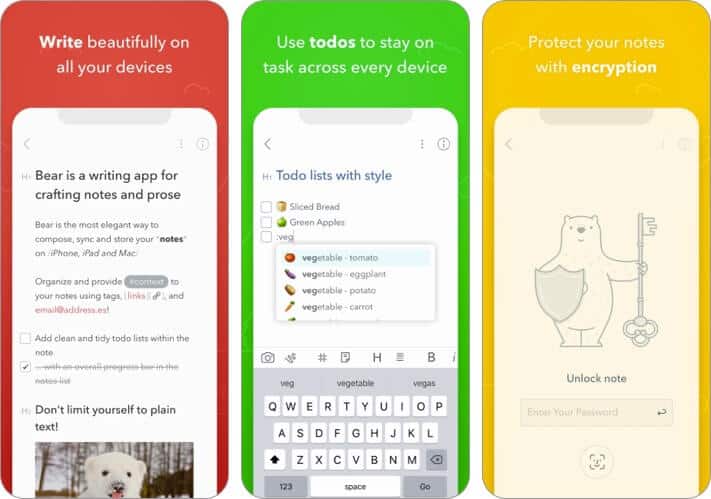
Bear is more of a note-taking app first. The app is known for its intuitive user interface and uses a slick-looking UI with notes and tags on the hamburger menu. You can easily witness the company’s close attention to the UI using Bear Notes.
After writing the note, you can tap the info button in the upper right corner and glance over the options for words, characters, paragraphs, read time, and export notes.
As for exporting, you can convert the current note to PDF, HTML, JPG image, Docs, and more. Who doesn’t like to add themes? At least, I do. It gives multiple theme options, including dark, high contrast, red, snow theme, and more. Bear Notes mobile app is a joy to use. It feels and looks more polished and responsive than its rivals.
Availability
Bear only works with Apple devices, meaning it’s only available on iPhone, iPad, Mac, and Apple Watch. The company is currently working on a brand-new editor and a web version.
Price: Free (In-app purchase starts from $1.49)
Go through the apps listed above and choose a text editor that you feel comfortable with and that fulfills your requirements. While you are at it, let us know which text editor for iPhone you picked up with a reason in the comments below.
You may also like to read these posts:
