Social distancing and self-quarantine are the order of the day, but work and communication need not stop. The contagious COVID-19 has forced us all to stay indoors. But you can still stay connected with others by trying some of the best video conferencing apps on your iPhone and iPad. Let’s see what options are available to us.

1. Microsoft Teams
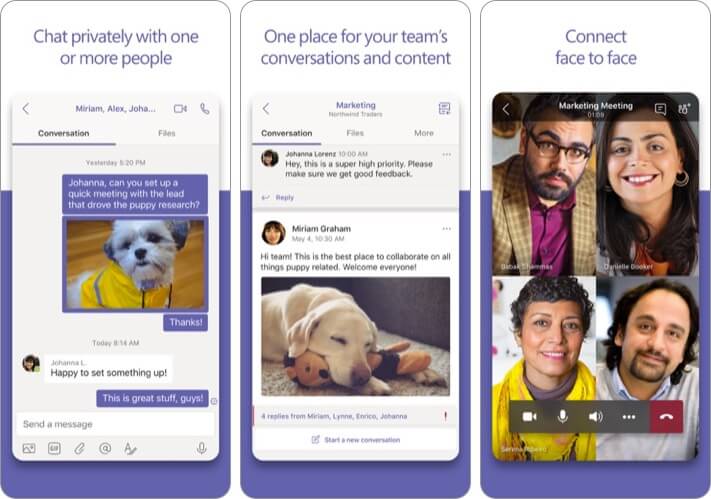
Although Microsoft Teams is a free video conferencing app, it requires paid Office 365 commercial subscription, or a free or trial subscription of Microsoft Teams. Once you set up this app on your device, your professional life is in order.
As a business owner, you can manage your team conversations, files, meetings and more – everything in a single shared workspace.
For video conferencing, you can connect face-to-face with HD audio and video. Join meetings from anywhere in the world.
Want to chat with someone privately? Well, the app has this facility to private and group chats; you can also communicate with the entire team in a dedicated channel.
Price: Free
Download
2. Zoom Cloud Meetings
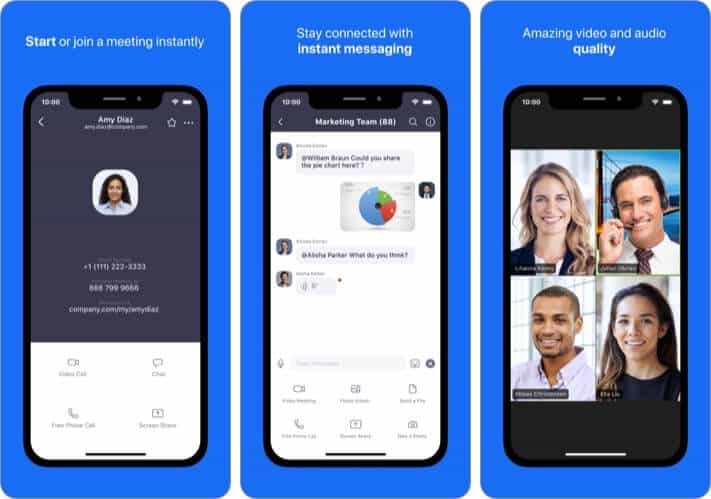
The Zoom app is arguably the most popular app among users worldwide. Probably, free download is one of the reasons for this. While there are some good alternatives, Zoom stands out with its many features that let you seamlessly conduct meetings online, whether for work or fun.
High-quality video, clear audio, and cross-platform instant messaging are some of the key features. Moreover, instant screen sharing is a notable one.
You get quick access to contacts and emails of your company. Also can invite up to 100 people to join video conference.
You may also like to read: How to Use Zoom App on iPhone and iPad
Price: Free (In-app purchases start from $14.99 per month)
Download
3. Skype

Skype is unarguably the most popular among users. But the app hides huge business potential under wraps. Like other video conference apps, Skype allows you to talk free to other Skype users. But the app has other stunning features.
You can download Skype not only on your iPhone or iPad but also on your Macs and Window PCs. Add up to 24 users and enjoy audio-video conference calls. This is not enough! Skype enables you to catch your colleagues on landlines at low rates. So if your friend or colleague does not pick up your phone, you can talk to them on landlines.
Become an iGeeksBlog Premium member and access our content ad-free with additional perks.
Price: Free (In-app Purchases start from $3.49)
Download
4. Cisco Webex Meetings
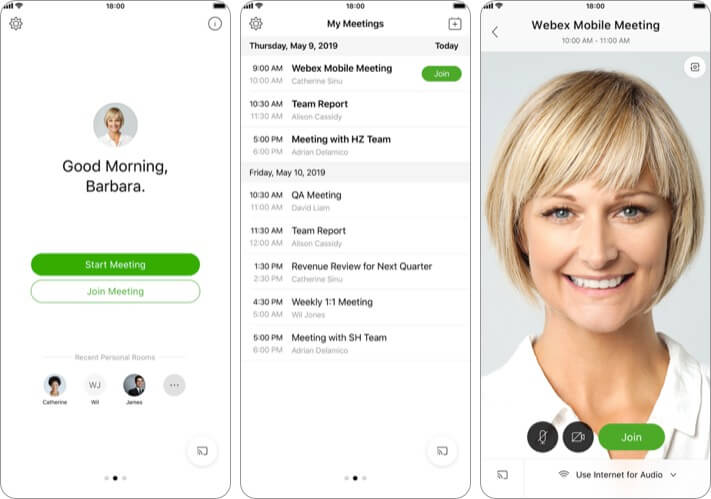
Cisco Webex allows you to explore the full potential of your iPhone and iPad. Once you download and set up this app, you can use Siri commands to operate the app. Moreover, you can quickly sign in with your Face ID or Touch ID that you have already registered on your iOS device.
From the Calendar app, you can join the conversation with a single tap; moreover, you can schedule meetings on this video conferencing iPhone and iPad app. When it comes to content sharing, Cisco allows you to include 3D files as well.
Price: Free
Download
5. Free Conference Call
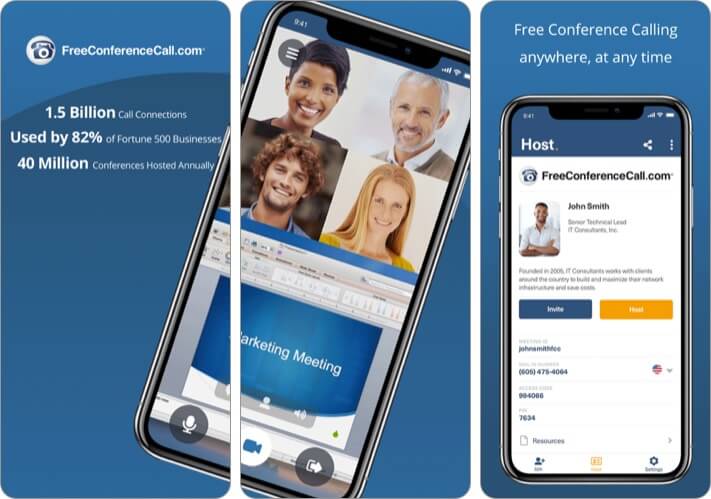
Free Conference Call helps you hold HD audio conference calls with features like video conferencing and screen sharing. Without using any access codes, you can enjoy this easy-to-use app for conferences on the go.
You can create and store multiple accounts, send invitations, dial in by VoIP, conduct a video conference, share screen, and make international calls.
One of the best features of this app is you can share screen and conduct HD audio conference with up to 1000 participants. Probably, a single app is enough to connect with every employee on the roll.
Price: Free
Download
6. Amazon Chime
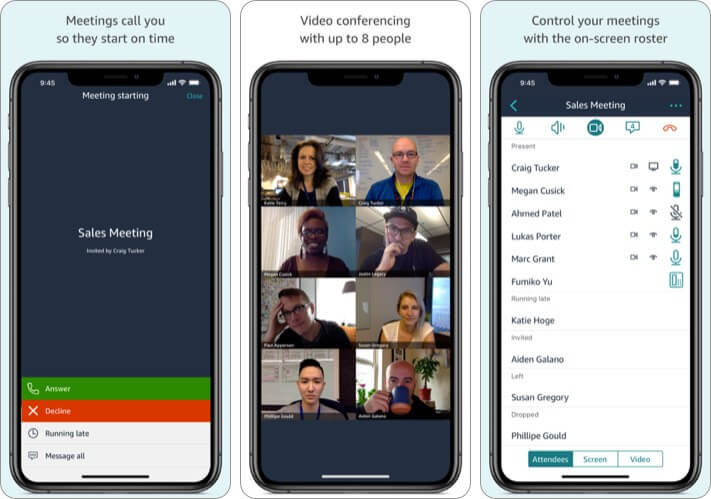
I know this is relatively new app, but believe me it can spice up your meetings and video calls with its easy-to-use interface. Synchronize all your meetings and conversations as the app works on any device; this means, you can stay connected always.
Join meetings without using any lengthy PINs. Additionally, a visual roster helps you control meetings.
The app is free to download, but advanced features come for a price. You can check out their detailed plans here.
Tap and share your content and view it on any device. Amazon Chime helps you work from anywhere in the world.
Price: Free (In-app purchases available)
Download
That’s all friends!
Enjoy your video conferencing!
Professionals and top brass of multinational corporations on iPhones and iPads use the video meeting apps listed above. However, you can always use some video chat apps for personal conversations. Enjoy your lockdown, and keep up the good work at home! If you want to add something to the list, mention the app or software in the Comments section below.
You may also check out some productivity apps:

