Apple Pay is a highly convenient way to purchase items without carrying a wallet or credit card. Over the years, an increasing number of vendors have started accepting Apple Pay, making it easier to use than ever before. However, Does Walmart take Apple Pay? The simple answer is no. This might lead you to wonder: Why doesn’t a major retailer like Walmart take Apple Pay? Is there any way to use Apple Pay at Walmart? This article will answer all of your questions.

Does Walmart take Apple Pay?
Unfortunately, the answer is no. Walmart doesn’t take Apple Pay despite its popularity.
Whether you’re checking out on your own or going through a traditional cashier lane, you can’t use Apple Pay. You won’t see Apple’s logo on Walmart’s registers, either.
This has nothing to do with your iPhone model. Whether you are using an old or new iPhone, Apple Pay just doesn’t work at Walmart.
Several Walmart customers are believed to have urged the retailer to allow Apple Pay transactions, but the retailer remains firm in its decision.
Now, this would naturally raise questions like, why doesn’t Walmart take Apple Pay? Will it ever accept Apple Pay? To answer these questions, I dug deep and found some potential reasons.
Why doesn’t Walmart accept Apple Pay?
Walmart’s refusal to accept Apple Pay stems from a mix of financial and strategic considerations. Here’s a brief:
- While Apple Pay is popular, Walmart may be strategically steering customers towards their own mobile payment app, Walmart Pay. The app functions similarly to other digital wallets and has additional features for an intuitive payment experience. All you have to do is scan the QR code that appears at any checkout lane, and you’re on your way. You’ll get a receipt saved to your Walmart account; no cash or card is required.
- Walmart might be avoiding the transaction fees that come with Apple Pay. Since Walmart is known for its low prices, it may not want to pay more for digital transactions.
How to use Apple Pay at Walmart
This might come as a surprise, but you can most definitely use your iPhone to make payments at Walmart. All you have to do is add your Apple Card as a payment method to the Walmart app and then make transactions through the app as usual.
Here’s how you do it.
- Open the Walmart app on your iPhone → Sign in or create an account.
- Go to the Account tab → Click Wallet.
- Tap Add new payment method → Choose Credit/Debit Card.
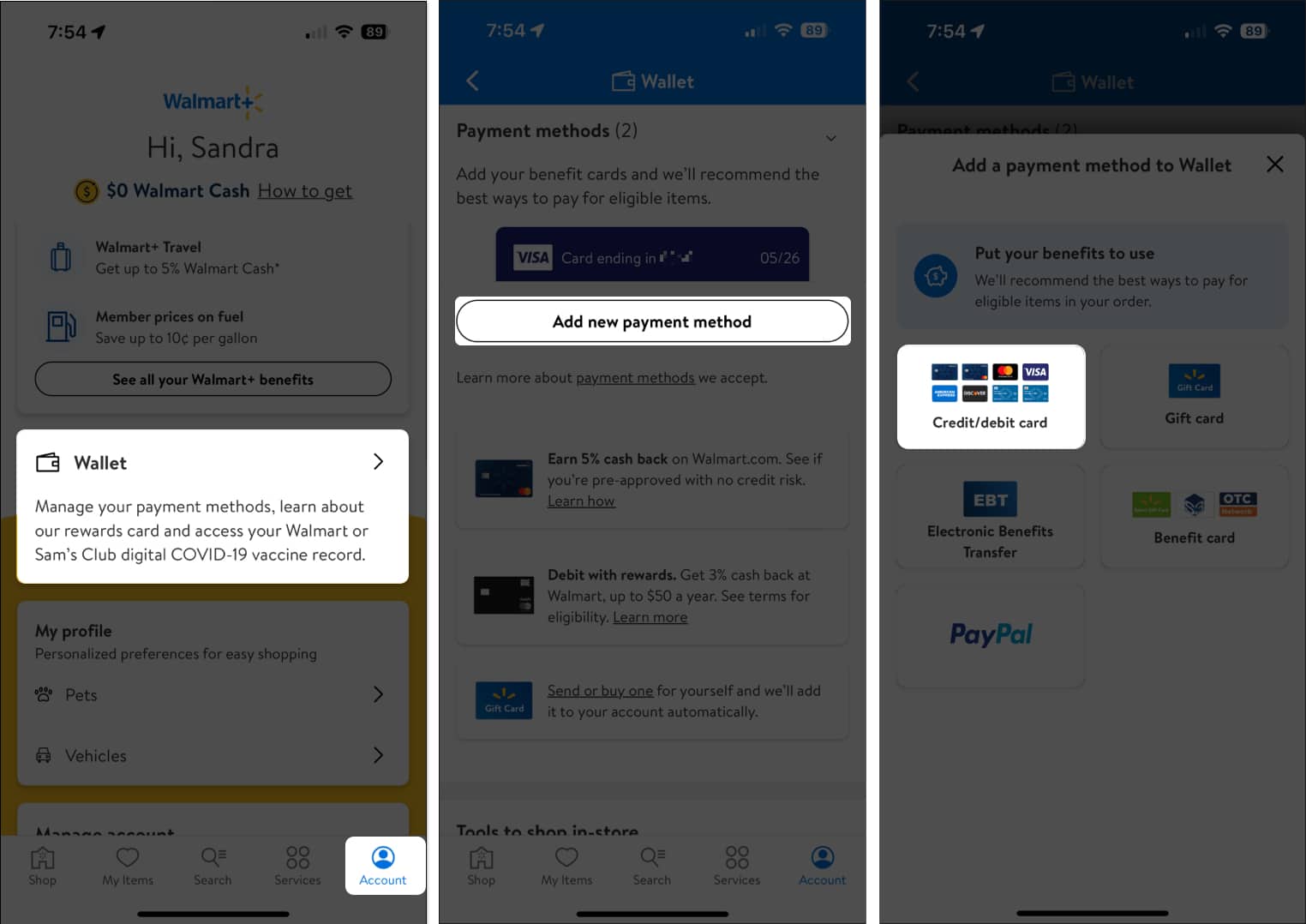
- Add your Apple Card. Follow the on-screen instructions to add your Apple Card as a payment method to the Walmart app.
- Once added, you can now use your Apple Card in Walmart Pay to pay for your purchases at any self-checkout.
- All you need to do is open the Walmart app → Walmart Pay.
- Scan the QR code at the register → Choose your Apple Card as your preferred payment method.
Another workaround is to use another app called Ibotta, which provides cashback when you shop in-store or online with leading brands and retailers, including Walmart.
Become an iGeeksBlog Premium member and access our content ad-free with additional perks.
Instead of the Walmart app, shoppers can opt for Ibotta to complete their transactions.
- The process is straightforward: link your Apple Card to Ibotta and select the Apple Pay option at checkout within the app.
- This generates a barcode, which the cashier can scan; it’s as if you’re purchasing a mobile gift card on the spot.
What payment methods does Walmart accept?
Aside from its own proprietary app, Walmart also accepts the following payment methods:
- EBT cards from participating states for the purchase of EBT-eligible items
- Debit cards
- Credit cards
- Pay by bank
- Gift cards
- Refund credit
- Capital One Walmart Credit Cards
- Health spending account (HSA) / flexible spending account (FSA) cards
- Benefit cards for the purchase of eligible items (including Healthy Benefits and OTC Network)
- PayPal
Wrapping up…
Well, you can’t use Apple Pay at Walmart in 2025. But that won’t stop you from easy checkouts with your iPhone, as long as you’re up to using Walmart Pay.
Why do you want Walmart to accept Apple Pay? Tell us your thoughts in the comments below.
Do you have any other Apple-related questions? We’re happy to answer them. Ask away!
FAQs
Yes, Walmart accepts PayPal for both online and in-store purchases.
Yes, Target accepts Apple Pay online and in person during checkout.
Yes, Amazon accepts Apple Pay when placing online orders for most products.
Read more:

Great post! I had no idea Walmart accepted Apple Pay now. This update really helps, especially with the convenience of contactless payments. Thanks for breaking it down so clearly!
Great post! I had no idea Walmart was still not accepting Apple Pay. It would be so convenient if they did. Hopefully they consider it in the near future!