Last May, I went to Berlin for a family vacation and I was running out of time due to heavy workload in the office. I keep checking the Flight status using flight tracker apps. Due to some unknown reasons, my flight was delayed and I managed to reach the Airport and catch my flight, thank god 🙂 At that time I was not aware that I can track the flight using my iDevice’s Spotlight search and that too in a jiffy.

iOS and macOS has a lot of hidden features in its sleeve. And one of the tracks a flight from Spotlight search on the iPhone, iPad, or Mac. That means you are not required to use any third-party apps on your iDevice. For a frequent flyer, this feature is a true blessing. If you are one of them this post is dedicated to you. Let’s check out this tiny yet life-saver feature.
How to Track Flights on iPhone using Spotlight Search
Step #1. Swipe down on your iPhone or iPad screen from the middle.
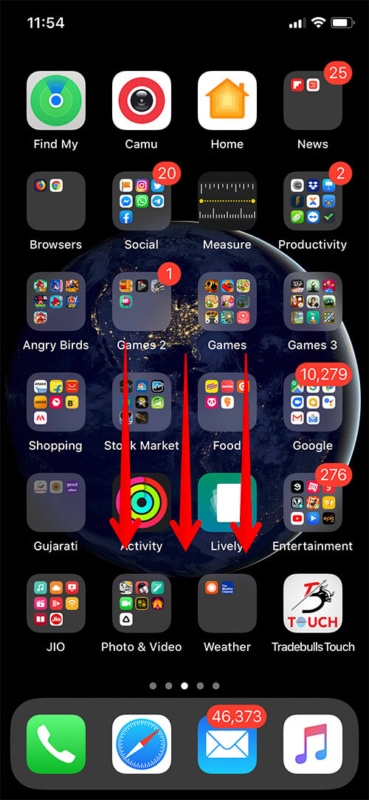
Step #2. Enter your flight number. Tap on the Flight number followed by Airlines name.
Step #3. Voila! The flight status is right there on your iPhone screen.
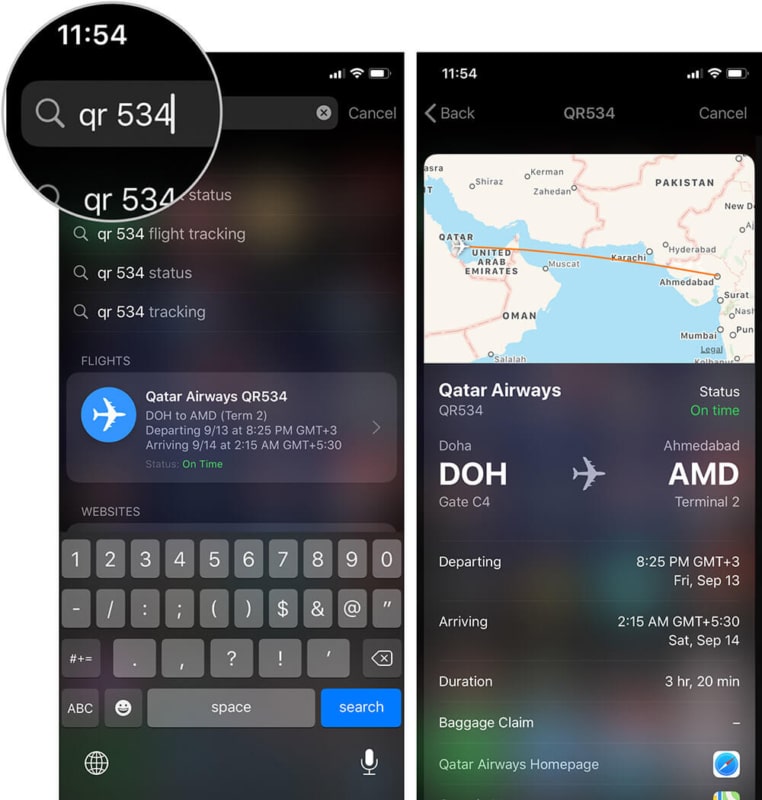
I have created the GIF as well for easy understanding.
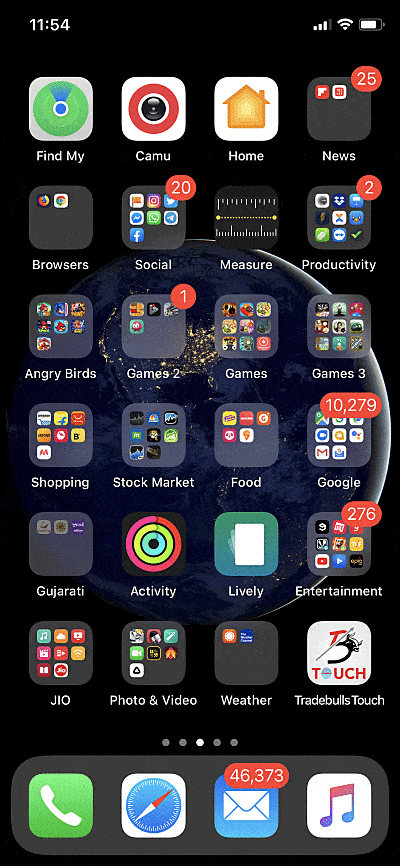
We tried it on iPhone, iPad, and Mac as well. It works like a charm on all three devices.
That’s all, folks!
Wrapping up…
As I said earlier, iOS has a lot many hidden features. All we need to do it explore it. I will keep doing it on your behalf till time do share your feedback with us in the comment below.
You may also like to explore:
