After facing a lot of heat online, Threads has finally allowed users to delete their accounts without having to bid farewell to Instagram. If you no longer wish to use the app, here’s how you can deactivate or delete your Threads account on your iPhone. Additionally, if you’re seeking a digital detox or need some time away from the app, I’ve got a solution for that too.

How to deactivate or delete Instagram Threads account on iPhone
- Launch the Threads app → Tap the Profile icon → Select the menu icon (two lines).
- Choose the Account option.
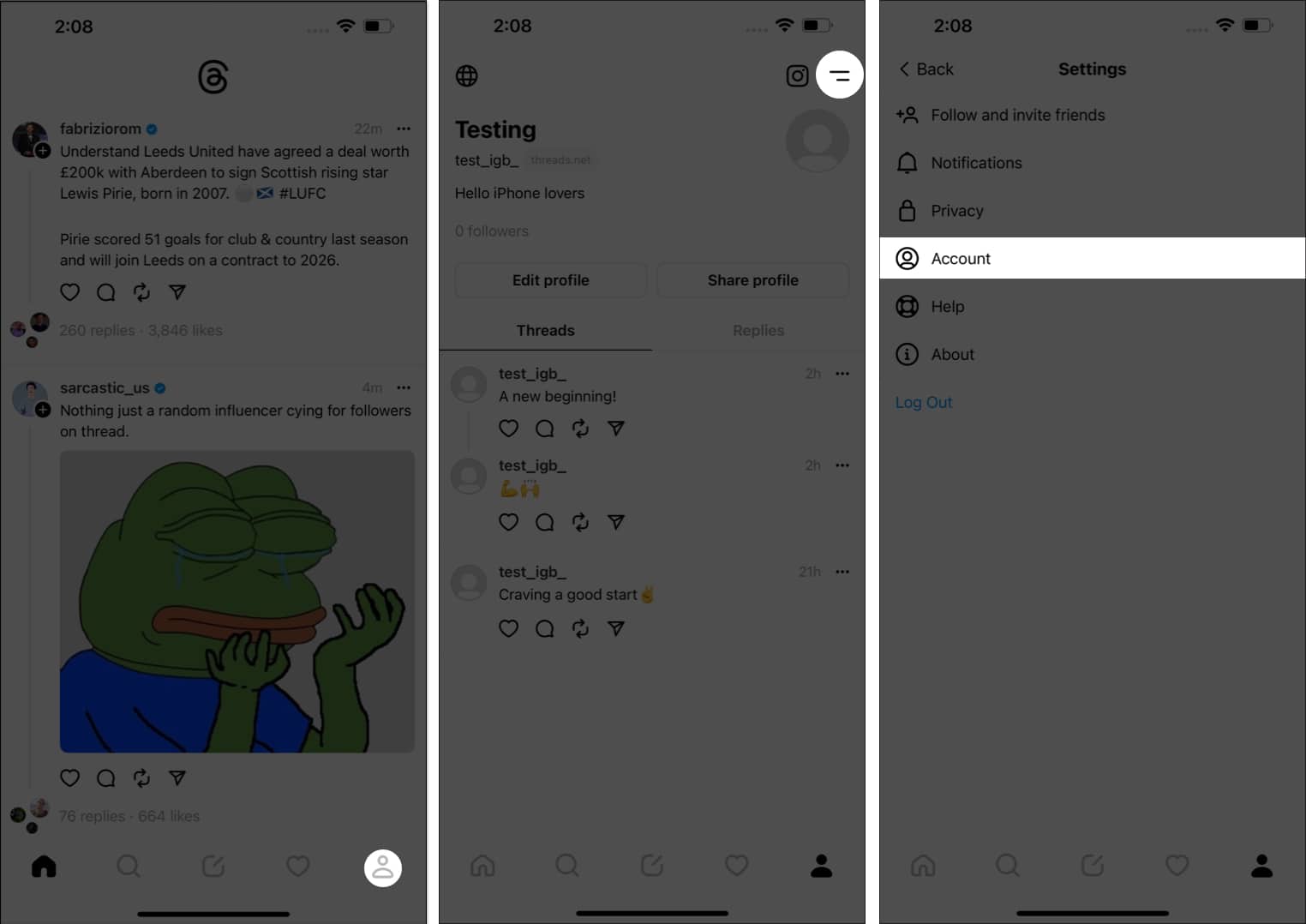
- Now, tap the Deactivate or delete profile option to proceed.
- Here, you can opt for one of the following: Deactivating or Deleting Profile.
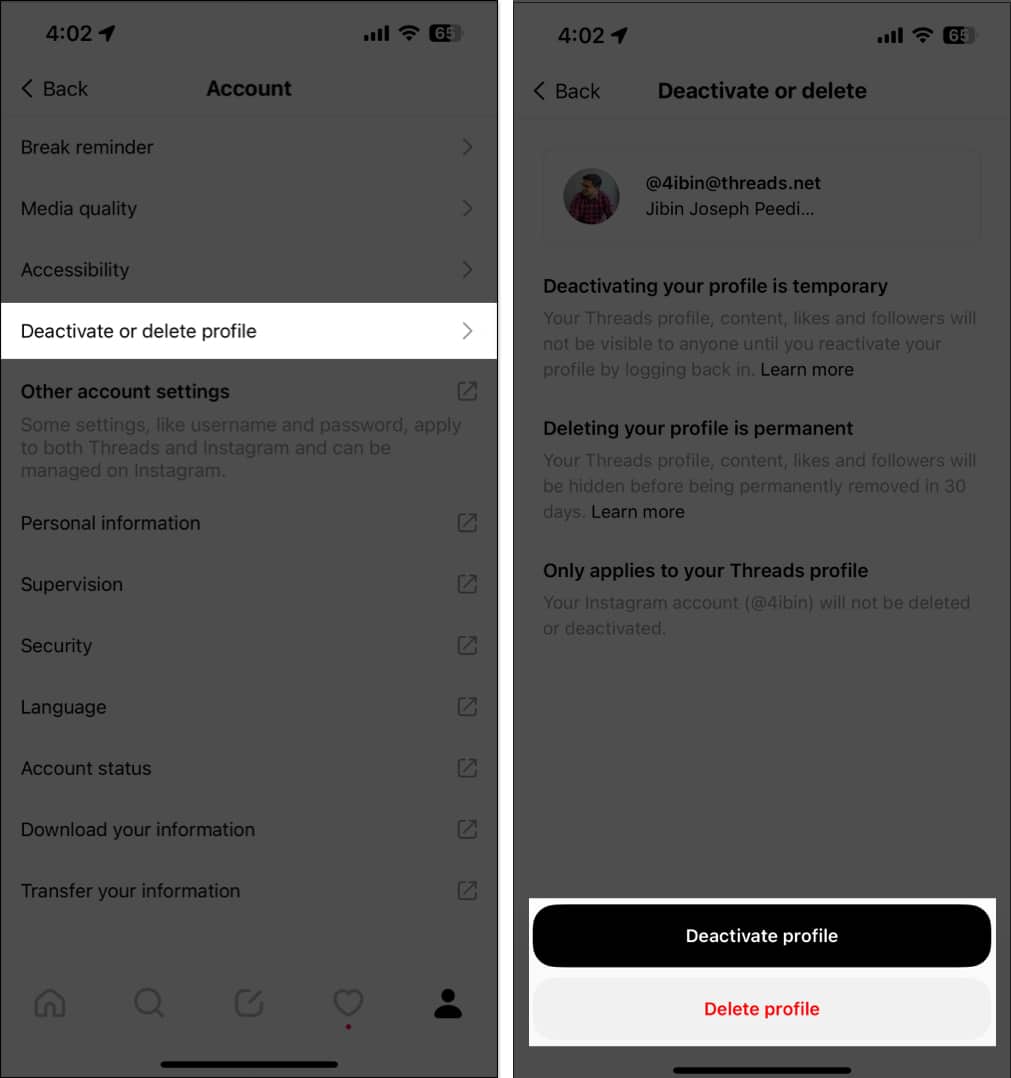
Below, I have mentioned the steps for both.
Deactivate Threads profile
- Tap Deactivate profile → Select Deactivate when prompted.
- Wait for a moment or two while the action is being executed.
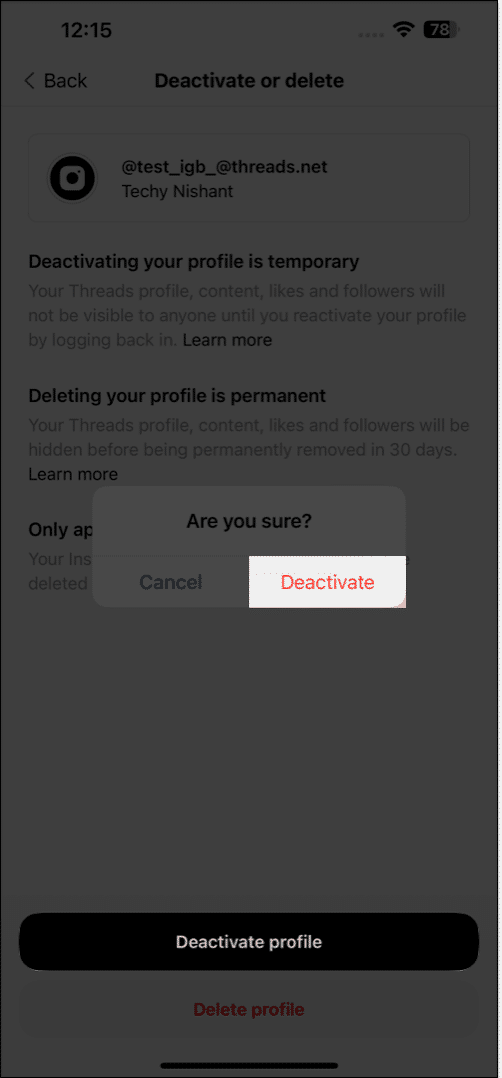
Note: When you deactivate an Instagram Threads account, all your threads, replies, and likes will stay hidden until you reactivate the account. However, it will not affect your Instagram profile in any way.
Delete Threads profile
- Hit Delete profile.
- Enter your Instagram password and tap Delete Threads Profile.
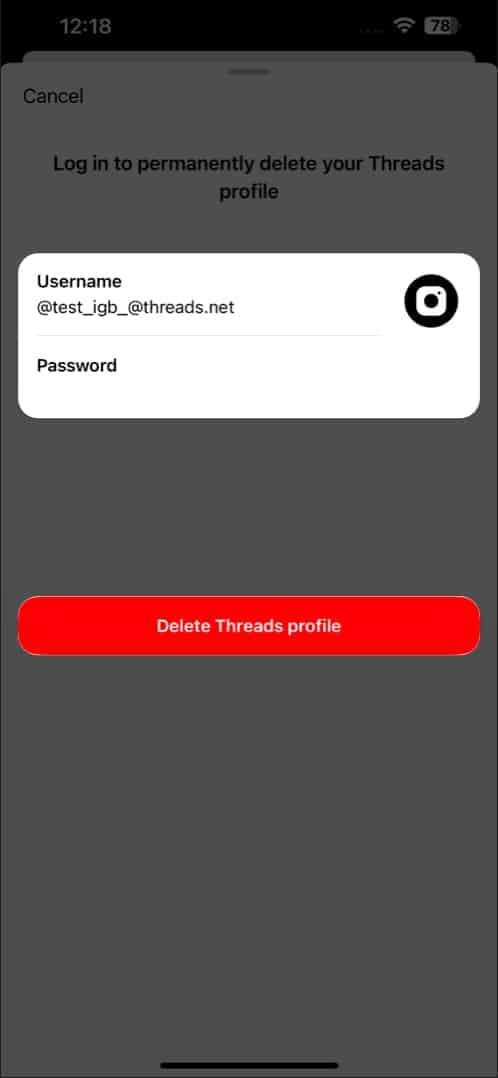
- Tap Delete to conclude the process.
Please be informed that your profile will be permanently removed from the Threads database in 30 days. Furthermore, all the information associated with it, such as your posts, comments, likes, and messages, will be erased and cannot be recovered.
Become an iGeeksBlog Premium member and access our content ad-free with additional perks.
If you’re someone who just wishes to have a mindful Instagram Thread experience, you don’t have to do something as extreme as deactivating or deleting the app. There is a special feature that reminds you to take a break once in a while.
How to set a Break reminder in Instagram Threads on iPhone
- Access the Threads app on your iPhone.
- Tap the Profile icon at the bottom right → Tap the menu icon (two lines) → Select Account.
- Pick Break reminder to proceed.
- Now you can select a time frame of your preference, post which you’ll receive reminders to take a break from Threads.
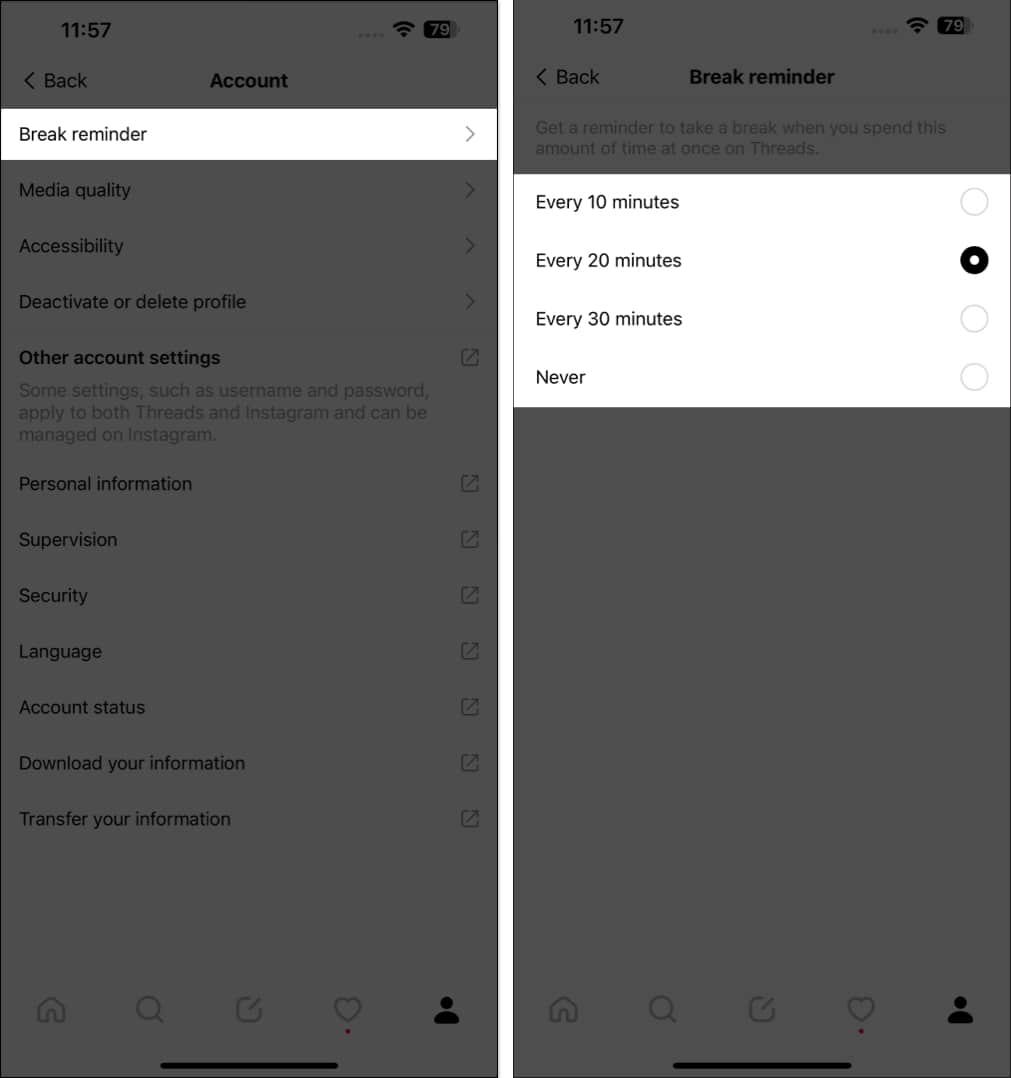
You can choose from 10, 20, or 30 minutes to set a reminder!
Break the Thread!
That’s it! It’s pretty simple to take control of your digital well-being by taking a break, deleting, or deactivating your Threads account on your iPhone.
Thank you for reading. But before you go, please take a moment to drop your thoughts in the comments below.
Read more:
