Apple has added “Bedtime Mode” to DND to let you have uninterrupted sleep. Once you have enabled Do Not Disturb at Bedtime Mode, your iPhone display will be dimmed, and the notifications will be hidden. That’s what called keeping the distractions at bay!

Even after you have activated Bedtime Mode, you can continue to use your iPhone and read your favorite stories with complete peace of mind, as alerts won’t hamper your comforting times. Without making much ado, read on to get started with it!
How to Enable Do Not Disturb at Bedtime on iPhone and iPad
Step #1. Open Settings app on your iOS device → Tap on Do Not Disturb.
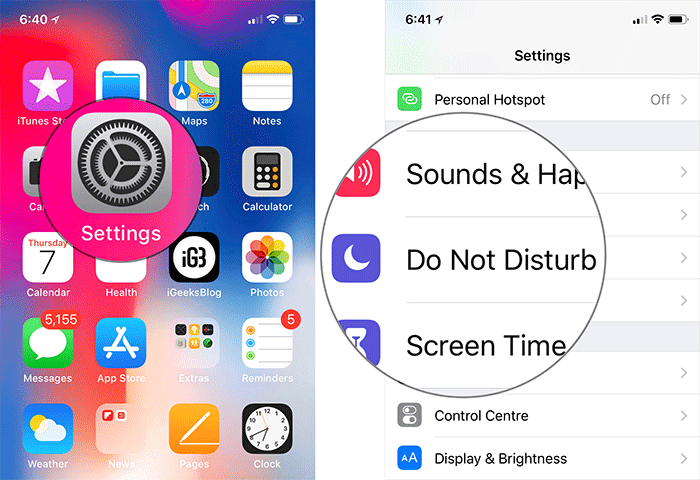
Step #2. Enable Do Not Disturb.
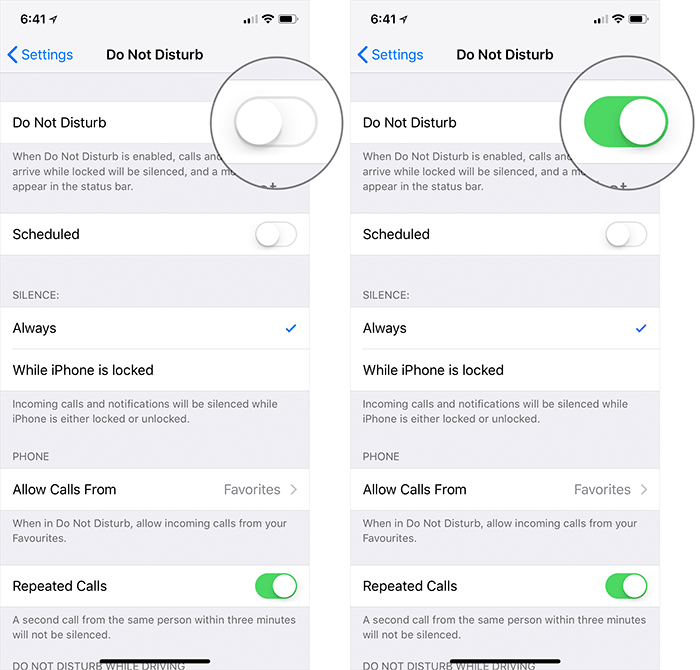
Step #3. Turn on the switch next to Scheduled.
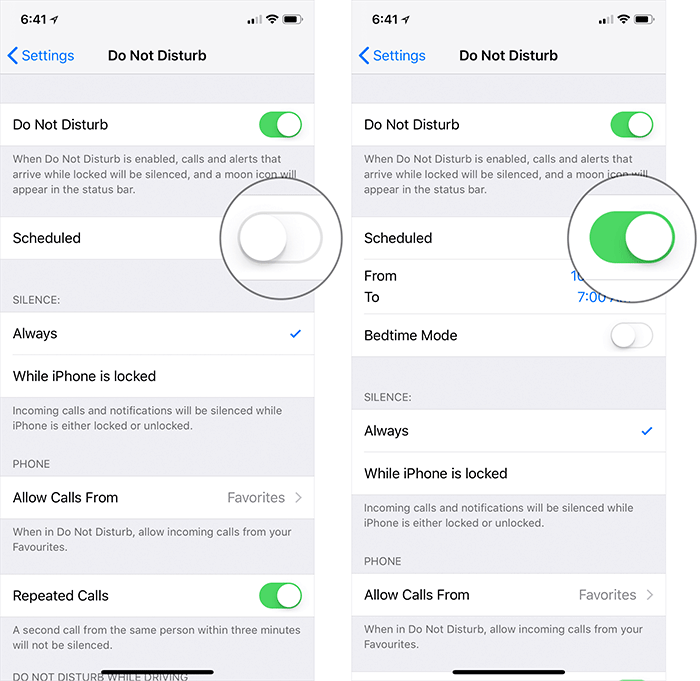
Step #4. Set the quiet hours. I mean it should be the time when you hit the bed and get up. To do so, just tap the From/To field and set the time during which you wish to enjoy a peaceful sleep.
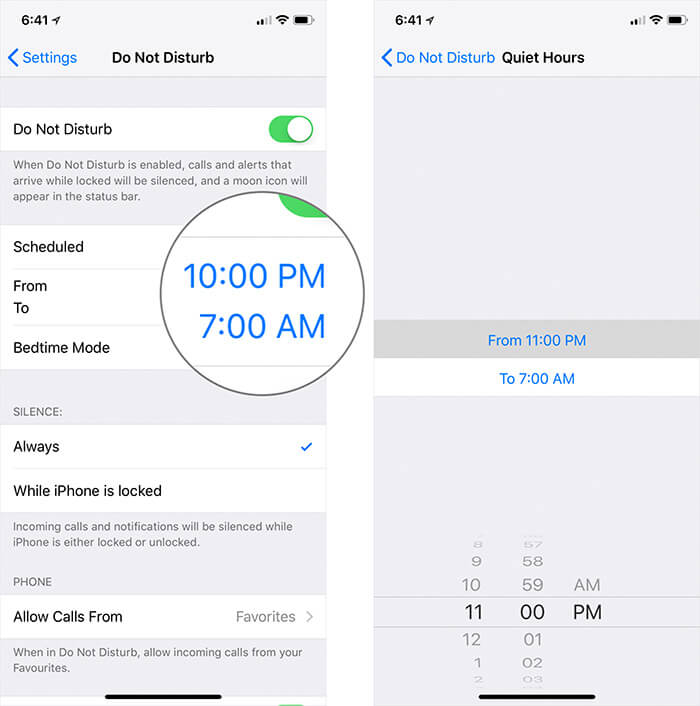
Step #5. Turn on the switch next to Bedtime Mode.
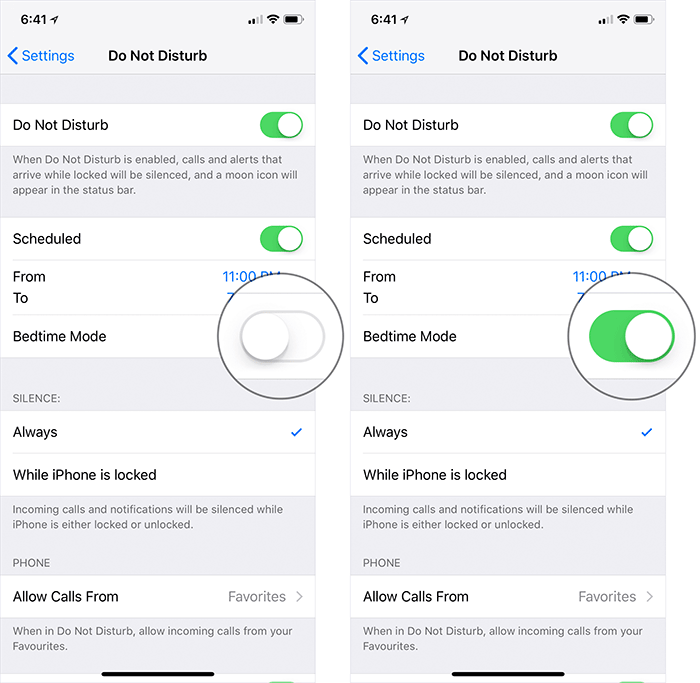
That’s it!
Now, enjoy a peaceful sleep and keep the alerts away from bothering you. The Bedtime Mode will be activated automatically during your set time each night.
Don’t want to continue with Bedtime Mode? Turning it off is just as upfront. Simply return to the DND section and disable it.
How to Disable Bedtime Mode
Step #1. Open Settings on your device → Tap on Do Not Disturb.
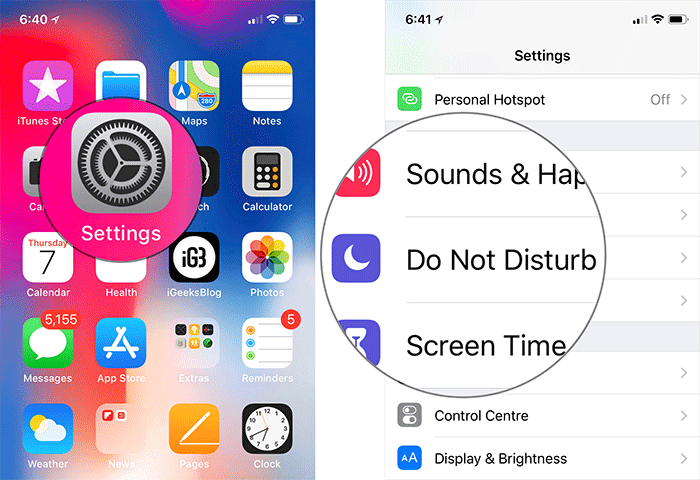
Step #2. Now, turn off the switch next to Bedtime Mode.
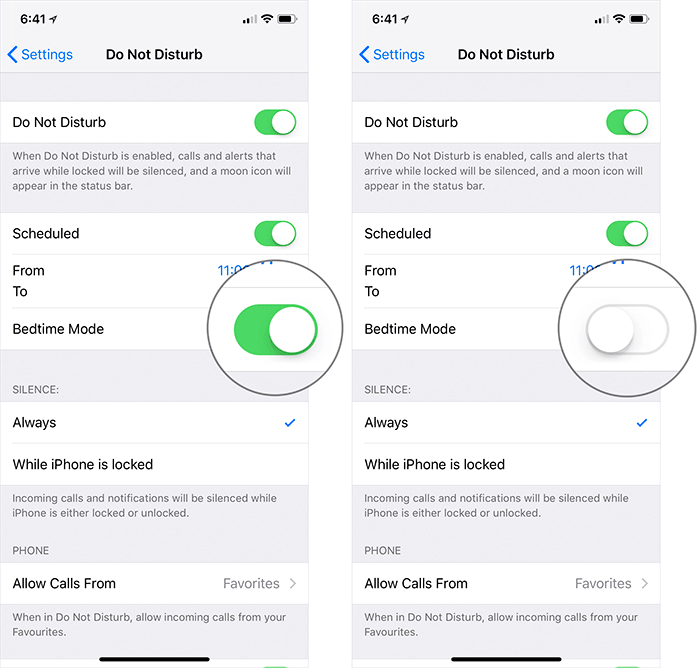
That’s pretty much it!
Wrapping up
Hopefully, your soulful times are no longer interrupted by alerts. I have found it pretty on point and am going to use it to have a better sleep. What about you?
Don’t miss:
