Are you looking for ways to fast charge your iPhone or iPad? Apple says you can fast charge an iPhone 8 or later up to 50% in about 30 minutes. But does this statement hold true? Partially, yes. But you’ll need a few accessories and some minor tweaks to boost charging speed. In this article, I’ll explain what fast charging is, what you need to fast charge your iPhone or iPad, and other tidbits you must know.

What is fast charging?
Fast charging, in simplest terms, is a technology that delivers power at a higher wattage to charge your device faster. Your charger has a specific ampere value and voltage value. These, when multiplied, give the total wattage. Generally speaking, the higher the wattage, the faster the phone should charge.
That said, this isn’t always true. Almost all phones are built in a way that they have input limits, so they can only accept power up to a certain wattage. Past that, they would simply ignore any wattage.
For example, if you have a 100W phone charger, but your device can only charge up to 30W, the input will be limited to 30W, regardless of how powerful the charger is. This is often done to protect the device from damage caused by excessive power.
Benefits of fast charging
Fast charging, as you might have already guessed, offers a number of benefits, including those suggested by the name.
- Convenience: The convenience of fast charging is unmatched. You don’t need to leave your phone plugged in overnight.
- Time-saving: Fast charging saves time. As such, your device spends less time on charge, so you can get more done without having to worry about putting it back on charge again.
- Emergency preparedness: When you’re running short on time, fast charging provides a quick boost. This ensures your device won’t die when you need it most.
What you need to charge your iPhone faster
You’ll need to check a few things before you fast charge your iPhone or iPad.
1. Compatible device
- iPhone 16, iPhone 16 Plus, iPhone 16 Pro, iPhone 16 Pro Max
- iPhone 15, iPhone 15 Plus, iPhone 15 Pro, iPhone 15 Pro Max
- iPhone 14. iPhone 14 Plus, iPhone 14 Pro, iPhone 14 Pro Max
- iPhone 13, iPhone 13 mini, iPhone 13 Pro, iPhone 13 Pro Max
- iPhone 12, iPhone 12 mini, iPhone 12 Pro, iPhone 12 Pro Max
- iPhone 11, iPhone 11 Pro, iPhone 11 Pro max
- iPhone X, iPhone XS, iPhone XS Max, iPhone XR
- iPhone SE (3rd Gen), iPhone SE (2nd Gen)
- iPhone 8, iPhone 8 Plus
- iPad Pro 11-inch (2018 and later)
- iPad Pro 12.9-inch (2018 and later)
- iPad Air (3rd generation)
- iPad Air (4th generation)
- iPad Air (5th generation)
- iPad mini (5th generation)
- iPad mini (6th generation)
- iPad (7th generation)
- iPad (8th generation)
- iPad (9th generation)
- iPad (10th generation)
2. Appropriate accessories

Charging cable: You’ll need a USB-C to Lightning cable for iPhone 14 or earlier models. However, if you own an iPhone 15 or later, you’ll need a USB-C to USB-C charging cable. You can check out some of the best charging cables below:
- Apple USB-C to Lightning Cable (1m)
- Apple USB-C to Lightning Cable (2m)
- Apple USB-C to USB-C Woven Cable (1m)
- Apple USB-C to USB-C Woven Cable (2m)
Charger: You’ll need a 20W (or higher) charging adapter. You can either buy one from Apple or opt for MFi-certified chargers. You can purchase them using the links below:
- Anker 20W USB-C Charging Block
- Apple 20W USB-C Charger
- Belkin 30W USB-C Charger
- UGREEN 30W USB-C Charger
3. Fast charging power banks

Running out of juice when you’re traveling — or on the way somewhere — is a terrible situation to be in. Consider yourself blessed, if you’ve yet to be face something like that. Having said that, there are public chargers available; however, the FBI recommends against using them. They could lead to juice-jacking. That’s why a power bank is a must-have. Even better, you should carry a fast-charging power bank, which has become quite ubiquitous.
Become an iGeeksBlog Premium member and access our content ad-free with additional perks.
- Anker Power Bank (PowerCore) 10,000mAh
- Belkin BoostCharge Plus 23W, 10,000mAh
- SABANI Portable Charger, 35,000mAh
- INIU PD Power Bank, 65W, 35,000mAh
How to charge your iPhone or iPad faster
Considering you’ve got a compatible iPhone or iPad model and the right set of accessories, here’s how to charge it faster:
Step 1: Use the right charger
The type of charger you use plays a crucial role in charging speed. Typically, USB-C chargers are faster than their outdated USB-A counterparts. One reason for this is that USB-C supports Power Delivery (PD), which can deliver higher charging speeds. Meanwhile, USB-A chargers max out at a much lower wattage. Now, with the iOS 18 update, Apple gives a Slow Charger warning if you are using a slow charger for your iPhone.
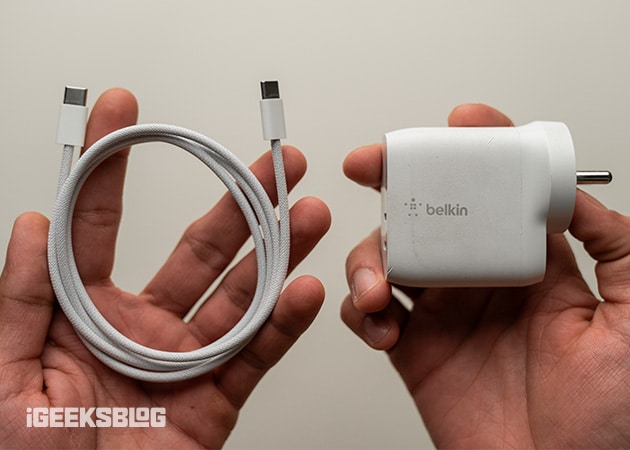
Step 2: Disable Optimized Battery Charging
While Optimized Battery Charging helps preserve long-term battery health, it can actually slow down the charging process, as the feature limits the charging speed after reaching 80%, which might be inconvenient if you’re in a hurry.
As such, if your goal is to charge your iPhone or iPad as quickly as possible, consider disabling Optimized Battery Charging temporarily by navigating to Settings > Battery > Charging. Alternatively, if you prioritize better battery health over speed, it’s a good idea to keep this feature turned on.
Step 3: Avoid using your iPhone while it’s charging
What happens when you use your iPhone while it’s not charging? The battery percentage gradually drops. And when you plug it in to charge, the battery gains juice slowly. Using your iPhone while charging can interrupt the process and isn’t healthy for your device. It may even cause the device to heat up, which isn’t desirable.

Step 4: Charge in a cool environment
Apple recommends charging iPhones ideally between 16°C to 22°C (62°F to 72°F). But in many places, the regular temperature is way above this range. For the best results, keep your phone at room temperature or in an air-conditioned room, especially while charging them.
Additional tips for faster charging
In addition to the above, the following tips can also help fast charge your iPhone or iPad:
- Turn on Airplane Mode while charging: When you enable Airplane Mode, it blocks all signals, including Wi-Fi, Bluetooth, and cellular. This reduces the power your device needs to stay active, allowing it to charge faster.
- Avoid wireless charging: While wireless charging comes easy, it still lags behind traditional wired charging in terms of speed. So, when you’re in a hurry, consider wired chargers for faster charging speeds.
- Avoid charging with laptops or car ports: Laptops and car ports are useful for emergency charging. But they generally don’t provide fast charging speeds. Whenever possible, look for direct power sources to get the most efficient charging.
- Remove the case while charging: While cases and covers protect your iPhone from accidental mishaps, they are also notorious for trapping heat and interrupting charging speeds. Removing the case lets your device stay cool, and it’s something you should consider while charging the phone.
Signing off…
The ability to fast charge your iPhone is a game changer, especially for people with on-the-go lifestyles. So go ahead and pick compatible accessories for your iPhone if you don’t have them already, and reduce the time it spends charging.
Aside from choosing the right accessory, taking simple measures like refraining from using it or force-closing apps you don’t need from running in the background when your iPhone or iPad is on charge can also help improve charging speeds.
At any point, if you face issues during fast charging, check the charging port and clean it if required. In case of damage, reach out to Apple Support.
FAQs
Yes and no. Fast charging doesn’t inherently damage your iPhone battery. They are designed to accept only the maximum power level they can safely handle, regardless of how powerful the charger is. So, the device doesn’t overheat or receive excessive current. However, to maintain safe and efficient charging, you must stick to Apple’s chargers or MFi-certified third-party chargers.
Yes, you can use MFi-certified chargers. MFi stands for Made for iPhone/iPad/iPod, and these chargers pass Apple’s quality tests and are just as reliable as Apple’s own chargers.
Not directly. However, a dirty charging port can block connections, which would slow down charging. Thankfully, there are a few methods to clean your iPhone’s charging port if needed.
You might also like:

