Things to know:
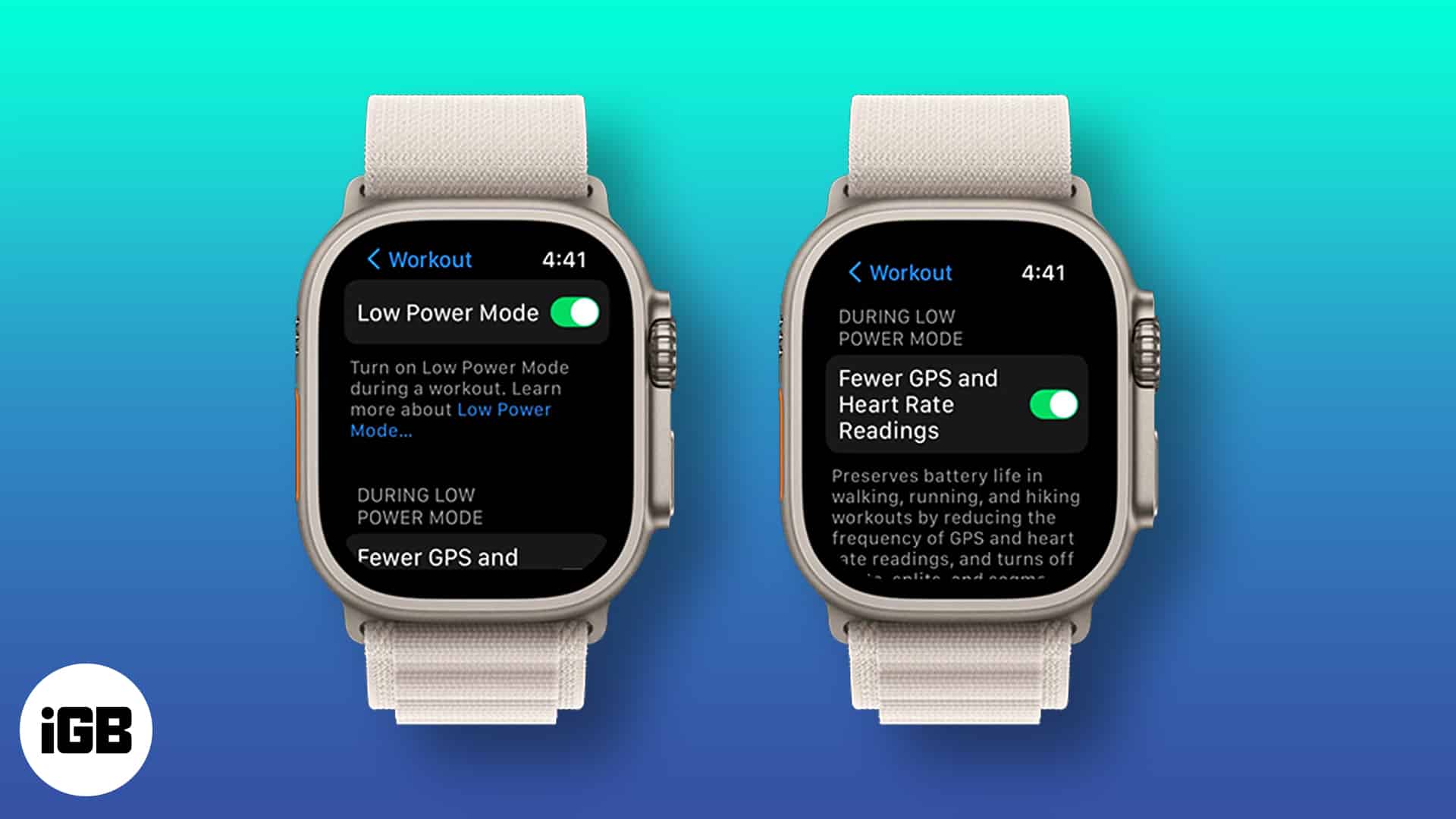
- To get 60 hours of battery life, you need to update your Apple Watch Ultra to watchOS 9.1.
- From Apple’s current smartwatch lineup, only the Watch Ultra can last for 60 hours on a single charge.
Apple Watch Ultra is a robust and feature-rich wearable. You get an impressive 36 hours of battery with normal use and up to 60 hours when the Low Power Mode is enabled. While designing the watch, the makers focussed on the requirement of extra hours for outdoor explorers, athletes, and water sports lovers. And in this guide, I’ll explain how you can make your Apple Watch Ultra battery last for 60 hours.
Note: To install watchOS 9.1 on your Apple Watch, open Settings → tap General → Software Update → Install → Proceed.
Enable Low Power Mode to get 60 hours of battery life on Apple Watch Ultra
Along with Low Power Mode, you must toggle on Fewer GPS and Heart Rate Readings to conserve battery life. After enabling the feature, GPS measurements reduce to once every two minutes and the heart rate readings to once every minute.
To enable Low Power Mode and Fewer GPS and Heart Rate Reading:
- Press the Digital Crown on your Apple Watch Ultra.
- Go to Settings.
- Scroll down and tap Workout.
- Toggle on Low Power Mode and Fewer GPS and Heart Rate Reading.
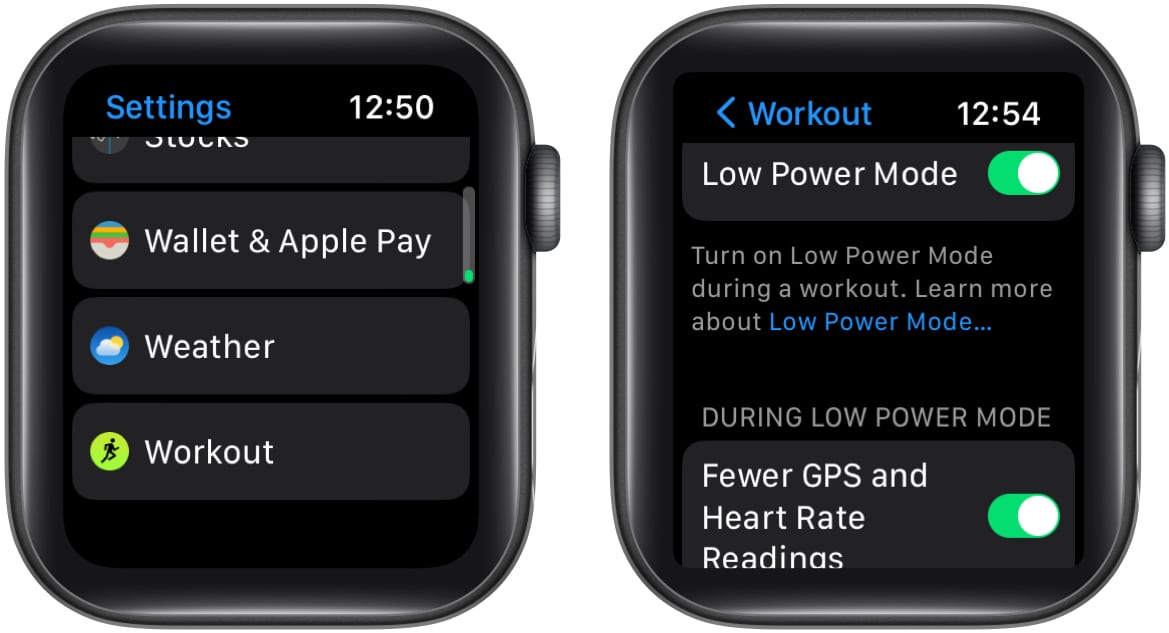
Note: Alternatively, you can swipe up from the bottom of the Watch face to open Control Center → tap battery percentage → toggle on Lower Power Mode → choose between Turn On or Turn On For 1, 2, or 3 days.
Become an iGeeksBlog Premium member and access our content ad-free with additional perks.
With the above settings enabled, Apple’s claim of 60 hours of battery life on Watch Ultra is based on the following use:
- 15 hours of workout
- 5 hours of Bluetooth connectivity
- Over 600 time checks
- 35 minutes of app use
- 3 minutes of talk
- 15 hours of sleep tracking
Enable Low Power Mode using the Watch app
- Launch the Watch app on your iPhone.
- Tap My Watch.
- Scroll down and tap Workout.
- Toggle on Low Power Mode.
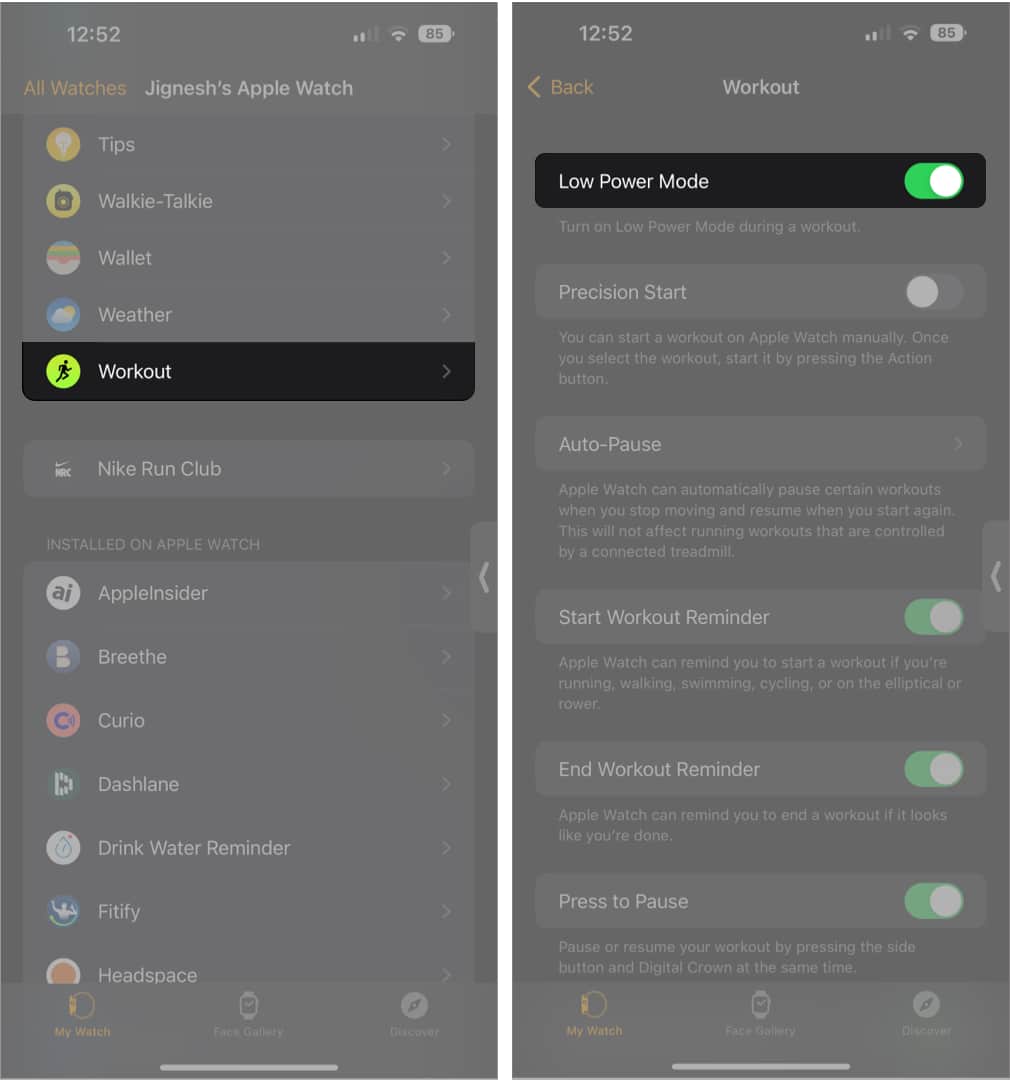
Wrapping Up…
I hope you now better understand how to get 60 hours of battery life on the Apple Watch Ultra. You can also refer to our guide if you want to learn about watchOS 9’s Low Power Mode. Feel free to drop a comment below in case you have any further questions, and I’ll respond as soon as possible!
Read more:
