Like other social media apps, Instagram shows your friends when you’re online so they can interact with you. However, this is also a privacy concern because maybe you don’t want others to see that you’re active, or you don’t want to be overwhelmed by too many messages. So, in this guide, I’ll show you how to hide or turn off your active status on Instagram from iPhone or desktop so that nobody can see when you’re online.
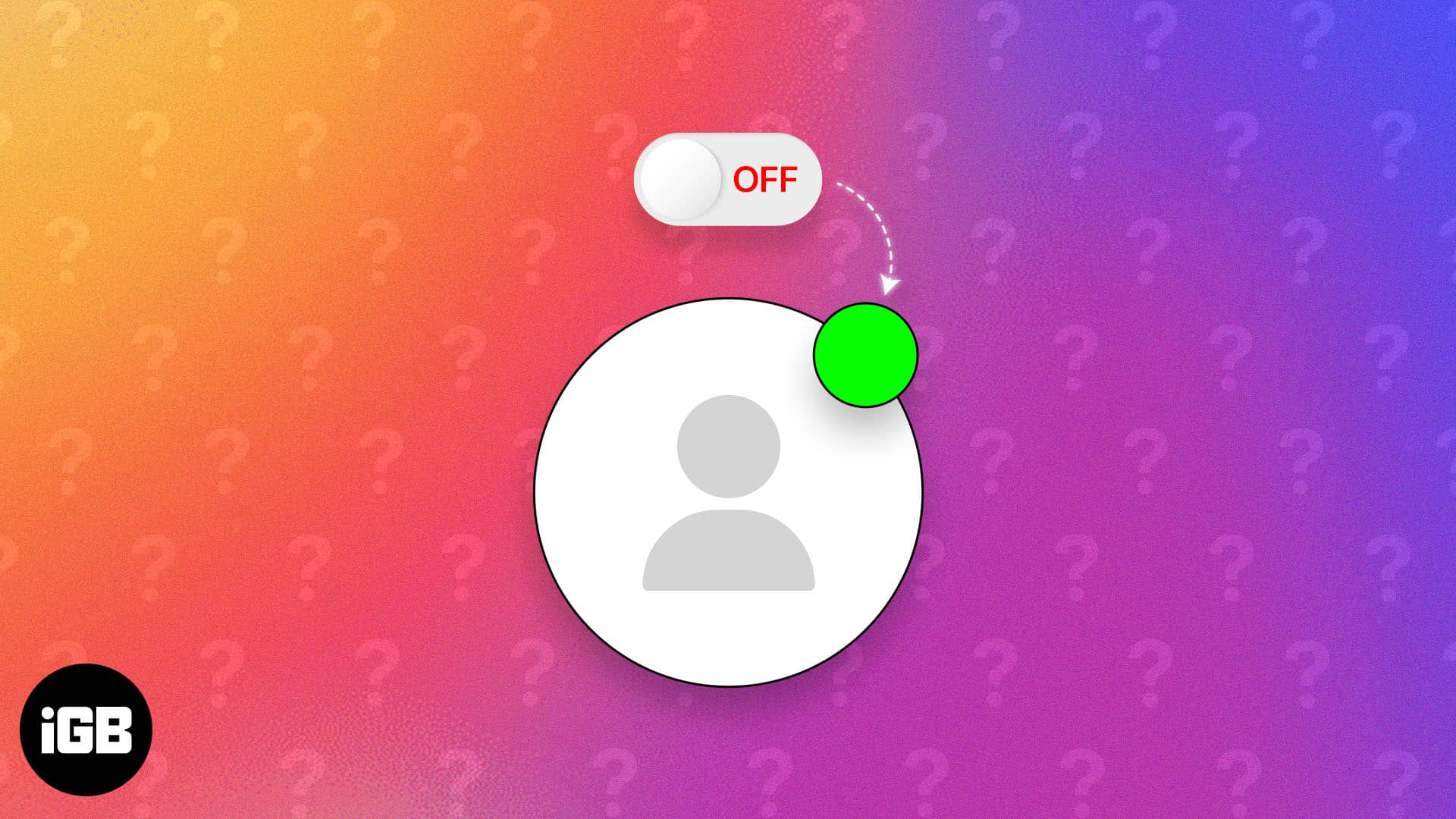
What does “active status” mean on Instagram?
Active status or activity status on Instagram is a default feature that shows if you’ve recently been online or are currently using the app. When it’s enabled, people you follow or have messaged will be able to see when you’re online. If they also have the feature enabled, you’ll be able to see when they’re online, too.
How do you see who’s active on Instagram?
There are three places that activity status shows up as described below:
- Profile photos: When you open your Instagram’s direct messages (DMs) section, you can see a row of your mutual followers at the top of the page. Those who have enabled active status and are online have a small green dot in the lower right-hand corner of their profile photo.
- Messages list: In the list of people you’ve messaged on Instagram, those who have active status turned on will have a little green dot on their profile photo, along with the words “Active now” if they are currently on the app.
- Chat header: When you’re messaging someone on Instagram, you can see an “Active now” label at the top of the chat screen.
How to appear offline on Instagram
It’s easy to disable your active status on Instagram and appear offline even when you’re using the Instagram iOS app.
Hide activity status on Instagram from iPhone
- Launch the Instagram app on your iPhone.
- Tap your profile picture at the bottom-right corner.
- Tap the three-line menu at the top-right.
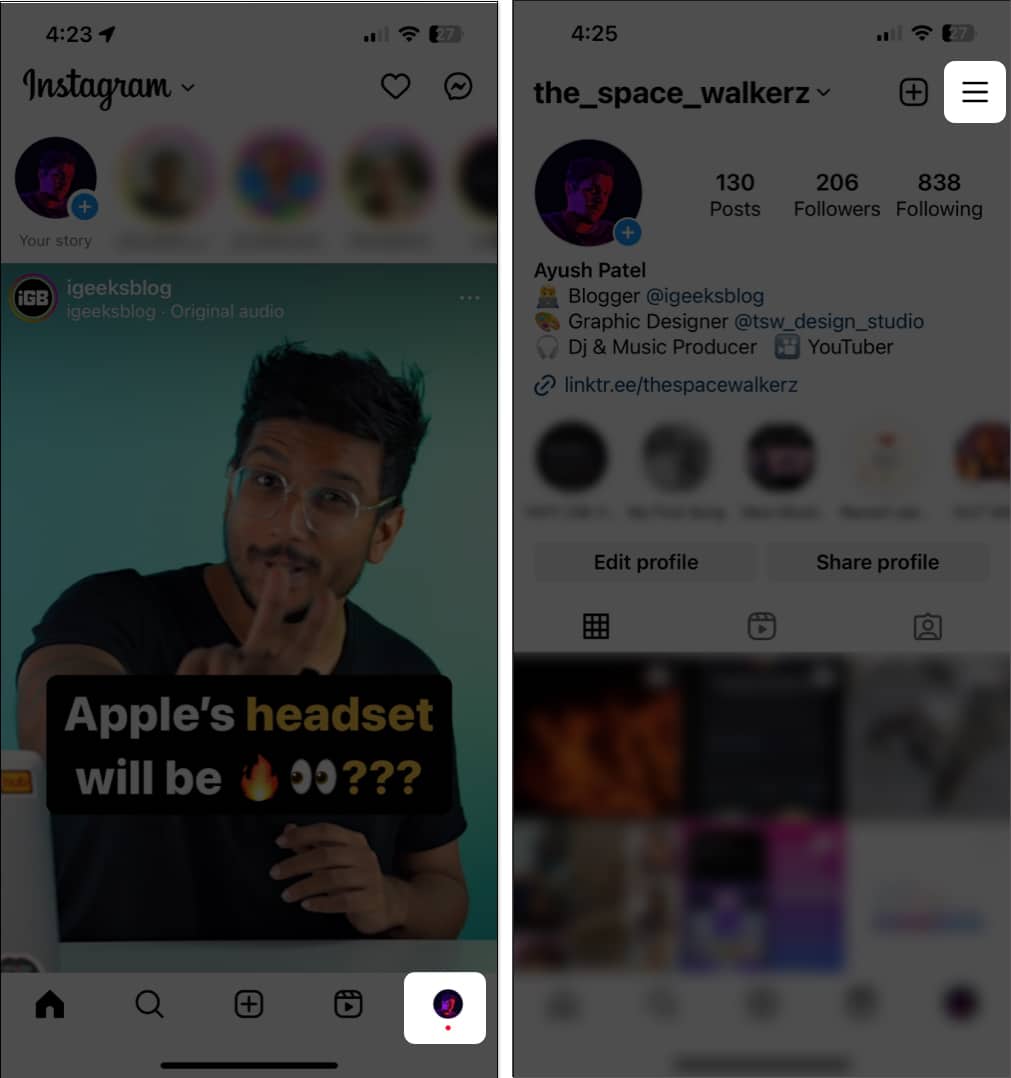
- Scroll down and select Messages and story replies.
- Pick Show activity status.
- Toggle off Show your active status.
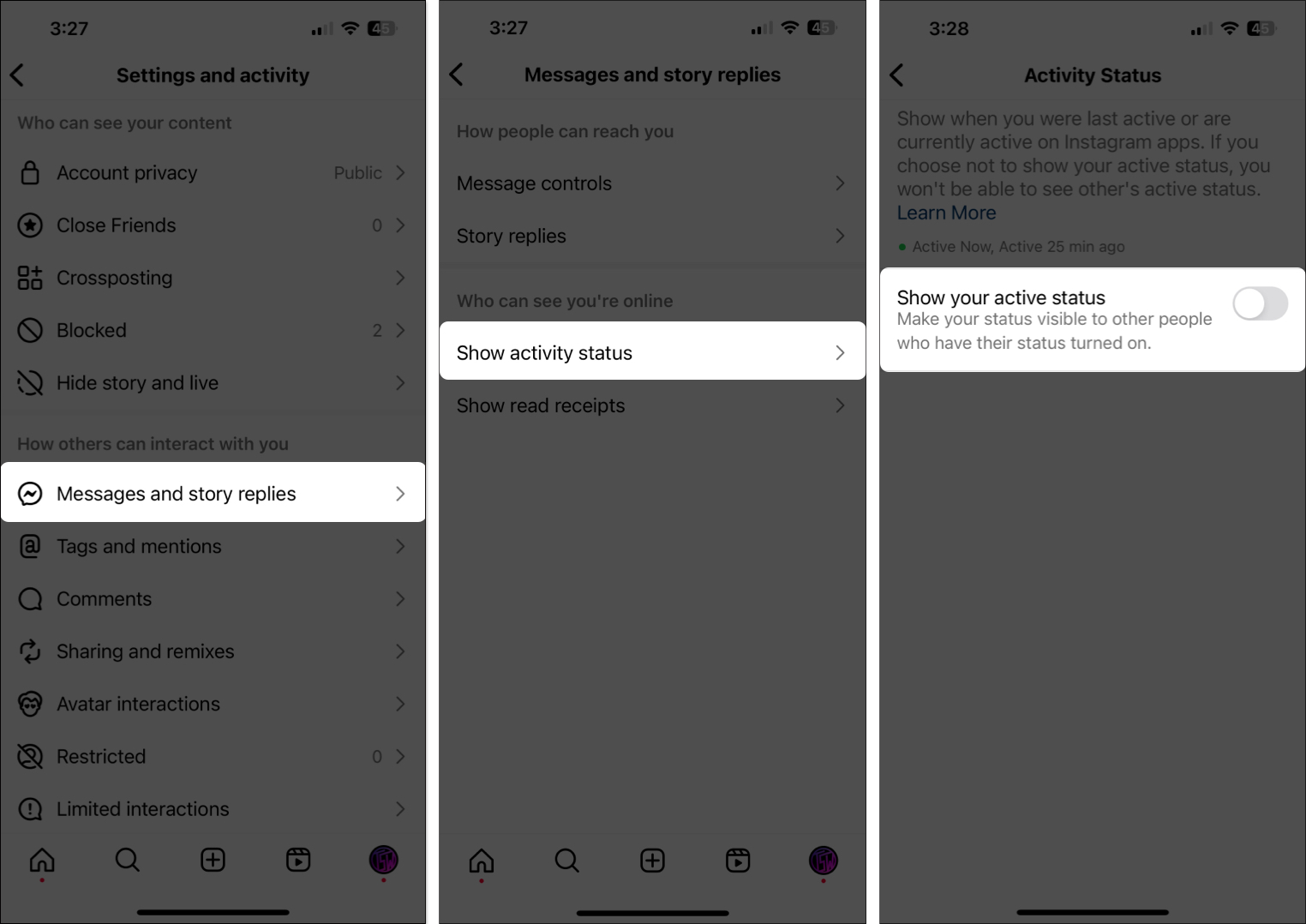
Hide your Instagram online status from your desktop
- Visit the official website and then log in to your account.
- Click the three-line menu labeled More in the bottom-left corner.
- From the context menu, go to Settings.
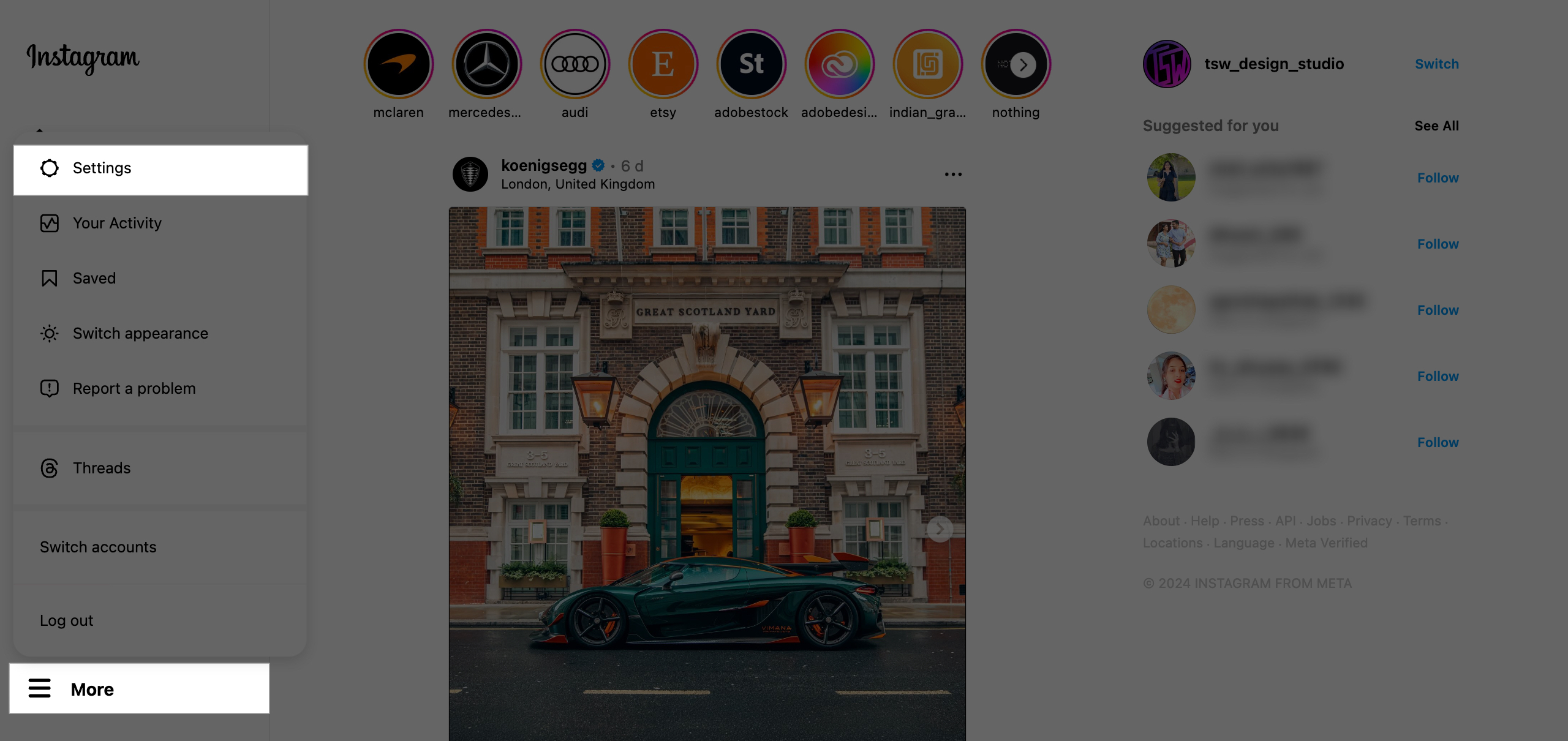
- Scroll down and pick Messages and story replies under How others can interact with you.
- Click Show activity status.
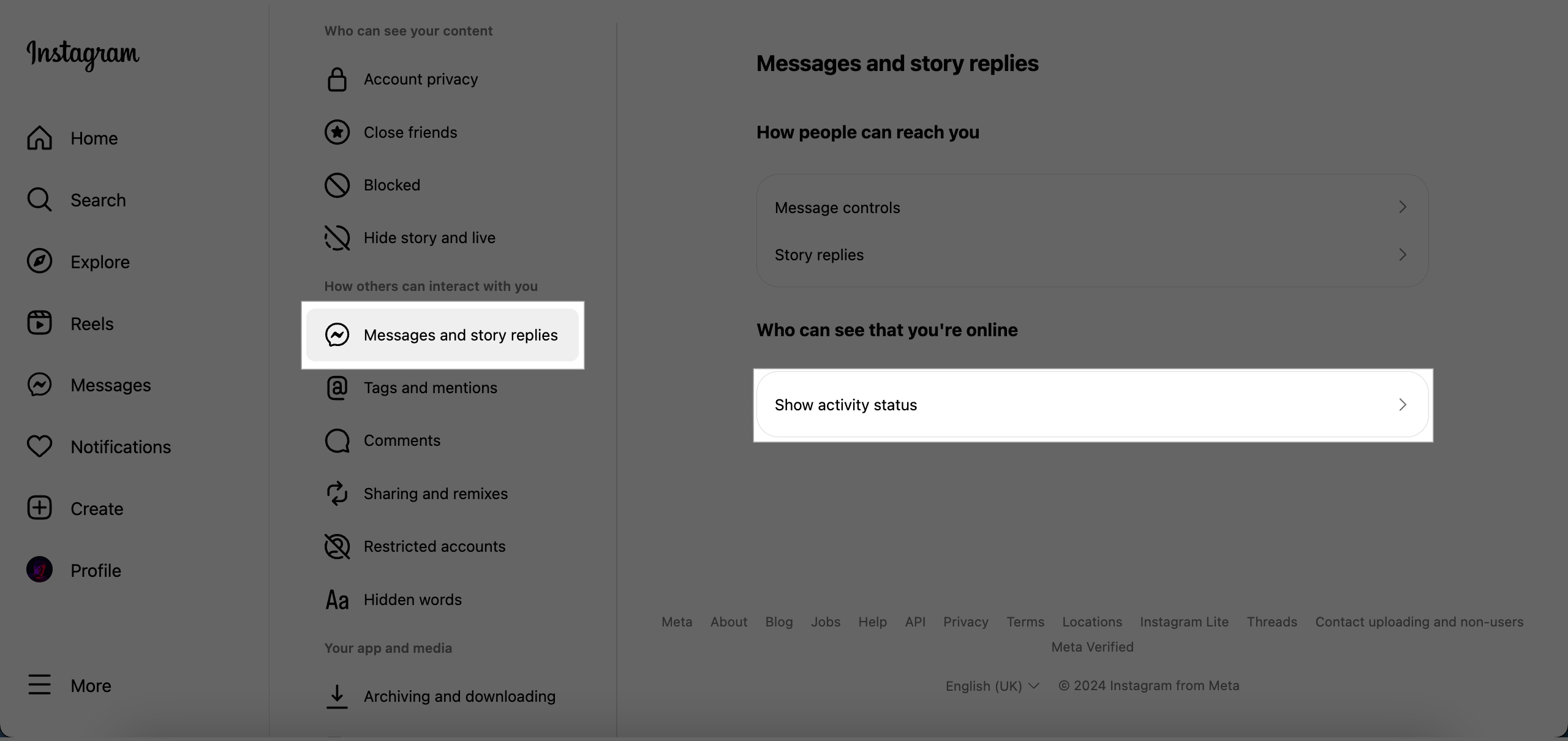
- Toggle off Show active status.
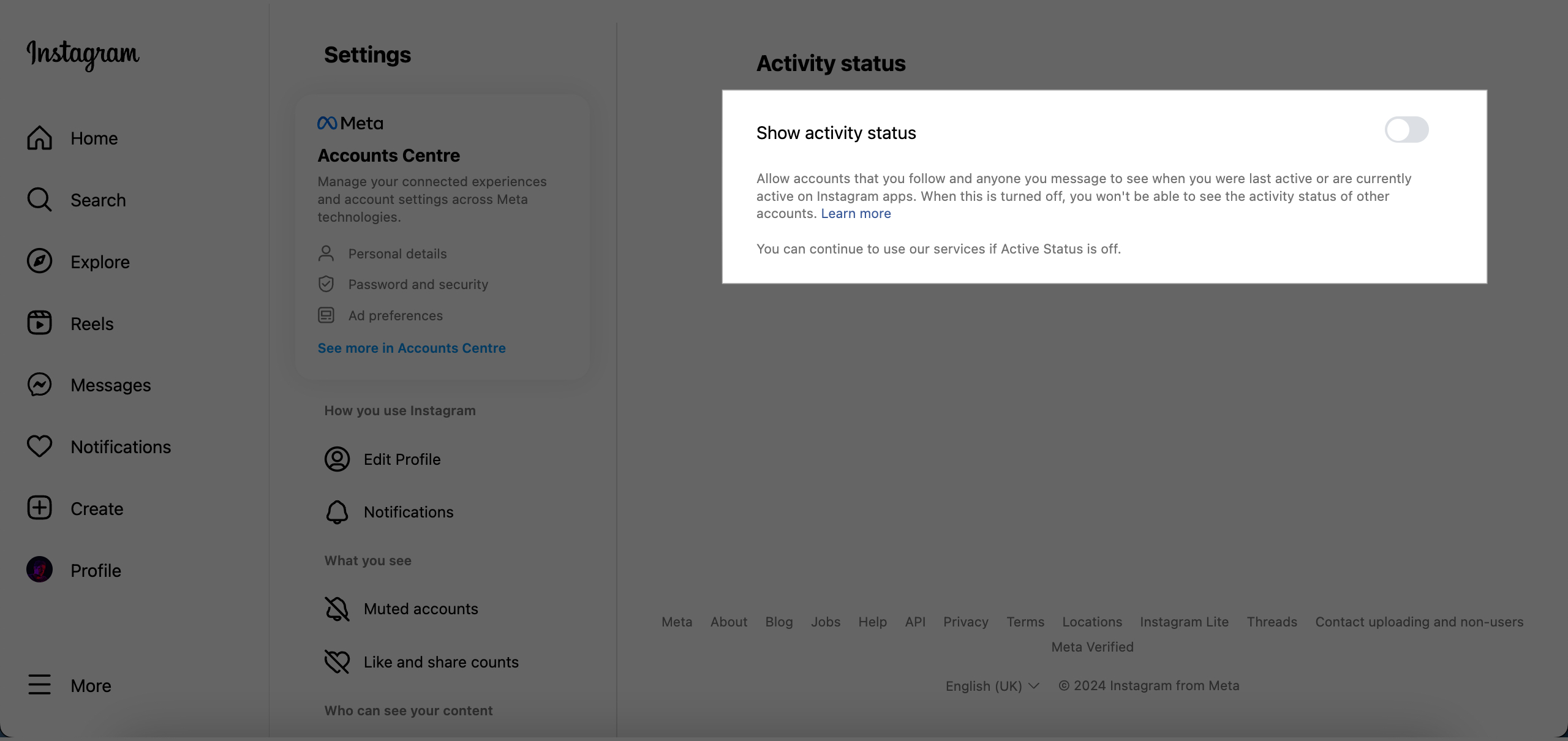
How to disable Read Receipts on Instagram
By default, Instagram shows someone you’re chatting with that you’ve seen their message. It can be a bit inconvenient when you’re not in the mood for conversation or just want to lay low.
Become an iGeeksBlog Premium member and access our content ad-free with additional perks.
So, for even more privacy, you can turn off read receipts on Instagram so that people cannot know when you’ve read their message.
You can do this for specific chats or all chats as a whole.
Turn off Read Receipts for one chat
- Open Instagram and go to Messages by tapping on the icon at the top right.
- Open the chat for which you want to turn off read receipts.
- Tap the name at the top of the screen.
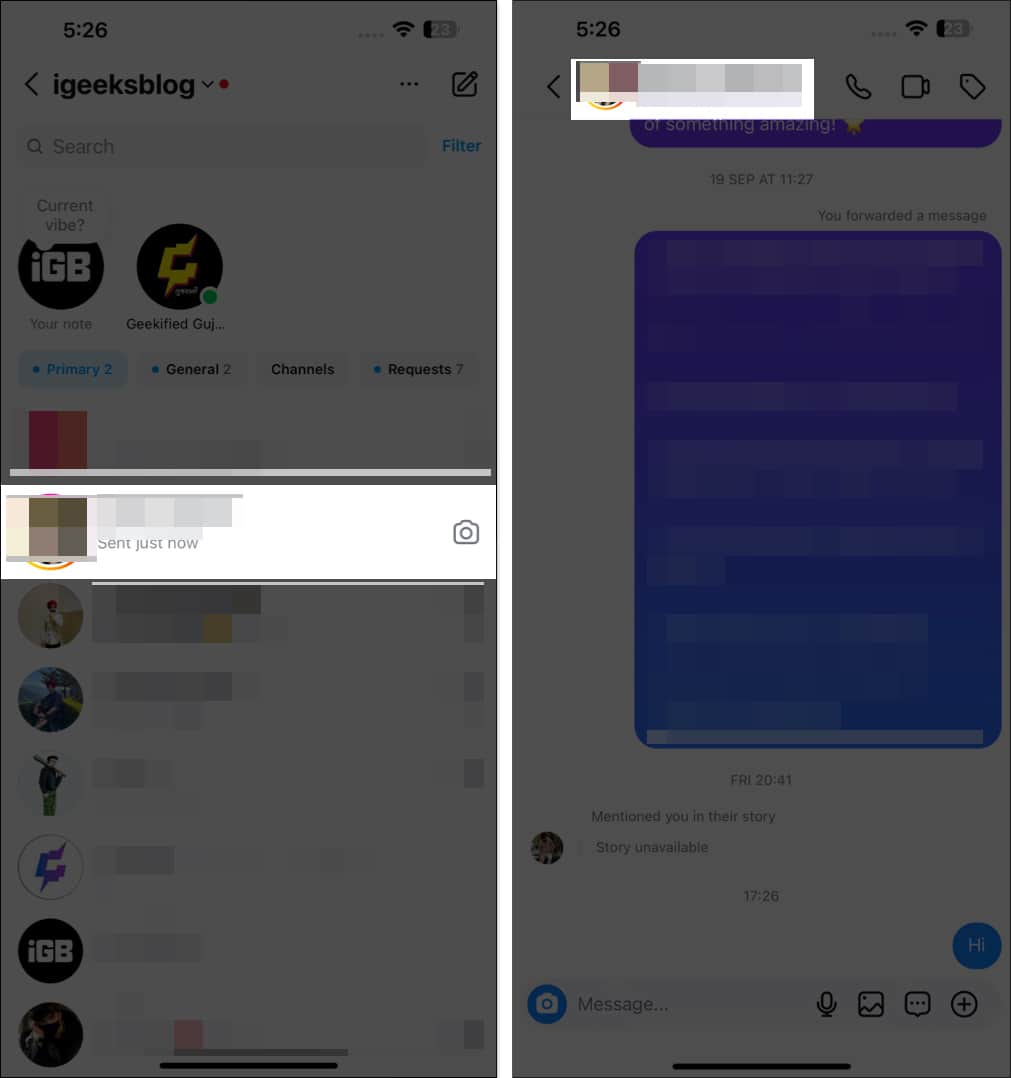
- Select Privacy & safety.
- Toggle off Read receipts.
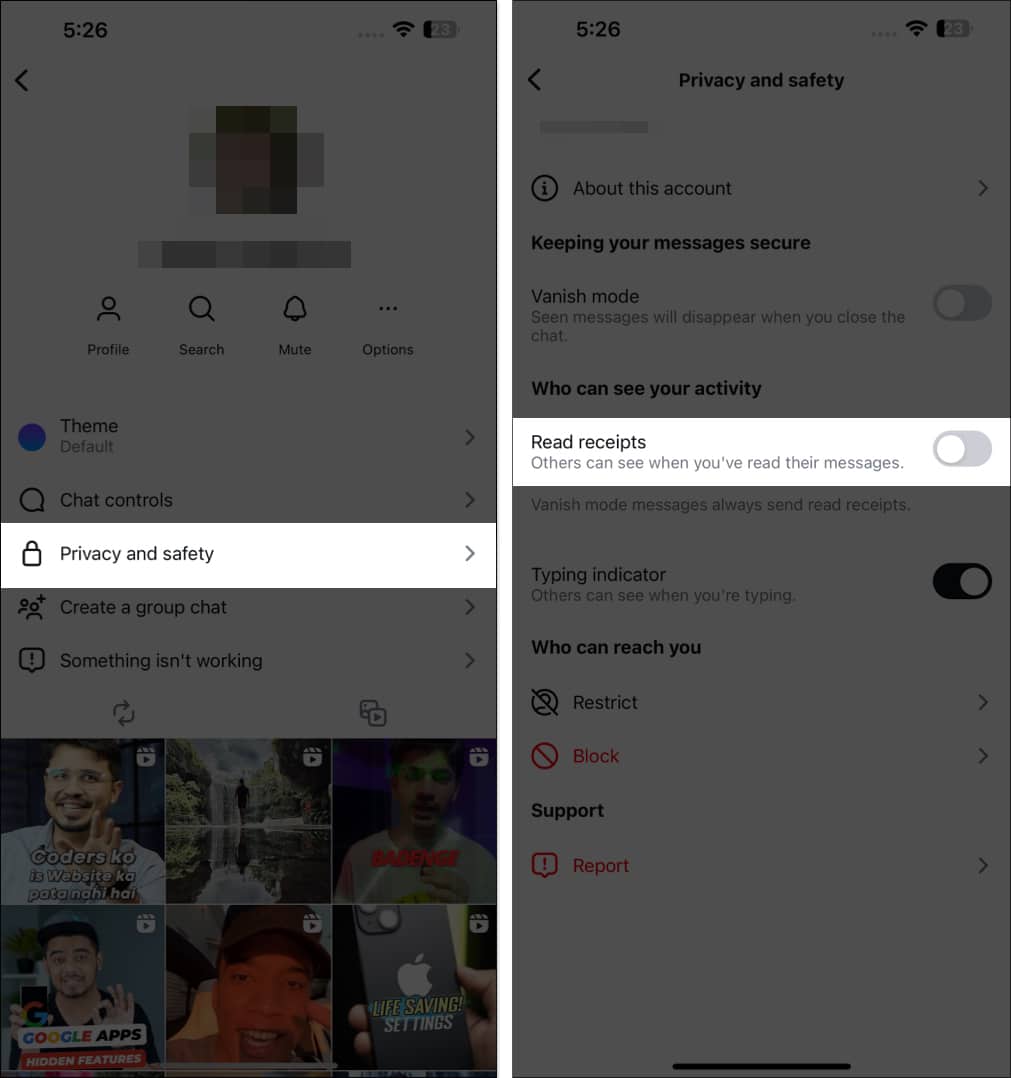
Disable Read Receipts for all chats
- Open Instagram and tap your profile picture from the menu at the bottom of the screen.
- Tap the three-line menu at the top.
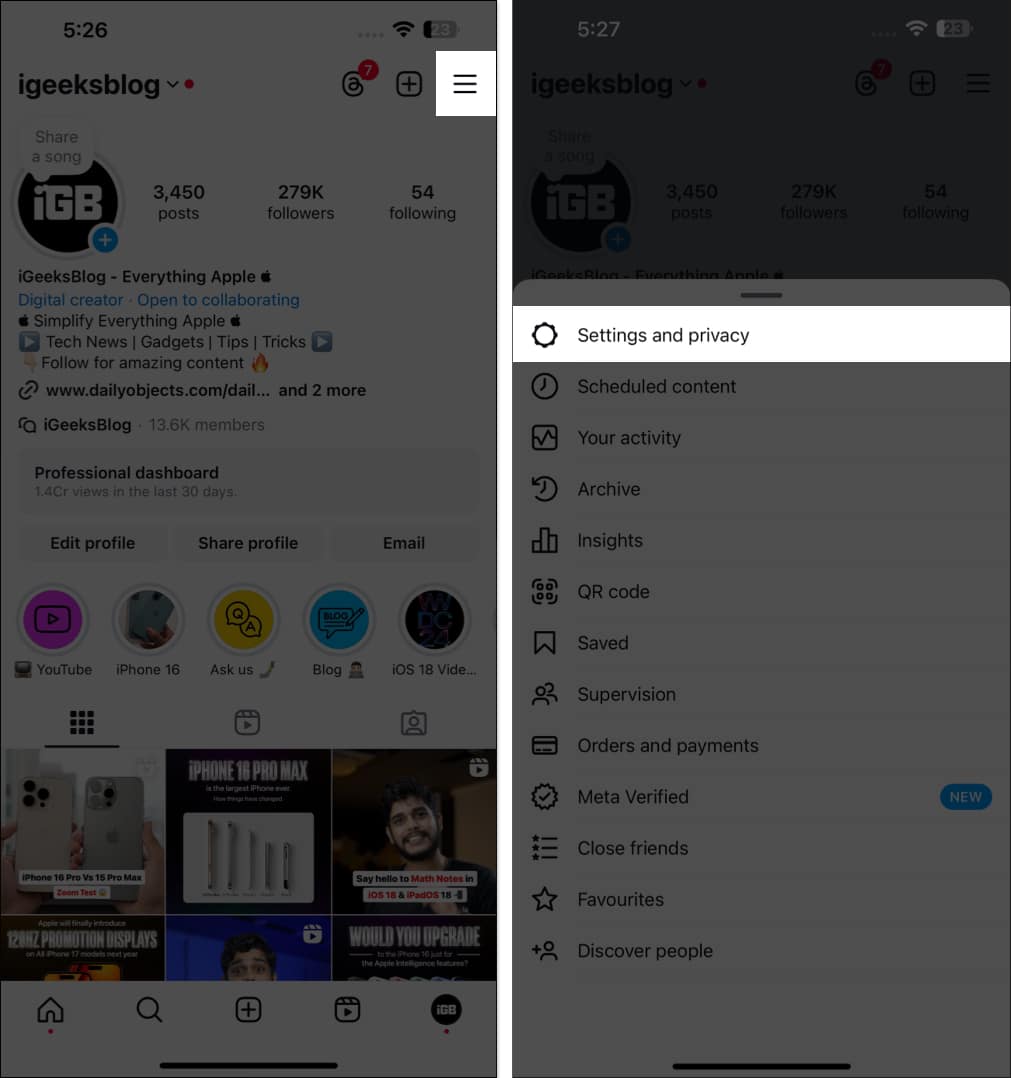
- Select Messages and story replies.
- Tap Show read receipts.
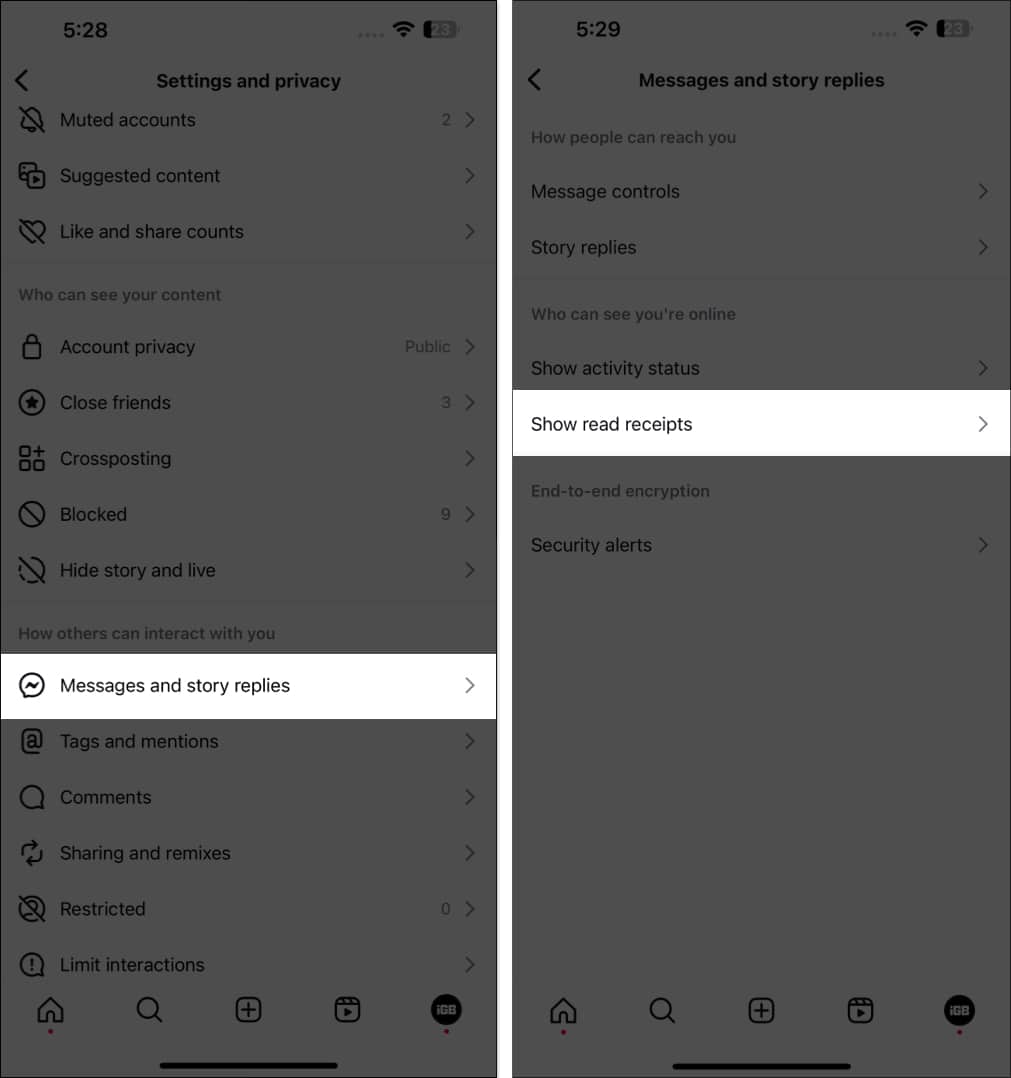
- Toggle off read receipts.
Signing off…
I hope I have helped you out with how to turn off Activity Status and Read Receipts on Instagram to enjoy greater privacy. If you run into any issues or want to know about something else, feel free to connect with me in the comments below.
FAQs
No, you can’t hide your active status on Instagram from one person. But if you restrict someone on Instagram, they won’t be able to view your active status.
The ‘active now’ status on Instagram generally provides an accurate indication of when a user was last active and using the app. However, it is not a real-time indicator and only gives an approximation of a user’s last activity on Instagram.
Also read:

What a fantastic and timely post! Jignesh does a great job explaining how to turn off your activity status on Instagram, addressing a real concern many users have about privacy. The step-by-step instructions for both iPhone and desktop are incredibly useful, making it easy for everyone to follow along, no matter their device. I especially appreciate how the post highlights the balance between staying connected and maintaining control over your online presence. This is a must-read for anyone looking to take charge of their social media privacy in 2024. Thanks for the helpful guide!
Thanks for the clear instructions! I didn’t even realize I could manage my activity status. Super helpful!