Perhaps you saw the latest and greatest additions to the iOS lineup at WWDC, and began to wonder if it’s time for an upgrade. Maybe your iPhone has been around the block a few times, taken it’s fair share of nose dives, and just has that one funny thing wrong with it.

There are more than a few signs that you need to replace your iPhone, but… how do you know them when you see them? Stick around as we explore the ins and outs of when and how to replace your iPhone.
Note: Looking for a place to sell your old iPhone for the best price? Give our curated list a look.
1. Damage
For some users, the only reason to upgrade is irreparable damage.
Accidents like shocks or drops can permanently damage your iPhone. If you find yourself in a predicament such as this, you may need to upgrade. Whether your iPhone took a skydive from a considerable height or a deep dive in the bathtub, damage can’t be overlooked as a potential catalyst.

Note: Remember, Apple bolstered its waterproof standards starting with the iPhone X onwards. This means that any iPhone released before 2017 doesn’t do so well in aquatic scenery.
On the other hand, maybe you can live with a cracked screen or shoddy speaker for a while. Some users are perfectly happy developing workarounds that extend their device’s lifetime rather than jumping to a replacement.
Or, if you’re keen to get under the hood yourself, look into Apple Self Service Repair.
2. No iOS upgrade
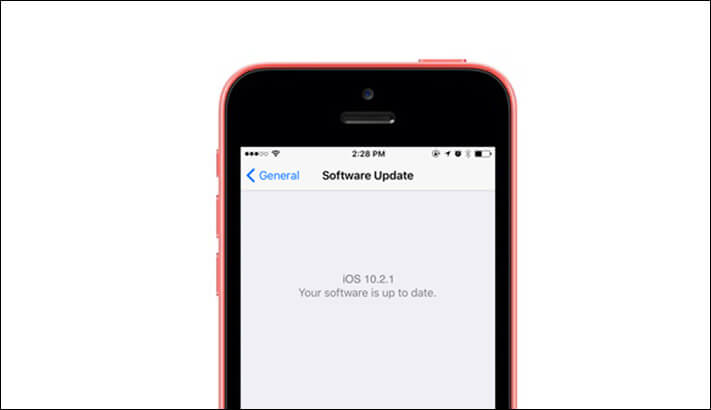
When Apple announced iOS 13, iPhone 6 owners were disappointed to find that software support for the iPhone 6 and earlier models would be dropped.
In this and similar situations, many users chose to upgrade their iPhones. Most popular apps don’t roll out updates for older versions of iOS. Users would be unable to access apps like Google, Twitter, or nearly any other popular iPhone or iPad apps.
Become an iGeeksBlog Premium member and access our content ad-free with additional perks.
This is one of the biggest reasons that users replace their iPhone, and a good sign to know that you should as well.
3. Irreparable malware
Some damage is irreparable. Apart from hardware damage, advanced malware may take hold of your iPhone, prompting you to seek help with Apple Support.
Although Apple provides robust security to your iOS devices, some attacks are able to bypass that security and attack the heart of your device. Such assaults can even prevent your access to apps and iMessage.
When the cost of repairing is higher than a new device, you may think of getting a fresh iPhone.
4. Irresistible offers
Some offers are simply too good to turn down. Every year, Apple releases its new iPhones in September; before this month, e-commerce portals run offers and discounts for customers to upgrade to the latest iPhones.
Mobile providers are also always coming up with profitable upgrade plans. AT&T, Sprint, T-Mobile, and Verizon are leading carriers in the United States that offer deals often.
5. New features
Enticing new functions and features may be cause enough for a replacement. Are you looking to step up your Instagram game with the best camera on the market, or stream shows on the cleanest-looking iPhone screen possible?
There’s an argument to be made that you ought to upgrade in scenarios such as these; especially if you can snag a deal.
That’s all, folks!
Signing off…
Before you replace your old iPhone, make sure you do a few things like making a backup, exporting contacts, deleting photos and videos, removing apps, etc.
This should make setting up your new iPhone a walk in the park. When you do, come back to this post and leave a comment telling us when you knew it was time to upgrade.
Have a question about an Apple product, accessory, or software? Ask away in the comments.
Related posts:

