Twitter has introduced a new feature called “Threads.” It lets you link multiple tweets together on Twitter on your iPhone and iPad.
Many Twitter users have to share several numbered tweets on a topic while interacting with friends or followers. This is termed as a “tweetstorm.” By adding Threads, Twitter has tried to simplify tweetstorm concept.
How to Link Multiple Tweets in Twitter on iPhone and iPad
Step #1. First off, you need to update Twitter to the latest version. If you haven’t done it, open App Store → Updates and update the app.
Step #2. Now, launch the app on your iOS device.
Step #3. Next, tap on the create icon to start a new tweet.
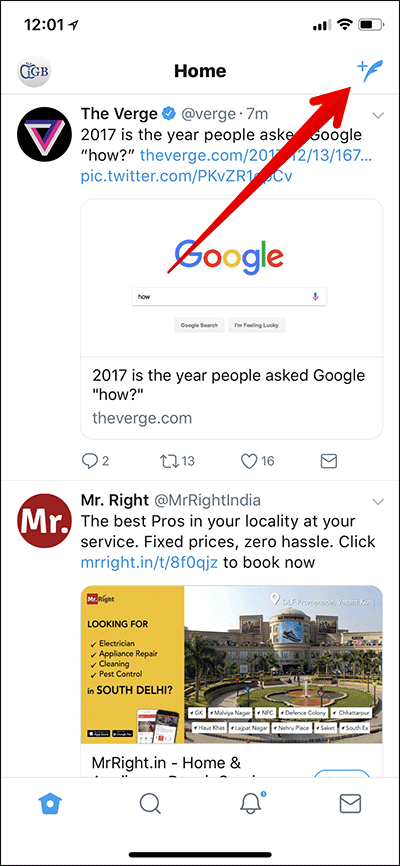
Step #4. Next up, you need to tap a new plus button at the bottom of the interface to add more tweets to the original tweet in the compose window.
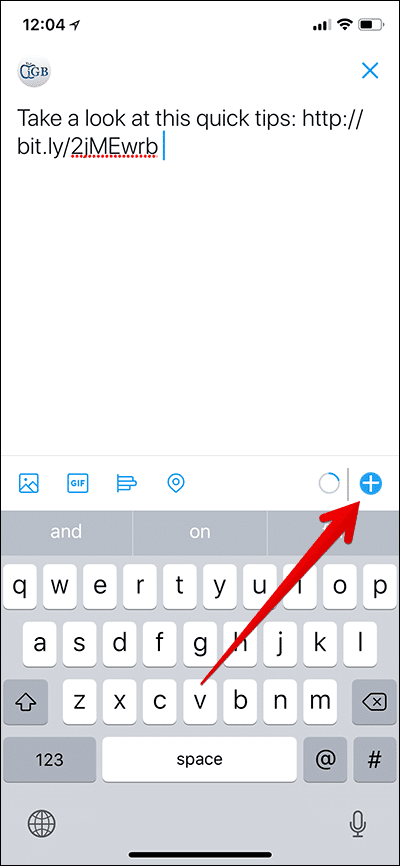
You have the option to add as many tweets to the thread as you want.
Step #5. Once you are done, tap on Tweet All button to publish them all at once.
That’s it!
Your tweets will now appear one after the other on your timeline.
You can also add a tweet to a published thread with the “Add Another Tweet” button. While browsing tweets, you can tap on “Show this thread” label to access series of linked tweets.
Wrap up
Twitter’s Threads feature is primed for the folks who want to serialize a longer story or thought about a particular event or topic. It’s the second major feature after the expansion of character limit from 140 to 280 characters. What’s your take on these latest changes? Share your thoughts in the comments below.
🗣️ Our site is supported by our readers like you. When you purchase through our links, we earn a small commission. Read Disclaimer.

