Netflix started as a DVD rental service and eventually ended up changing the way we consume content. The streaming giant has now debuted a gaming service, and Netflix users can access it without paying extra.

Netflix has steered clear of in-game ads or in-app purchases for a better gaming experience. Interestingly some of the games can be played offline and don’t require an active internet connection. Let us take a closer look at how to find, download, install, and play Netflix games on iPhone and iPad.
- How to find and install Netflix games on iPhone and iPad
- Download and play Netflix games on iPhone and iPad
- Netflix games not showing on iOS? Here’re fixes
How to find and install Netflix games on iPhone and iPad
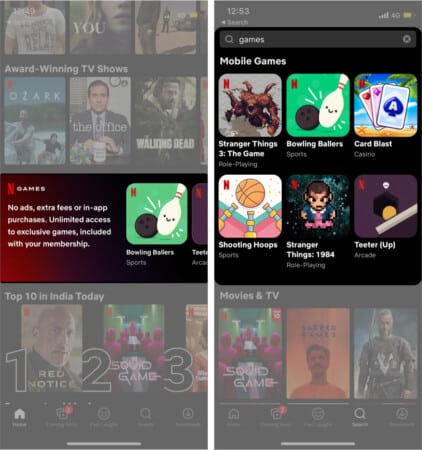
Ideally, you should start seeing games banners on the Netflix app. If not, head over to the search bar and type “games.” Now you will see a bunch of Netflix games under Mobile Games. Alternatively, you can visit the App Store and search for “Netflix games,” as shown above. App Store lists all the games with Netflix as a developer.
Download and play Netflix games on iPhone and iPad
Unlike Android, where there’s a different tab dedicated to gaming, Netflix offers two different ways to find its games on iPhone.
You can download the game by tapping game listing in the Netflix app or directly heading over to the App Store. In both cases, you will end up on the game’s App Store listing. Follow the steps below to download and play Netflix games on iPhone and iPad.
- Open Netflix and log in.
- Tap the game banner. Or use the search bar.
- Select the game you like and tap Get Game.
- Open the game and log in to your Netflix account.
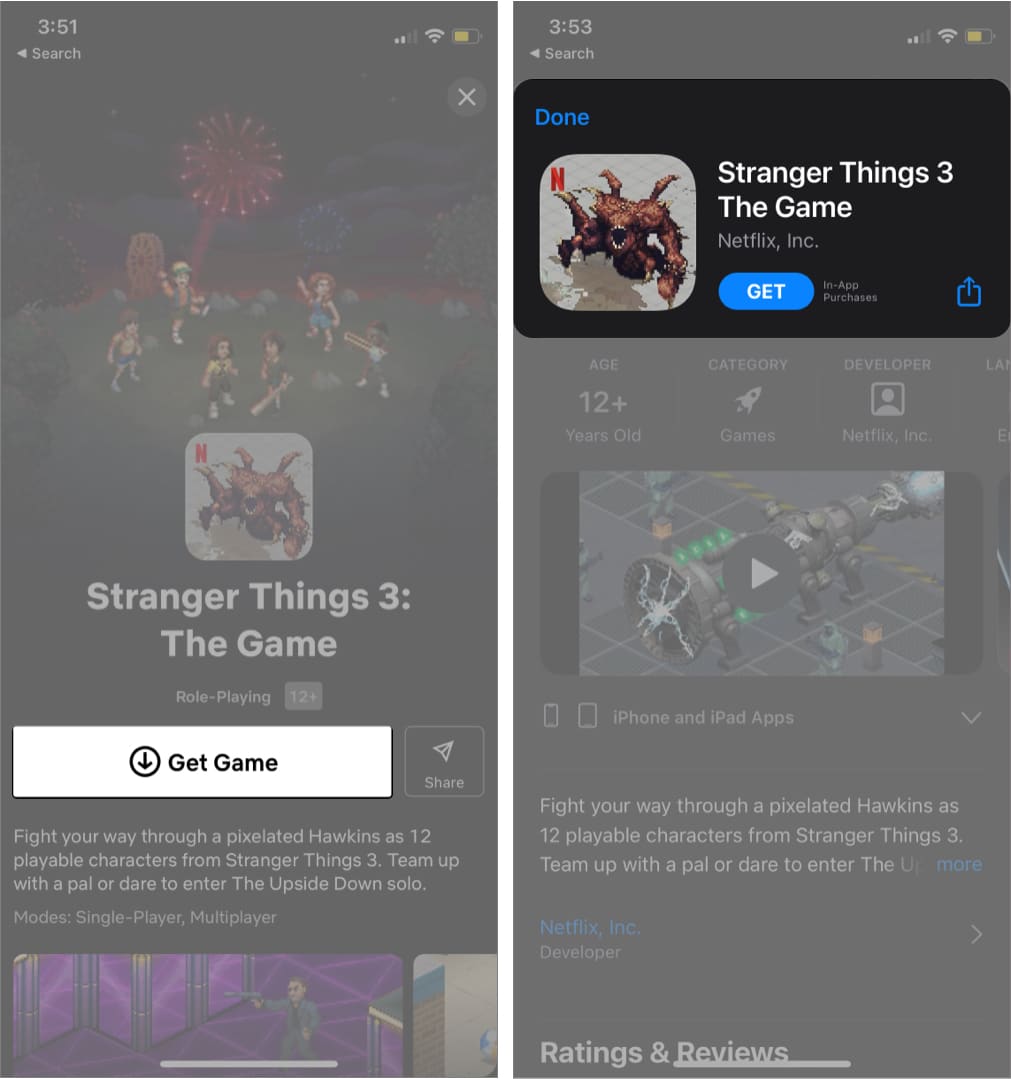
Note: Netflix asks you to enter a pin if you have set up parental controls.
Netflix games not showing on iOS? Here’re fixes
Some iOS users are unable to access Netflix gaming services. In accordance with the App Store guidelines, Netflix games are listed individually with a separate review section. All you need to do is tap the game listing and download it from the App Store. Here is how you can fix the Netflix games not showing on iOS issue.
Become an iGeeksBlog Premium member and access our content ad-free with additional perks.
- Get the games from the App Store.
- Make sure you are accessing games from an adult profile. Netflix games are not available for children’s profiles.
- Log out of Netflix and log back in.
- Uninstall Netflix and install a fresh copy.
- Wait, yes, you heard it right. Netflix is rolling out games in a staged manner, and it could be some time before it is available for your account.
Netflix games on iPhone/iPad- Here is all that you need to know.
A resounding yes! Netflix allows all user profiles to access games without any restrictions or added prices. However, if your account hits the device limit, you can always delete a device, not in use.
A majority of iOS games require internet connectivity. Netflix has ensured that some mobile games are offline. Next time you are stranded with no connectivity, you can enjoy Netflix games. Offline gameplay also comes in handy if you reside in areas with limited internet connectivity.
Yes, you can play Netflix games for free on iPhone and iPad. The only prerequisite is that you subscribe to its streaming service. The best part is that you don’t have to deal with ads and in-app purchases.
Netflix is currently offering a mix of games across multiple genres, and some of them, like Stranger Things 2 The Game, are based on the series. Games based on Netflix series could potentially get a lot of traction. The following Netflix games are available for iPhone and iPad: Bowling Ballers, Card Blast, Shooting Hoops, Stranger Things: 1984, Stranger Things 3 The Game, and Teeter.
We hope this article helped you find, download and install Netflix games on iPhone and iPad. Share your experience with Netflix games in the comments below.
You would like to read these as well:
