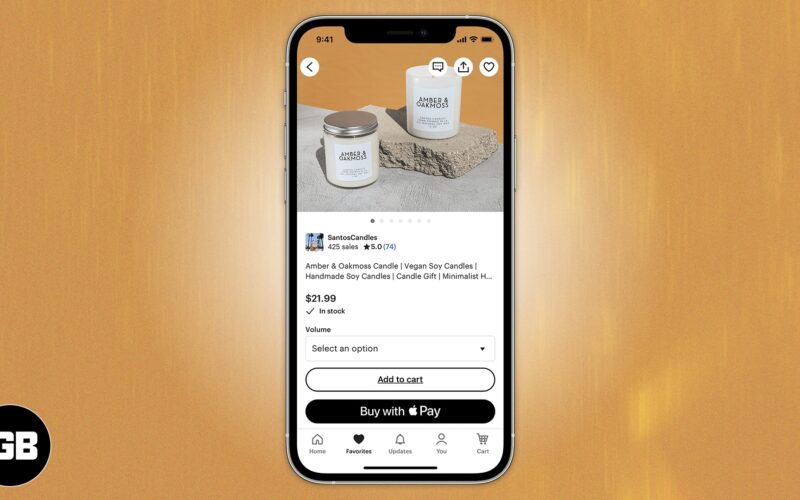Gone are the days of lengthy payment process using credit or debit cards. Today, you can use Apple Pay to pay for your bill securely with your Touch ID. That’s how simple making payment with Apple Pay has become for you. Have you ever used Apple Pay to buy an app on the iPhone or iPad?
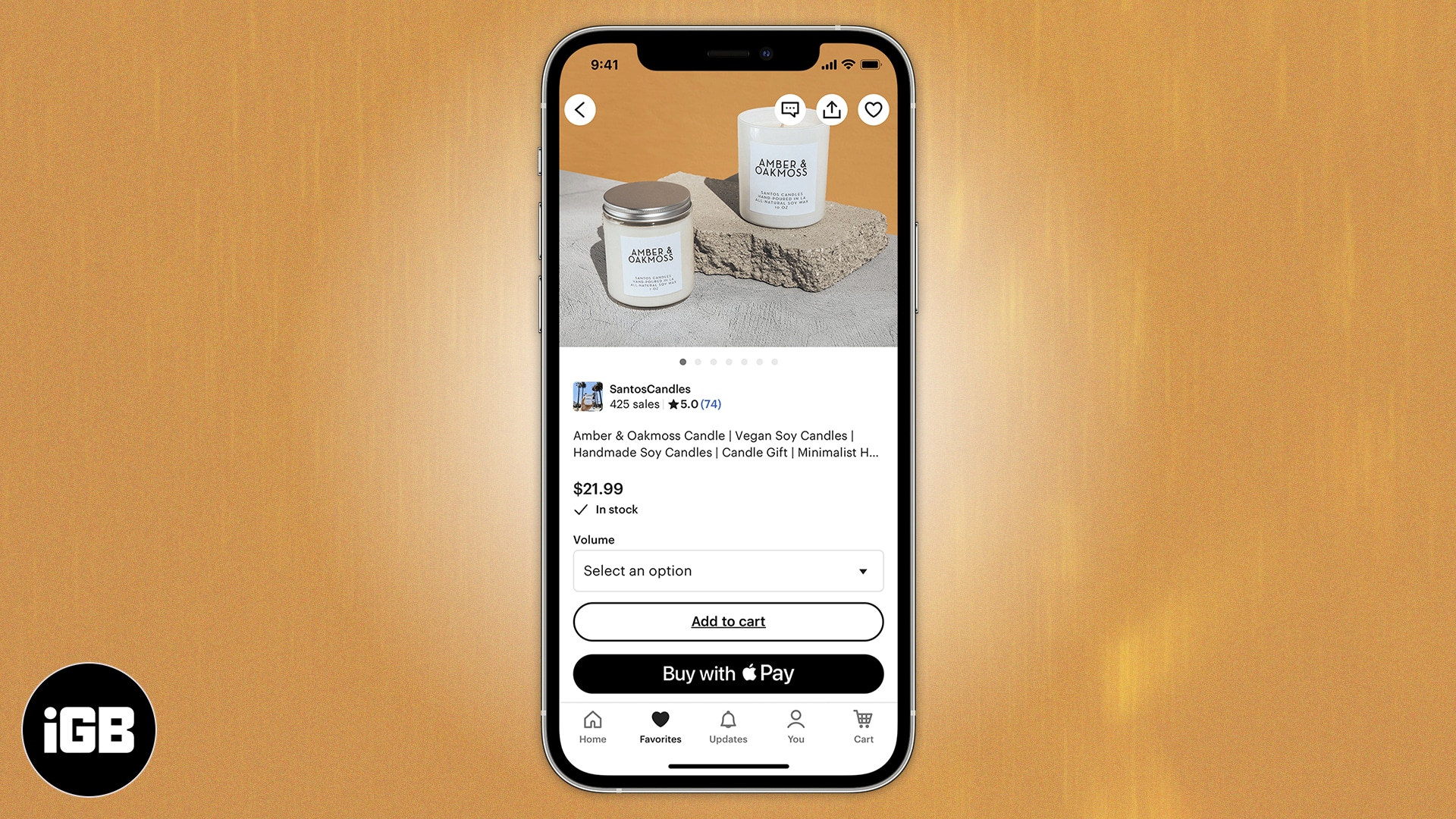
If you have never paid with Apple Pay in apps, let me know to tell you it’s amazingly simple and doesn’t require too many roundabout processes. All you have to do is set up Apple Pay and enable Touch ID on your compatible device.
How about buying one of your favorite apps using Apple Pay on your iPhone or iPad? You must have made a number of in-app purchases but it will be an altogether new experience thanks to the incomparable efficiency of Apple Pay. Let me guide you through the process!
How to Purchase Apps With Apple Pay on iPhone or iPad
Step #1. Launch App Store on your iPhone.
Step #2. Tap on the Search icon from the bottom and type the name of the app you want to buy.
Step #3. Once you have found the app, tap on the price of the app and then tap on Buy with Apple Pay button.
Become an iGeeksBlog Premium member and access our content ad-free with additional perks.
Step #4. Up next, you’ll need to review the payment information along with the contact details.
At the same time, you will have to fill up billing, shipping, and contact information. Apple Pay securely stores all the information you enter. Therefore, you don’t have to enter the required information again.
Step #5. Now, you will have to place your finger on Touch ID to pay for the app.
Step #6. Once your payment information has been successfully sent, you should see Done and a checkmark on your iPhone screen.
That’s it! You can repeat these steps to purchase more apps.